How do I choose the right call centre software? What are a successful call centre's essential features? Which tools will increase agent performance? Managing a call centre is a precise science with 3 essential prerequisites:
- Motivated and well-trained agents,
- Line organization,
- And of course, the right technology, i.e. call centre software that provides you with all the essential productivity features.
18 features optimal call centre software must include
Discover the complete list of features:
- International numbers
- Free numbers
- Unlimited calls
- Hourly routing
- IVR
- Smart routing
- Personalised queues
- Priority routing
- CRM integration
- Automatic file retrieval
- Double-listening
- Whisper mode
- Call recording
- Real-time monitoring
- Advanced statistics
- Call tags
- After-call work
- Collaborative text messaging
1. International numbers
Be close to your customers. To facilitate communication with the people who are likely to reach your call centre, it is important to provide them with a local number. At least a number of their nationality. For example, if you have a French number to manage your international support, your foreign customers will not take the risk to reach you under penalty of paying communication fees that can be exorbitant.
Even if you make the effort to set up a toll-free number internationally, the psychological barrier of calling a number that does not have the alias of his country will prevent a large part of your customers from contacting you. For an efficient contact centre close to its targets, set up an international number for each country in which you are established.
2. Free numbers
On the same principle, setting up toll-free numbers to encourage your customers to call you is essential to make your company reachable in the best conditions. When implementing marketing campaigns inviting prospects to contact you (be it emailing, TV or print advertising), displaying a toll-free number and specifying it will greatly increase your conversion rate while reinforcing your brand image. Learn more about the benefits of toll-free numbers with Ringover and the countries where you can get them.
3. Unlimited calls
If your telephony system and the subscription you have with your operator do not allow you to make unlimited outbound calls, you risk losing total financial control of your contact centre. This is obvious for a contact centre that has telemarketing functions with a very large number of outbound calls.
But it is also obvious for a customer support centre. Indeed, in many situations, giving the possibility to your agent to call back after a first call will considerably improve the quality of your service and the satisfaction of your customers: the caller has the same interlocutor, no waiting time and the approach is personalised.
With Ringover, benefit from unlimited inbound and outbound calls included in your package in the UK and abroad.
4. Time-based routing
Time-based routing simply allows you to organise your contact centre according to the time of day or week. Depending on the time of day a call is received, it will not be handled in the same way depending on which team is currently staffed. This is a basic feature for most call centre software simply because it is essential to the proper functioning of any entity.
On the other hand, time routing systems can be more or less flexible and more or less intuitive. With well-designed VoIP systems, you can manage your call centre's schedule and time slot scenarios from start to finish from a simple and ergonomic online interface. Discover the Ringover hyper-intuitive time routing system.
5. IVR
As we mentioned earlier, setting up your call centre switchboard involves configuring a set of scenarios and redirections that make up your Interactive Voice Response or IVR.
"To contact a consultant, press 1..." "You are already a subscriber? TAPE 2...""Want to know more about our services? TAPE 3...""Please wait, we will take your call soon...""You are currently 5th in line... "As you can see, your IVR consists of a succession of steps which can be :
- A voice menu with voice or digital commands
- An informative message
- A waiting message
- A music on hold
- The administration of a questionnaire
Here again, you will notice that the configuration of your IVR is an essential feature for all call centre software that makes inbound calls. And here again, the solutions will differ according to their ease of use. For some software, configuration changes require the intervention of your provider, which complicates the process considerably.
With modern VoIP systems, you can usually set up everything online from an intuitive interface to set up more or less complex scenarios on your own.
6. Smart routing
Smart routing is an advanced feature of call centre software. A classic routing system allows you to redirect calls according to basic rules via a voice menu. Depending on the interaction between the caller and your Interactive Server, the call will be routed to this or that step of your scenario, or to this or that agent.
Smart routing is a system that allows you to set up redirections, not only based on the caller's answers, but also on your own CRM data. The possibilities are endless. Typically, if a customer registered in your CRM calls you, you can adapt the scenario according to his country of origin, his language, his price plan, his customer manager... or, as you may have understood, any data present in your information systems.
7. Personalised queues
When your switchboard is overloaded, your callers are put on hold. This is a particularly sensitive issue for call centres because hold time is the number one dissatisfier for your customers and prospects. With a poorly configured switchboard, hold times can extend indefinitely until the caller hangs up in frustration, with no prospect or follow-up.
Call centre teams are strongly advised to ask themselves the right questions in order to set up their call centre in a way that will reduce hold time stress points. It is essential to determine queue rules. Among other things, you can:
- Redirect calls to specific agent groups based on the waiting time. Example: after 2 minutes of waiting, if the agents of group A are still busy, transfer the call to group B, and so on.
- Define maximum waiting times until a voice message informs the caller and recommends that he/she call back on certain time slots where the tension is less intense
- Inform the person of their place in the queue. The worst part of the waiting phenomenon is the lack of information about the waiting time
For more tips on reducing wait time, see our blog article: 8 techniques to reduce wait time for your customer service.
8. Priority routing
Just as with smart routing, it's possible to use priority routing to set your call distribution rules according to a caller's history. This feature is typically quite useful for connecting a caller directly with the agent with whom they last spoke.
This tool is widely used in the most efficient call centres and guarantees a rise in satisfaction points.It can be set according to the last agent in contact, or the agent having the most contact with the caller. With optimal priority routing, you guarantee a highly personal approach to your client relationships while ensuring that no loss of information will occur from one discussion to the next. Discover all the possibilities of Ringover priority routing.
9. CRM integration
This is one of the biggest advantages of modern VoIP systems: connecting your phone system with your business tools - particularly your CRM. In the case of customer support centres, integration with support management software offers just as many possibilities.
Do you use Zendesk, Freshworks, Gorgias or Zoho Desk for your customer support and ticket management? Ringover offers native integrations with the most popular tools on the market. If your customer management system is based on software developed by your in-house teams, it's also very easy to set up integrations with all of these possibilities thanks to our webhooks.
To discover all features made possible by integration with your business tools, see details by tool in our section dedicated to integrations.
10. Automatic file retrieval
This is one of the major features you can have at your fingertips by integrating your phone system with your CRM or customer support software. With automatic file retrieval, your agents can consult a caller's client or lead file during a call right from the call interface.
They can also see the latest notes and all client data as well as current support tickets. Concretely, a file retrieval will give context to your agents' exchanges and save them time on qualification, providing them the best conditions for responding to each call and giving it a personal touch.
11. Double-listening
Double-listening is an essential supervision and training tool for high-performance call centres: listen directly to your teams' conversations in real time to better support them.Some call centres may encounter significant problems with turnover. Studies indicate a turnover of 25% for call centres in the UK, for example. Good training tools are therefore a strategic investment. When a new agent arrives on your team, you can easily guide them and help them learn by listening to their first few calls.
Double-listening also allows you to better control the overall speech of your agents to verify that they deliver correct answers, ensuring control of your call centre's quality. This proves to be very useful in contexts outside of training too: confidential calls, dispute management, quality management, etc.
12. Whisper mode
Whisper mode is an even more advanced supervision feature. It allows you to intervene directly in an agent's call to provide them with information without their caller hearing you. For example, you can help a member of your team who's struggling during a call or bring several people in on a particularly challenging call.
Just as with double-listening, is a tool that will prove particularly useful in supporting and training your teams as well as in quality control.
13. Call recording
Keeping a recorded history of your agents' conversations with clients and leads is extremely valuable in managing your call centre. You can customise this feature so that only certain calls are recorded under certain conditions. Call recording is a central feature that will help you in several areas:
- A training tool: with newcomers on your team, it's important to coach them and give them feedback on their first calls. By re-listening to calls with them, you can point out positive aspects and areas for improvement based directly on their recorded conversations.
- A management tool: if you want to monitor your agents' speech, you can easily take the time to listen to conversations repeatedly from your phone system software.
- A legal tool: in the event of a dispute with a client, you can use conversation history to verify what was said, which can legally stand as valid proof in court.
- A caveat: since call recording is subject to legal constraints, you need to inform callers that the call is being recorded ahead of time and obtain their express consent.
Find out how to activate call recording with Ringover and discover all its advantages on our dedicated page.
14. Real-time monitoring
For call centre managers, real-time management is crucial to ensure performance.
How many agents are on the phone? Who's currently available? What's today's service level? What's the average queue time at time T?
With the Ringover administrator interface, you can access a detailed dashboard on your call centre's activity with comprehensive real-time figures.
15. Advanced statistics
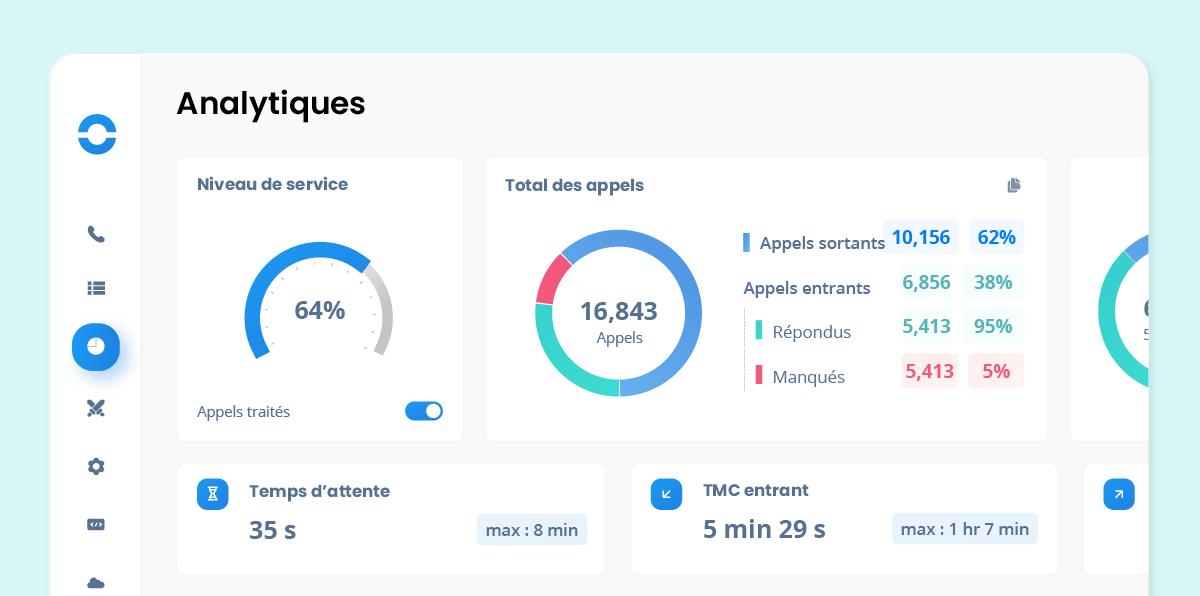
There's a time for management and a time for analysis. Before choosing phone system software for your call centre, spend time on statistics to make sure that you have available the necessary indicators for performance analysis.
The Ringover administrator interface offers you advanced statistics on your phone activity with all the KPIs to follow. You can filter data by user, user group, or number and create your own reports for accurate and efficient tracking without losing time.
16. Call tags
Call tags may seem simple and basic, but they provide you a highly personalised way to keep track of your activity and qualify calls.The main benefit is the ability to classify and retrieve your communications with a few clicks. A tagging system allows you to create your own reference tags for carrying out your own analyses. You can use them to qualify everything that your CRM or other software doesn't normally allow you to so easily.
17. After-call work
Putting your agents in the best conditions also means providing them with the right tools to help them organise and manage their time - in particular with time spent qualifying calls, which is essential to ensure quality.
With after-call work (ACW), each time an agent hangs up with a client or lead, their line is automatically made unavailable for a pre-set time period that allows them to log the call, make notes and update the client file without being interrupted by any new incoming calls.
You can set after-call time for 10, 20, or 30 seconds or more, depending on qualification needs and post-call tasks that you require of your agents.
18. Collaborative text messaging
Today, with a multitude of communication methods between brands and buyers, call centres tend to become multi-channel centres. In this context, the use of text messaging has greatly evolved.
With the collaborative text messaging feature, your clients can reach out to your contact centre in writing, and your agents can answer directly and instantly from their call interface for maximal responsiveness.
Published on November 17, 2023.


