Remote Working Phone System for Productive Teams
Discover how a remote working phone system ensures the continuity of your business phone service in a remote work environment. Guarantee the stability of your customer service, sales operations and team collaboration with a remote working software.
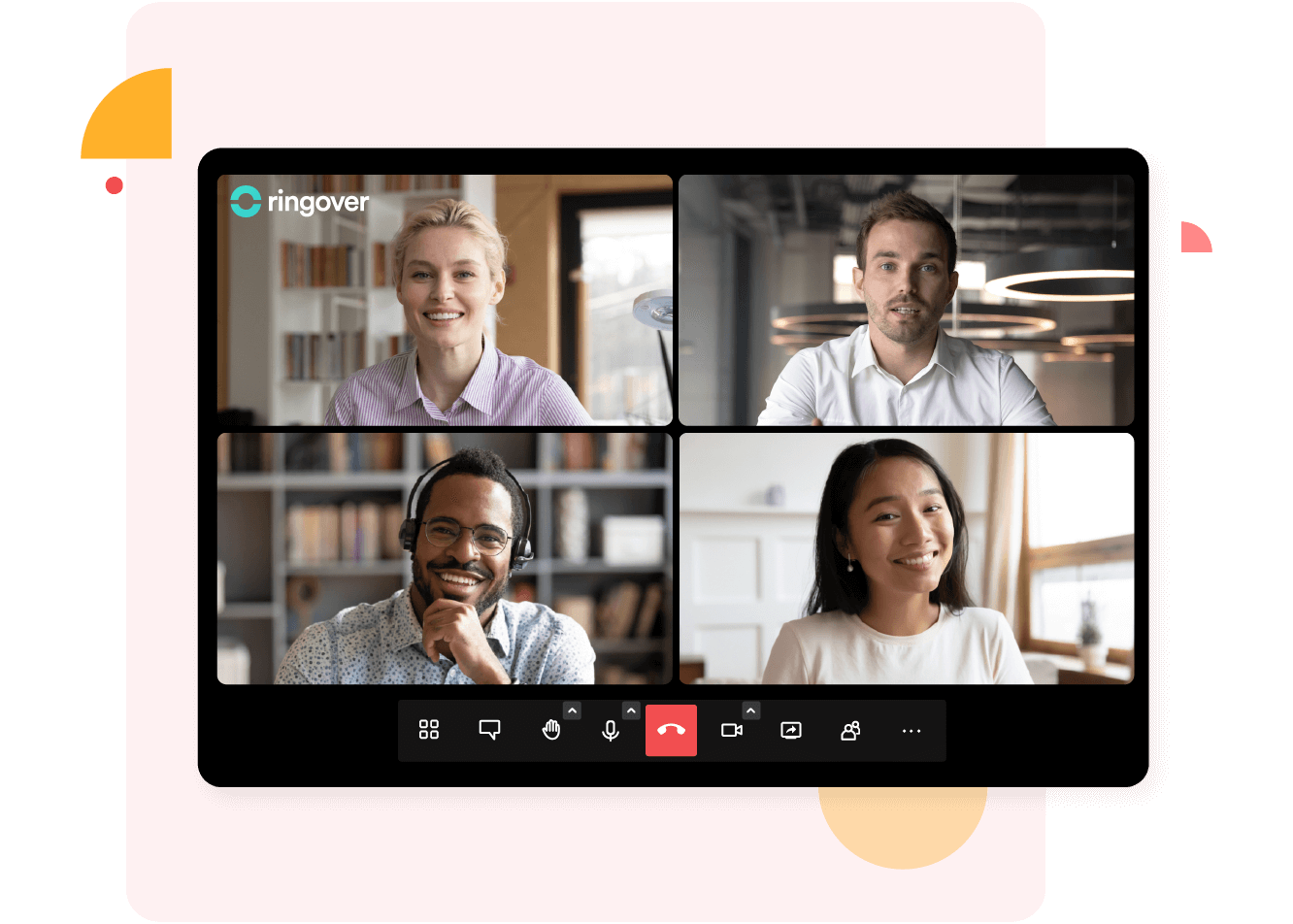
What is a remote phone system?
A remote phone system allows you to make and receive calls from anywhere as long as you have a stable Internet connection. There’s no need for cables or IT support — you can set up a business phone number and connect to different locations around the world.
How does a remote phone system work?
It uses VoIP technology to transmit voice calls over a stable Internet connection instead of using traditional phone lines. You can use this system from any part of the world using relevant software and a compatible device.
Work like you never left the office
Use your professional phone at home
Ringover’s cloud phone system enables your home-based teams to make and receive business calls via the internet using their smartphone, computer and tablet.
Access a bundle of features
From call transfers and forwarding to conference calls, click-to-call and much more, Ringover ensures your employees have access to an efficient and productive phone system to accomplish their tasks, wherever they are.
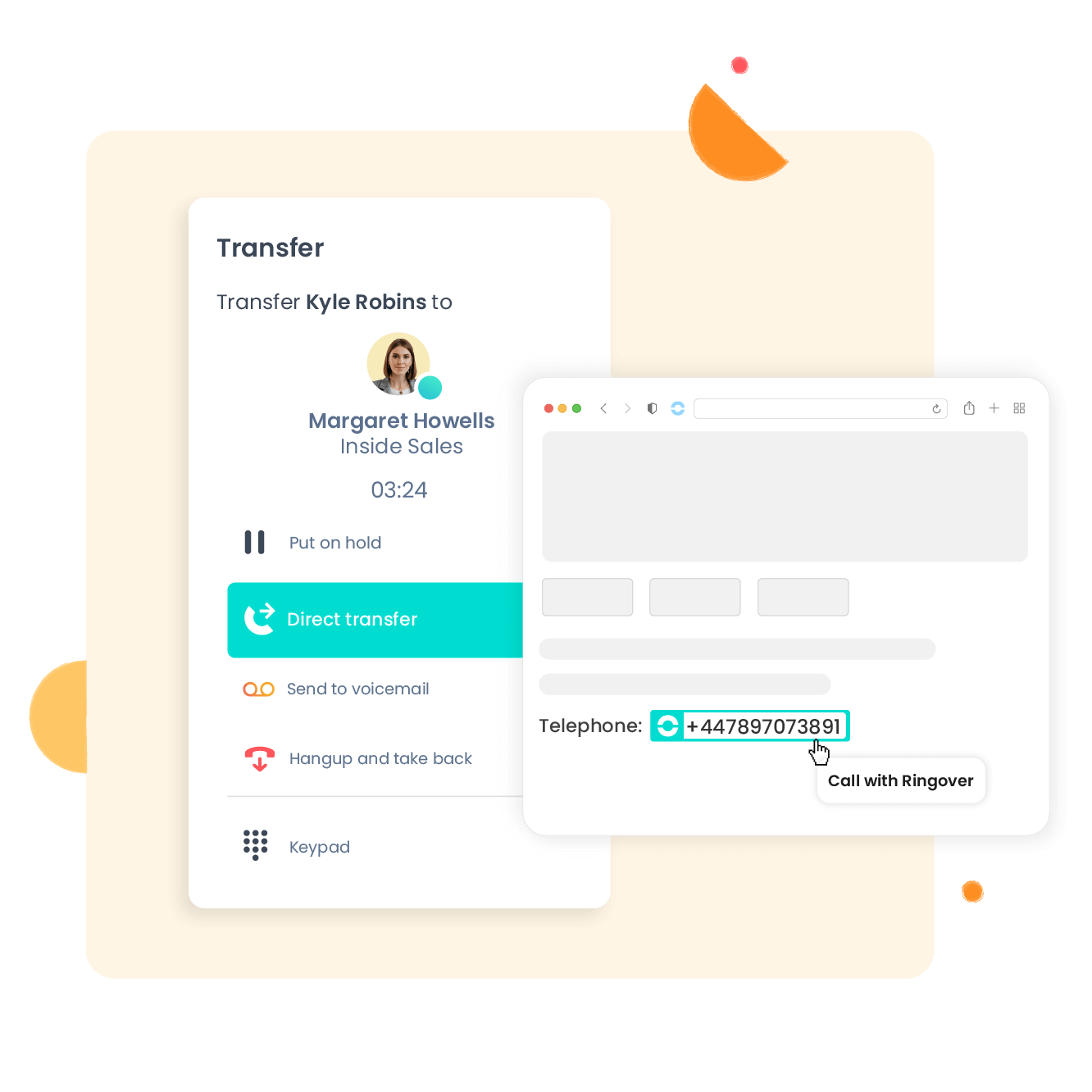
Manage your customer support remotely
Ensure the continuity of your switchboard
Automatically transfer your existing customer phone support to your remote employees to provide non-stop service to your callers.
Configure call distribution
Establish call routing rules in a few clicks to automatically send calls to your remote agents. Modify these rules according to agent availability whenever necessary.
Get started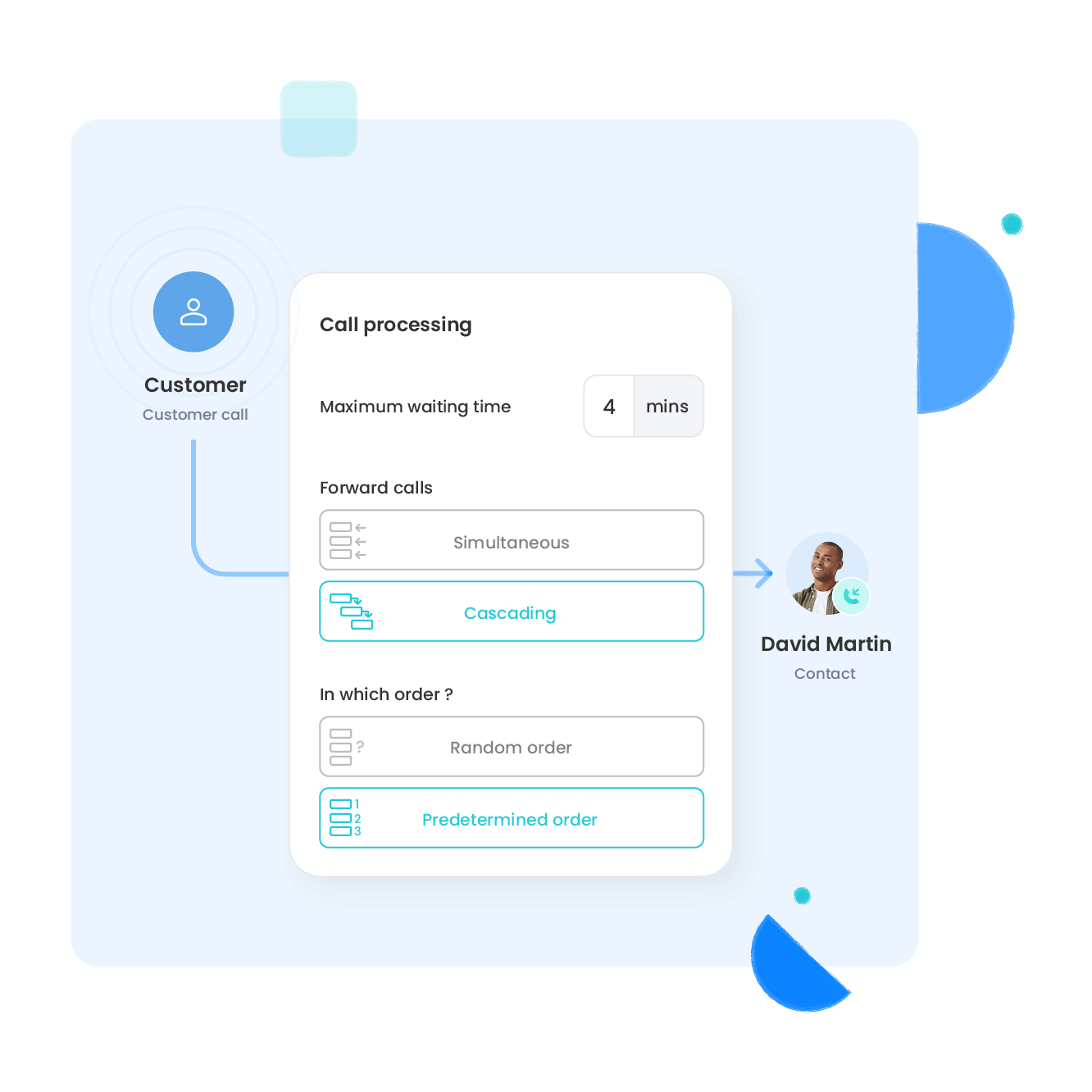
Easy video conferencing and screen sharing
Organise meetings via video conference from any device
With the Meet by Ringover solution, exchange with your colleagues and clients in real time. Your teams can launch video calls from their computer, smartphone or tablet.
Share your screen for better productivity
Share your screen, or only a few select documents. Meetings can include up to 8 people (recommended). Any participant can share content during your meetings to boost productivity and facilitate collaboration.
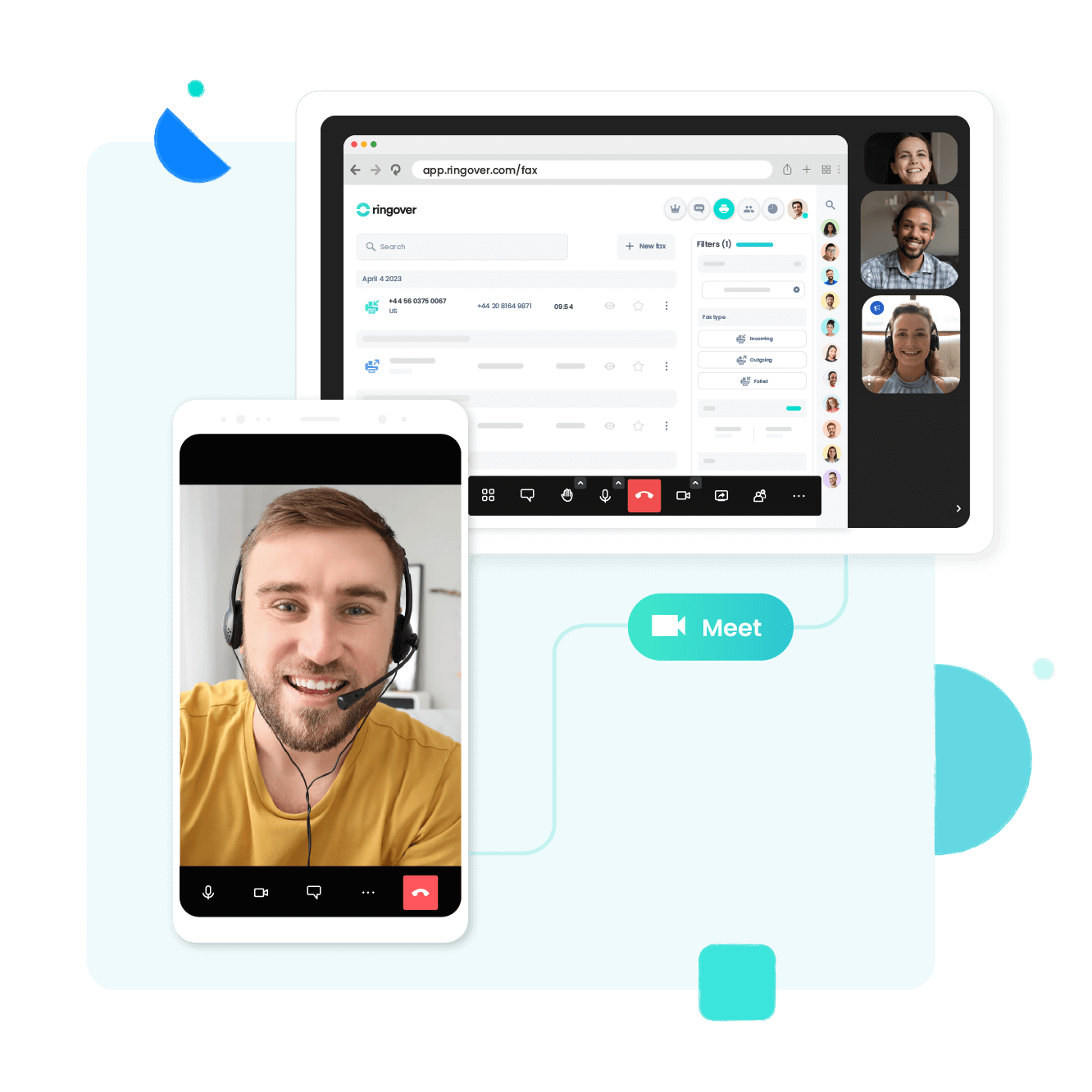
Supervise your remote sales and support teams
Monitor your team’s live calls
Access your agents’ live calls to see who is on call, on snooze or offline. Listen to live conversations or replay recordings.
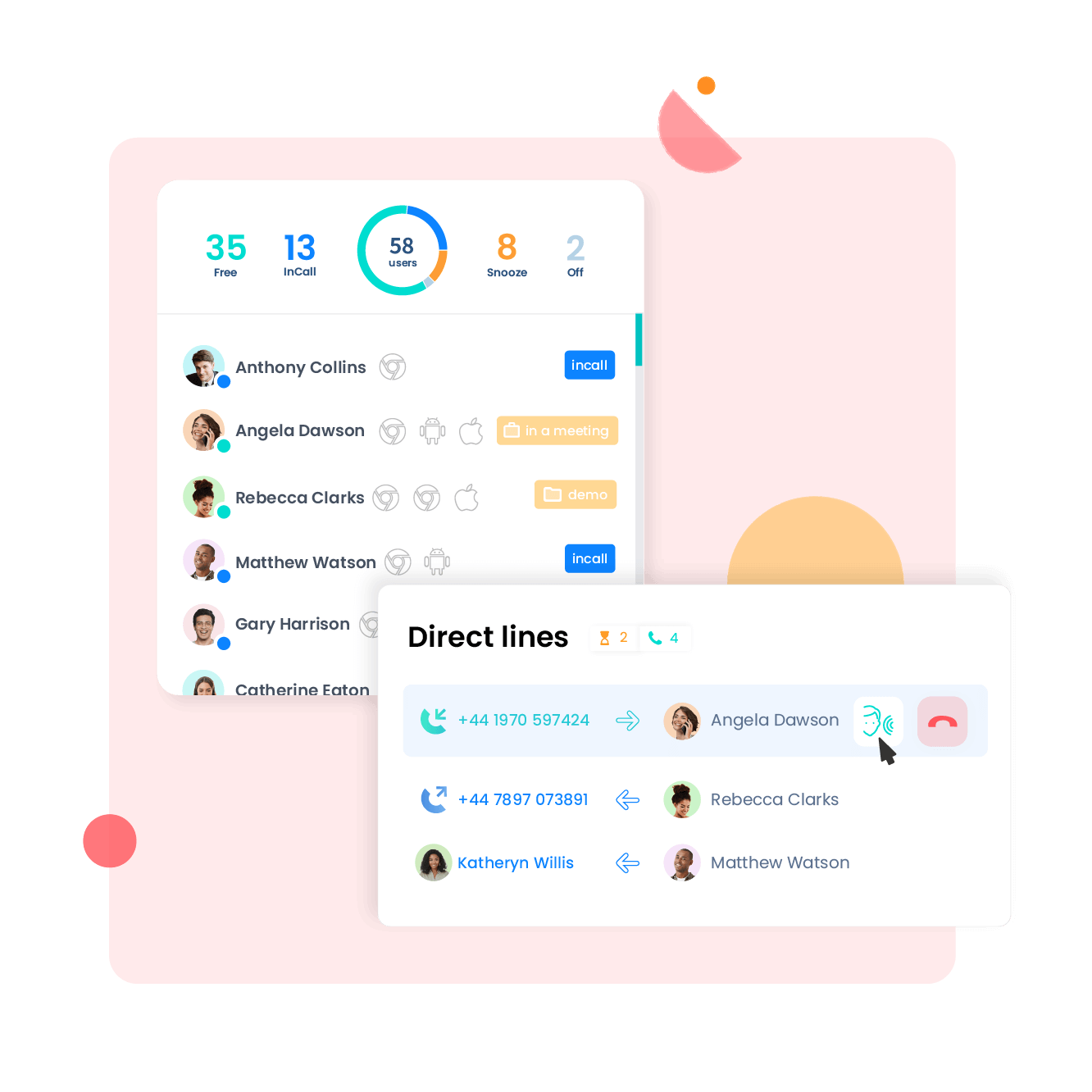
Get detailed reports on your agents’ activity
Take advantage of advanced statistics on your team’s calls including number of calls, call duration, missed calls, caller dropout rate and more.
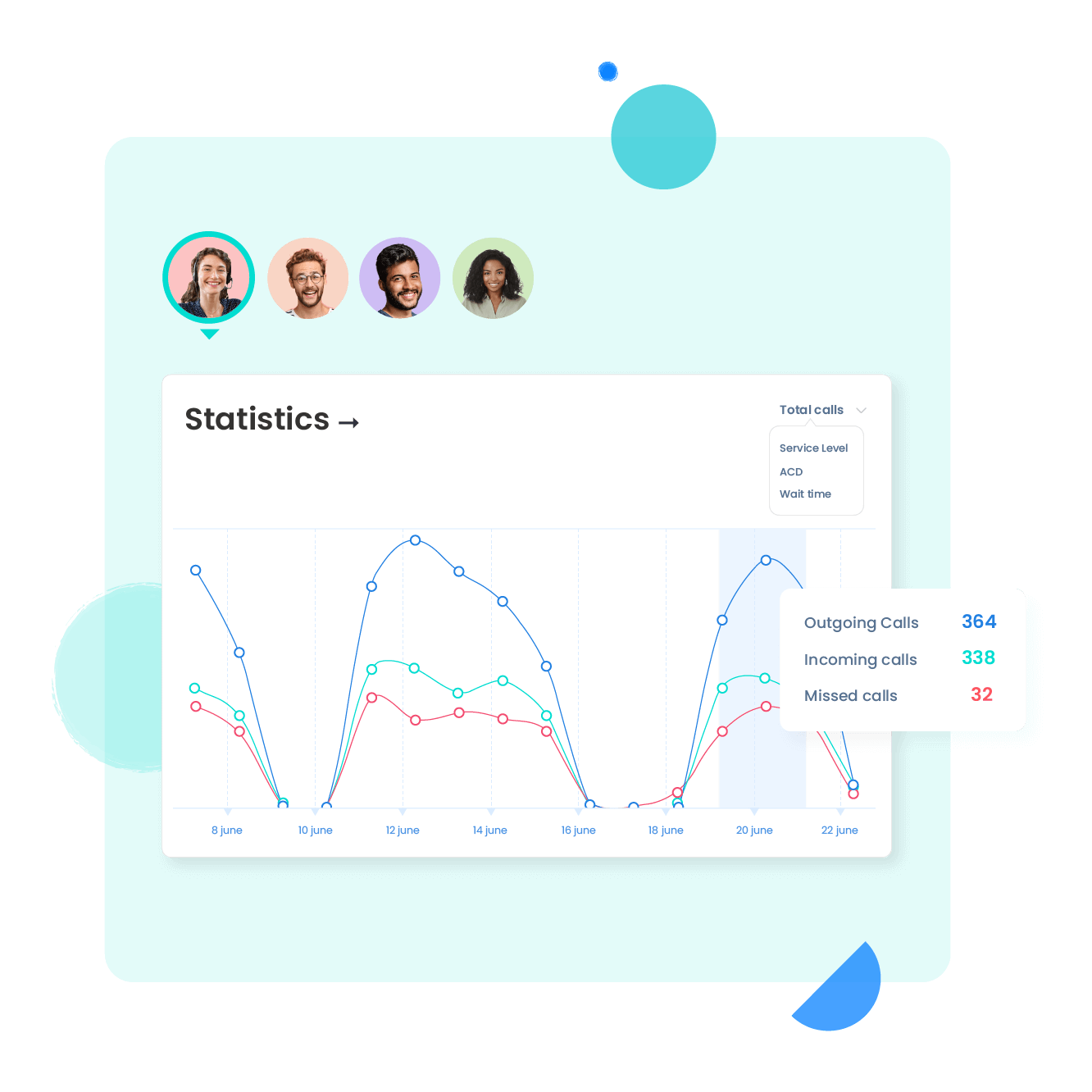
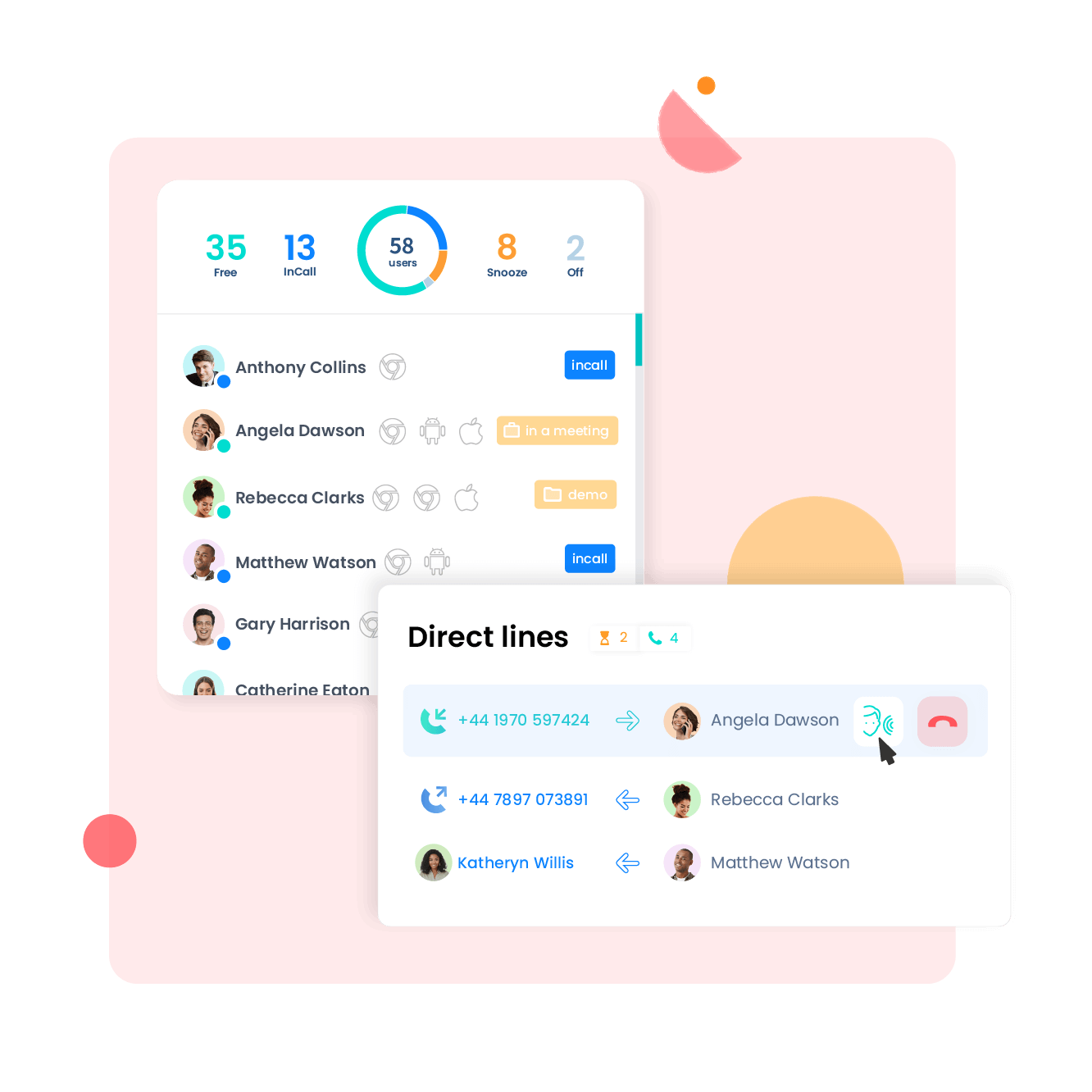
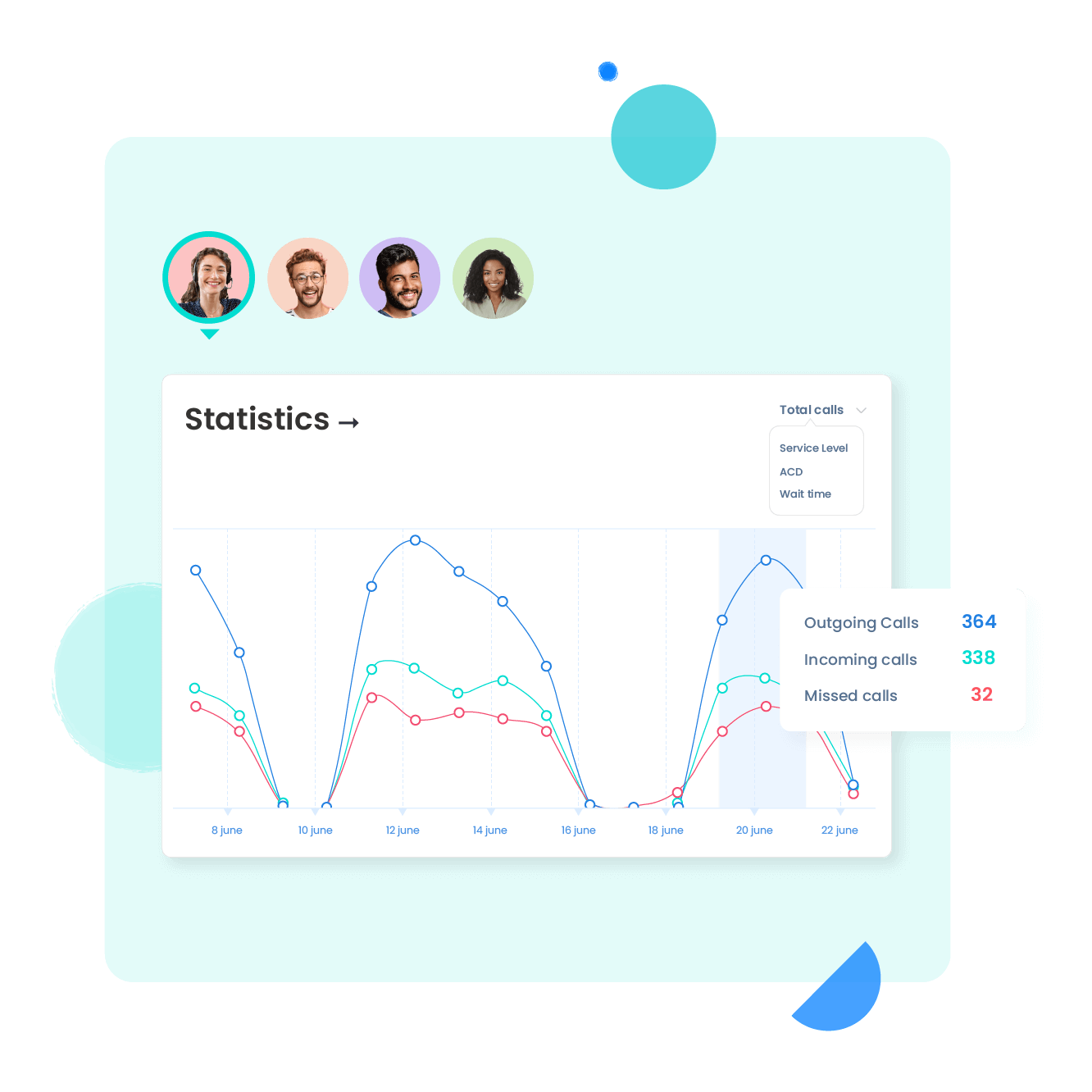
How to set up Ringover’s remote working phone software?
Set up your Ringover account
Visit the Ringover website or download the app to create an account, and log in with your credentials. Choose the pricing plan that matches your business needs and access the smart remote working phone features.
Configure the settings
Choose the phone numbers you want to use. Then, add the users and configure their permissions and call settings.
Start making calls
Use Ringover’s simple interface to make and receive calls. You can explore other advanced remote working phone system features like call transfers, managing call queries, or CRM integrations to improve your business operations.
Benefits of enabling a remote workforce
Diverse talent
Hire the best from anywhere in the world.
Lower costs
Cut costs on office rent, amenities, and other operational expenses.
Less distractions
Most workers report that there are fewer distractions in a remote setting.
Continued business operations
Companies can stay operational during unexpected disruptions and office closures.
Scalable growth
Easily expand and enter new markets without the delays and costs of physical expansion.
24/7 coverage
Connect with customers across different time zones and build a global reach.
Improved customer satisfaction
Happier employees tend to provide better customer service.
Boost in productivity
Remote workers often manage their time better and deliver efficient results.
How does a remote working phone system help your business?
- Employees can make and receive business calls from anywhere with an internet connection.
- Customers can reach your team easily, even if they are working remotely or from different locations.
- Uninterrupted communication during emergencies and lockdowns.
- Minimizes the need for physical office and phones.
- Easily add or remove users as your business grows.
- Track call performance and improve customer service quality.
- Encrypted calls and secure data handling help protect sensitive information
Things to consider when choosing a remote phone system software
Call quality
Make sure the audio is clear and there is minimal downtime, even with an unstable internet connection.
Ease of use
The system should be easy to set up and simple to use for your team and new hires.
Integrations
Look for software that is compatible with CRM and other collaboration tools to get more value for money.
Scalability
Choose a solution that grows with your business, reducing the need to find another software for advanced tools and features.
Remote Working Phone System FAQs
- What is a remote phone system?
- What systems support remote working?
- What do we use a phone system for as a VA?
- What is a phone system for virtual assistants?
- How much does a remote office phone system cost?
- What equipment do I need to set up a remote phone system?
- Can I keep my business phone number?
- Is a remote office phone system secure?
- How can I use my cell phone as an office phone?
- Can I easily add or remove users in a remote phone system?
- Is training required for remote phone software?
- What happens if the internet goes down while I am using the remote phone software?
- Is a remote phone system suitable for hybrid or international teams?
What is a remote phone system?
A remote phone system is a virtual work from home phone system that’s supported by voice over Internet protocol (VoIP). You’ll be able to make inbound and outbound calls from any Internet-connected device, including tablets or even a desktop app thanks to this remote working software. As a result, you’ll be able to use your remote working phone system to improve productivity and scale your business more easily.
What systems support remote working?
Here are a few of the most common remote working software:
- Ringover. Ringover is a VoIP service that remote workers can use as a remote working phone system. Ringover supports multichannel business communications, including unlimited calling to over 110 international destinations. You can use VoIP for inbound call centres and outbound call centres, and benefit from advanced telephony features like interactive voice response (IVR) menus, text messaging, customizable call queues, and more. At times VoIP can be called a softphone because it’s based on software.
- Slack. Slack is a professional tool that’s become very popular following the COVID pandemic. Slack allows a company to create teams and topics and exchange group and individual messages. In addition to facilitating and organizing internal chat conversations, Slack integrates with other tools. For example, developer teams can program a channel with automatic alerts or a notification if an online form has been filled out.
- ProProfs Project. The ProProf Project’s primary purpose is to aid in project management. In one dashboard, you can delegate tasks, track progress, check invoicing, and create reports from data visualization.
- GanttPRO. Are you familiar with GANT charts? If so, the GanttPro tool for project management could be a good option for you. With this service, you can visualize projects and easily organize the project through a drag-and-drop interface.
- Miro. Miro also gained popularity during the COVID pandemic as a virtual whiteboard that could be used as a brainstorming or collaboration tool.
- Asana. Asana is a project management tool that allows team members and managers to follow projects and manage tasks. Each individual can customize their dashboard view and create templates or rules to automate their project management.
- Notion. Notion is a tool that’s not specifically designed for businesses, but can be highly useful as a collaboration and planning tool. Teams create templates and communicate asynchronously to improve productivity and efficiency.
What do we use a phone system for as a VA?
You use a phone system as a VA, a feature called auto attendant, virtual assistant, or digital receptionist, for the following reasons. This feature will automatically answer inbound calls and direct the call to the correct department or employee, without the need for a live operator. You can even create a custom greeting to reinforce your brand identity. Using a phone system for a VA allows you to greet callers professionally, decrease wait times, allow you operators to focus on more complex tasks, and scale more easily.
What is a phone system for virtual assistants?
A phone system for virtual assistants is a virtual phone system that can make and receive calls through the Internet, without needing a physical landline. With a virtual assistant, you will be able to create a customized, automated greeting for callers. In addition to the greeting, a virtual assistant remote working phone system can filter and manage the flow of incoming calls. This allows employees to increase their productivity and efficiency.
How much does a remote office phone system cost?
A remote office phone system usually costs anywhere between $15 to $50, but it may vary depending on the features and the remote phone system provider.
What equipment do I need to set up a remote phone system?
All you need is an Internet-connected device, a stable Internet connection, and access to the VoIP software.
Can I keep my business phone number?
Yes, most providers allow you to keep your existing business number when switching systems. However, you can contact the provider’s support for more information.
Is a remote office phone system secure?
Yes, most phone systems are secure. When choosing VoIP software, look for features like end-to-end encryption, two-factor authentication, and regular security updates.
How can I use my cell phone as an office phone?
You can route your business calls through your business number with the remote working phone system application. This keeps communications professional and separate.
Can I easily add or remove users in a remote phone system?
Yes, Ringover offers a scalable platform where you can manage users easily through an admin dashboard.
Is training required for remote phone software?
Ringover is designed to be user-friendly and is easy to set up with minimal training needed. A brief onboarding session can help teams get the most out of advanced features.
What happens if the internet goes down while I am using the remote phone software?
Ringover’s automatic call forwarding feature allows businesses to stay connected even if the internet goes down.
Is a remote phone system suitable for hybrid or international teams?
Yes, Ringover works great for hybrid and international teams, offering multiple communication channels across different locations and time zones.