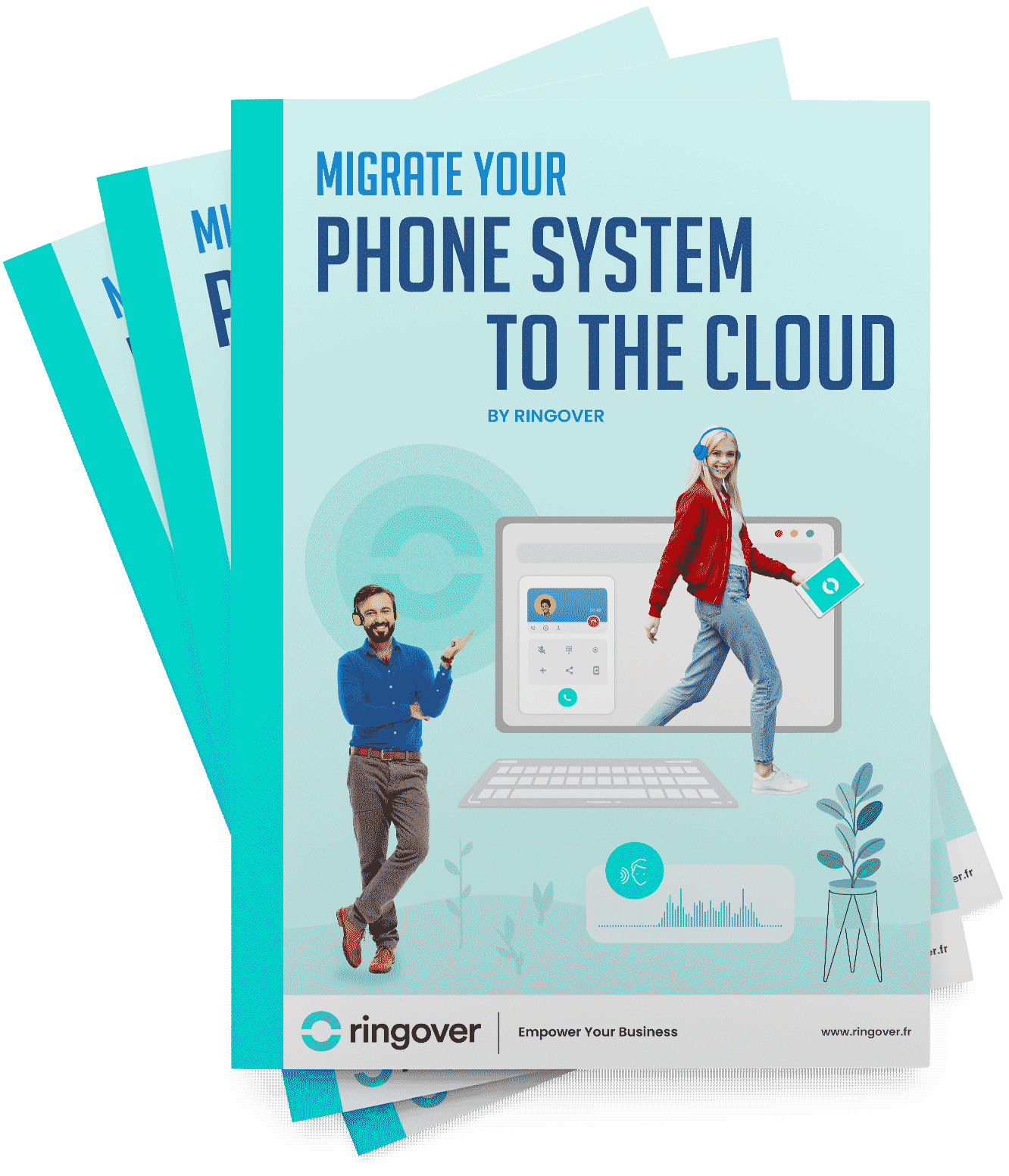Summary
This guide will walk you through the top 10 SugarCRM integrations that can significantly improve your business processes, streamline your workflows, and ensure real-time data synchronisation to keep your teams in sync and focused on your most important asset – your customers.
Try Ringover x SugarCRMWhat is SugarCRM?
SugarCRM is an all-encompassing customer relationship management (CRM) system, crafted to boost the efficiency and predictability of marketing, sales, and customer service teams. Established in 2004, SugarCRM has transitioned from its roots as an open-source project to a formidable, AI-enhanced cloud platform.
10 Best SugarCRM Integrations
1. Ringover

Ringover is a powerful VoIP software and omnichannel contact centre system that integrates seamlessly with SugarCRM, enhancing the productivity and efficiency of your sales and customer service teams. With Ringover, you can make calls in a single click directly from SugarCRM thanks to click-to-call, eliminating the need for manual dialling.
The integration also synchronises your contact directories, ensuring that all your SugarCRM data, including your phone book, is always up to date. Additionally, Ringover logs all calls, texts, voicemail messages, and recordings automatically in SugarCRM, reducing the time spent on manual data entry and providing a comprehensive view of customer interactions.
2. Empower by Ringover
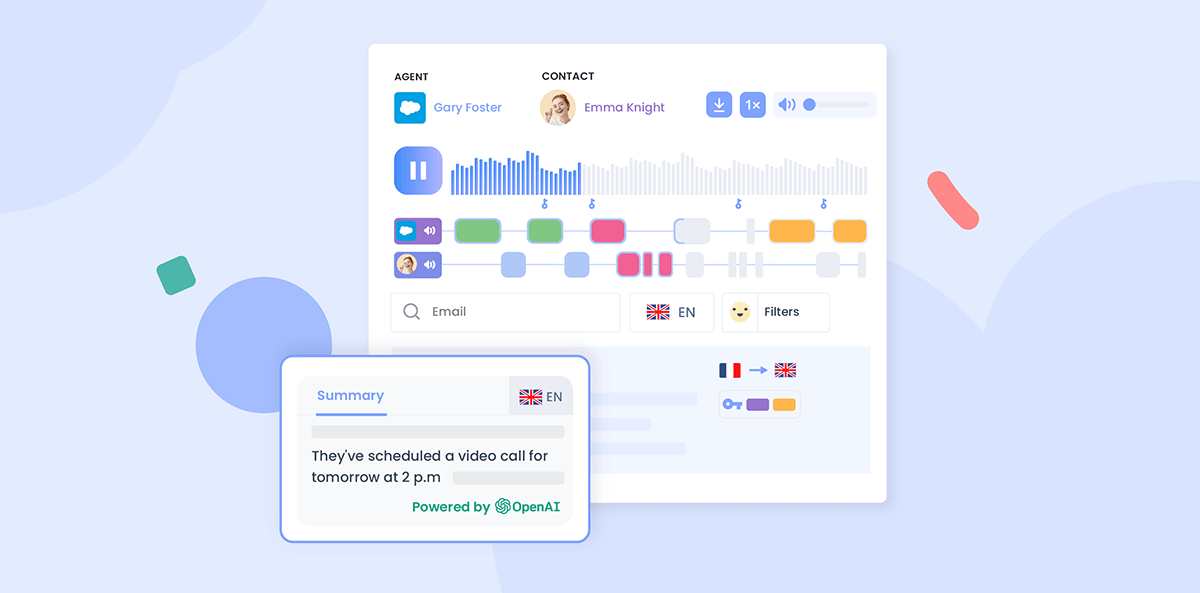
Empower, a conversation intelligence software, transcribes, summarises, and gains insights from client and candidate conversations thanks to semantic analysis.
This AI-driven tool transforms conversations into actionable insights, providing your team with data for personalised engagement at scale. These insights are seamlessly synced into SugarCRM, enabling your team to make data-driven decisions and deliver a more personalised customer experience.
3. Zendesk Integration
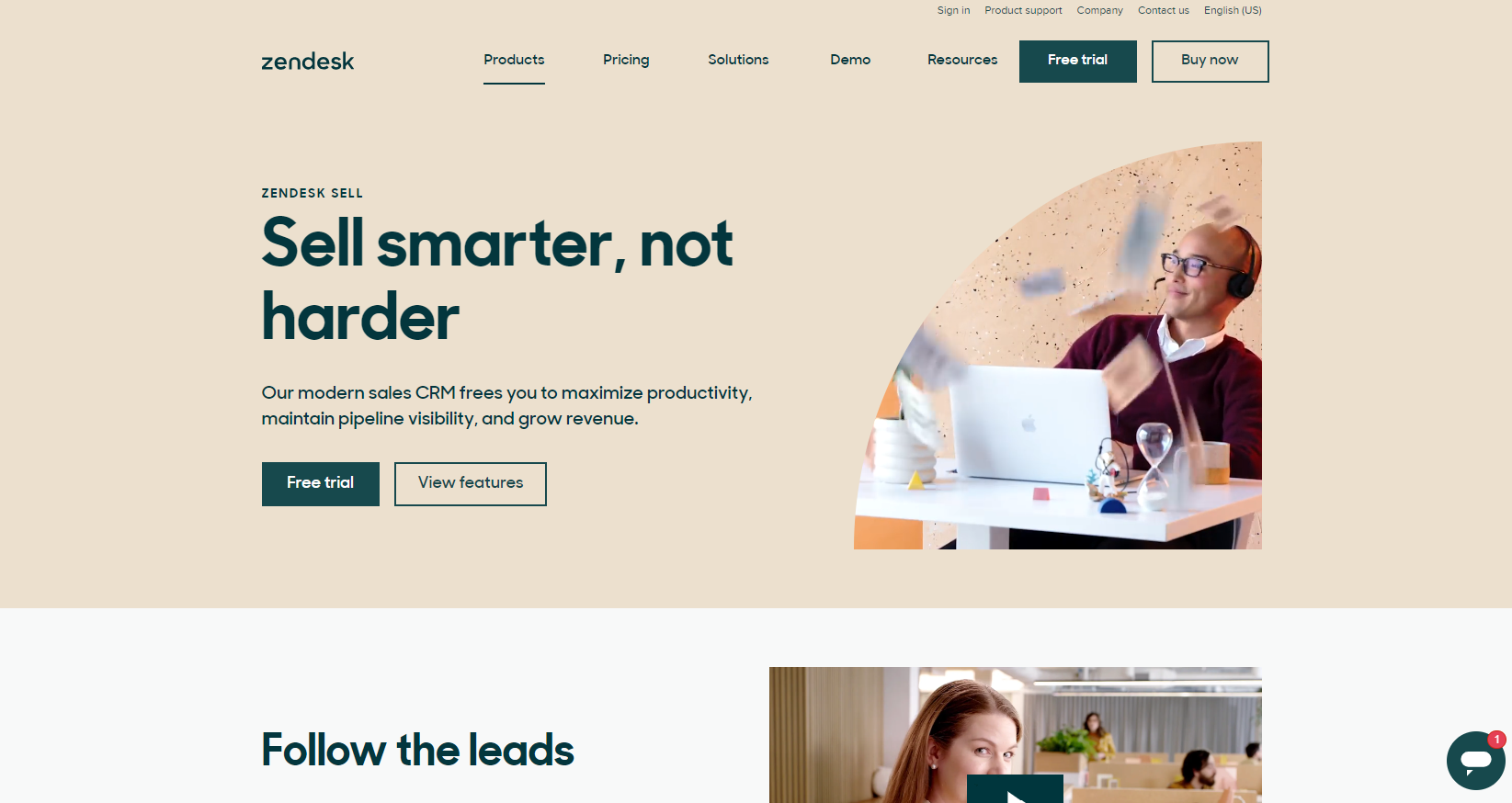
The Zendesk integration for SugarCRM optimises the collaboration between your sales and service teams.
This integration ensures that your teams stay up-to-date on all relevant customer information, enhancing customer support and sales processes. It allows for a smooth exchange of data between Zendesk and SugarCRM, making it easier to manage customer interactions and resolve issues efficiently.
4. Mailchimp
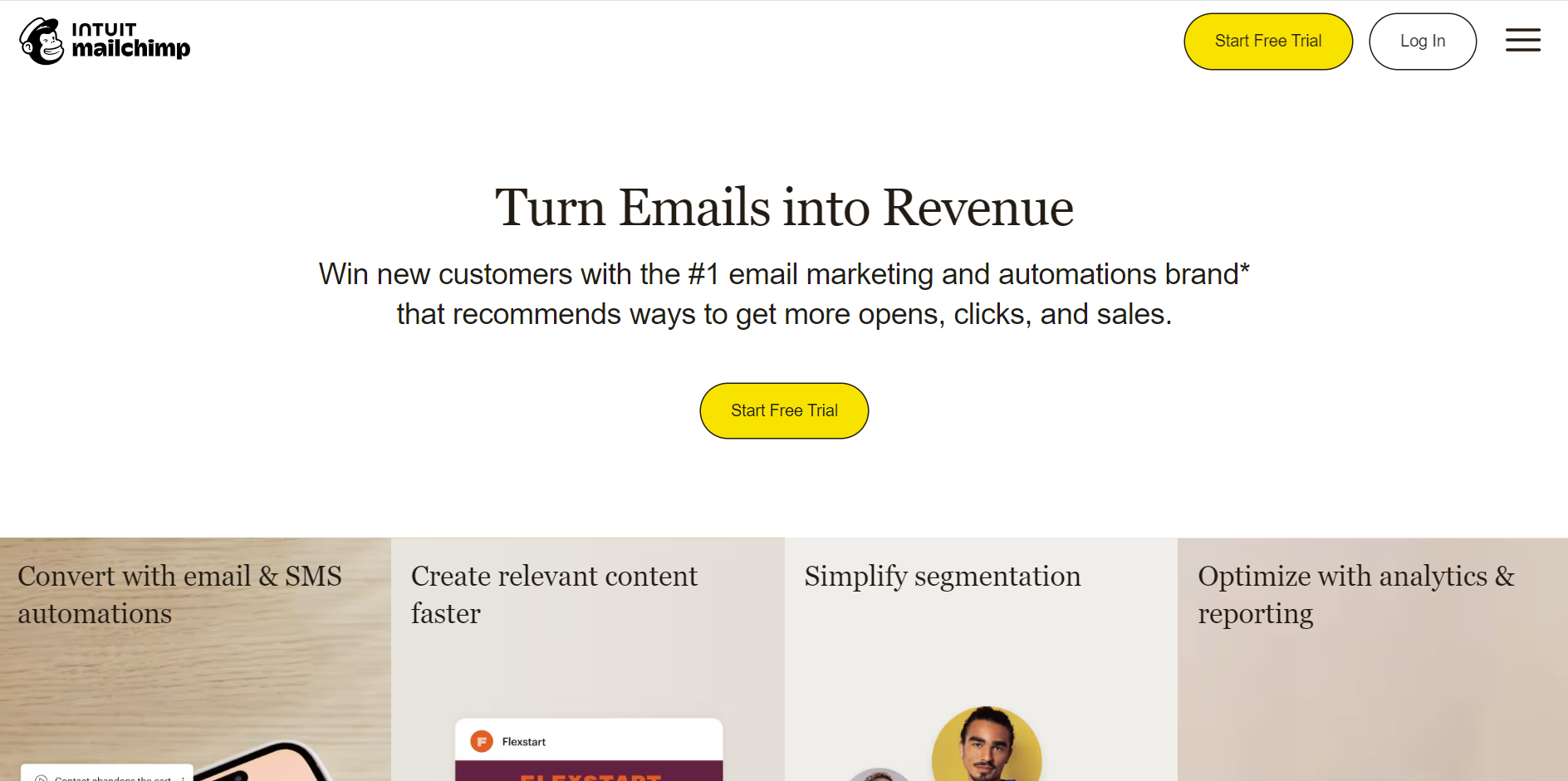
The integration between Mailchimp and SugarCRM allows users to sync and manage email marketing campaigns directly from Sugar. Users can also segment customer lists, track email performance, and view campaign analytics within Sugar.
5. Zapier
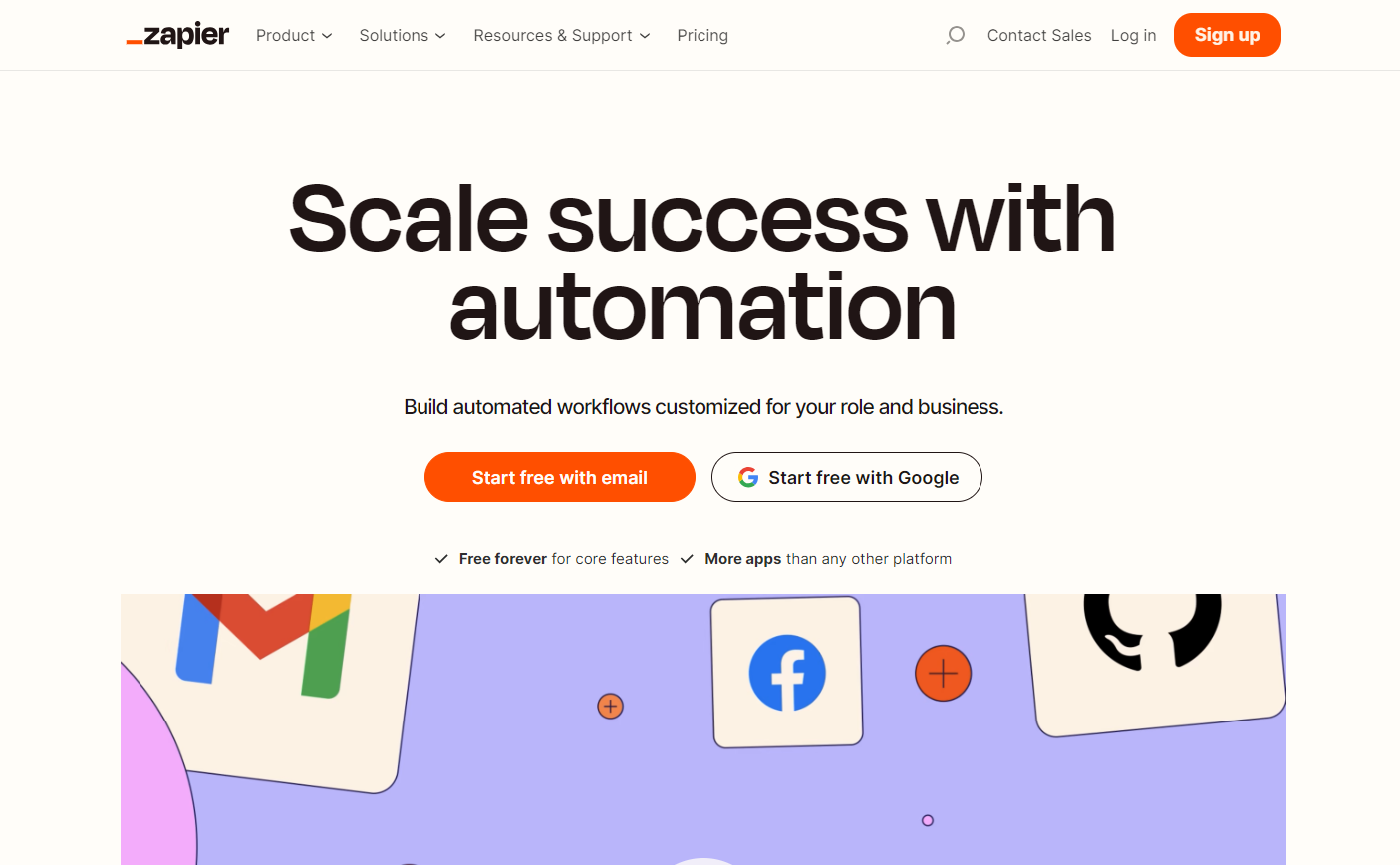
Zapier connects SugarCRM to thousands of other apps, allowing for automated workflows across applications. This integration enables non-technical users to create "Zaps" (automated workflows) for tasks like data synchronisation and lead management.
6. QuickBooks
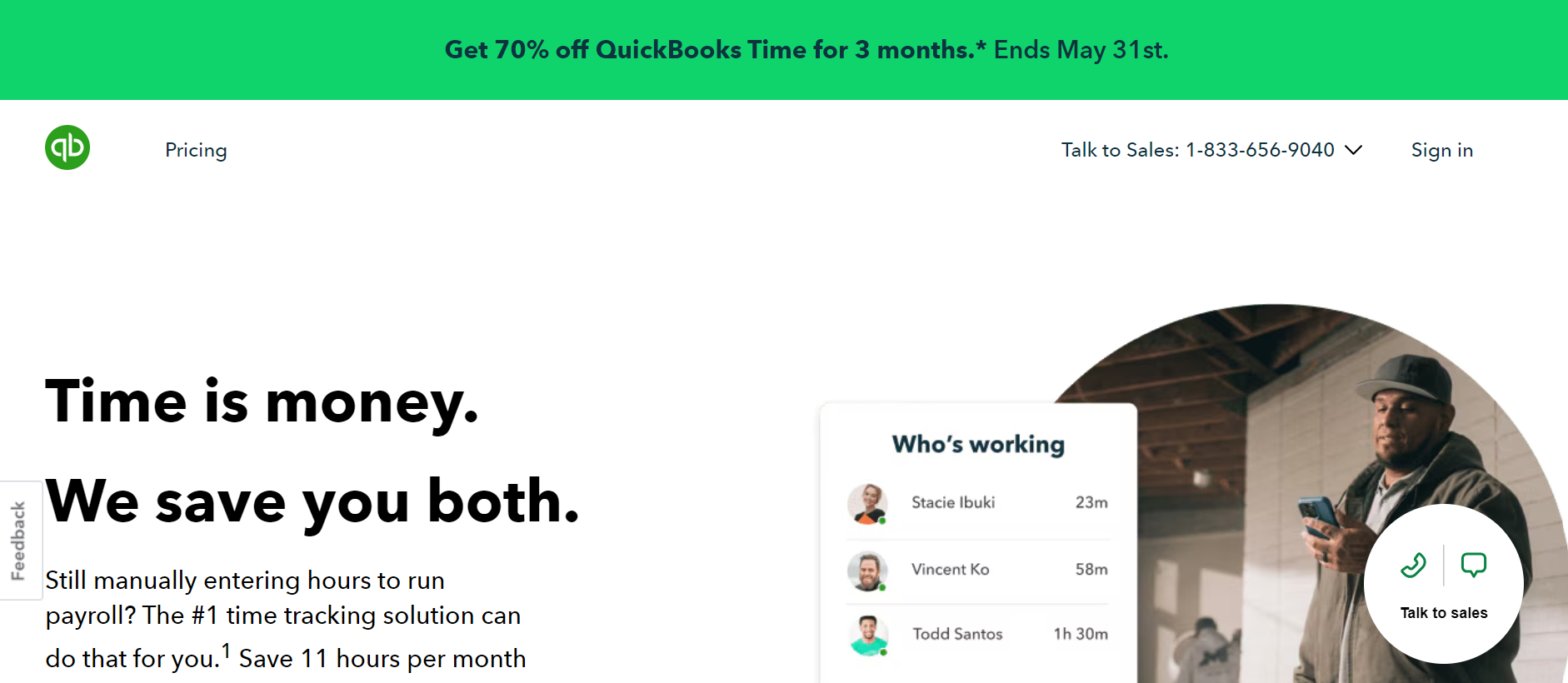
This integration allows users to view financial information, invoices, and transaction history directly in SugarCRM, improving sales and accounting alignment.
7. Marketo
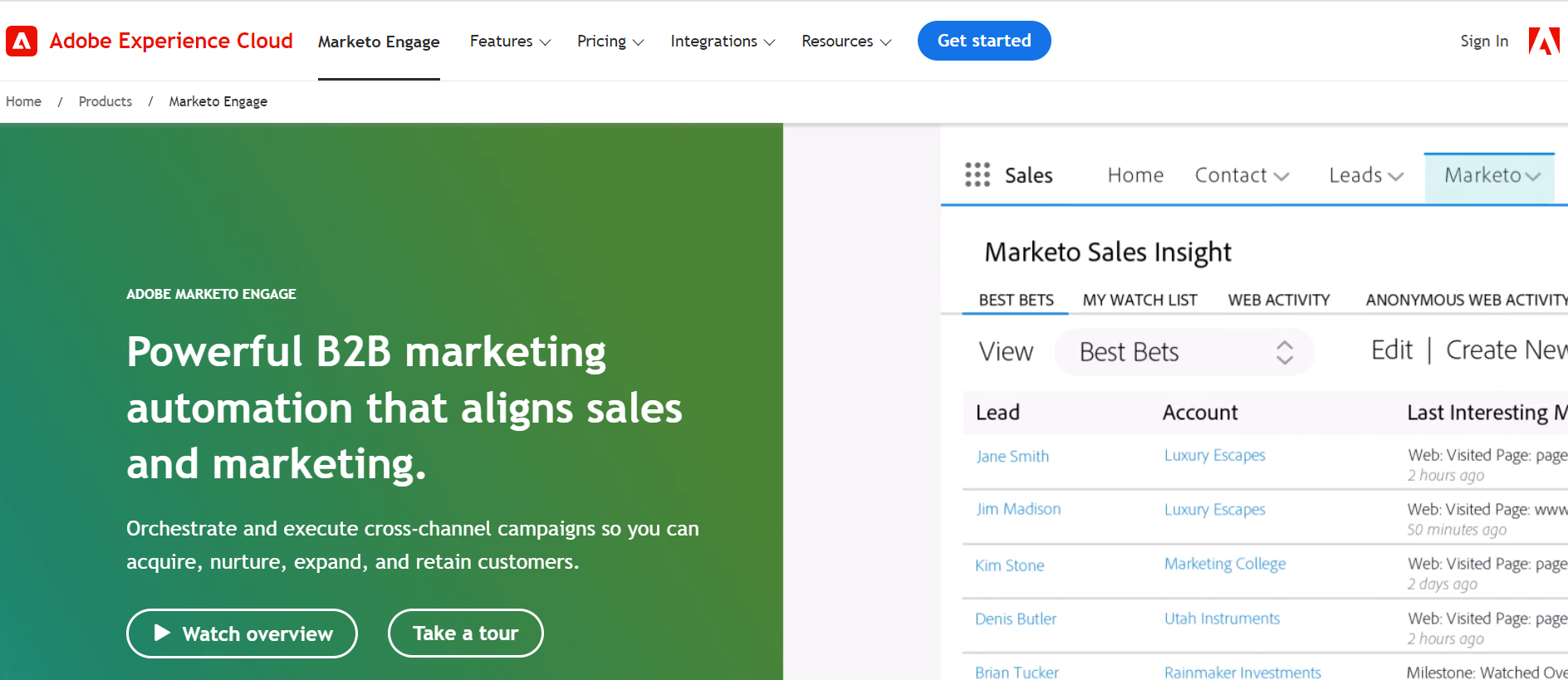
Marketo's integration with SugarCRM provides powerful marketing automation. The integration enables data synchronisation for leads, accounts, and campaigns, allowing marketing and sales teams to work closely together.
8. HubSpot
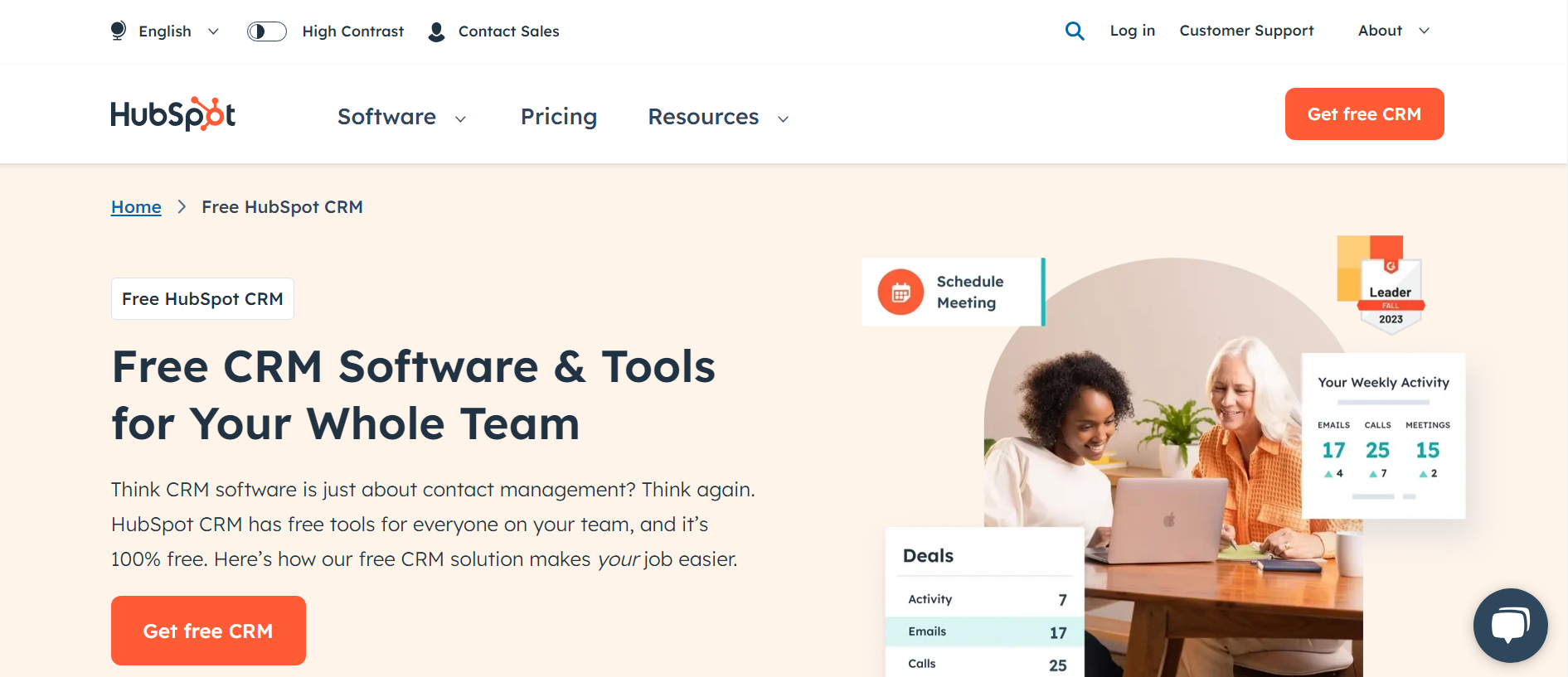
Connects HubSpot's marketing platform with SugarCRM for a unified marketing and sales approach. It synchronises contact data, lead information, and other essential records, enabling seamless customer tracking from marketing to sales.
9. DocuSign

This integration allows SugarCRM users to manage and send digital documents for e-signatures through DocuSign. Users can send contracts directly from Sugar, track document status, and automatically save signed documents back to CRM.
10. Google Workspace
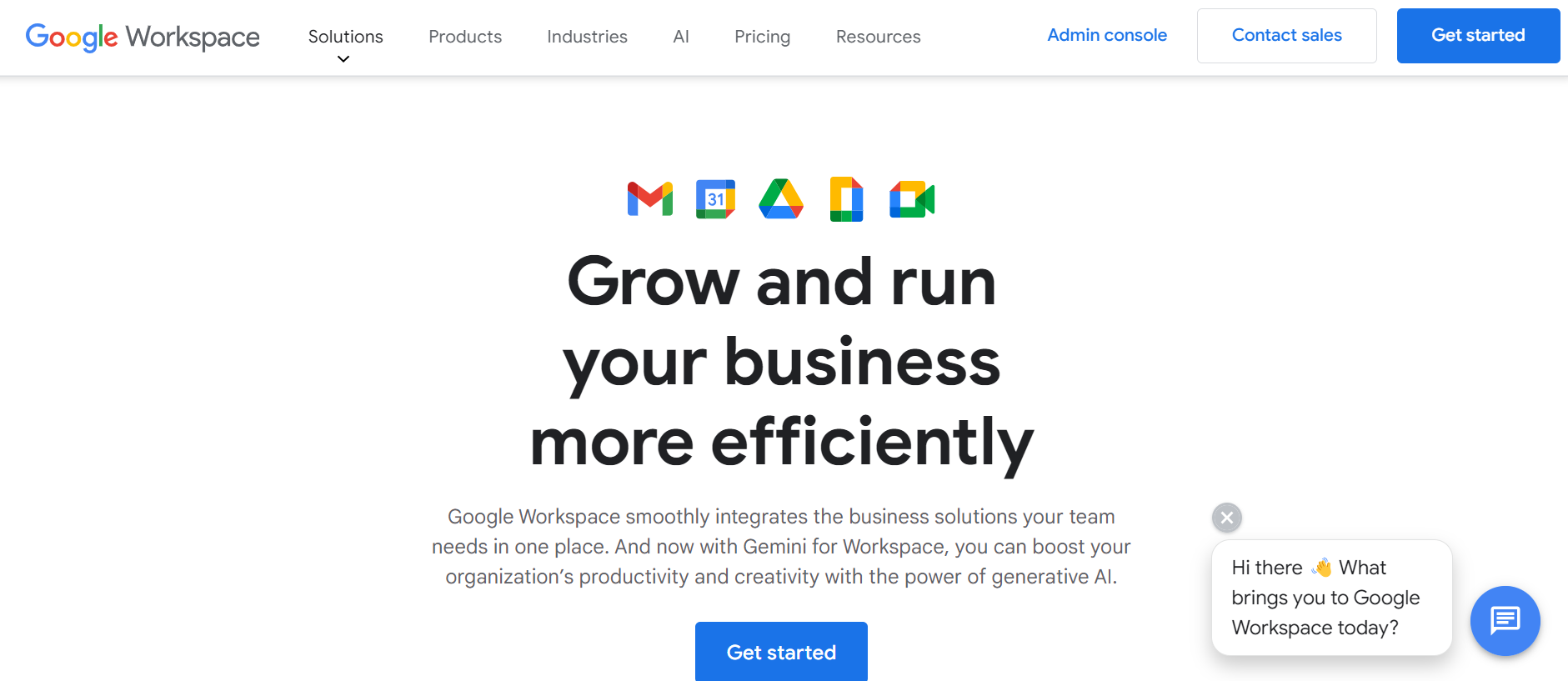
The Google Workspace integration enhances collaboration by synchronising SugarCRM with Google tools like Gmail, Google Calendar, and Google Drive. Users can manage emails, schedule meetings, and share documents directly within the CRM.
How to Add an Integration to SugarCRM
1. Preparing for Integration
Before embarking on the integration of any third-party application with SugarCRM, it's essential to first secure the necessary permissions and access. Being an administrator in SugarCRM is typically required to configure and enable integrations. This role allows you to configure connectors, generate API keys, and manage user permissions.
2. Choosing the Right Integration Method
SugarCRM supports various integration methods with other applications, including pre-built connectors, APIs, and middleware platforms. Depending on your specific requirements, you can opt for either one-way or two-way synchronisation options. For instance, integrating with document management systems such as DocuSign or Dropbox can be achieved using SugarCRM's pre-built connectors.
3. Setting Up the Integration
To integrate a third-party application with SugarCRM, you will often need to generate API keys or access credentials. For example, integrating with DocuSign requires creating an application on the DocuSign developer site, generating an integration key and secret key, and configuring these in SugarCRM's connector settings.
4. Configuring Connector Settings
After obtaining the necessary API keys or credentials, you must configure the connector settings within SugarCRM. This process usually involves navigating to the Admin section, selecting the relevant connector, and inputting the required keys or credentials. For setting up the DocuSign connector, you would enter the Integration Key and Client Secret fields and save your changes.
A VoIP software integration with your CRM allows for automatic data synchronisation so you can eliminate tedious and repetitive data entry tasks. Plus, you’ll have access to powerful features like click-to-call within the CRM interface itself!
5. Authorising Access
Once the connector is set up, you may need to authorise the integration to access your SugarCRM instance. This step involves entering the username, password, and base URL of your SugarCRM instance and authorising the connection. This authorization is vital for enabling the integration to read and write data to your CRM system.
6. Mapping Fields and Syncing Data
For a seamless data flow, it's necessary to map the fields between the two systems and configure the synchronisation options. This means defining which core tables or custom objects should be synced and establishing the sync schedule. For instance, when integrating Sugar Market with your CRM, you must set the sync preferences for core tables like Contacts, Leads, and Accounts.
7. Testing the Integration
Before launching the integration in a live environment, conducting thorough testing is essential. This includes sending test data, identifying any errors, and verifying that the data syncs correctly between the two systems. For example, with DocuSign integration, you should test the connector by sending test envelopes to confirm everything operates smoothly.
8. Common Challenges and Solutions
Integrating third-party applications with SugarCRM can be complex and sometimes requires custom development. Working with an experienced integration partner is often advised to ensure a successful and tailored integration. Maintaining data consistency across both systems is imperative. Defining clear sync preferences and updating data in real-time are essential steps to prevent data discrepancies. Regular monitoring and prompt issue resolution are key to preserving data integrity.
9. Conclusion on Integration Process
Integrating with SugarCRM involves several key steps, from securing the necessary credentials to conducting thorough integration testing. By adhering to these guidelines and utilising resources like pre-built connectors and extensive documentation provided by SugarCRM, you can achieve a seamless and effective integration process. This not only enhances your CRM experience but also optimises your business operations.
In Conclusion
In conclusion, integrating SugarCRM with various business applications is a powerful way to enhance your customer relationship management, streamline workflows, and boost your ROI. With tools like Sugar Integrate, you can connect over 200 ready-to-use business integrations, eliminating data islands and optimising system performance.
One of the best ways to improve productivity and efficiency is to integrate SugarCRM with Ringover and Empower by RIngover. Once you have omnichannel contact centre software deployed, and a tool like Empower to analyse your conversations at scale, you'll get insights into your clients' needs and your team's performance. To see the difference for yourself, try out a free trial of Empower and Ringover.
Published on October 29, 2024.