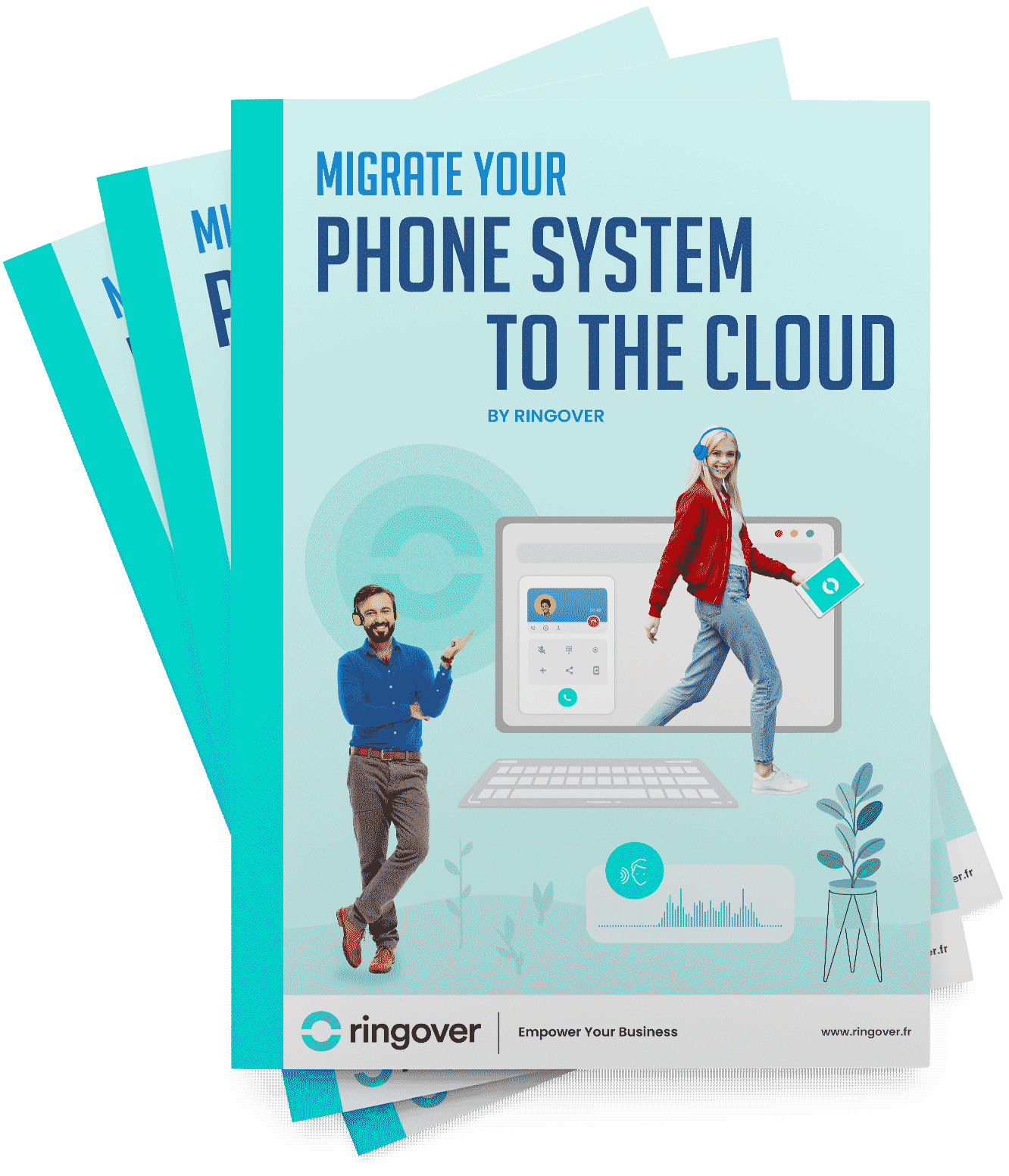Summary
In this article, we will delve into the best cloud phone system integrations that can elevate your business communication to the next level. From enhancing customer service capabilities to providing real-time analytics and support, we will explore the top cloud phone system integrations that can make your cloud phone system an indispensable asset for your business.
Table: 10 Top Cloud Phone System Integrations
| Software | Description | Key Features |
|---|---|---|
| Salesforce | Salesforce is a leading CRM platform that helps businesses manage customer relationships, sales, and marketing efforts. | Automated call logging, real-time customer data access, seamless integration with sales and marketing tools, and advanced analytics. |
| HubSpot | HubSpot is an all-in-one CRM, marketing, and sales platform designed to help businesses grow through inbound marketing. | Call tracking and logging, contact synchronisation, real-time notifications, and integration with HubSpot's sales and marketing tools. |
| Bullhorn | Bullhorn is an Applicant Tracking System (ATS) and CRM tailored for recruitment agencies to manage candidates and clients. | Automated call logging, candidate and client data synchronisation, and integration with recruitment workflows. |
| Vincere | Vincere is an ATS and CRM system designed for recruitment agencies, offering comprehensive tools for candidate and client management. | Seamless call integration, automated logging of calls, and synchronisation with recruitment pipelines and candidate profiles. |
| Zendesk | Zendesk is a customer service and support platform that helps businesses manage customer inquiries and issues efficiently. | Automated ticket creation from calls, real-time customer data access, and integration with Zendesk's chat and email support tools. |
| Monday.com | Monday.com is a work operating system that helps teams manage projects and workflows efficiently. | Automated call logging, integration with project management workflows, and real-time notifications within Monday.com |
| Intercom | Intercom is a customer messaging platform that helps businesses engage with customers through various communication channels. | Automated messaging, real-time customer data access, and integration with customer support and sales tools. |
| Google Workspace | Google Workspace is a suite of productivity tools including Gmail, Google Drive, Google Docs, and Google Calendar. | Integration with Google Calendar for scheduling, automated call logging in Google Sheets, and seamless access to Google Drive files during calls. |
| Slack | Slack is a communication platform designed for team collaboration, offering features like messaging, video calls, and file sharing. | Call notifications, real-time messaging integration, and the ability to initiate calls directly from Slack channels. |
| Microsoft Dynamics 365 | Microsoft Dynamics 365 is a suite of enterprise resource planning and customer relationship management applications. | Seamless integration with sales, marketing, and customer service modules, automated call logging, and real-time data synchronisation. |
List: Best 10 Cloud Phone System Integrations
1. Salesforce
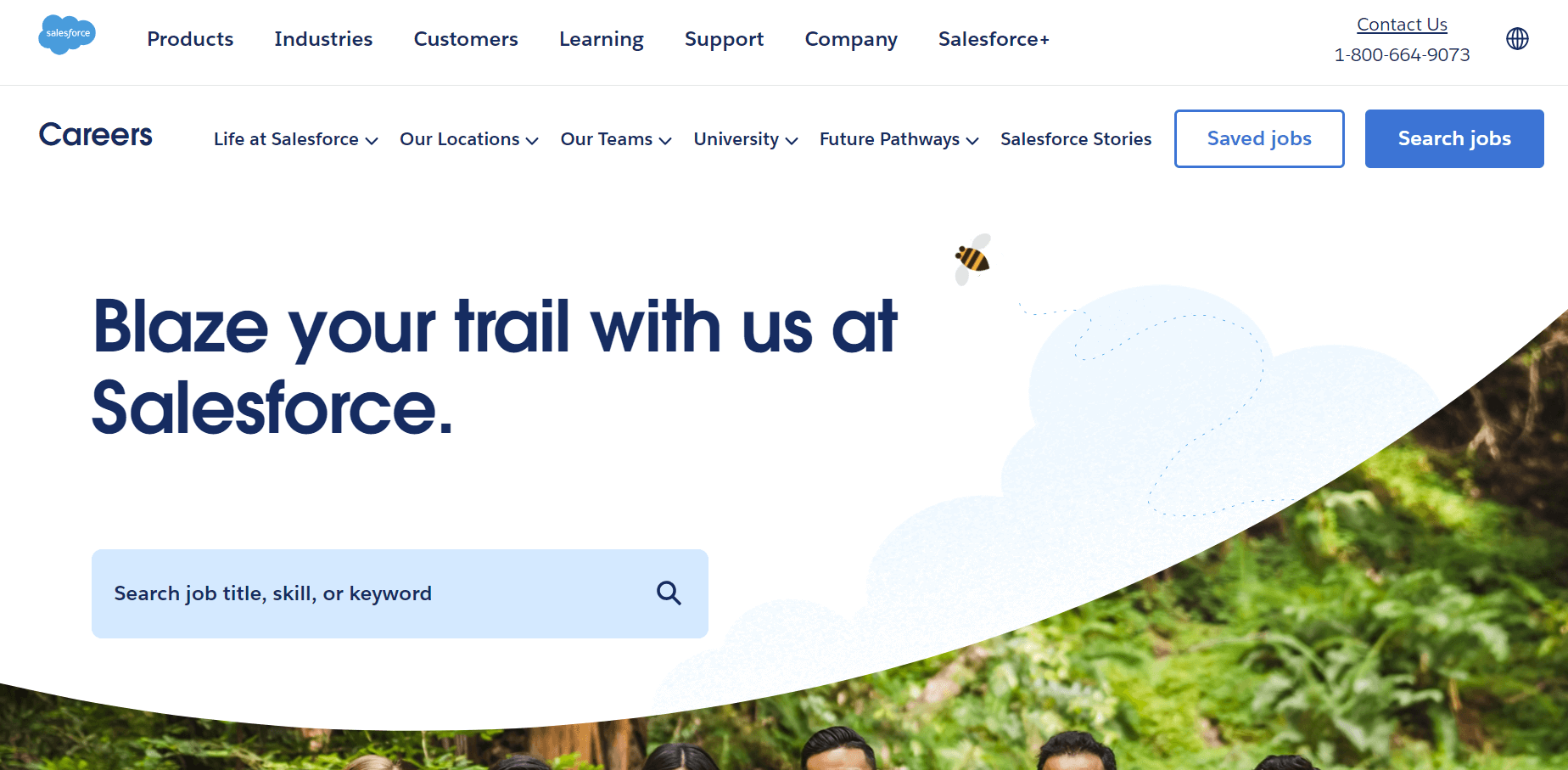
Salesforce is a leading CRM platform that helps businesses manage customer relationships, sales, and marketing efforts. Integrating your cloud phone system with Salesforce enables seamless communication and data synchronisation.
Salesforce Advantages ✅
- Automated call logging and updating of customer records.
- Real-time access to customer data during calls.
- Enhanced sales and marketing automation.
- Integration with Salesforce's sales and marketing tools.
Salesforce Disadvantages ❌
- Can be complex to set up for non-technical users.
- Additional costs for advanced features and integrations.
2. HubSpot
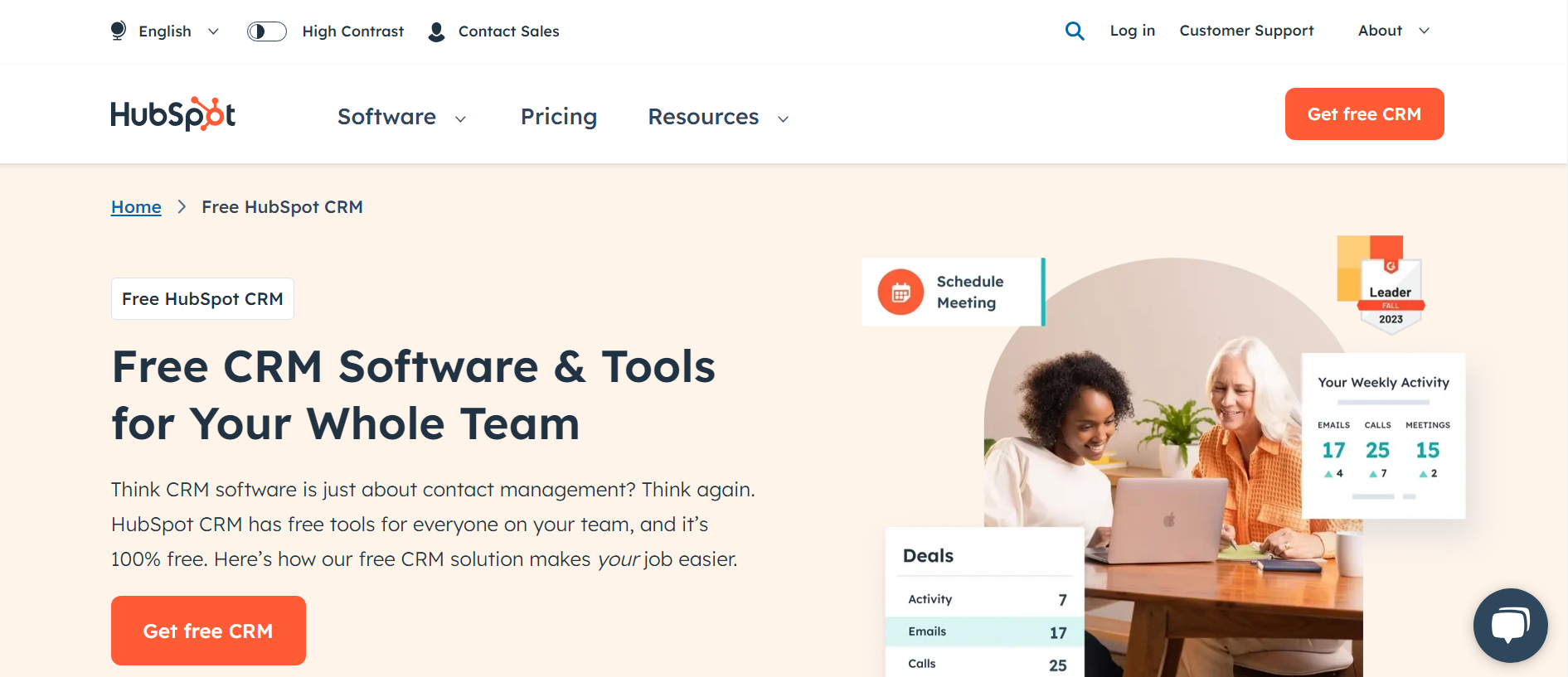
HubSpot is an all-in-one CRM, marketing, and sales platform designed to help businesses grow through inbound marketing. Integrating HubSpot with your VoIP phone streamlines your sales and marketing processes.
HubSpot Advantages ✅
- Call tracking and logging directly within HubSpot.
- Contact synchronisation and real-time notifications.
- Integration with HubSpot's sales and marketing tools.
- Simplified workflow automation.
HubSpot Disadvantages ❌
- May require additional setup for full integration.
- Some features might be limited in the basic plan.
3. Bullhorn
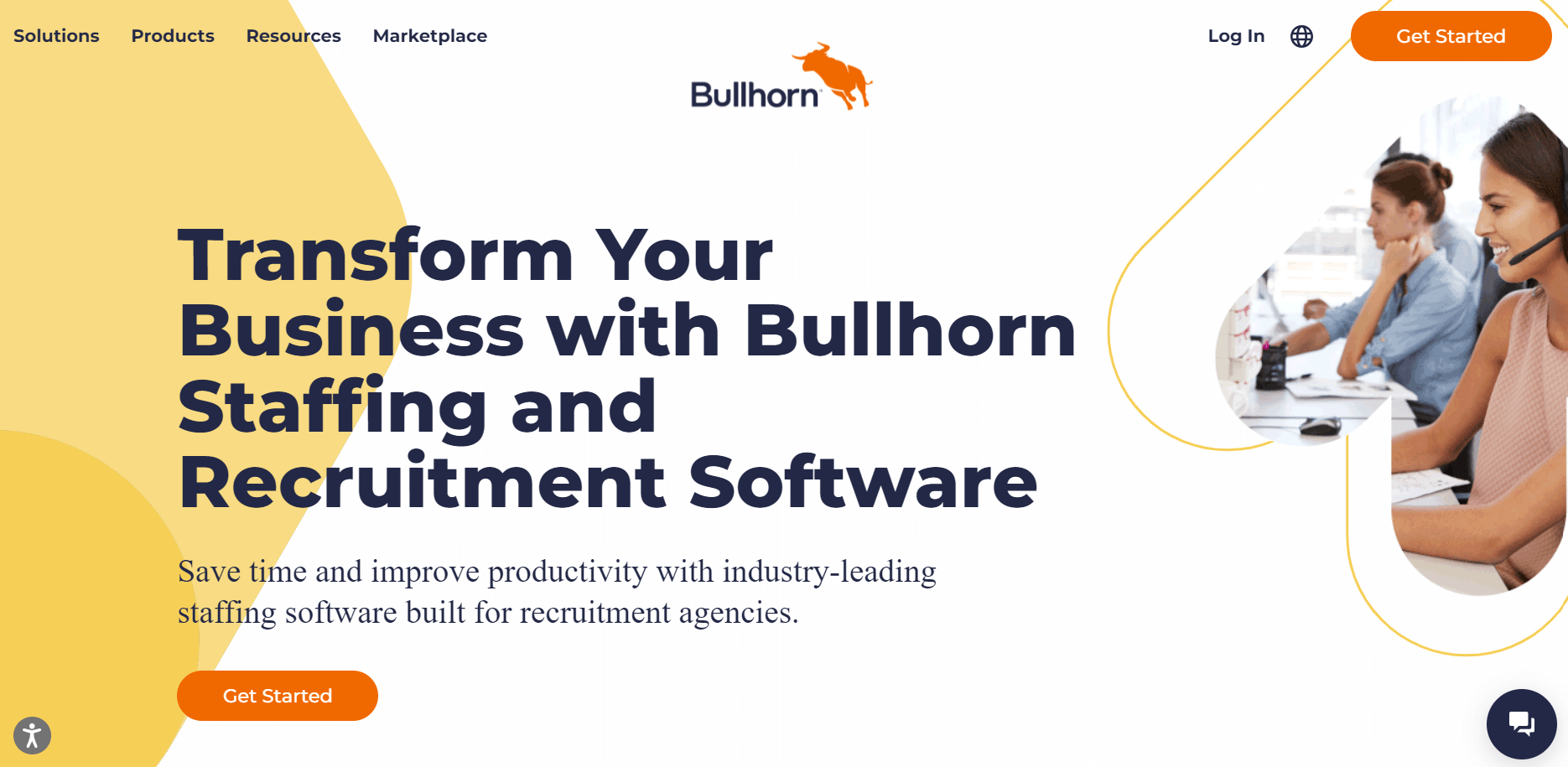
Bullhorn is an ATS and staffing CRM tailored to manage candidates and clients. Integrating Bullhorn with your cloud phone system helps in managing recruitment workflows efficiently.
Bullhorn Advantages ✅
- Automated call logging and synchronisation with candidate and client data.
- Integration with recruitment pipelines and candidate profiles.
- Enhanced candidate and client management.
- Streamlined recruitment processes.
Bullhorn Disadvantages ❌
- Limited to recruitment-specific use cases.
- May require customization for full integration.
4. Vincere
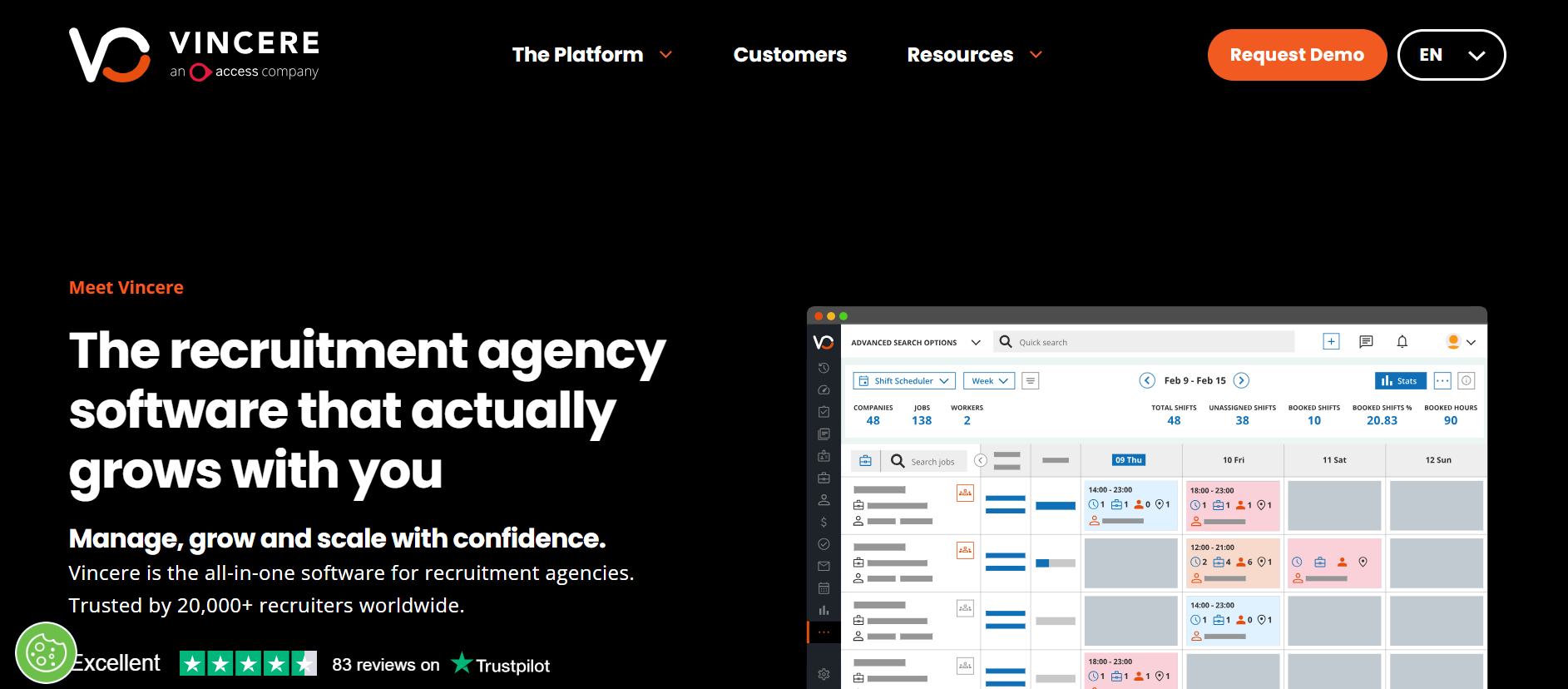
Vincere is an ATS and CRM system designed for recruitment agencies, offering comprehensive tools for candidate and client management. Integrating Vincere with your cloud phone system improves recruitment efficiency.
Vincere Advantages ✅
- Seamless call integration and automated logging.
- Synchronisation with recruitment pipelines and candidate profiles.
- Enhanced candidate and client management.
- Customizable workflows.
Vincere Disadvantages ❌
- Limited to recruitment-specific use cases.
- Can be complex to set up for non-technical users.
5. Zendesk
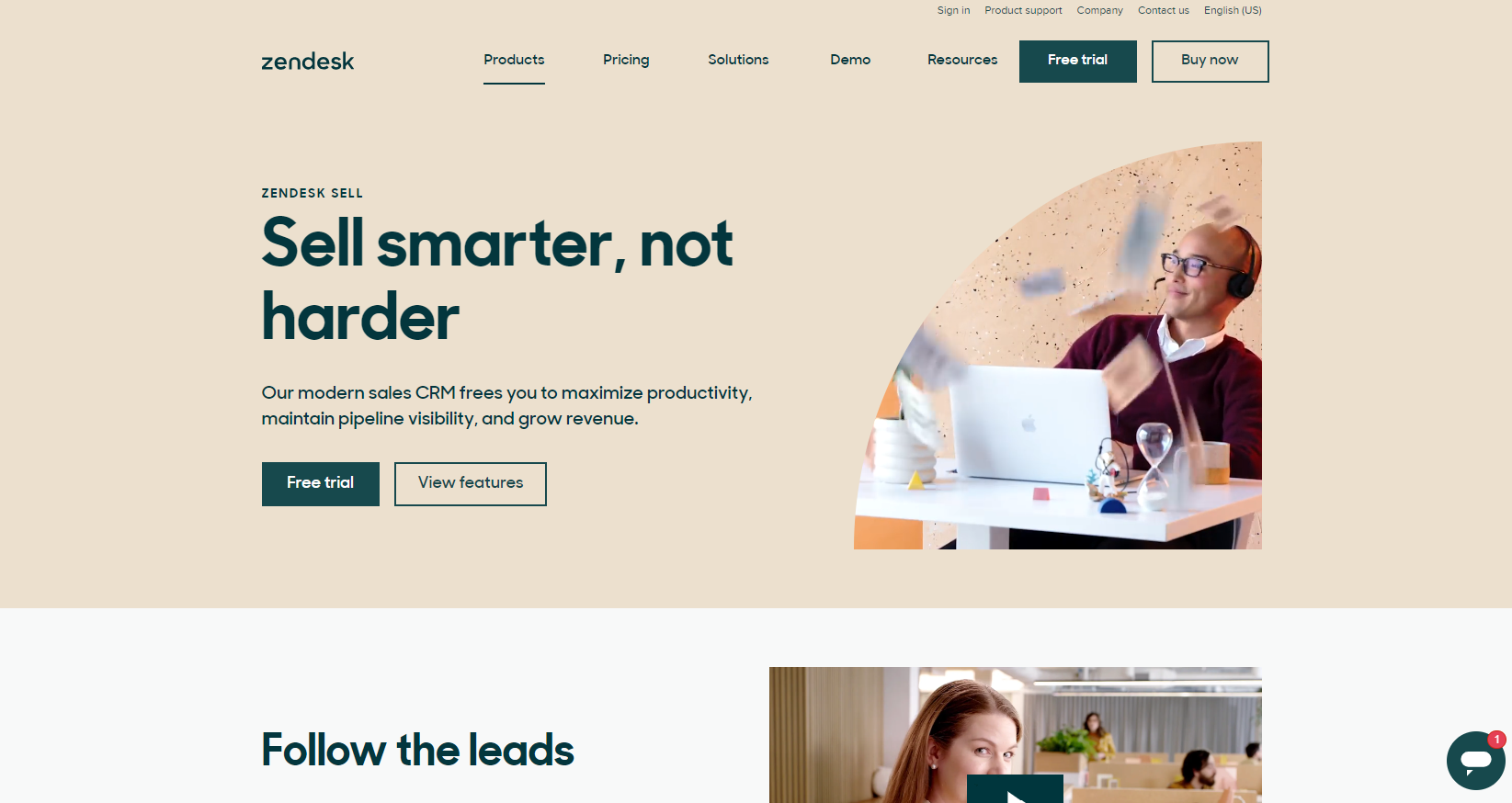
Zendesk is a customer service and support platform that helps businesses manage customer inquiries and issues efficiently. Integrating Zendesk with your cloud phone system enhances customer service operations.
Zendesk Advantages ✅
- Automated ticket creation from calls.
- Real-time customer data access during calls.
- Integration with Zendesk's chat and email support tools.
- Improved response times to customer inquiries.
Zendesk Disadvantages ❌
- Additional costs for advanced support features.
- Can be overwhelming for small teams due to the breadth of features.
6. Monday.com
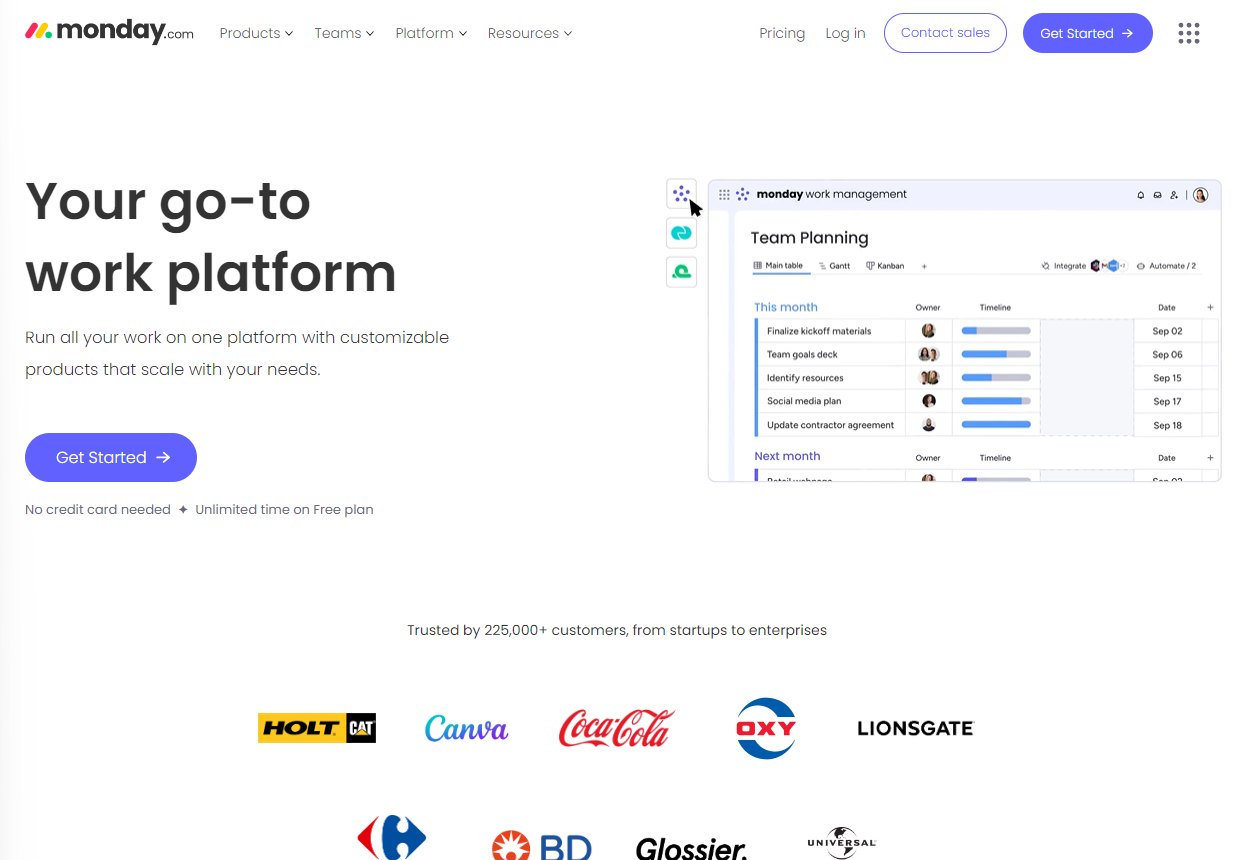
Monday.com is a work operating system that helps teams manage projects and workflows efficiently. Integrating Monday.com with your cloud phone system centralises all your work processes.
Monday.com Advantages ✅
- Automated call logging and integration with project management workflows.
- Real-time notifications within Monday.com.
- Centralised work processes and tools.
- Improved team collaboration.
Monday.com Disadvantages ❌
- Can be overwhelming due to the vast array of features.
- Additional costs for advanced features and integrations.
7. Intercom
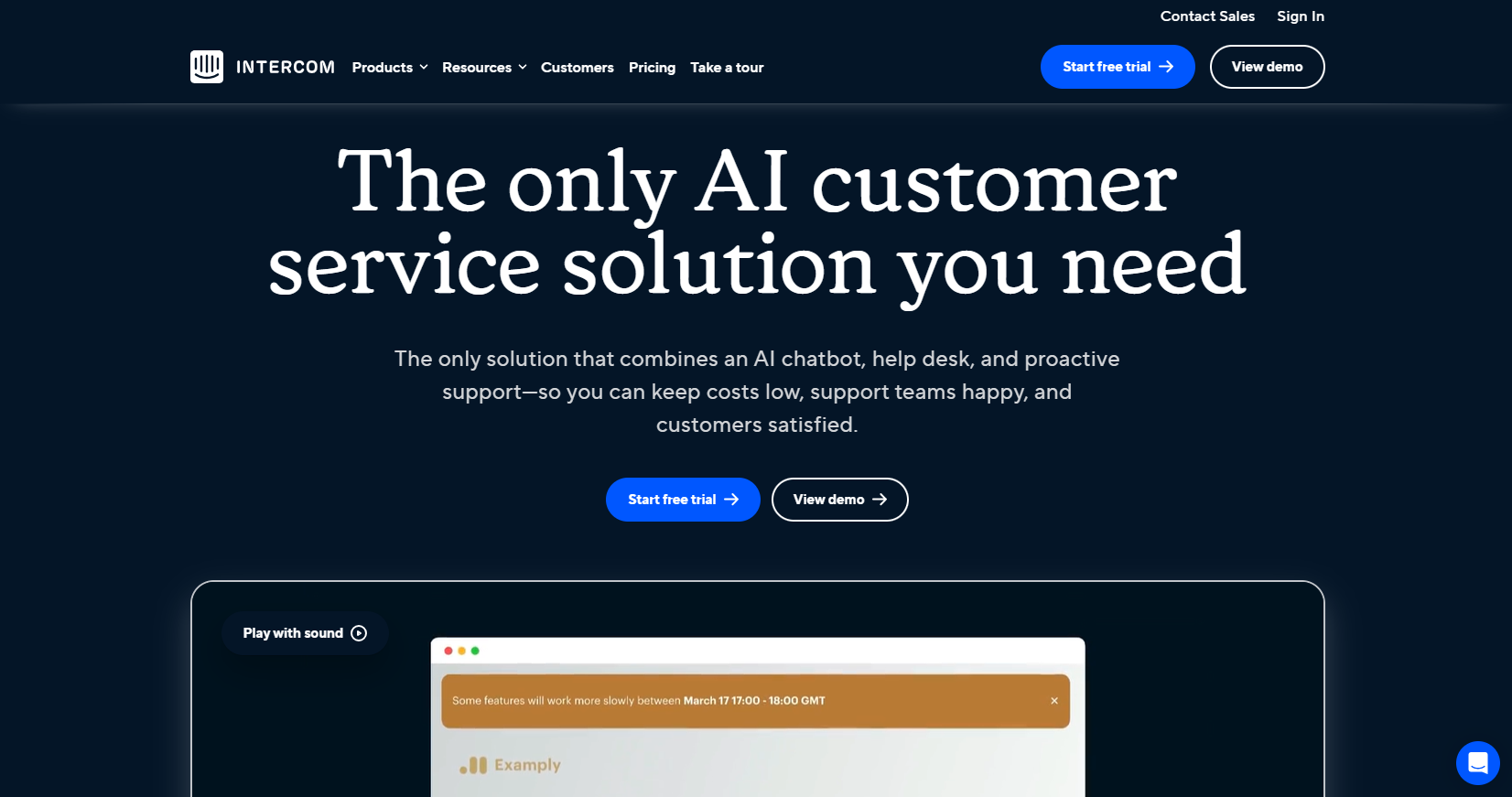
Intercom is a customer communication platform that combines messaging, chat, and support tools to help businesses engage with their customers across various channels, such as websites, mobile apps, and email. It also supports integrations with numerous applications, allowing teams to manage their workflows within a single interface.
Intercom Advantages ✅
- Allows businesses to deliver tailored messages and support based on customer behaviour and profile, enhancing customer experience.
- Offers bots, automated messages, and a robust help centre to improve response times and reduce workload for support teams.
- Provides detailed insights into customer behaviour and history, allowing teams to tailor interactions effectively.
Intercom Disadvantages ❌
- Pricing can become expensive as the number of users and contacts grows, making it costly for large or scaling businesses.
- Setting up complex workflows and automation requires time and expertise, which can be challenging for smaller teams.
- Lower-tier plans lack access to some advanced customization and analytics features, limiting flexibility for smaller businesses.
8. Google Workspace
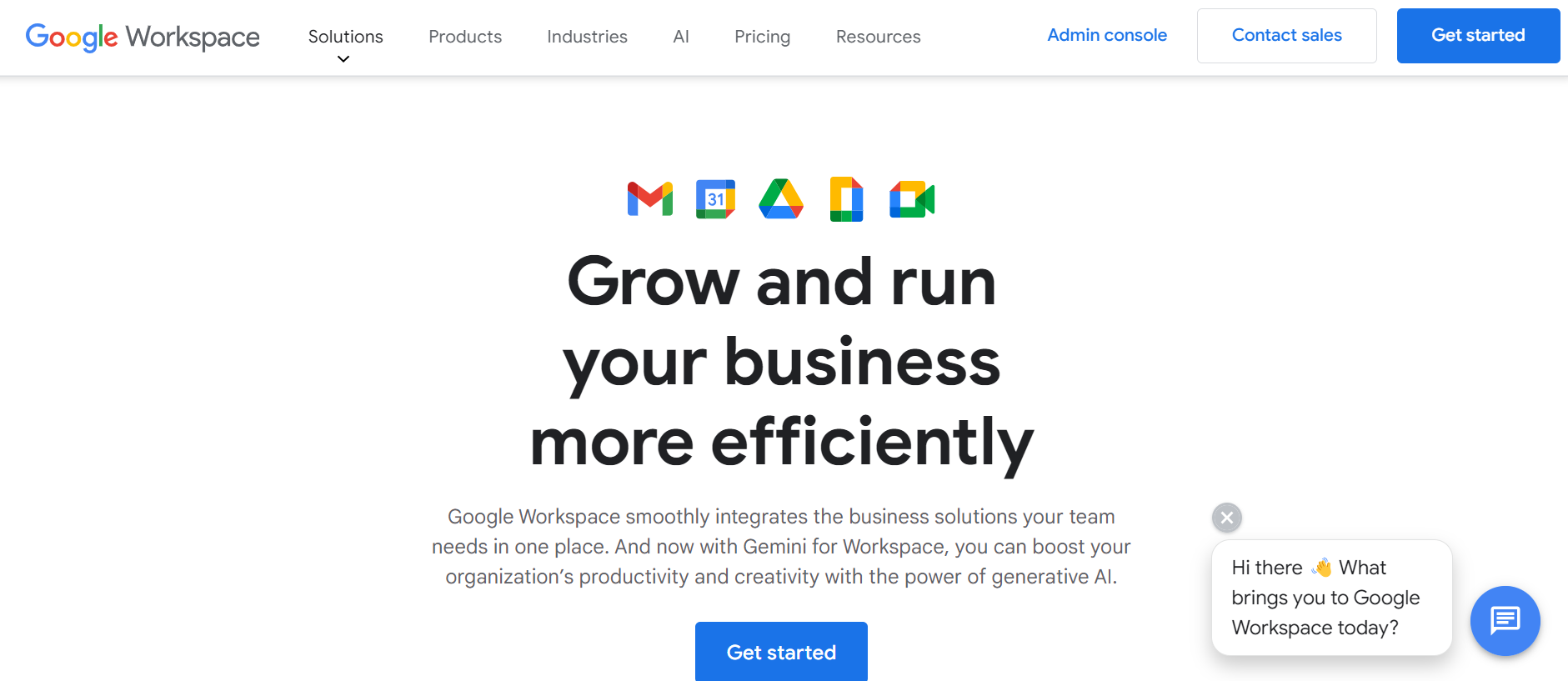
Google Workspace is a suite of productivity tools including Gmail, Google Drive, Google Docs, and Google Calendar. Integrating Google Workspace with your cloud phone system automates and streamlines various business processes.
Google Workspace Advantages ✅
- Integration with Google Calendar for scheduling.
- Automated call logging in Google Sheets.
- Seamless access to Google Drive files during calls.
- Enhanced productivity and collaboration.
Google Workspace Disadvantages ❌
- Limited to Google ecosystem tools.
- Additional costs for advanced features and integrations.
9. Slack
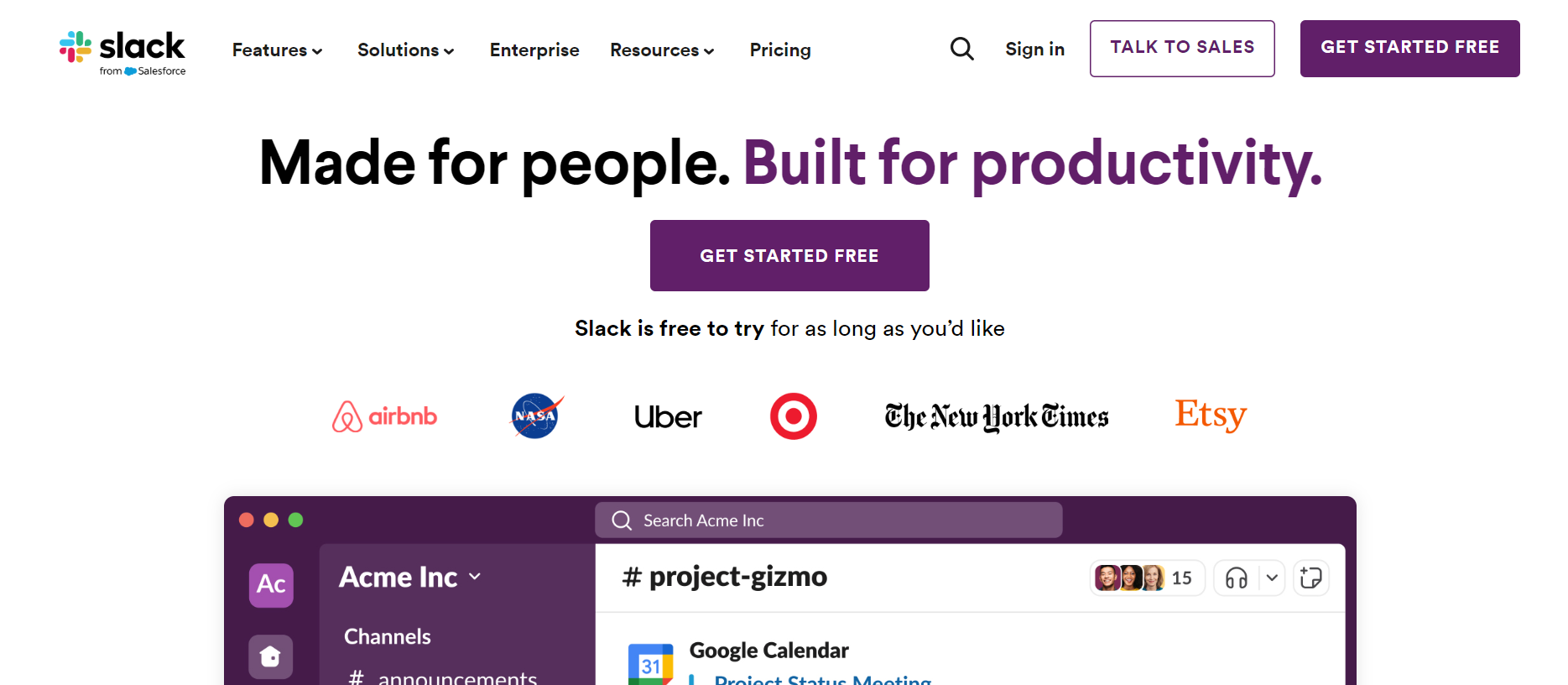
Slack is a communication platform designed for team collaboration, offering features like messaging, video calls, and file sharing. Integrating Slack with your cloud phone system improves team communication and collaboration.
Slack Advantages ✅
- Call notifications and real-time messaging integration.
- Ability to initiate calls directly from Slack channels.
- Enhanced team collaboration and communication.
- Integration with other Slack tools and apps.
Slack Disadvantages ❌
- Limited to internal team communication.
- Additional costs for advanced features and integrations.
10. Microsoft Dynamics 365
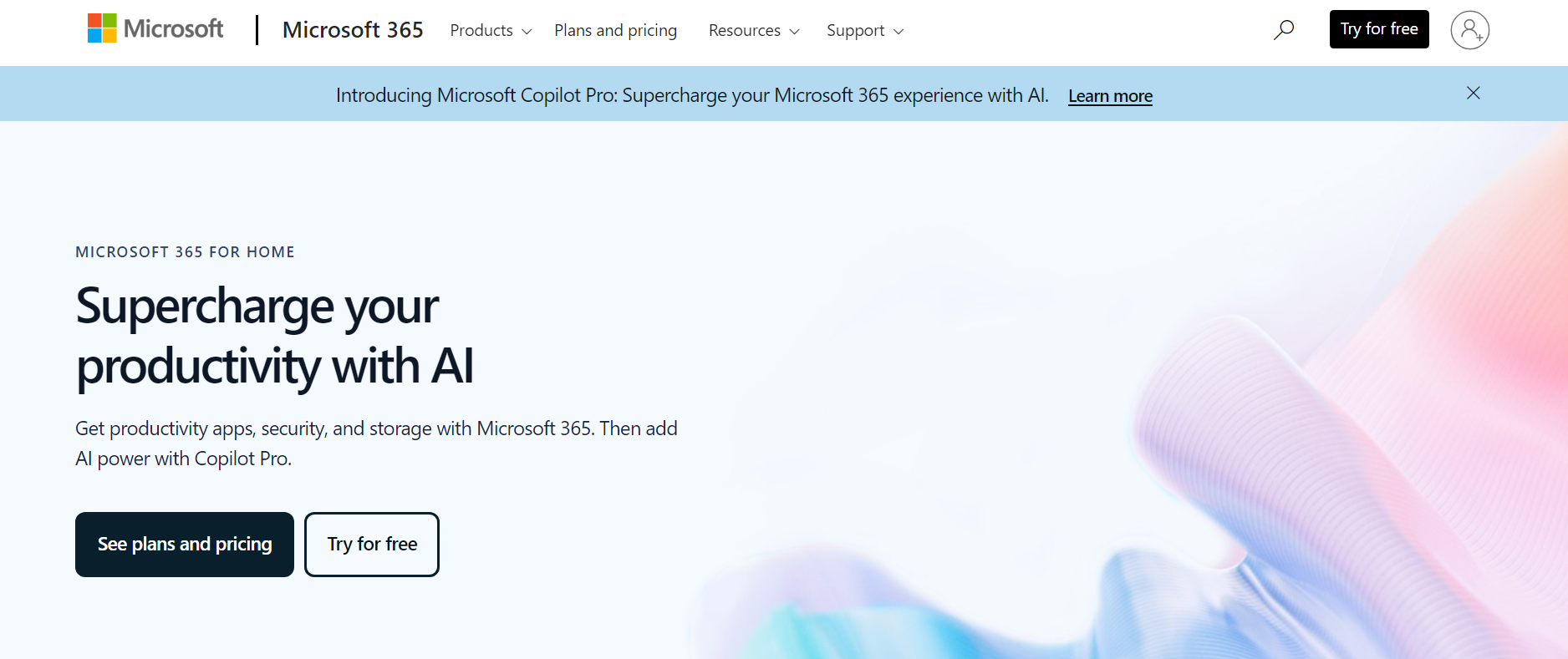
Microsoft Dynamics 365 is a suite of enterprise resource planning and customer relationship management applications. Integrating Microsoft Dynamics 365 with your cloud phone system enhances sales, marketing, and customer service operations.
Microsoft Dynamics 365 Advantages ✅
- Seamless integration with sales, marketing, and customer service modules.
- Automated call logging and real-time data synchronisation.
- Enhanced customer relationship management.
- Comprehensive analytics and reporting.
Microsoft Dynamics 365 Disadvantages ❌
- Can be complex and expensive to implement.
- Requires significant training for full utilisation.
Integrating your CRM or ATS with Ringover embeds tools like click-to-call and screen pop within your business software, allowing you to communicate in a more efficient and personalised manner.
What Is a Cloud Phone System Integration?
A cloud phone system integration is the process of connecting your cloud-based phone system with other business applications, services, and systems to enhance communication, streamline operations, and improve overall efficiency. This integration leverages various technologies and tools to create a unified and agile communication environment.
At its core, a cloud phone system integration involves configuring multiple systems to interact seamlessly. This can include integrating your cloud phone system with CRM software, customer service platforms, marketing tools, and other business applications. The goal is to create workflows that allow data and applications to pass information back and forth across different environments, whether they are located in public clouds, private clouds, or on-premise systems.
Types of Integrations
- Data Integration: This involves consolidating data from various sources, such as CRM software and ERP systems, into a central repository. For example, integrating your cloud phone system with Salesforce can combine customer information from the CRM with other relevant data, enabling more comprehensive analytics and better decision-making.
- Application Integration: This type of integration links different applications to work together more effectively. For instance, integrating an e-commerce platform with a CRM system can automate the flow of customer order information, keeping the sales team's information up to date.
- Process Integration: This is a broader and more complex form of application integration, connecting and automating business processes that involve multiple applications and data types. An example is supply chain management, where purchase orders, inventory levels, and shipment details must be synchronised in real-time across several software solutions and departments.
How Cloud Phone System Integrations Work
The process of integrating a cloud phone system typically involves several steps:
- Identify Integration Needs: Evaluate the existing IT infrastructure to determine which systems, applications, and data sources need to be integrated. Identify key processes that require automation and pinpoint data silos that hinder business operational efficiency.
- Choose the Right Integration Tools: Select an Integration Platform as a Service (iPaaS) solution, API management tools, or middleware that best fits your business's technological environment and integration goals.
- Design Integration Flows: Map out how data will move between systems and define the processes that will be automated. This involves creating workflows that allow data and applications to interact seamlessly.
- Implement and Configure: Implement the integration tools and configure them to connect the different systems and applications. APIs or middleware may facilitate the communication and data exchange between systems.
- Test and Optimise: Test the integration to ensure all systems operate smoothly and interact as expected. Regularly monitor the integration for ongoing efficiency and perform maintenance to address any emerging issues.
Benefits of Cloud Phone System Integrations
Integrating your cloud phone system with other business tools offers several benefits:
- Enhanced Efficiency: Automates various business processes, reducing manual work and increasing productivity.
- Improved Customer Service: Provides real-time access to customer data, enabling better customer interactions and support.
- Scalability: Allows businesses to easily add or remove users and features as needed, without the complexity of traditional on-premise systems.
- Cost Savings: Reduces the need for extensive IT infrastructure and maintenance, as the cloud provider handles these aspects.
What Is a Cloud Phone System?
A cloud phone system, also referred to as a cloud-based phone system or cloud PBX, utilises VoIP software to streamline business communications via the internet. This modern telecommunication solution operates entirely in the cloud, bypassing traditional physical infrastructures and landlines by employing a network of remote servers for efficient data storage, management, and processing.
Here's the operational gist: when a call is made through a cloud phone system, the voice signal transforms into digital data packets, which are then sent across the internet. This conversion and transmission are enabled by SIP Trunking and external carriers, ensuring seamless connectivity to both traditional telephone networks and other cloud-based systems.
Conclusion
In conclusion, integrating a cloud phone system with various business tools can revolutionise your communication infrastructure, enhancing efficiency, scalability, and customer service. Key points to remember include the cost savings and flexibility offered by cloud-based systems, the advanced features such as auto-attendants, call transcription, and video conferencing, and the seamless integration with popular applications like CRM and helpdesk software.
By adopting a cloud phone system, businesses can streamline operations, improve team collaboration, and ensure business continuity even in the face of disruptions. With the ability to scale easily, manage data securely, and access advanced analytics, cloud phone systems are an indispensable asset for any modern business. Take the first step towards transforming your business communication by beginning a free trial with Ringover today! You'll optimise operations with powerful productivity features and dozens of native integrations available.
Cloud Phone System Integrations FAQ
What is the difference between VoIP and cloud-based phones?
The terms VoIP (Voice over Internet Protocol) and cloud-based phones are often used interchangeably, but they have distinct differences in their infrastructure and functionality. VoIP is a technology that enables voice communication over the internet, and it can be implemented either on-premises or in the cloud.
On the other hand, cloud-based phone systems operate entirely in the cloud, managed and maintained by third-party service providers. Cloud phone systems utilise VoIP technology but offer additional features such as unified communications, advanced analytics, and integration with various business tools, which are not inherent to VoIP itself.
Which cloud telephony is best?
The choice of the best cloud telephony solution depends on the specific needs and requirements of your business.
Here are some factors to consider:
- Scalability and Flexibility: If your business needs to scale quickly or has fluctuating communication needs, cloud-based phone systems are highly scalable and flexible, allowing you to easily add or remove users and features without significant hardware changes.
- Advanced Features: If you require advanced features such as interactive voice responses (IVR), call analytics, and integration with CRM and other business applications, cloud phone systems are generally more comprehensive.
- Cost and Maintenance: Cloud phone systems often operate on a subscription model, which can mean lower upfront costs but ongoing monthly or yearly fees. This can be beneficial for businesses looking to avoid high initial investments and maintenance responsibilities.
- Remote Work: For businesses with remote or hybrid work models, cloud phone systems are ideal as they provide seamless communication tools that can be accessed from anywhere with an internet connection.
How does a cloud mobile phone work?
A cloud mobile phone, as part of a cloud phone system, leverages VoIP technology to enable voice communication over the internet. Here's how it works:
- Internet Connection: The phone requires a stable internet connection to function. This can be through Wi-Fi, cellular data, or any other internet-enabled network.
- Software and Apps: Cloud mobile phones often use specialised software or apps that enable VoIP capabilities. These apps can be installed on smartphones, tablets, or laptops, allowing users to make and receive calls using their internet connection.
- Cloud Hosting: The phone system is hosted in the cloud by a third-party provider, which manages the infrastructure, storage, and processing of the calls. This eliminates the need for physical hardware and reduces maintenance costs.
- Advanced Features: Cloud mobile phones can access a range of advanced features such as call forwarding, auto attendants, call recording, and integration with other business tools like CRM systems and helpdesk software.