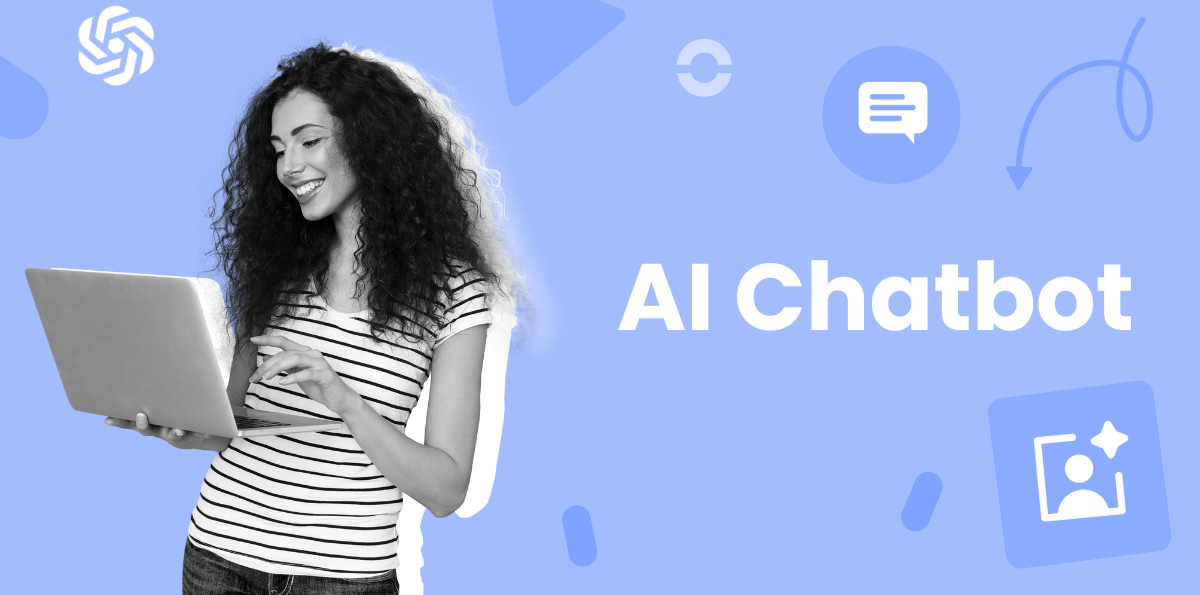Summary
AI chatbots offer consumers a 24/7 support system, delivering instant, personalised replies that greatly improve the customer service experience. They're invaluable for tasks like qualifying leads, scheduling meetings, or providing continuous customer support, proving essential for both businesses and individuals.
This article explores the essence of intelligent chatbots, their applications, and highlights some top AI chatbots, including ChatGPT and Microsoft Copilot. We'll uncover the distinctions between models, offer insights into their mechanisms and advantages, and reveal why they are more than just another AI trend.
Table: Best Intelligent Chatbot
| AI Chatbot Name | Ideal For? | AI Tech Used | Pricing |
|---|---|---|---|
| ChatGPT | Versatility, content generation, coding assistance | GPT-3.5, GPT-4 | Free; ChatGPT Plus: $20/month |
| Microsoft Copilot | Integration with Microsoft tools, internal business use | GPT-4 Turbo | Varies based on Microsoft subscription plans |
| Google Gemini | Brainstorming ideas, conversational search engine | Pathways Language Model 2 (PaLM 2) | Free |
| Jasper Chat | Marketing and sales teams, content generation | GPT-3.5, GPT-4 | $49 per month |
| Perplexity | Conversational search engine, finding information on the internet | GPT-3.5, Claude 2, GPT-4 | Free; Pro: $20/month |
| Tidio Lyro | Small and medium businesses, customer support | Claude (Anthropic AI) | $25 per user, per month |
| Kommunicate | e-Commerce businesses, customer support | GPT-4 | $100 per month |
| LivePerson | Conversation analytics, customer support | Unknown | Available upon request |
| Claude | Long conversation memory, general inquiries | Claude 3 | Free |
| Intercom | Handling support queries, customer engagement | GPT-4 | $39 per seat, per month |
An AI Assistant automates responses to routine customer inquiries, allowing your agents can focus on more important tasks, like connecting in meaningful ways with customers and prospects.
List: Top AI Chatbots
1. ChatGPT by OpenAI
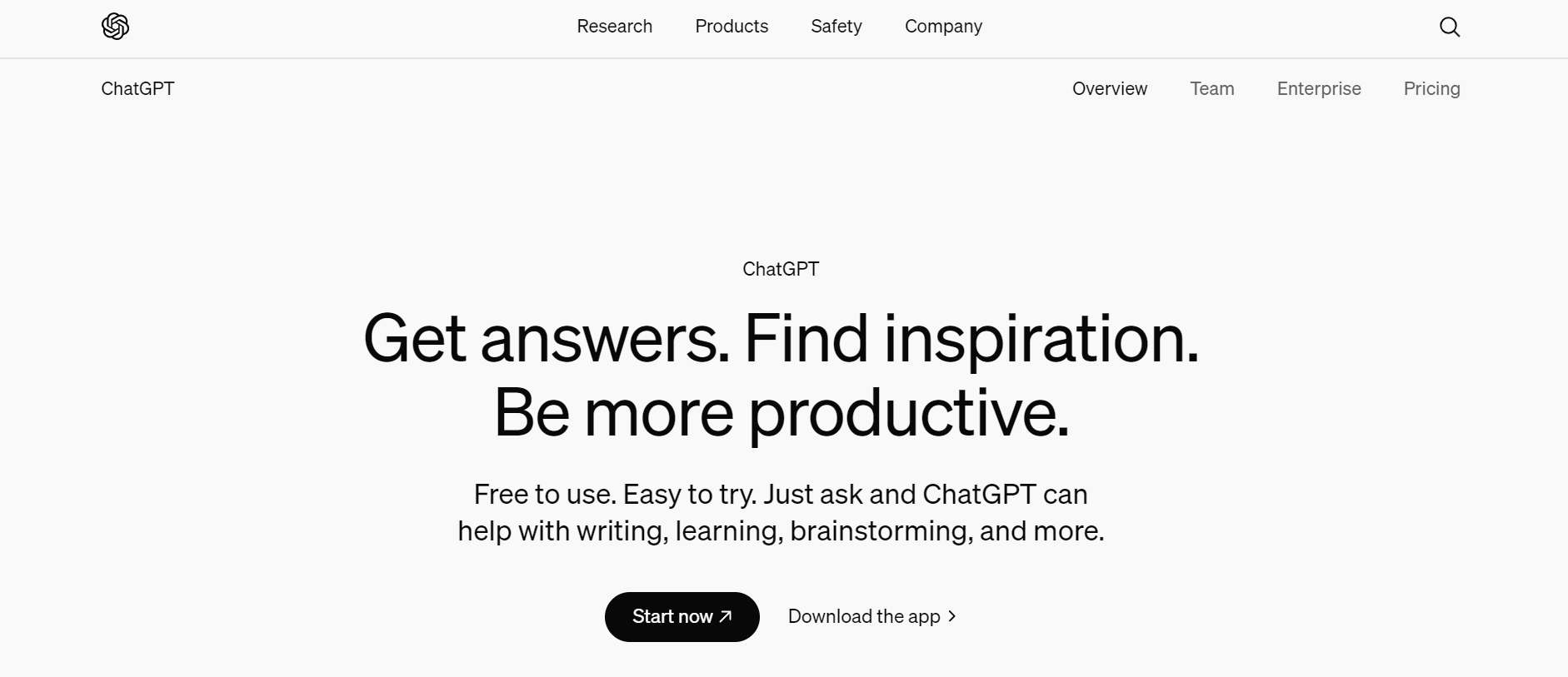
ChatGPT, powered by OpenAI's GPT-4 architecture, stands out as a highly versatile and advanced AI chatbot. It's capable of performing various tasks, including answering questions, solving problems, and assisting with creative endeavours such as writing and coding. Ideal for users seeking a powerful and reliable AI assistant for diverse applications.
ChatGPT Pros✅
- Highly versatile, capable of managing multiple tasks.
- Advanced natural language processing and understanding.
- Features web search capabilities and context-aware responses.
- Available in both free and subscription-based models.
ChatGPT Cons❌
- Limited features in the free version compared to the subscription model.
- May occasionally deliver responses that lack accuracy or are not up-to-date.
2. Microsoft Copilot
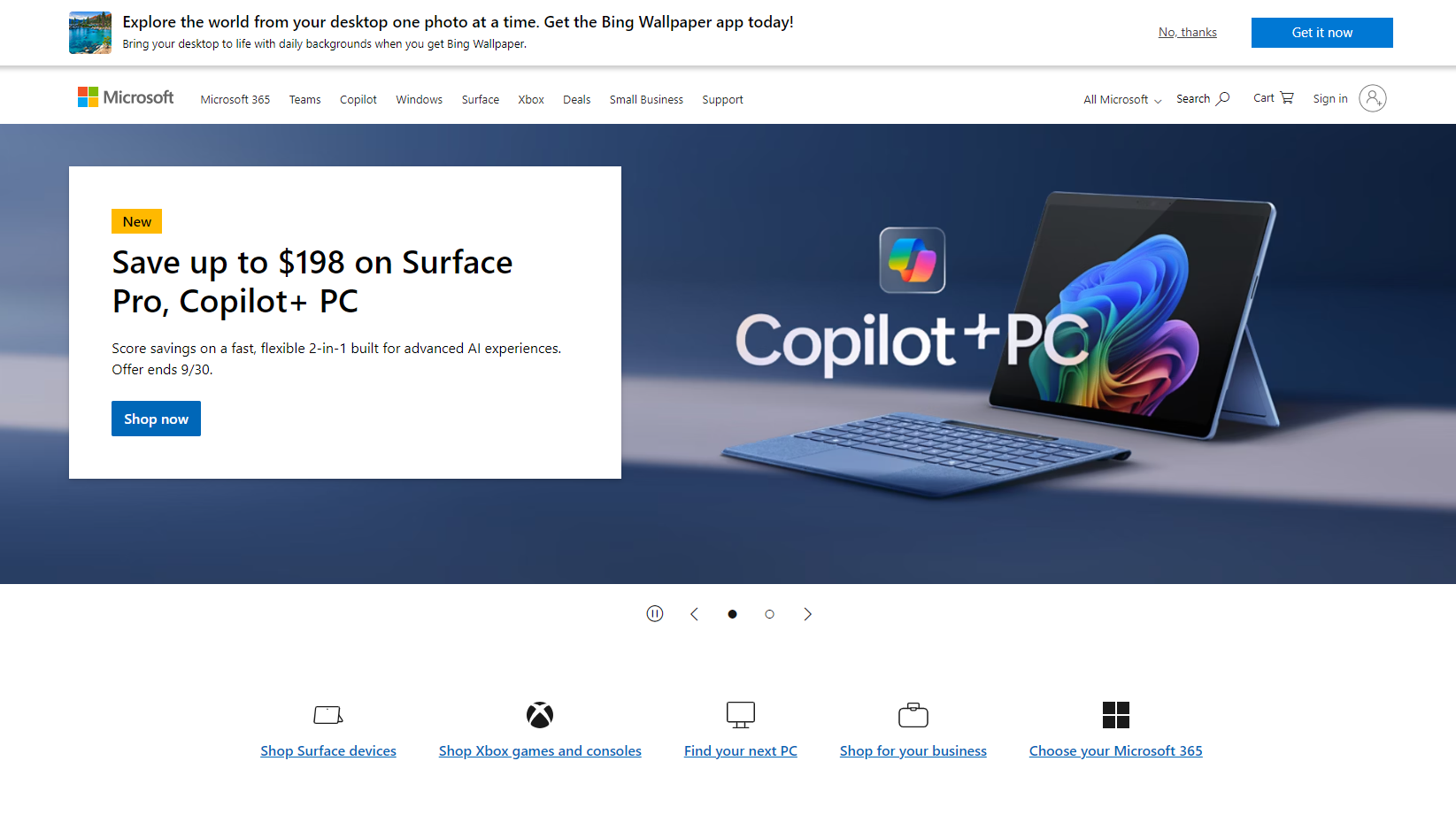
Microsoft Copilot, leveraging the GPT-4 Turbo, integrates seamlessly with Microsoft's ecosystem, making it an excellent choice for those already embedded in Microsoft's suite of products. It's particularly well-suited for businesses and individuals requiring an AI assistant that complements their existing Microsoft tools.
Microsoft Copilot Pros✅
- Deep integration with Microsoft products for enhanced usability.
- Advanced AI capabilities for tackling complex tasks and coding assistance.
- User-friendly design with robust features.
Microsoft Copilot Cons❌
- Variable pricing based on Microsoft subscription plans, potentially causing confusion.
- Less accessible for those not already utilising the Microsoft ecosystem.
3. Google Gemini
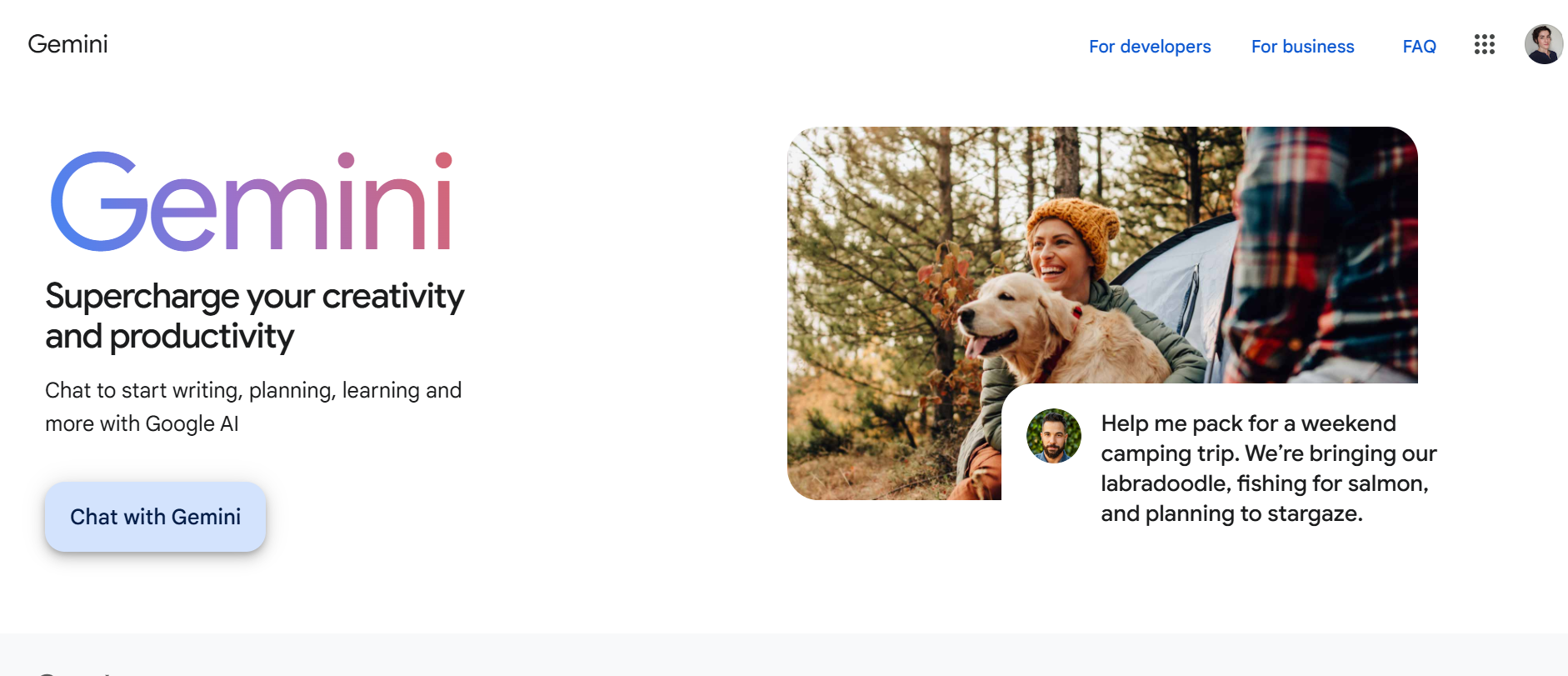
Google Gemini, a multimodal AI assistant, shines in maintaining human-like conversations and managing complex inquiries. It's ideally suited for users in need of advanced AI capabilities, including image analysis and creative writing.
Google Gemini Pros✅
- Multimodal capabilities for processing text, images, and other data types.
- Exceptional at creative tasks, complex problem-solving, and handling multi-step queries.
- Seamless integration with Google services.
Google Gemini Cons❌
- Not directly available to consumers as a standalone product at present.
- Still under development, which may introduce occasional limitations.
4. Jasper Chat
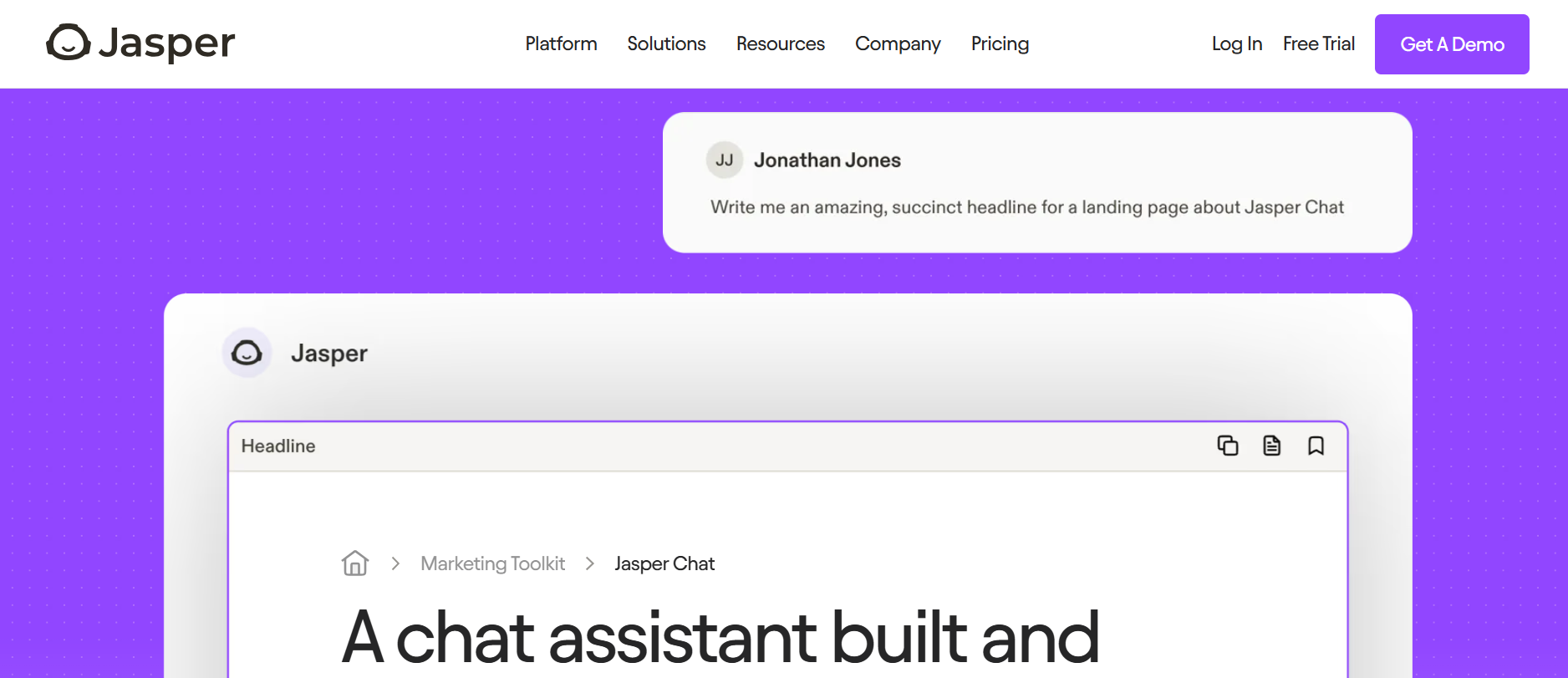
Jasper Chat, tailored for marketing and sales teams, focuses on content generation and personalised customer interactions. It's best suited for businesses aiming to boost their marketing efforts and customer engagement.
Jasper Chat Pros✅
- Specialised templates designed for marketing and sales teams.
- Facilitates the generation of customer service messages, product descriptions, and other content.
- Offers personalszed recommendations and capabilities for up/down/cross-selling.
Jasper Chat Cons❌
- Primarily focused on marketing, potentially limiting its utility for other tasks.
- Subscription required, which may be costly for small businesses.
5. Perplexity
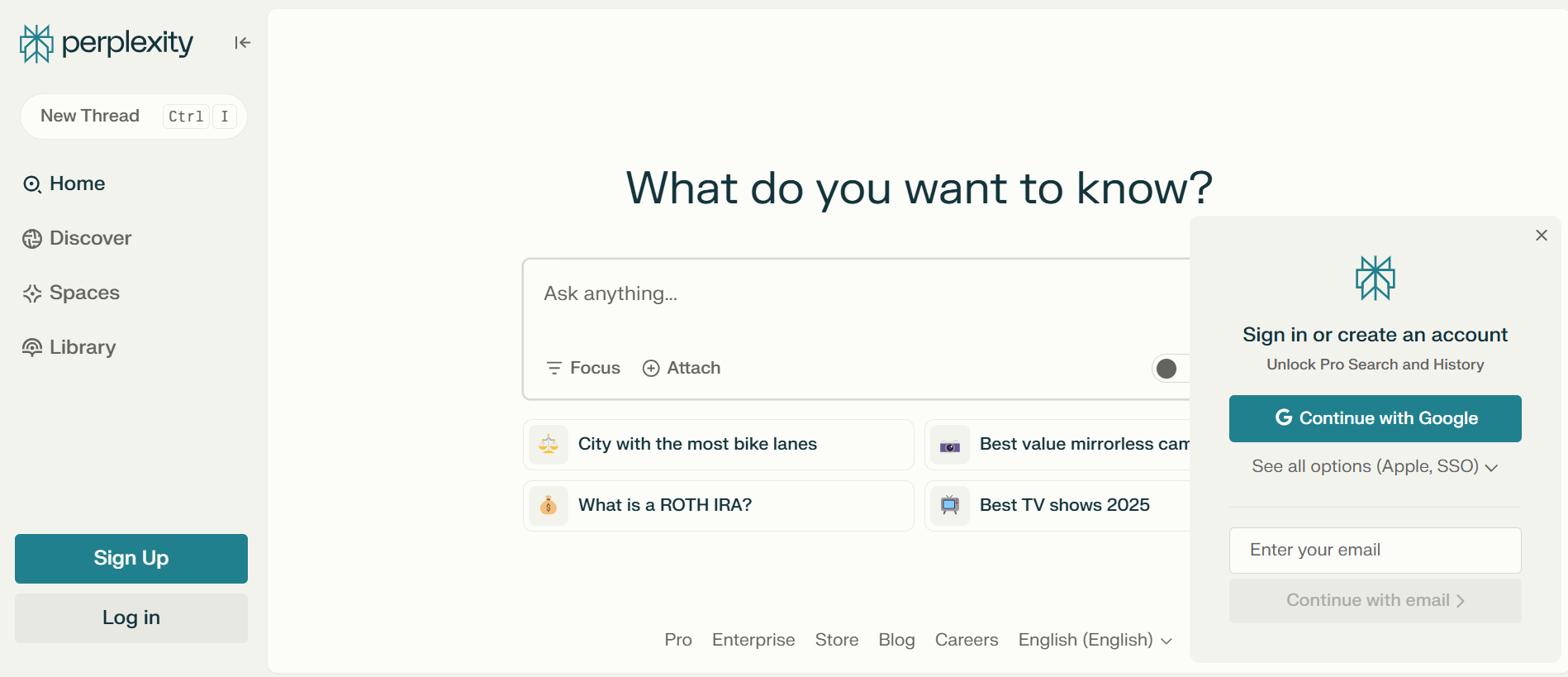
Perplexity, acting as a conversational search engine, utilises AI models like GPT-3.5, Claude 2, and GPT-4. It's best suited for users seeking to find information online and engage in detailed conversations.
Perplexity Pros✅
- Blends search engine functionality with conversational AI.
- Provides clear citations and sources for information retrieved.
- Available in both free and pro versions.
Perplexity Cons❌
- User interface may not be as polished as other chatbots.
- Free version has limitations compared to the pro version.
6. Tidio Lyro
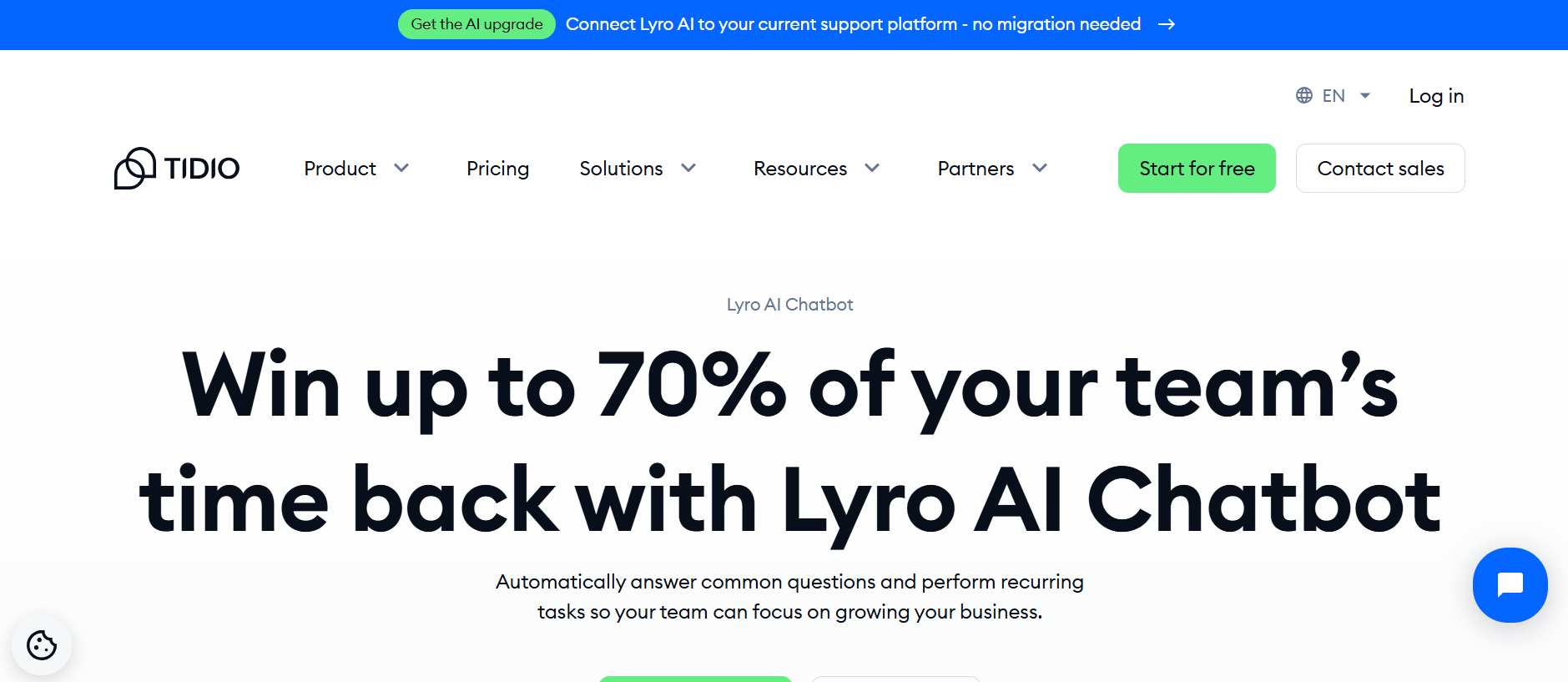
Tidio Lyro, crafted for small and medium businesses, enables personalised customer conversations. It's an ideal choice for businesses seeking to improve their customer support and lead generation.
Tidio Lyro Pros✅
- Integrates smoothly with e-commerce platforms.
- Delivers real-time customer support and personalised recommendations.
- Aids in shopping cart recovery and lead generation.
Tidio Lyro Con❌
- Focuses primarily on customer support, which may limit its application for other purposes.
- Pricing based on the number of users, which can increase costs for larger teams.
7. Kommunicate
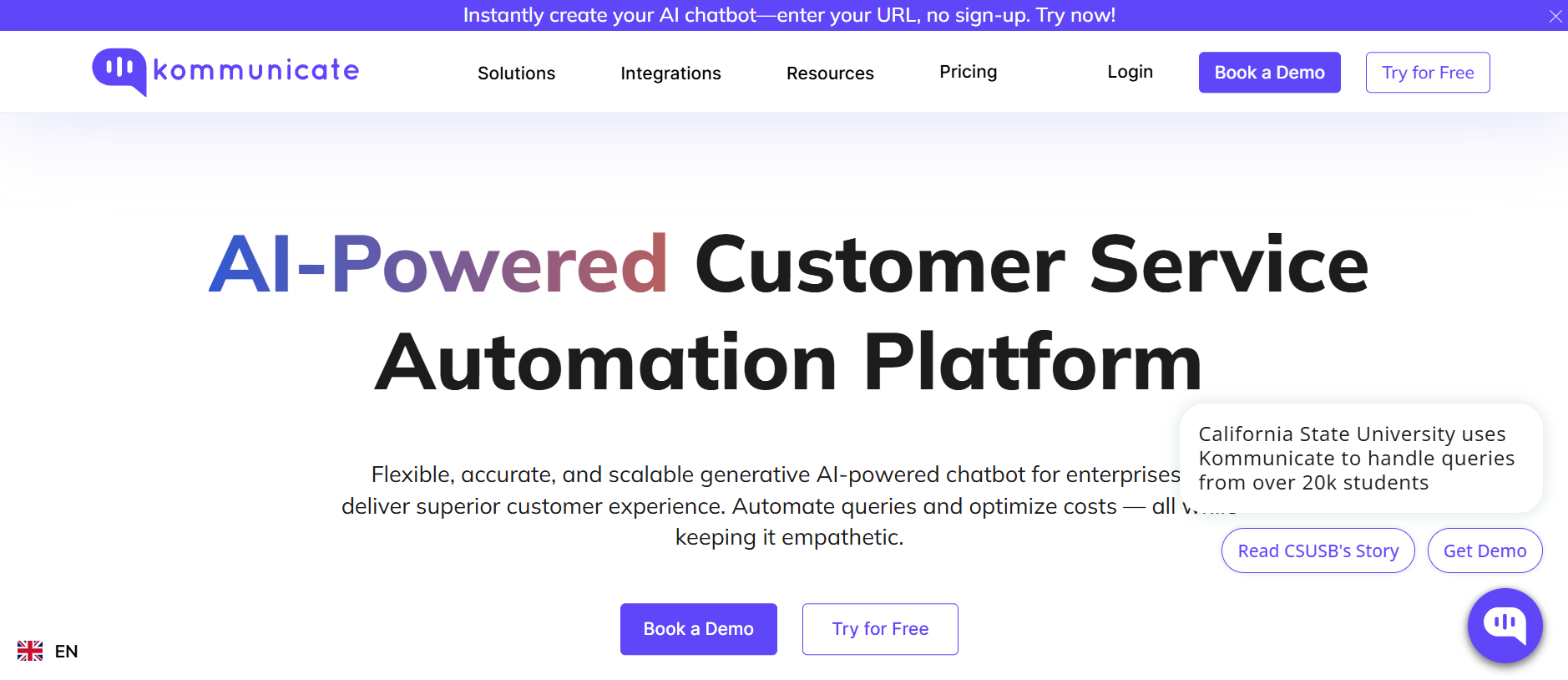
Kommunicate caters specifically to e-commerce businesses, concentrating on customer support and automation. It's perfectly suited for online retailers aiming to optimise their customer service operations.
Kommunicate Pros✅
- Specialises in e-commerce customer support.
- Features automation capabilities for managing FAQs and other common queries.
- Well-integrated with various e-commerce platforms.
Kommunicate Cons❌
- Mainly focused on e-commerce, potentially limiting its relevance for other sectors.
- Subscription required, which may be expensive.
8. LivePerson
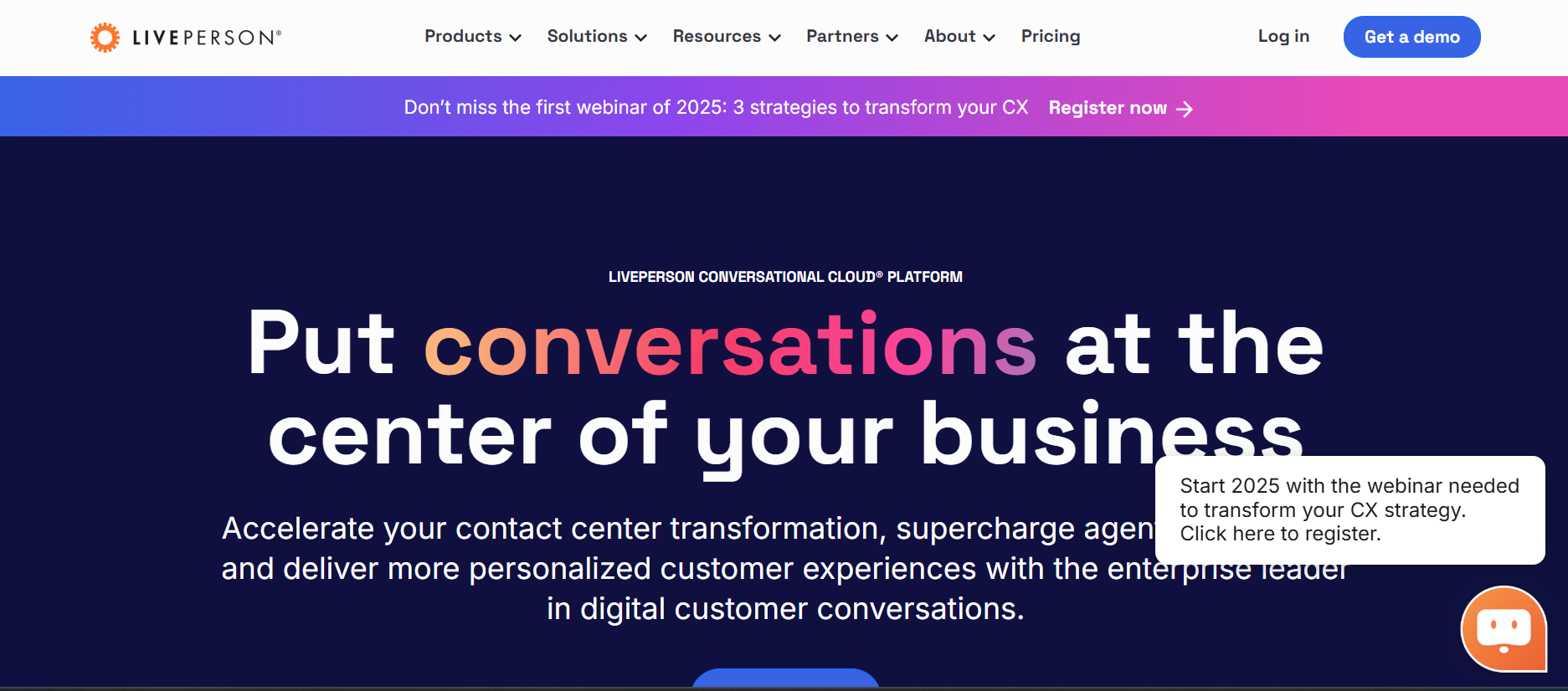
LivePerson is renowned for its AI analytics and customer support features. It's best suited for businesses that require in-depth insights into customer interactions and advanced support functionalities.
LivePerson Pros✅
- Advanced conversation intelligence analytics.
- Robust customer support features.
- Integrates seamlessly with various business systems.
LivePerson Cons❌
- Non-transparent pricing, necessitates a custom quote.
- Steeper learning curve due to advanced features.
9. Claude
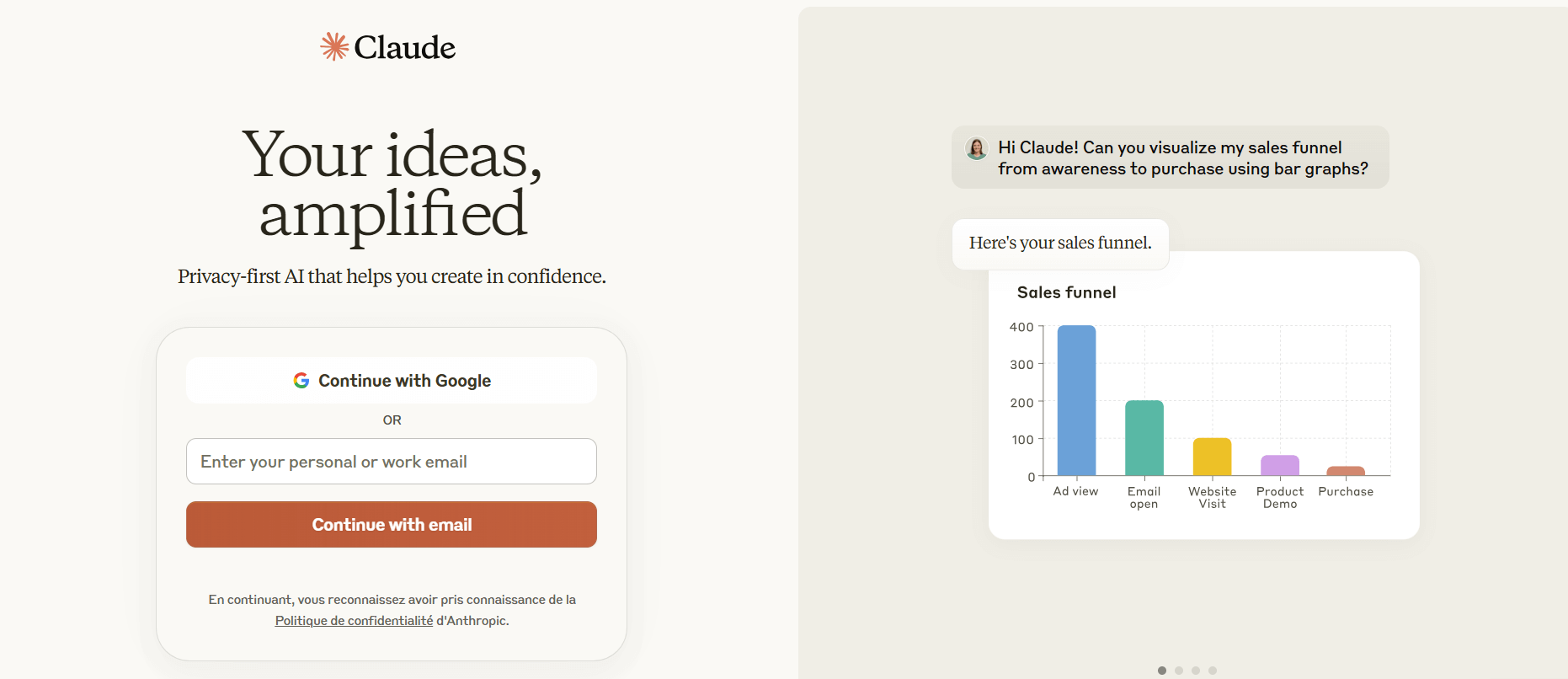
Claude AI, developed by Anthropic, is a conversational AI chatbot excelling in text generation, code creation, and problem-solving. It's ideal for users who prioritise natural, human-like interactions and cutting-edge AI capabilities.
Claude AI Pros✅
- Highly conversational, generating natural text responses.
- Advanced features include code generation, vision analysis, and problem-solving.
- Available in a free plan and various specialised models (Haiku, Sonnet, Opus).
Claude AI Cons❌
- May be overly verbose at times.
- Limits based on conversation length.
- Occasional crashes.
10. Intercom
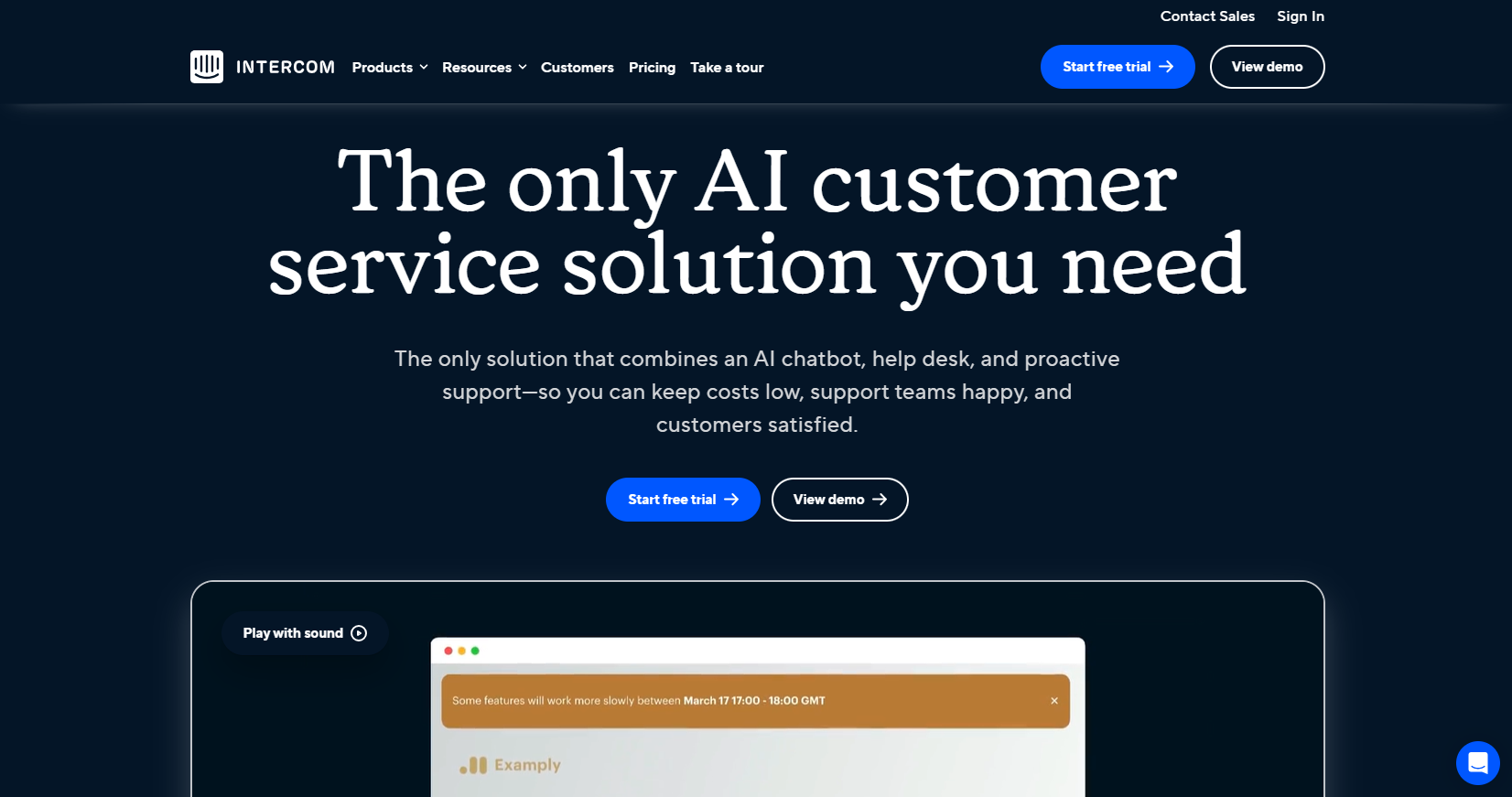
Intercom specialises in support queries and customer engagement, using AI to offer personalised interactions. It's well-suited for businesses looking to improve their customer support and engagement strategies.
Intercom Pros✅
- Designed for customer support and engagement.
- Provides personalised recommendations and real-time support.
- Integrates effectively with various business tools.
Intercom Cons❌
- Pricing based on the number of seats, potentially increasing costs for larger teams.
- May struggle with very complex queries.
What is a chatbot and how do you use one?
A chatbot is a computer program designed to simulate conversation with human users, either through text or voice interactions. It leverages AI and natural language processing (NLP) to comprehend and respond to user inputs, creating an interaction that feels remarkably human.
To engage with a chatbot, you typically initiate a conversation via a user interface like a messaging app, website chat window, or voice assistant. Here's a closer look at how this process unfolds:
- User Input: Your interaction begins when you send a message or voice command to the chatbot. This could range from a simple question to a request for detailed information.
- NLP Analysis: The chatbot applies NLP to process your message, correct any spelling mistakes, identify synonyms, interpret grammar, recognise sentiment, and deconstruct the request into clear components.
- Intent Recognition: Next, the chatbot discerns the intent of your message. For instance, if you inquire, "What time is it in Oslo?", it understands you're seeking the current time in a specific location.
- Response Generation: With the intent clear, the chatbot consults its database or knowledge base to formulate an appropriate response. This reply is crafted using natural language generation (NLG) and delivered via the user interface.
Chatbots are versatile, handling a range of interactions:
- Customer Support: They provide answers to FAQs, product details, and assistance with orders and returns in customer service settings.
- Lead Generation: Chatbots can interact with potential customers, qualify leads, and schedule meetings, offering a personalised touch.
- Real-Time Assistance: They are invaluable for immediate support needs, such as in healthcare or financial services, due to their capability for real-time responses.
- Customising your chatbot experience is possible by adjusting several factors:
- Audience and Tone: Tailor the chatbot's language to fit your target audience and the desired tone, whether it's for a general audience or formal professional communication.
- Knowledge Base: You can enhance the chatbot's accuracy and relevance by training it on specific documents or providing URLs for it to access and learn from.
By understanding how to interact with and tailor a chatbot, you can utilise these advanced tools to improve customer service, streamline operations, and offer a more personalised user experience.
How do AI chatbots work?
AI chatbots are powered by a complex combination of cutting-edge technologies, including natural language processing (NLP), machine learning (ML), and large language models (LLMs). Below is an in-depth look at the essential components and their functions:
Natural Language Processing (NLP)
NLP is fundamental for AI chatbots, allowing them to comprehend, interpret, and generate human language. This process includes:
- Text Analysis: The chatbot analyses the user's text, corrects errors, understands slang and acronyms, and identifies important information.
- Intent Recognition: NLP enables the chatbot to discern the user's intention, essential for delivering relevant and precise responses.
- Sentiment Analysis: NLP goes beyond words to assess the sentiment and emotional nuances in the message, enabling the chatbot to adjust its responses suitably.
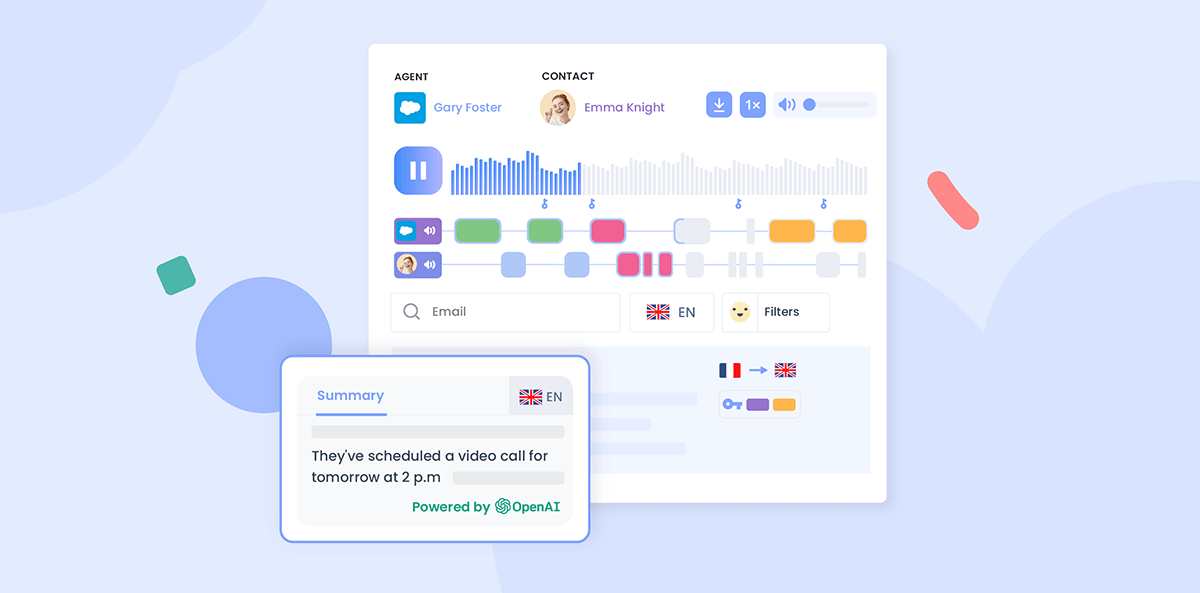
You may be familiar with semantic analysis if you're an Empower by Ringover user, as that's one of the technologies that conversation intelligence software uses to automatically transcribe and summarise conversations.
For those looking to integrate artificial intelligence tools into their call centre or contact centre, Empower is a great way to start! The software ensures you can search AI call transcriptions by topic and keyword. You can even leverage the Empower bot with a Google Calendar integration, transcribing the discussion during a video call so it's easy to share and review the content later. Plus, the software compiles analytics on each of your team members, giving you a better understanding of how well they serve clients or deliver a pitch.
Large Language Models (LLMs)
LLMs, like GPT (Generative Pre-trained Transformer), are central to many artificial intelligence chatbots. Trained on extensive datasets, these models can produce text that mimics human writing. They function as follows:
- Training: LLMs learn from vast amounts of data, understanding language patterns and relationships to create relevant responses.
- Contextual Understanding: They grasp the context of queries and maintain it throughout the conversation for coherent and pertinent replies.
Machine Learning
Machine learning is key to the ongoing enhancement of intelligent chatbots, enabling them to:
- Learn from Interactions: Chatbots refine their responses by learning from past conversations and user feedback, becoming more accurate and efficient.
- Personalisation: They customise responses based on the user's preferences, history, and context, improving the customer experience significantly.
Semantic Search
Semantic search allows AI chatbots to find relevant information from vast datasets or knowledge bases by:
- Meaning Over Keywords: Focusing on the meaning of words in the context of a query rather than just matching keywords, ensuring precise and context-appropriate responses.
Workflow of an AI Chatbot
The AI chatbot's workflow is as follows:
- User Input: The process starts with the user posing a question through text or voice.
- NLP Analysis: The chatbot employs NLP to decode the intent, sentiment, and context of the input.
- Knowledge Retrieval: It then searches its database or knowledge base for relevant information.
- Response Generation: Utilizing LLMs and machine learning, the chatbot crafts a response that resembles human interaction.
- Feedback Loop: The chatbot enhances its responses over time by learning from the interaction and any feedback given.
Empower’s semantic analysis and AI analytics ensure you have a deeper understanding of your clients and prospects, ensuring you can give them everything they need and successfully close deals.
Is there a free AI chatbot?
Numerous free AI chatbots are available, each boasting distinct features and capabilities. Here's a rundown of some prominent ones:
- ChatGPT Free Tier
- Perplexity Free Plan
- Claude Free Plan
- Llama Free Model
- DeepAI AI Chat
- Julius AI Chat
These free AI chatbots offer a comprehensive set of functionalities beneficial for a variety of applications, from customer service and content creation to educational aid and personal entertainment. Despite some limitations relative to their paid versions, they serve as excellent gateways to the world of AI chatbots.
Chatbot vs Large Language Model: The Difference Explained
While both chatbots and large language models (LLMs) are pivotal in the realm of artificial intelligence and natural language processing, they serve distinct purposes and have different functionalities. Here's a detailed breakdown of the key differences between them:
Conversation Flow and Control
One of the primary differences lies in the control and flow of the conversation. Chatbots are designed to manage the conversation flow, remember previous interactions and adapt to the context of the conversation.
This allows chatbots to handle multi-turn interactions, follow-up questions, and provide clarifications based on previous messages. In contrast, LLMs, such as GPT or Claude, do not inherently manage conversation continuity. They respond solely to the most recent input without considering prior context, unless specifically programmed to do so.
This means LLMs cannot ask questions or provide necessary redirections on their own; they rely on user prompts to guide the conversation.
Memory and Context
Chatbots have the ability to maintain memory or simulated context across interactions, which is important for natural and coherent conversations. This memory allows chatbots to recall previous messages, answer follow-up questions, and support complex problem-solving scenarios.
LLMs, however, do not have this inherent memory. They process each input independently, without retaining context from previous interactions. While some LLMs can be fine-tuned to handle multi-turn conversations, this is not their default behaviour.
Task Automation
Chatbots are often designed to automate specific tasks, such as customer support, lead generation, or order tracking. They are programmed to perform a series of steps to achieve a particular outcome, which includes asking for inputs, processing information, and providing relevant responses.
LLMs, on the other hand, are more versatile but lack the automation capabilities of chatbots. They can perform a wide range of NLP tasks like text generation, translation, summarisation, and code generation, but they do not manage the flow of tasks or automate processes without additional programming.
Training and Data Requirements
Chatbots typically require less data and training time compared to LLMs. They can be trained on specific datasets related to their use case, making them more cost-effective and easier to deploy. Chatbots also need regular updates and fine-tuning to maintain their performance, but this is generally more manageable than the extensive training required for LLMs.
LLMs, by contrast, need vast amounts of data for training and fine-tuning. They are trained on large textual datasets, which can include trillions of words, and this process is both time-consuming and computationally intensive.
User Experience
The user experience differs significantly between chatbots and LLMs. Chatbots, especially those powered by LLMs, can provide more natural and human-like conversations due to their ability to maintain context and adapt to the conversation flow. However, traditional NLP-based chatbots may feel less conversational and more scripted.
LLMs, when used in a standalone manner, can generate highly coherent and contextually relevant responses but may lack the continuity and personalisation that a chatbot can offer. LLM-powered chatbots, however, combine the best of both worlds, offering natural conversations and the ability to handle complex, multi-turn interactions.
Hybrid Approach
A hybrid approach, combining the strengths of both NLP chatbots and LLMs, is increasingly being adopted. This involves using NLP-based chatbots for specific, well-defined tasks and falling back to LLMs when the chatbot cannot recognise the intent or needs more nuanced responses.
This approach leverages the accuracy and control of NLP chatbots while benefiting from the conversational capabilities of LLMs. Understanding these differences is important for selecting the right tool for your specific needs, whether you are looking to automate customer support, generate content, or engage in complex conversations.
Examples of How to Talk to a Chatbot
Effective communication with a chatbot involves more than just typing in your queries; it requires a thoughtful approach to ensure you get the most out of the interaction. Here are some examples and tips on how to talk to a chatbot effectively:
Using Polite and Clear Language
Just as you would with a human, being polite and respectful can go a long way in improving your interaction with a chatbot. Using phrases like "Hello," "Please," and "Thank you" can help create a positive and cooperative dialogue.
Example: "Hello, I need help with my order. Could you please assist me?"
Providing Context and Specific Details
To get accurate and relevant responses, it's important to provide context and specific details about your query. This helps the chatbot understand your needs better and respond accordingly.
Example: "I am looking for information about the return policy for a product I purchased last week. Could you explain the process and any deadlines I need to be aware of?"
Engaging in Two-Way Communication
Chatbots are not just one-way information providers; they can engage in a dialogue. Respond to the chatbot's answers, ask follow-up questions, and express your thoughts on whether the response meets your expectations.
Example:
User: "What are the features of your new smartphone model?"
Chatbot: "Our new smartphone model includes a high-resolution camera, long-lasting battery, and advanced AI capabilities."
User: "That sounds great. Can you tell me more about the camera features?"
Chatbot: "Certainly. The camera features include night mode, portrait mode, and a 50MP primary sensor."
Using Complete Sentences and Avoiding Jargon
Chatbots are not search engines and work best with complete sentences rather than keywords. Avoid using complex sentence structures or industry-specific jargon to ensure the chatbot can accurately understand and respond to your requests.
Example: "I am experiencing an issue with my internet connection. Could you help me troubleshoot the problem?" instead of "Internet not working."
Rephrasing Questions
If the chatbot's response does not make sense or seems off, try rephrasing your question. This can help clarify the intent and ensure you get a more accurate response.
Example:
User: "What is the best way to travel from New York to Los Angeles?"
Chatbot: "You can travel by car, but it's not the most efficient way."
User: "I'm looking for the fastest way to travel from New York to Los Angeles. What are my options?"
Chatbot: "The fastest way to travel from New York to Los Angeles is by flying. You can also take a train or bus, but flying is the quickest option."
Starting with Small Talk
Beginning a conversation with small talk can help establish a rapport with the chatbot and make the interaction feel more natural. This can include greetings, weather comments, or light-hearted questions.
Example: "Hi there. How's your day going? I need some help with my account."
By following these examples and tips, you can enhance your interactions with chatbots, ensuring you get the most out of these powerful tools.
Conclusion
In conclusion, AI chatbots have transformed the way businesses engage with their customers, providing a mix of efficiency, personalization, and 24/7 support. It's important to remember the essential role that natural language processing (NLP) and machine learning play in empowering chatbots to comprehend and accurately respond to user inquiries. Additionally, the use of large language models (LLMs) boosts their conversational skills, rendering them more adaptable and similar to human interactions.
To get started on your AI journey, consider starting a free trial of Empower. This powerful tool provides important insights into your clients and team performance. You'll increase efficiency while improving performance, all for an affordable price!
Published on January 16, 2025.