Conference Call: Invite Your Colleagues to Participate in Live Calls
Conference call service: Collaborate with your colleagues at a moment’s notice by inviting them to take part in a live call, or create a dedicated number for hosting scheduled conference calls.
Turn a call into a conference call
Have a colleague directly join a conversation - with a client, for example. In one click, turn a simple call into a 3-person conference call. Repeat the process if other colleagues need to participate, and resolve issues quickly without having to transfer the call between several lines. Increase client and prospect satisfaction by providing direct answers to questions.

Have dedicated numbers for your conference calls
Create conference call numbers worldwide (65+ countries available) and allow your correspondents to participate by calling a local number at no extra cost.

Secure your conferences
Add an access code and ensure that only the intended participants can access your conference calls.
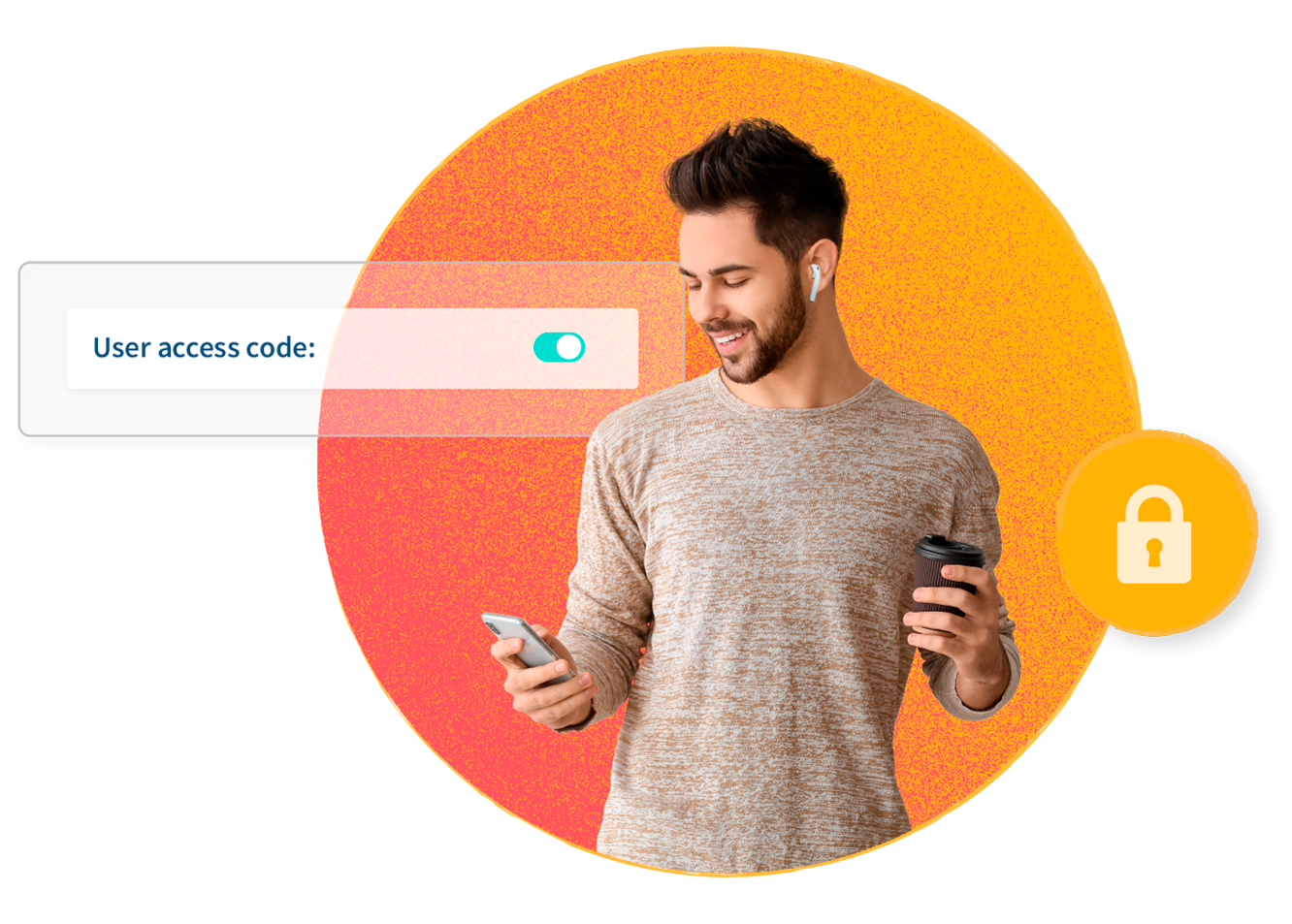
Plan conferences at your discretion
Decide all features of your conference call: hold music, entry beep, maximum numbers of participants allowed, microphone access for participants, and more.
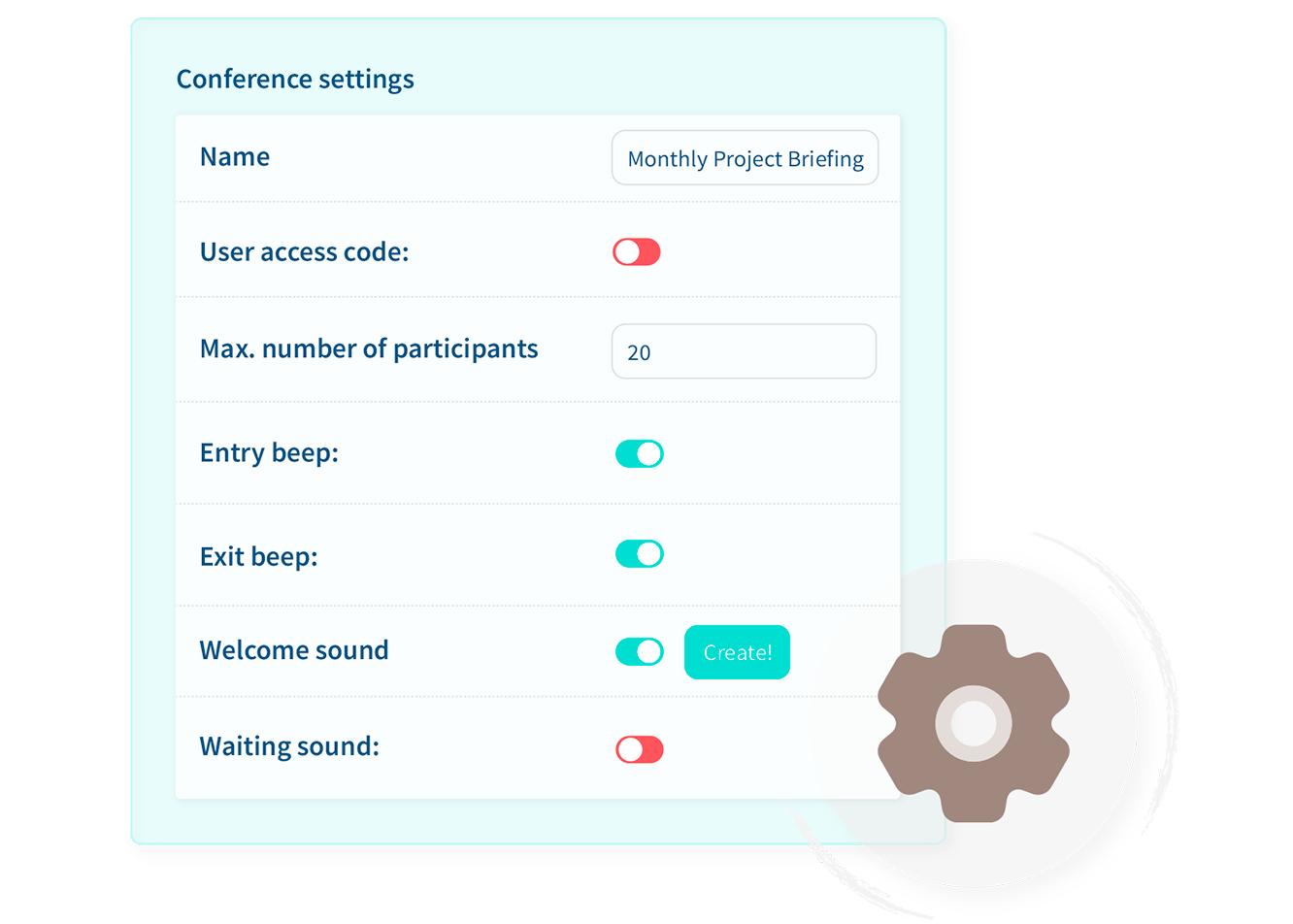
FAQs
- What does a conference call mean?
- Are conference calls free?
- Is Conference Calling the same as a 3-way calling?
- How do you do a 3-way conference call?
- How do I join a conference call on my phone?
- Is there a limit to the number of participants?
What does a conference call mean?
Boiled down to essentials, conference calls are business meetings conducted using a phone. In a conference call, a caller can talk with many participants at the same time.
To join the call, participants need to dial a conference bridge number given to them prior to the meeting. The meeting organiser can also add participants to the call. There are two types of conference calls:
Reservationless conference call service
With a reservationless conference call service, you don’t have to schedule the meeting in advance as the line is always available to you. This type of conference call service can accommodate any number of callers at a time. You also get online host control and can record calls.
Operator-assisted conference call service
This type of conference call service is suitable if you are planning to conduct a formal conference. A host will be assigned to:
- Plan the meeting;
- Send invite;
- Greet callers;
- Gather their contact information;
- Manage Q&A sessions;
- Get your participant list and transcript of the call.
Are conference calls free?
There are a few service providers that offer free conference call services. You can install the below conference call software to enjoy the free service:
- Whereby
- Skype
- FreeConferenceCall
- FaceTime
- Zoom
- Cisco Webex
However, with free conference call software, you may be missing out on many advanced features like call recording, data privacy, customer support, unlimited calls, storage, etc.
Is Conference Calling the same as a 3-way calling?
3-way calling is a type of conference call where only three people are allowed on the call. On a conference call, you can have as many participants as you want. Many times, conference calls are pre-planned while 3-way calls are unplanned.
Compared to conference calls, 3-way calls are easier to initiate and the 3rd participant can be added to the call with the click of a button. You can make a 3-way call from your sim-based number or VoIP app.
How do you do a 3-way conference call?
You can make a 3-way conference call using your SIM-based phone number or your VoIP phone system. Here is a details guide:
How to make 3-way conference calls from the phone using your carrier
Dial the first person and wait until they pick up. Click on the Add Call button displayed on your screen. Then, dial the second participant and once connected, you will see an option to merge the call. Now, you are on a 3-way conference call.
How to make 3-way conference calls using a VoIP app
Open your VoIP app or web browser, establish the call with the first participant and follow the instruction on the screen to add a second caller. And start your meeting.
How do I join a conference call on my phone?
To attend a conference call, you will need a dial-in number. The number will be shared with you by the organiser before the call. You need to dial the number to enter the virtual conference room. Follow the below process:
- Step 1: Find the conference call number in your meeting invite;
- Step 2: Dial the number to join the call;
- Step 3: Once connected, either enter the access code provided or the admin will allow you in.
If the organiser is calling from an app-based solution such as Zoom, Google Meet, etc. you can also click on the link in your meeting invite and wait for the admin to let you in.
Is there a limit to the number of participants?
No, there is no limit to the number of people that can take part in a conference call. Nonetheless, think of turning off microphones for people who will not be speaking to avoid too much background noise interference.