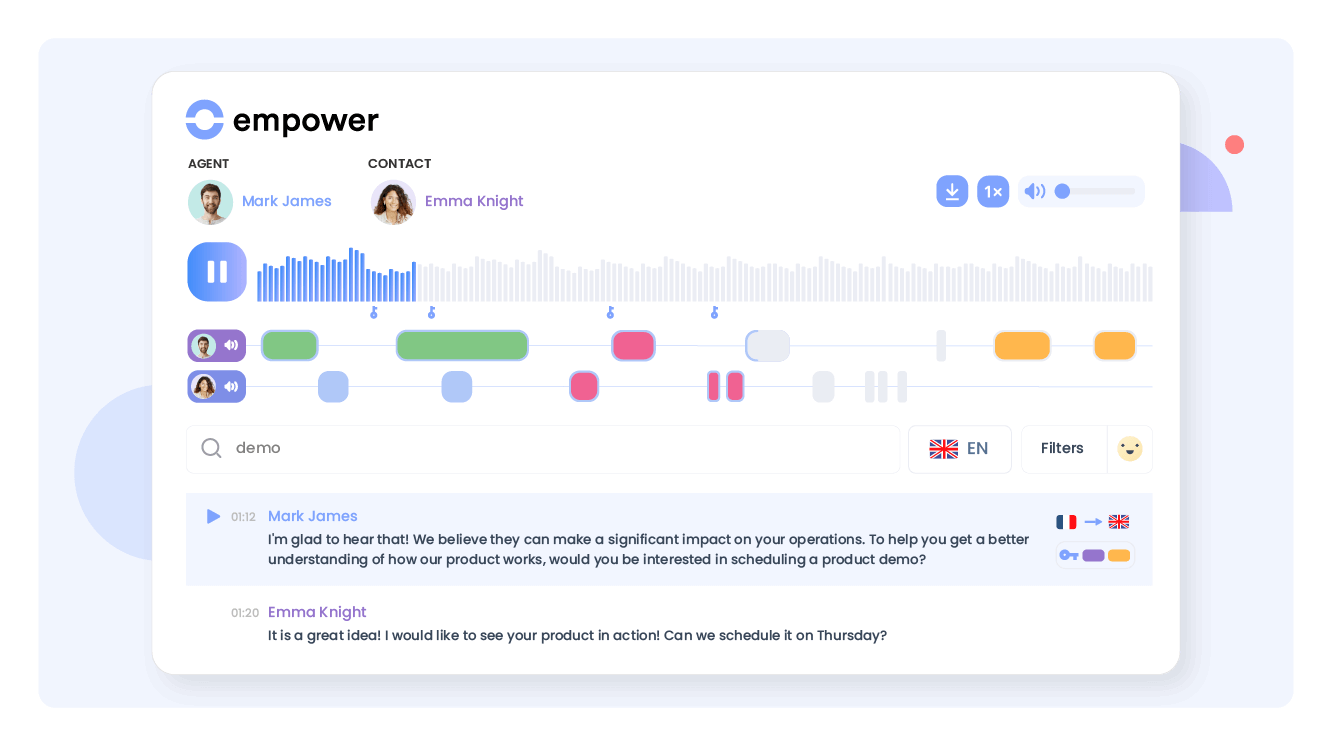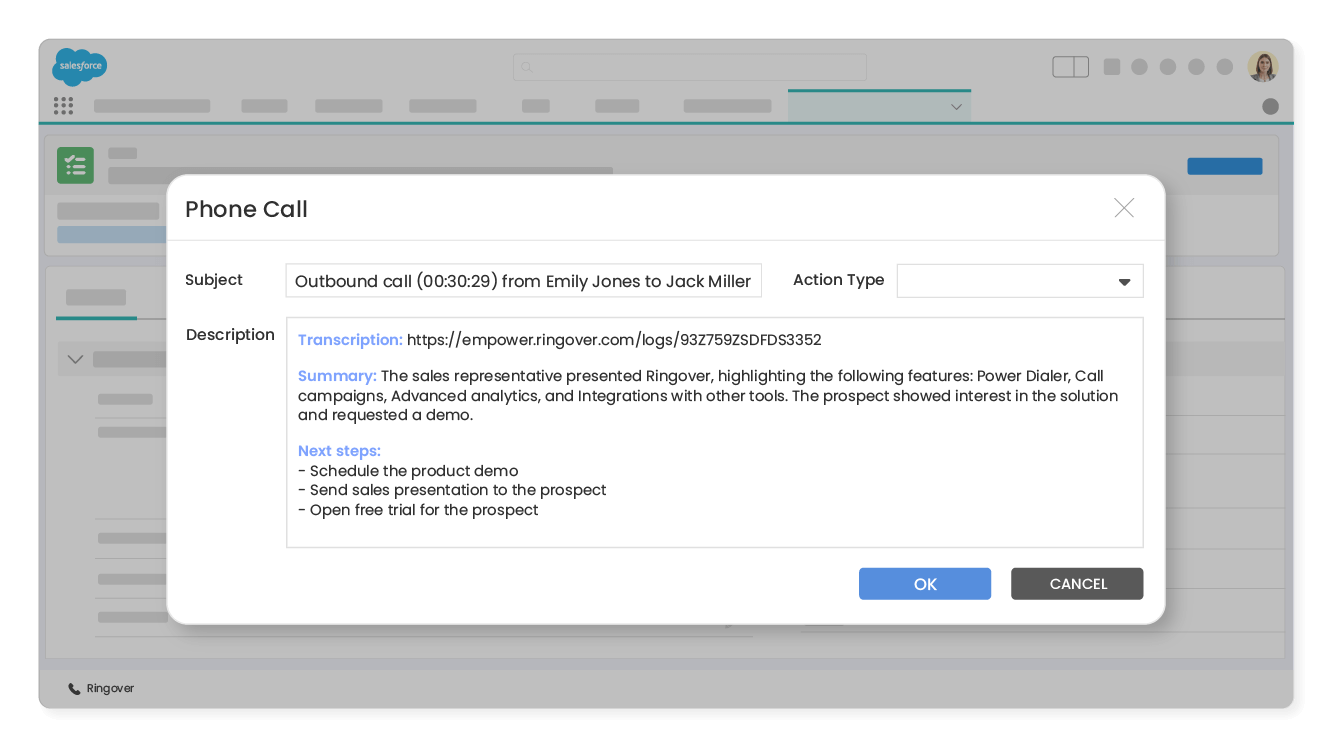Introduction
- Transcribe, analyse, and leverage conversations with prospects and clients with conversational AI
- Save teams’ time by minimising manual tasks
- Easily assess the quality of team pitches
- Gain conversational insights without listening to hours of calls
Free your team from manual tasks
Save time by automating post-call tasks with seamless synchronisation between Empower and Salesforce. With this integration, your CRM is automatically populated with summaries and next steps generated by Empower..
Extract insights from each conversation
Access all conversation history, including call summaries, next steps and extended call analysis, directly from Salesforce to enhance communication with prospects and clients. You get all the insights you need to tailor your pitches effortlessly..