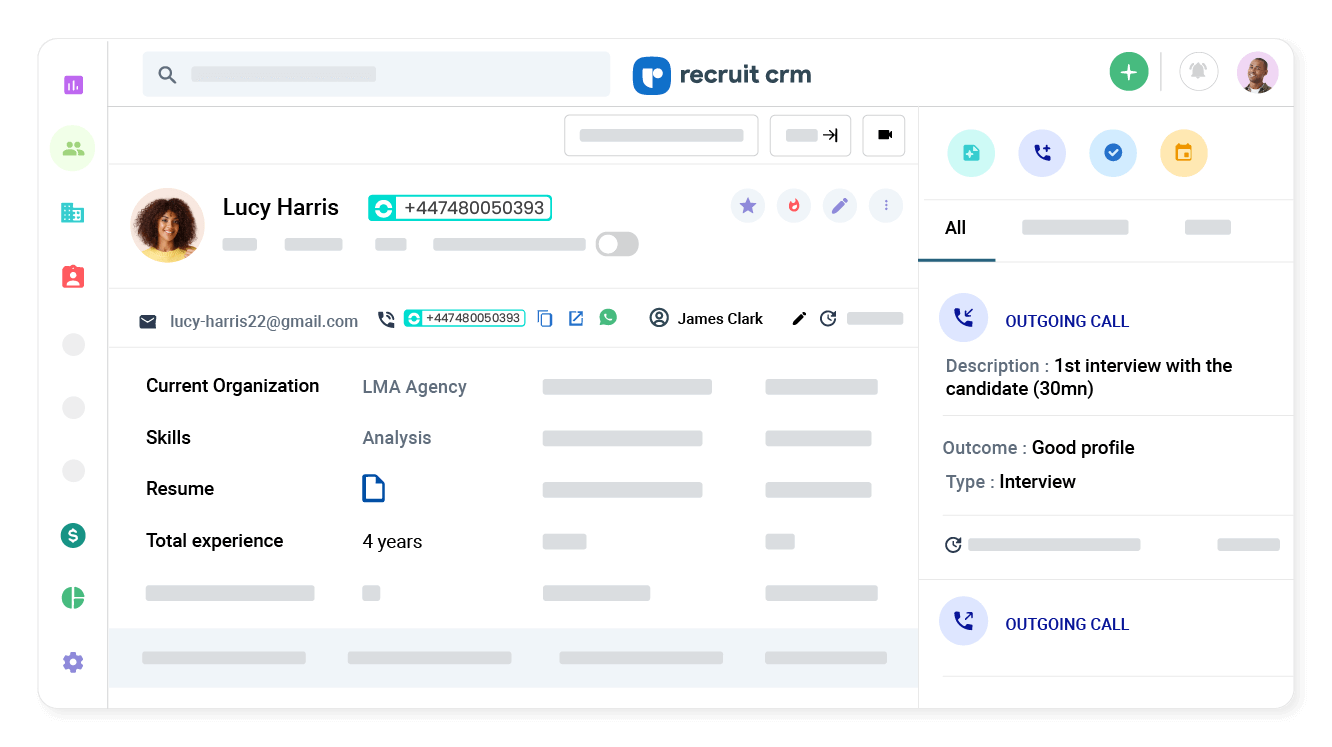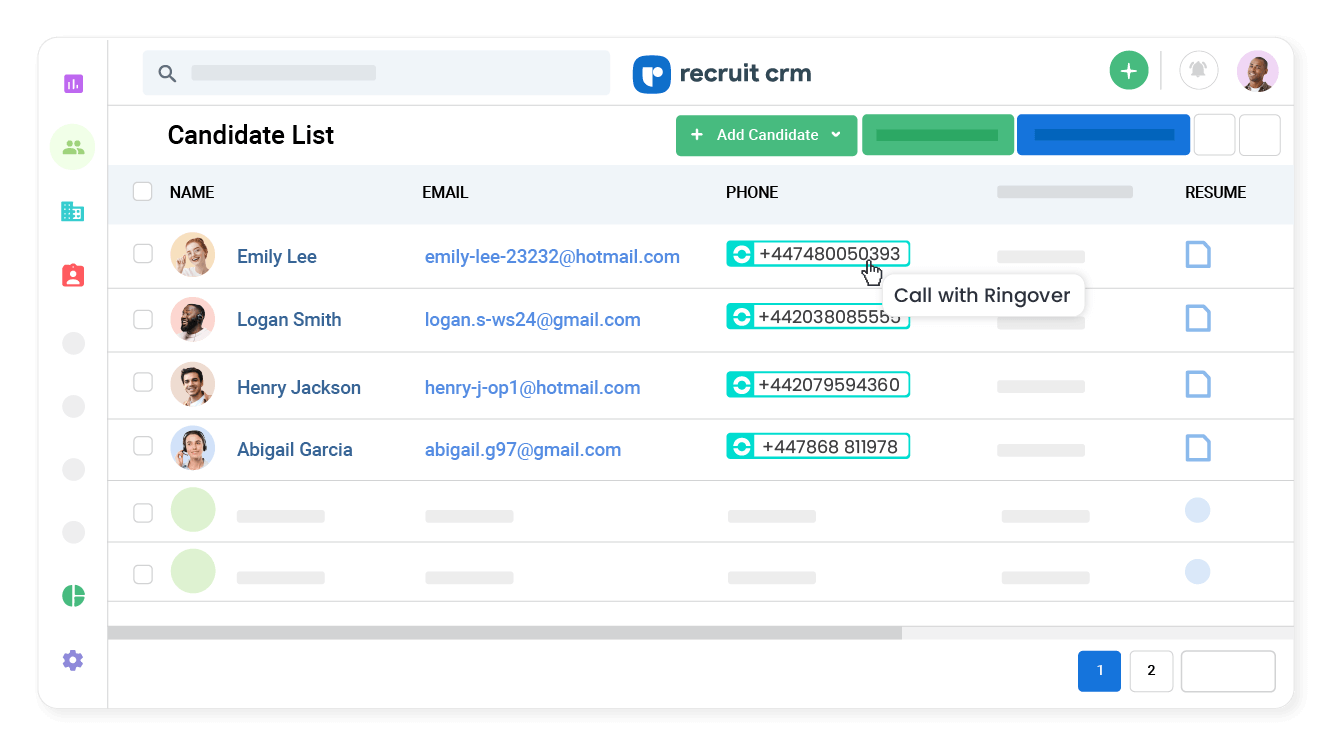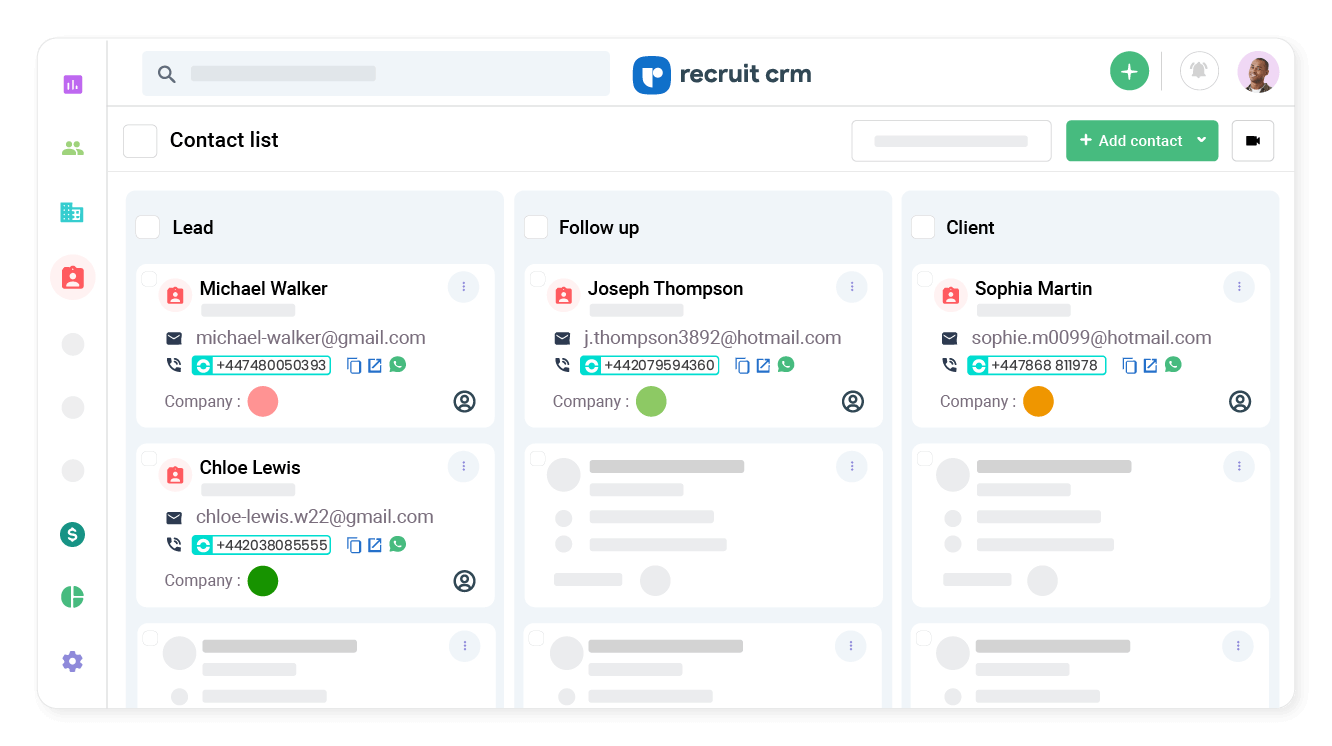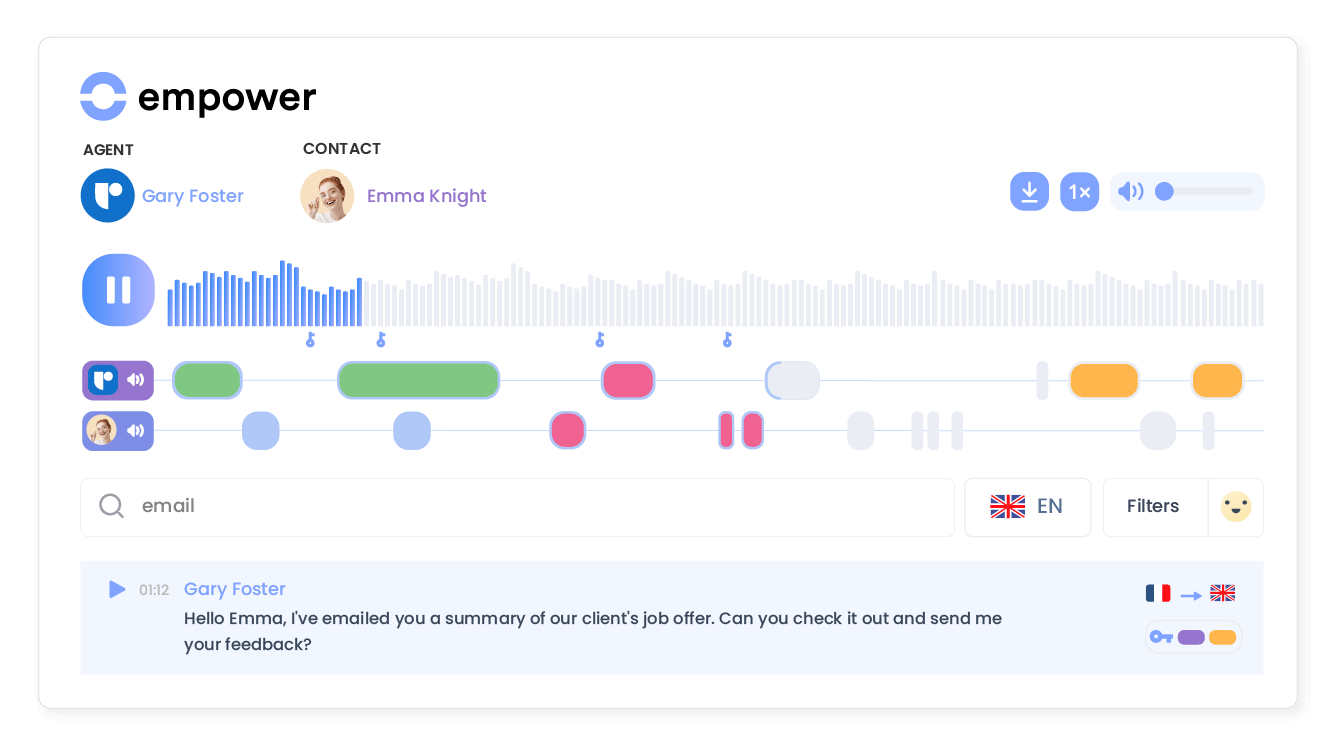Introduction
- Reach talent significantly faster directly from Recruit CRM in just one click.
- Auto-save calls, recruiter notes & tags, and conversation insights to Recruit CRM for easy locating.
- Increase productivity with automated tasks, sync of candidate details, their history, and updates.
Click-to-Call from Recruit CRM
Elevate efficiency with one-click dialing directly from Recruit CRM. Eliminate manual dialling, enabling your recruiters to connect with candidates and clients faster.
Boost productivity and cultivate a habit of working and communicating within Recruit CRM, ultimately leading to quicker role fulfilment!
Your Conversation History, All in One Place!
Experience unparalleled organisation with Ringover as all calls, texts, voicemail messages, call recordings, and WhatsApp conversations automatically log into each contact’s Recruit CRM record.
Say goodbye to manual data entry – Ringover takes care of the heavy lifting, saving valuable time for your recruitment consultants.
Synchronise your Client and Candidate Records
Keep your Recruit CRM data up-to-date effortlessly with our contact sync feature. Ensure that your client and candidate information is always accurate and ready for action, saving time and reducing the risk of outdated records.
Transform conversations into actionable insights
Use Empower, Ringover’s conversational AI, to analyse, summarise, and gain insights from client and candidate conversations.
Elevate your team with data for personalised engagement at scale, seamlessly syncing insights into Recruit CRM.