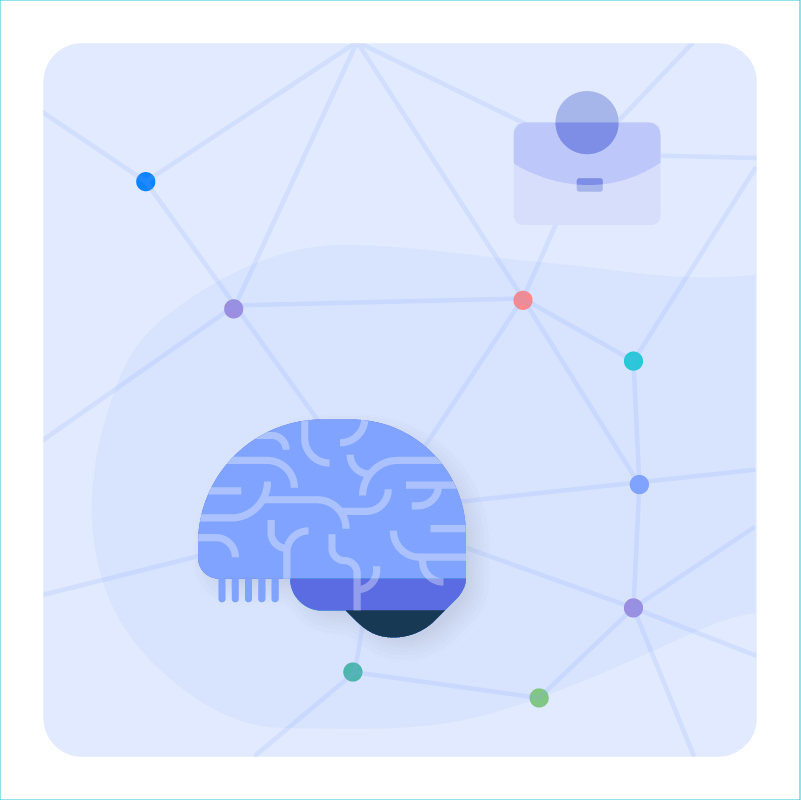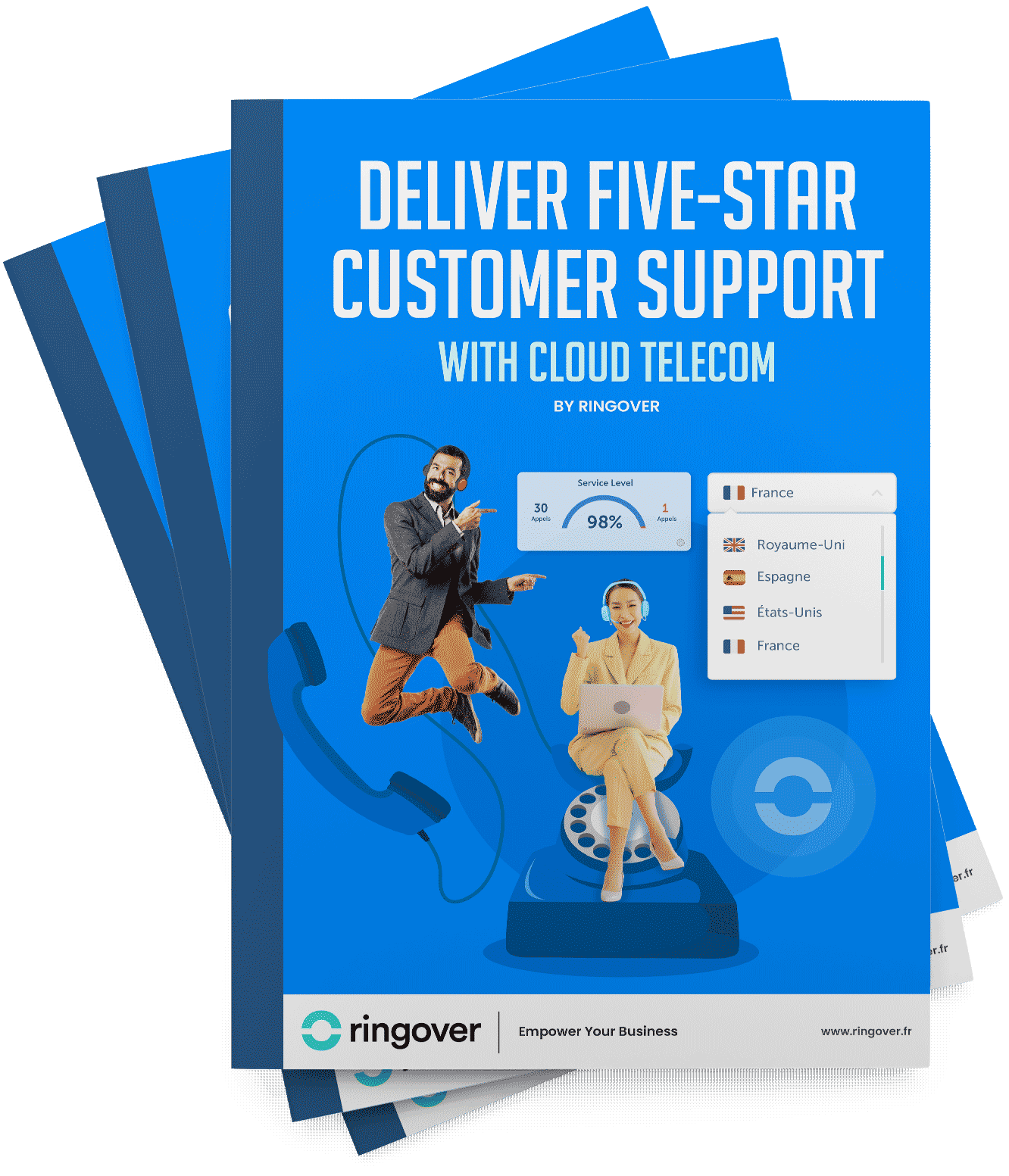Summary
- Table: Best 12 Call Center Software Integrations
- List: Top 12 Call Center Software Integrations
- What Is Call Center Integration?
- Benefits of Call Center Integrations
- How Do I Automate My Call Center?
- What Are CRM Tools in Call Center?
- Key Features of Call Center CRM Tools
- Benefits of Using CRM Tools in Call Centers
- Concluding Thoughts
The necessity for seamless integration of diverse software systems within call centres is more critical than ever. This integration is key for managing inbound and outbound communications, facilitating multi-channel customer interactions, and analysing data to enhance agent performance, ultimately making a significant impact.
Discover Ringover integrations
This article covers 12 call centre software integrations for 2025, showcasing their role in transforming contact centres into centres of excellence and customer delight.
Table: Best 12 Call Center Software Integrations
| Software | Description | Features |
|---|---|---|
| Ringover | A cloud-based call centre software that offers advanced call management features, CRM integration, and real-time analytics to enhance customer service and agent productivity. | CRM integration, real-time analytics, call queuing, smart call routing, call monitoring, auto dialer, predictive dialer, call transcription, video conferencing |
| Empower by Ringover | A comprehensive call centre solution that focuses on empowering agents with advanced tools for better customer interactions and performance tracking. | Agent coaching, whisper capability, call recording, real-time performance metrics, skill-based call routing, integration with CRM and helpdesk platforms |
| BrightPattern | A cloud contact centre platform that provides omnichannel support, AI-powered routing, and advanced analytics to improve customer experience. | Omnichannel support, AI-powered routing, real-time analytics, social media integration, interactive voice response (IVR), call scripting |
| Zendesk | A customer service platform that integrates call centre functionality with ticketing and chat support to provide a unified customer experience. | Ticketing system, live chat integration, call tracking, CRM integration, automated workflows, performance metrics |
| Freshdesk | A helpdesk software that includes call centre features, allowing for seamless integration of customer support channels. | Helpdesk ticketing, call tracking, CRM integration, automated workflows, performance metrics, knowledge base |
| HubSpot CRM | A CRM system that includes call centre integrations, enabling businesses to manage customer interactions across multiple channels. | CRM integration, call tracking, email integration, meeting scheduling, sales analytics, marketing automation |
| Salesforce Service Cloud | A customer service platform integrated with Salesforce CRM, offering advanced call centre features and analytics. | CRM integration, call tracking, case management, knowledge base, community forums, AI-powered chatbots |
| Genesys PureCloud | A cloud-based contact centre solution that provides omnichannel support, advanced analytics, and AI-driven routing. | Omnichannel support, AI-driven routing, real-time analytics, social media integration, IVR, call scripting |
| Twilio Flex | A flexible cloud contact centre platform that allows businesses to build customised call centre solutions using APIs and developer tools. | Customizable APIs, real-time analytics, omnichannel support, integration with CRM and helpdesk platforms, call scripting |
| Cisco Webex Contact Center | A comprehensive contact centre solution that offers advanced call management, collaboration tools, and analytics. | Advanced call management, video conferencing, real-time analytics, CRM integration, collaboration tools, call queuing |
| Amazon Connect | A cloud-based contact centre service that provides AI-powered routing, real-time analytics, and integration with AWS services. | AI-powered routing, real-time analytics, integration with AWS services, call tracking, CRM integration, IVR |
| LiveAgent | A helpdesk and call centre software that offers multichannel support, including email, chat, and phone, along with advanced analytics. | Multichannel support, call tracking, CRM integration, automated workflows, performance metrics, knowledge base |
List: Top 12 Call Center Software Integrations
1. Ringover

Ringover is a cloud-based call centre software which provides omnichannel communications, unlimited calling, and is designed to enhance your call management system, CRM integration, and real-time analytics. It stands out with its advanced call queuing, smart call routing, and a variety of business phone system features.
Ringover Advantages ✅
- Comprehensive CRM Integration: Seamlessly integrates with major CRM systems like Hubspot, Salesforce, and more for improved productivity thanks to automatic data synchronisation and tools like click-to-call.
- Advanced Analytics: Offers real-time analytics to track key performance indicators and improve decision-making.
- Video Conferencing: Supports video calls for more interactive customer interactions.
2. Empower by Ringover
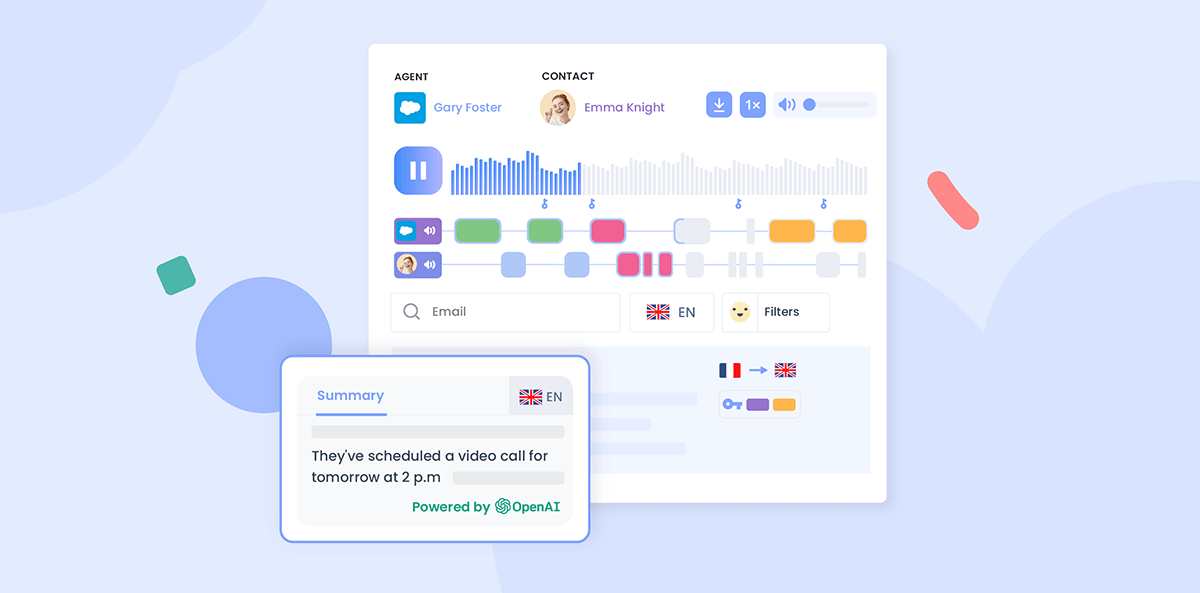
Empower is a conversation intelligence software focused on empowering agents with advanced AI tools for better customer interactions and performance tracking. It is known for its semantic analysis, automatically generated call transcriptions, call summaries, agent coaching, and real-time performance metrics.
Empower by Ringover Advantages✅
- Agent Coaching: Provides real-time coaching and feedback to agents.
- Real-Time Metrics: Offers immediate performance metrics to help agents improve.
- Skill-Based Routing: Routes calls based on agent skills, ensuring the right agent handles the call.
- Integration with CRM and Helpdesk: Seamlessly integrates with CRMs like Salesforce, in addition to customer service solutions like Zendesk.
3. BrightPattern
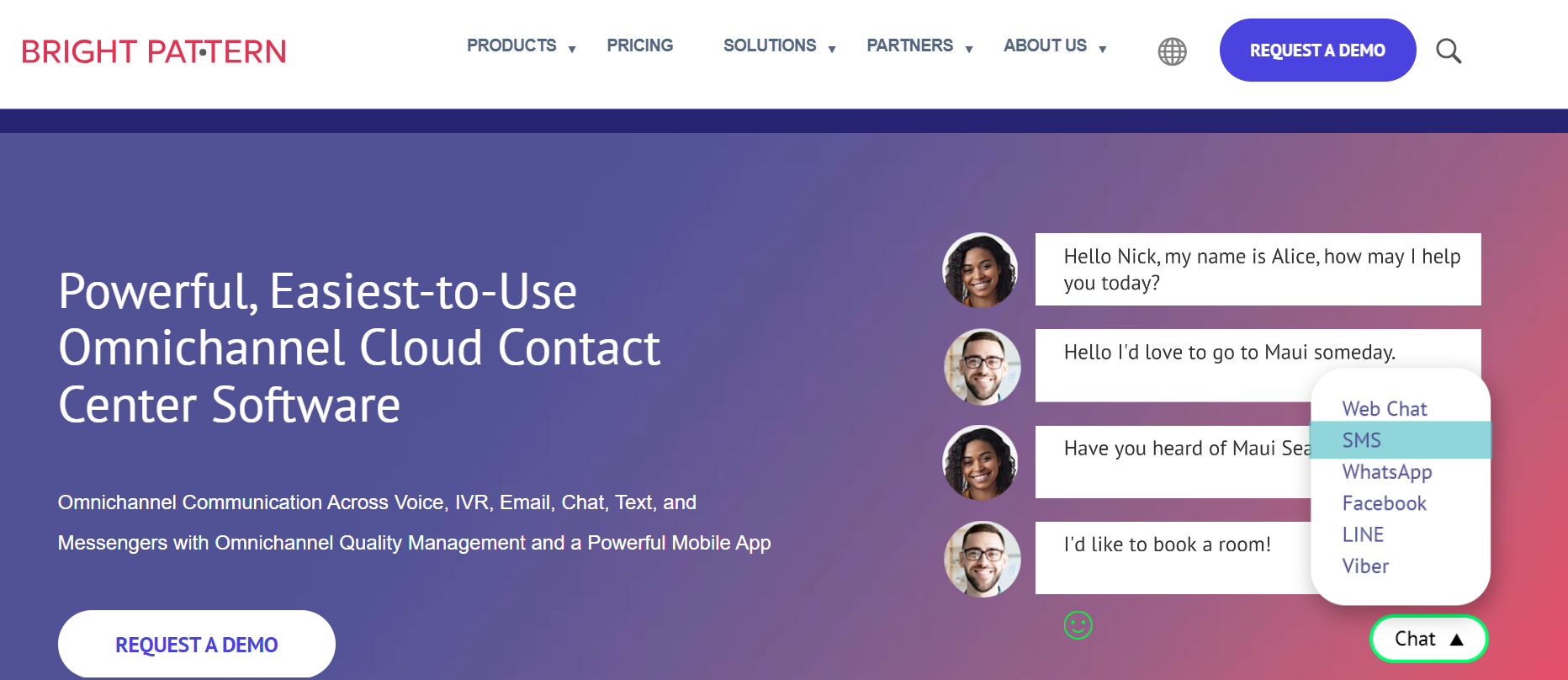
BrightPattern is a cloud contact centre platform that provides omnichannel contact centre software, AI-powered routing, and advanced analytics. It is known for providing multiple communications options.
BrightPattern Advantages✅
- AI-Powered Routing: Uses AI to route calls efficiently and effectively.
- Advanced Analytics: Provides deep insights into customer interactions and agent performance.
- Integration with CRM: Integrates well with CRM systems for unified customer data.
BrightPattern Disadvantages❌
- Complex Setup: Can be challenging to set up and configure.
- Higher Cost: May be more expensive due to its advanced features.
4. Zendesk
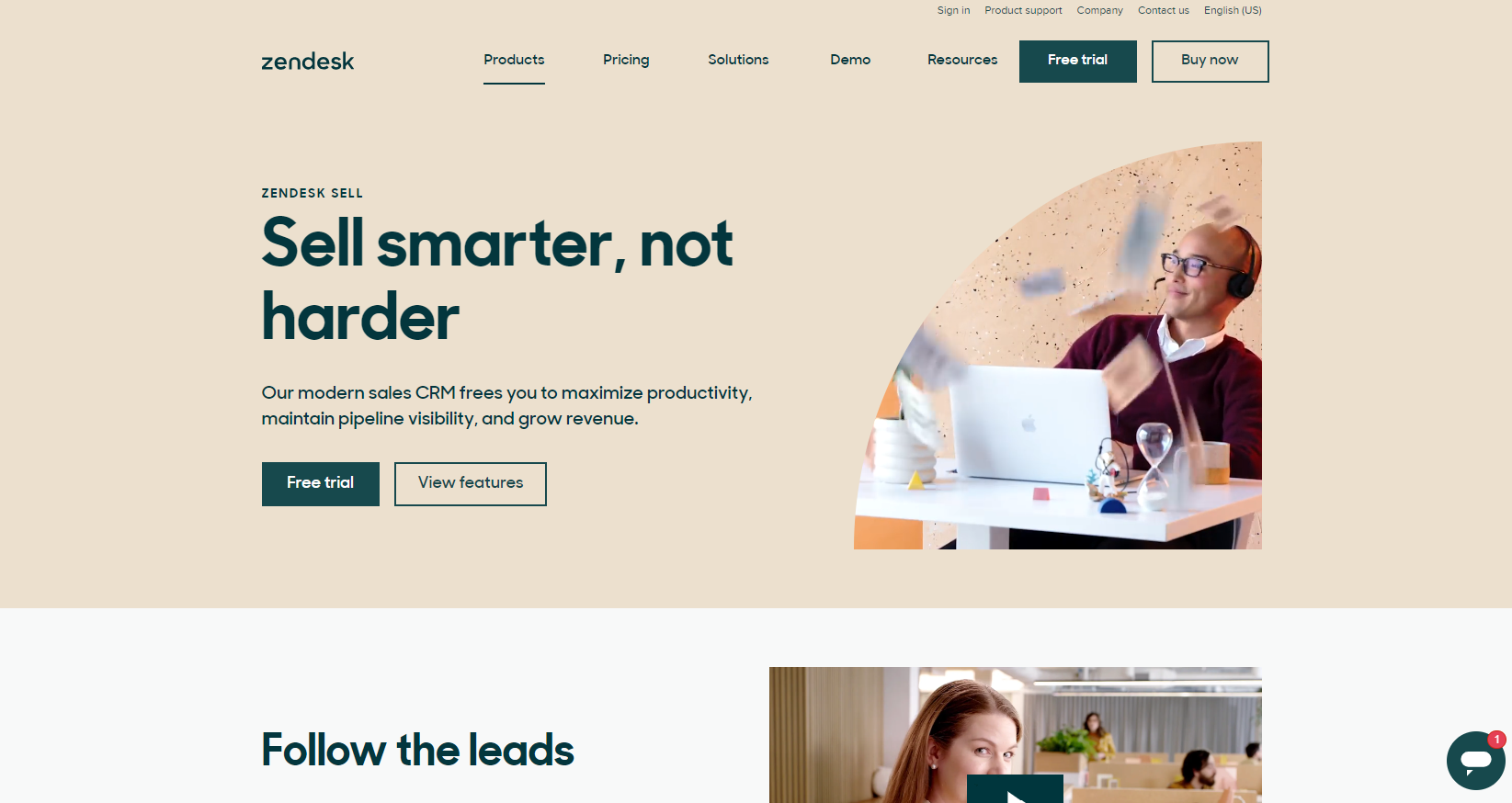
Zendesk is a customer service platform that integrates call centre functionality with ticketing and chat support. It is popular for its unified customer experience across multiple channels.
Zendesk Advantages✅
- Unified Customer Experience: Combines call, chat, and ticket support into one platform.
- CRM Integration: Integrates well with CRM systems for comprehensive customer data.
- Automated Workflows: Automates routine tasks and workflows.
- Performance Metrics: Provides detailed performance metrics for agents.
Zendesk Disadvantages❌
- Limited Call Center Features: While robust in customer service, it may lack some advanced call centre features.
- Cost for Additional Features: Some advanced features may require additional costs.
5. Freshdesk
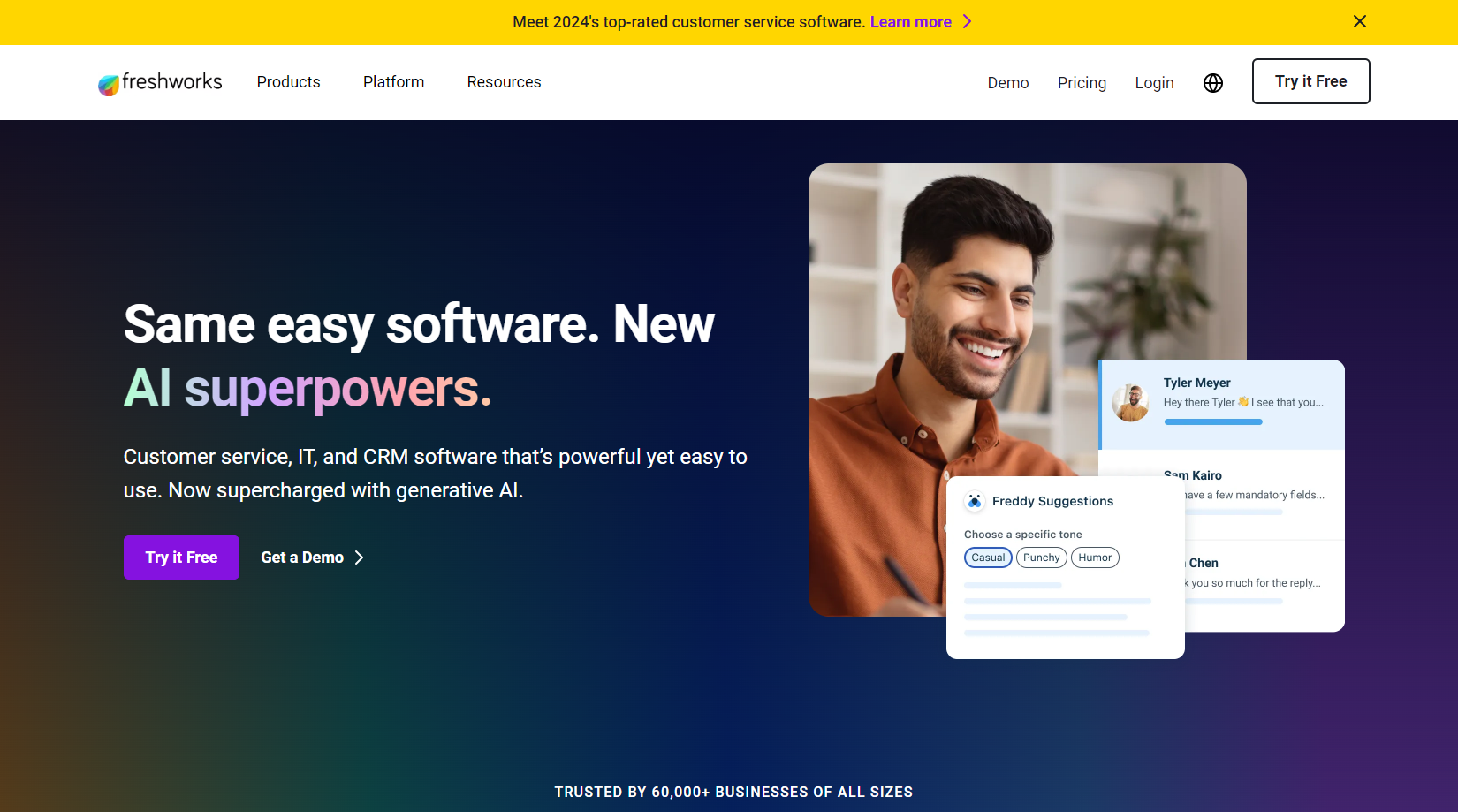
Freshdesk is a helpdesk software that includes call centre features, allowing for seamless integration of customer support channels. It is known for its ease of use and comprehensive ticketing system.
Freshdesk Advantages✅
- Ease of Use: User-friendly interface that is easy to navigate.
- Comprehensive Ticketing System: Manages customer support requests efficiently.
- CRM Integration: Integrates with CRM systems for unified customer data.
- Automated Workflows: Automates routine tasks and workflows.
Freshdesk Disadvantages❌
- Limited Advanced Features: May not have all the advanced features of dedicated call centre software.
- Scalability Issues: Can be less scalable for very large operations.
6. HubSpot CRM
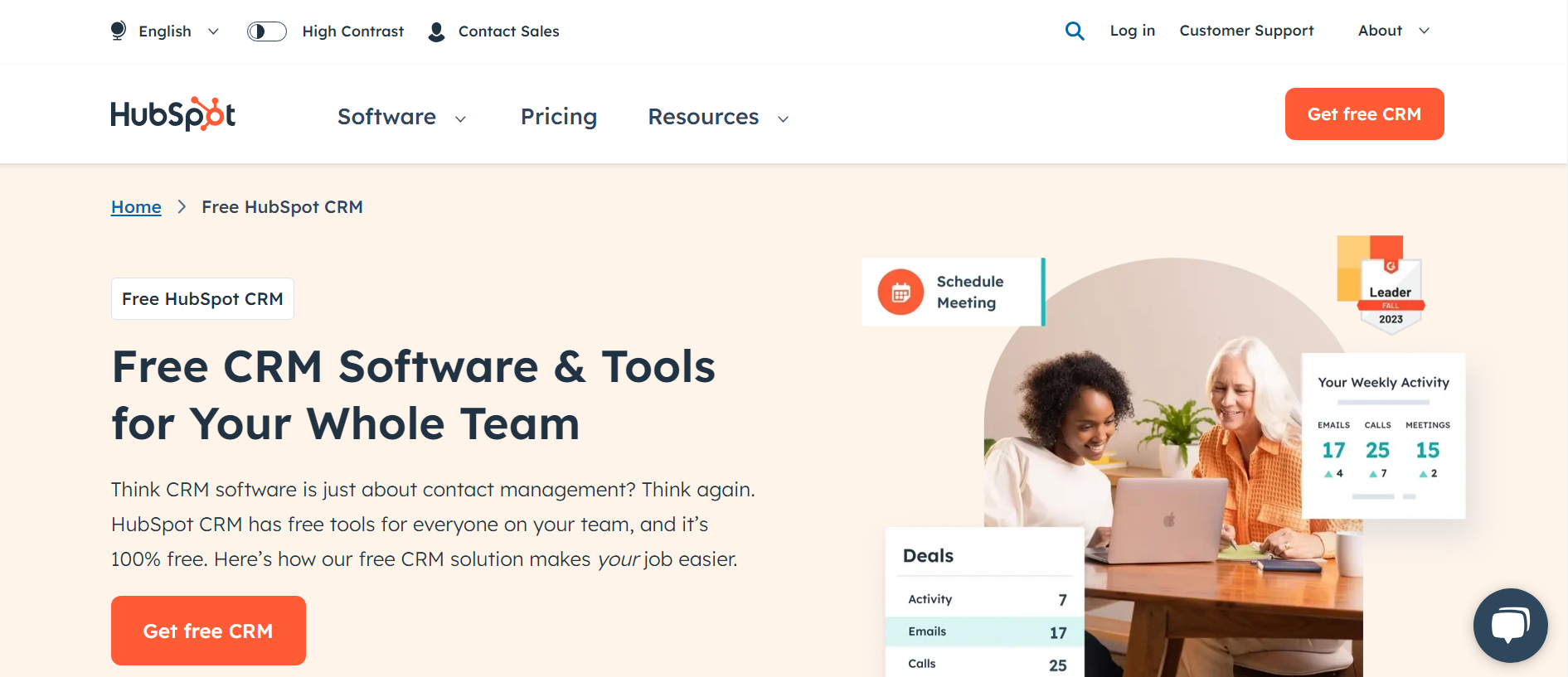
HubSpot CRM is a CRM system that includes call centre integrations, enabling businesses to manage customer interactions across multiple channels. It is recognized for its robust sales and marketing automation features.
HubSpot CRM Advantages✅
- Robust CRM Features: Provides comprehensive CRM capabilities, including sales and marketing automation.
- Call Tracking: Tracks calls and integrates them into the CRM system.
- Ringover Integration: Integrates with Ringover for a unified communication experience.
- Performance Metrics: Offers detailed performance metrics and analytics.
HubSpot CRM Disadvantages❌
- Cost: Can be more expensive, especially for the full suite of features.
- Complexity: May require significant setup and training.
7. Salesforce Service Cloud
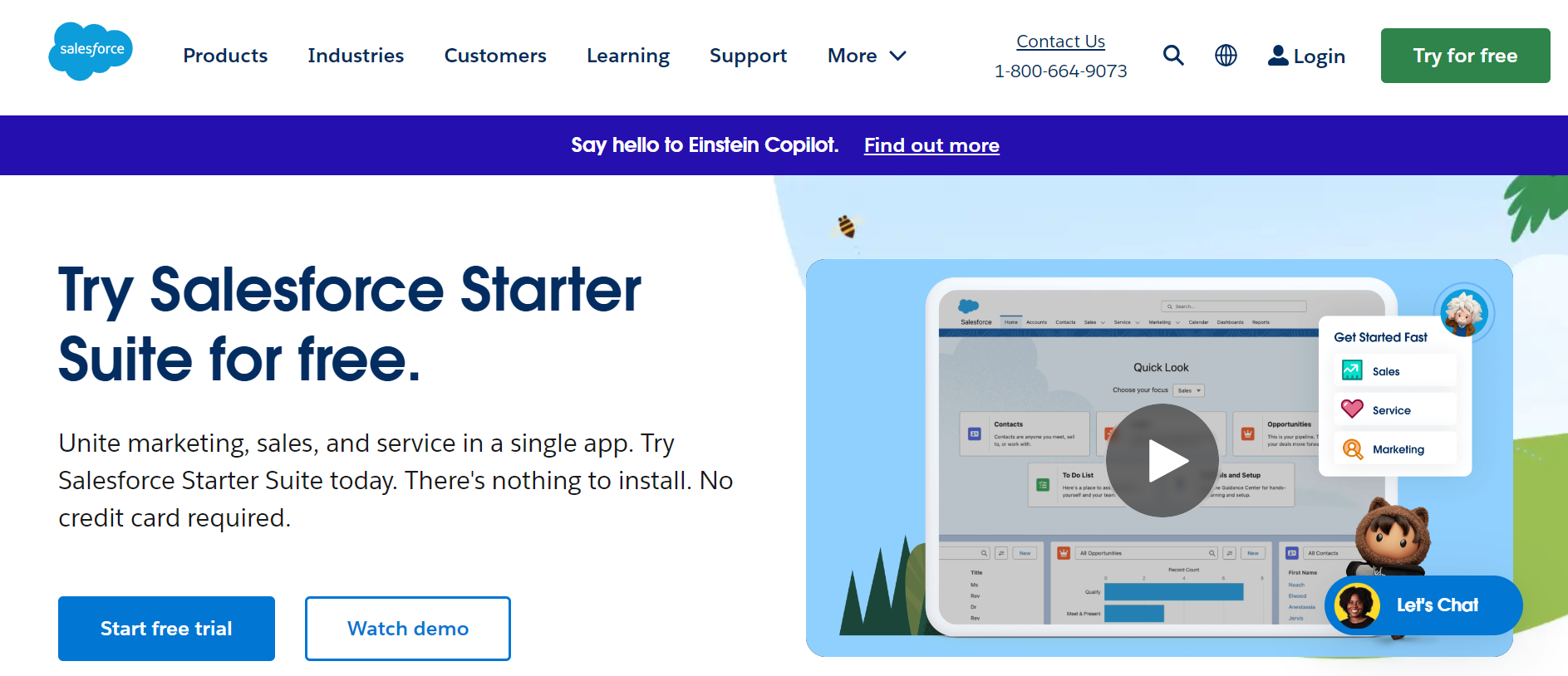
Salesforce Service Cloud is a customer service platform integrated with Salesforce CRM, offering advanced call centre features and analytics. It is known for its case management and knowledge base capabilities.
Salesforce Service Cloud Advantages✅
- Advanced Case Management: Manages customer support requests efficiently through case management.
- Knowledge Base: Provides a comprehensive knowledge base for agents and customers.
- CRM Integration: Integrates seamlessly with Salesforce CRM for unified customer data.
- AI-Powered Chatbots: Includes AI-powered chatbots for self-service support.
Salesforce Service Cloud Disadvantages❌
- Cost: Can be expensive, especially for smaller businesses.
- Complex Setup: Requires significant setup and configuration.
8. Genesys PureCloud
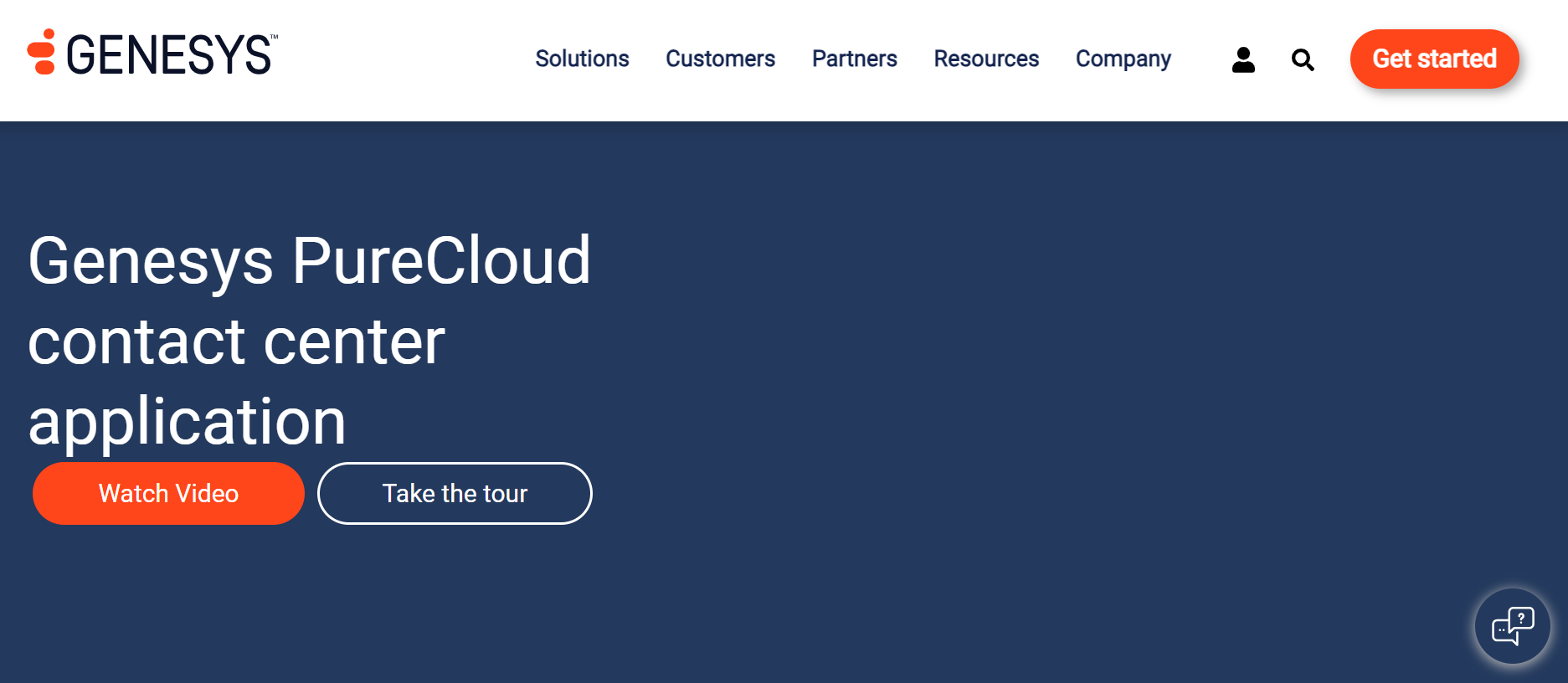
Genesys PureCloud is a cloud-based contact centre solution that provides omnichannel support, advanced analytics, and AI-driven routing. It is recognized for its scalability and flexibility.
Genesys PureCloud Advantages ✅
- Omnichannel Support: Supports multiple communication channels in one platform.
- AI-Driven Routing: Uses AI to route calls efficiently and effectively.
- Advanced Analytics: Provides deep insights into customer interactions and agent performance.
- Scalability: Highly scalable to meet the needs of growing businesses.
Genesys PureCloud Disadvantages❌
- Complexity: Can be complex to set up and manage.
- Higher Cost: May be more expensive due to its advanced features.
9. Twilio Flex
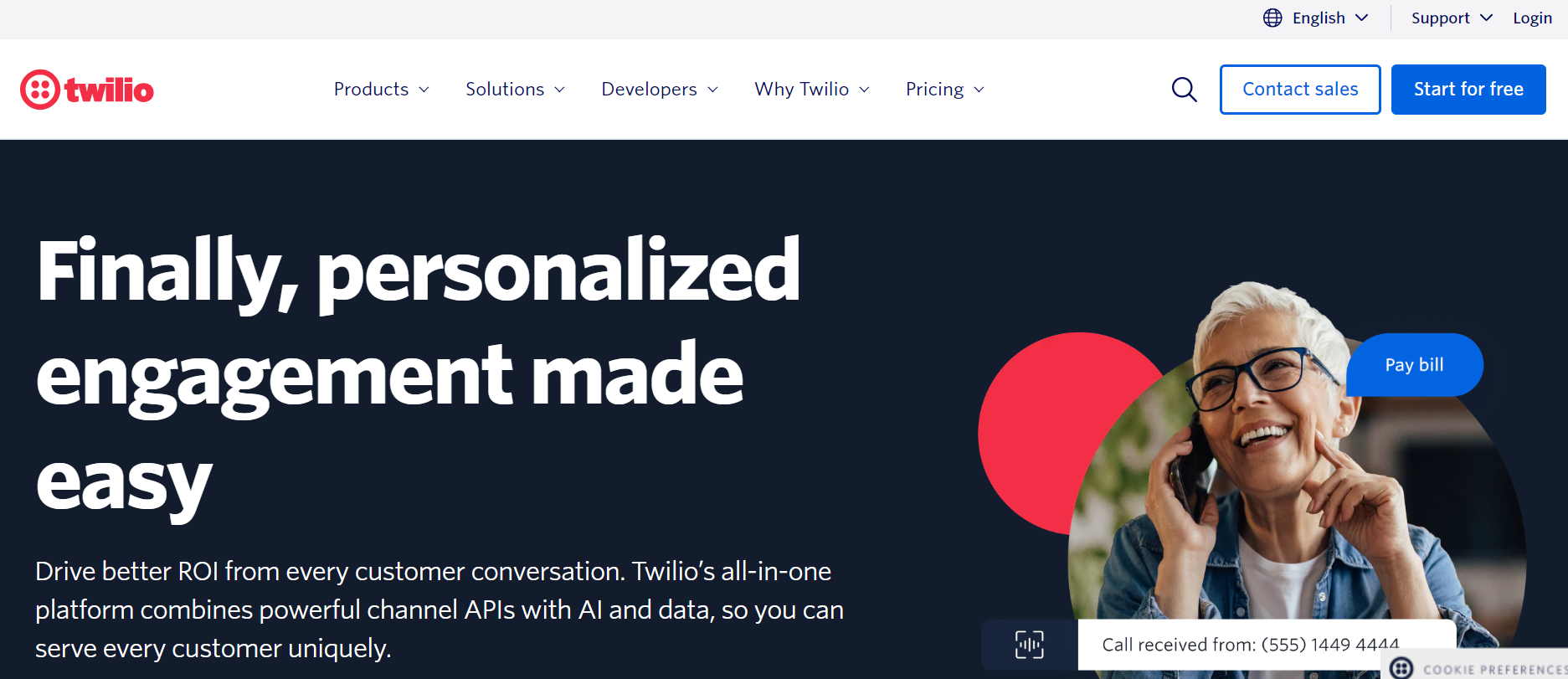
Twilio Flex is a flexible cloud contact centre platform that allows businesses to build customised call centre solutions using APIs and developer tools. It is known for its flexibility and customization options.
Twilio Flex Advantages✅
- Customization: Allows for extensive customization using APIs and developer tools.
- Real-Time Analytics: Provides real-time analytics for better decision-making.
- Omnichannel Support: Supports multiple communication channels in one platform.
- Integration with CRM: Integrates well with CRM systems for unified customer data.
Twilio Flex Disadvantages❌
- Technical Expertise: Requires technical expertise to fully utilise its customization capabilities.
- Cost for Customization: Customization can add to the overall cost.
10. Cisco Webex Contact Center
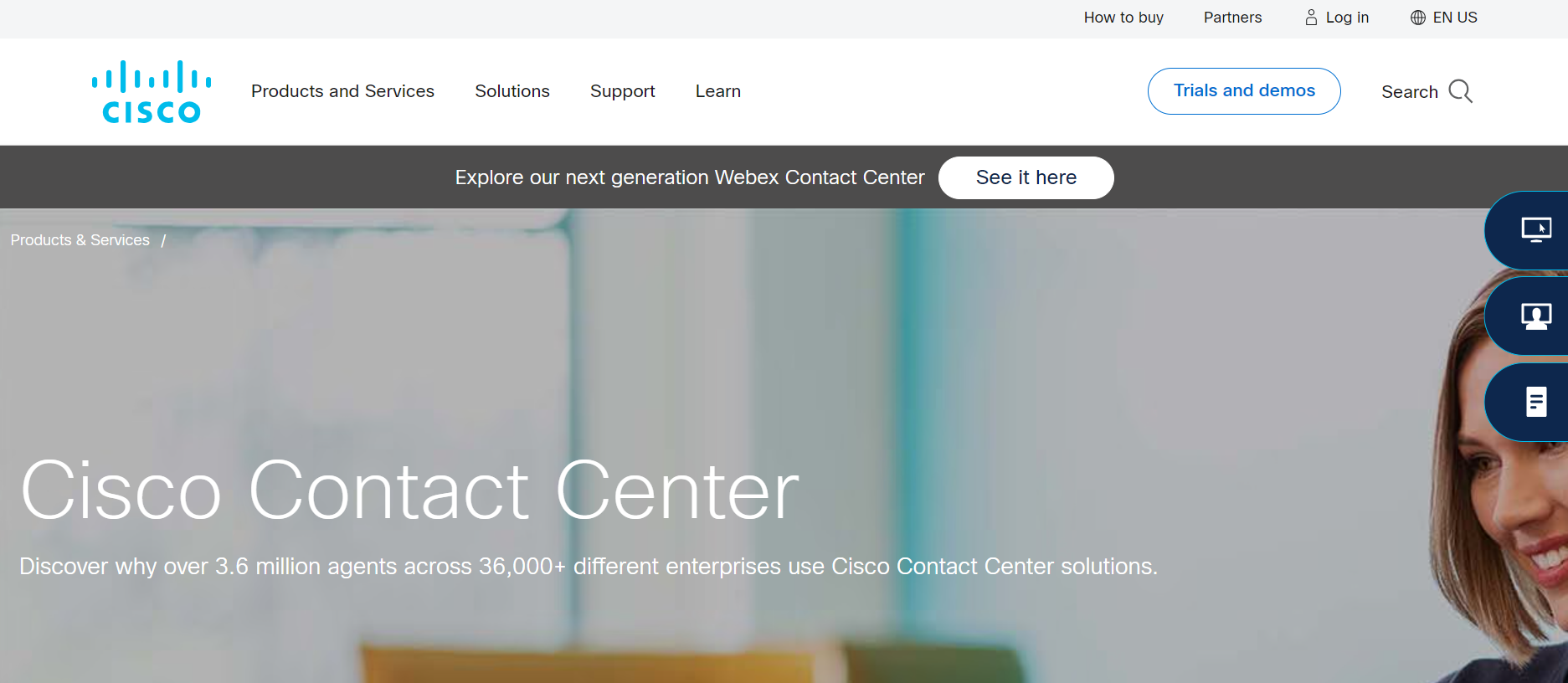
Cisco Webex Contact Center is a comprehensive contact centre solution that offers advanced call management, collaboration tools, and analytics. It is recognized for its robust collaboration features and video conferencing capabilities.
Cisco Webex Contact Center Advantages✅
- Advanced Call Management: Provides advanced call queuing and routing features.
- Collaboration Tools: Includes robust collaboration tools for team communication.
- Video Conferencing: Supports video conferencing for more interactive customer interactions.
- CRM Integration: Integrates well with CRM systems for unified customer data.
Cisco Webex Contact Center Disadvantages❌
- Complex Setup: Requires significant setup and configuration.
- Higher Cost: May be more expensive due to its advanced features.
11. Amazon Connect
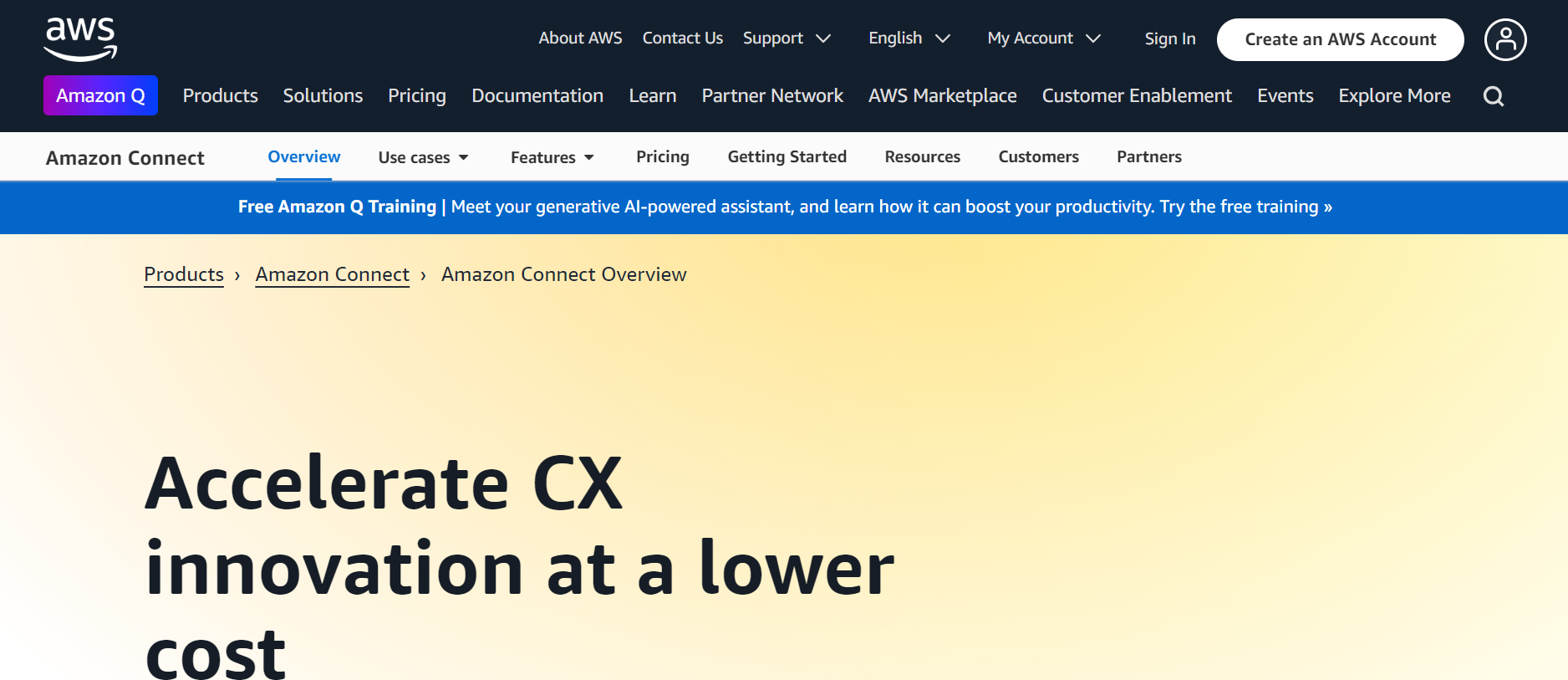
Amazon Connect is a cloud-based contact centre service that provides AI-powered routing, real-time analytics, and integration with AWS services. It is known for its scalability and cost-efficiency.
Amazon Connect Advantages✅
- AI-Powered Routing: Uses AI to route calls efficiently and effectively.
- Real-Time Analytics: Provides real-time analytics for better decision-making.
- Integration with AWS: Integrates seamlessly with AWS services for additional functionality.
- Cost-Efficiency: Offers a cost-efficient solution with pay-as-you-go pricing.
Amazon Connect Disadvantages ❌
- Dependence on AWS: Requires an existing AWS infrastructure to fully benefit from its features.
- Limited Customization: May have limited customization options compared to other platforms.
12. LiveAgent
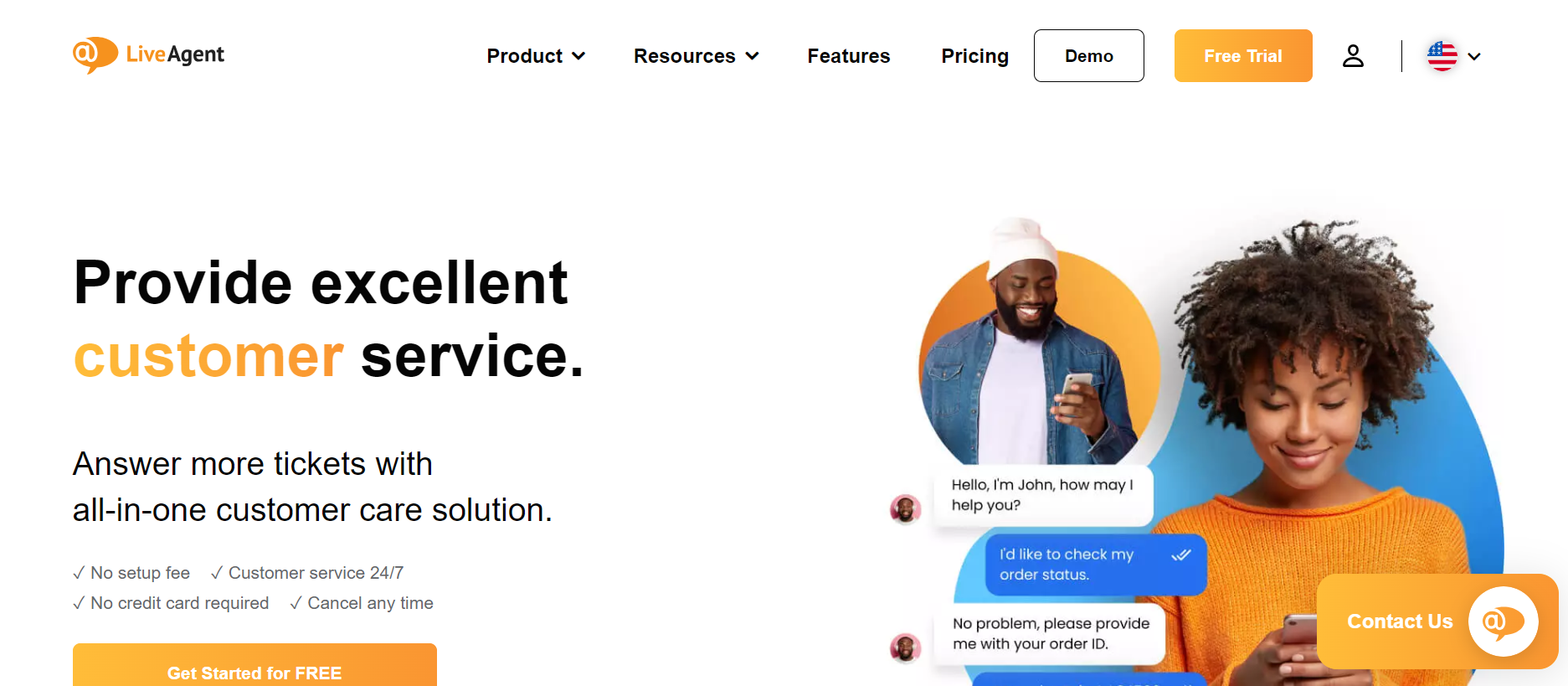
LiveAgent is a helpdesk and call centre software that offers multichannel support, including email, chat, and phone, along with advanced analytics. It is recognized for its ease of use and comprehensive support features.
LiveAgent Advantages✅
- Ease of Use: User-friendly interface that is easy to navigate.
- Multichannel Support: Supports multiple communication channels in one platform.
- CRM Integration: Integrates well with CRM systems for unified customer data.
- Automated Workflows: Automates routine tasks and workflows.
LiveAgent Disadvantages❌
- Limited Advanced Features: May not have all the advanced features of dedicated call centre software.
- Scalability Issues: Can be less scalable for very large operations.
What Is Call Center Integration?
Call centre integration is the process of synchronising a call centre's IP telephony system with various business applications, like Customer Relationship Management (CRM) systems, helpdesk software, and more, to forge a cohesive and effective customer service framework.
This integration is designed to streamline communication, boost agent efficiency, and offer a personalised customer service experience.
Essentially, call centre integration combines traditional telephony with computer-based applications. A prime example is Computer Telephony Integration (CTI), which empowers agents to handle phone calls directly through their computer interfaces, incorporating features such as making and receiving calls, pausing calls, transferring them, and initiating conference calls, all within a unified interface.
Integrating a call centre with a CRM system allows agents to effortlessly access customer information during live calls via features like CTI screen pop. This means they can view customer histories, previous interactions, and personal information without needing to perform manual searches, leading to more informed and tailored customer interactions.
An example of this is Salesforce call centre integration, which provides agents the capability to log calls, dial directly from Salesforce, and get insights on incoming calls, all from within the CRM system.
Call centre integration can be accomplished through various means, including native integrations, which use pre-built connectors for seamless system connections without external assistance, and third-party integrations, which employ APIs for a more flexible and customizable connection.
Additionally, integration supports advanced functionalities like intelligent call routing, directing calls to the most appropriate agent based on factors such as caller ID, customer priority, or agent expertise. It also enables the implementation of Interactive Voice Response (IVR) systems, guiding callers with voice prompts and keypad inputs to either self-service options or the right agent.
Benefits of Call Center Integrations
Integrating various software systems into your call centre can yield numerous benefits that enhance both the efficiency of your operations and the quality of the customer experience. Here are some of the key advantages of call centre integrations:
Improved Accuracy and Access to Customer Data
One of the primary benefits of integrating call centre software with CRM systems is the increased accuracy and accessibility of customer data. When agents have real-time access to comprehensive customer information, they can provide more accurate and personalised responses.
This integration ensures that agents see a lead record or customer profile pop up as soon as the call is connected, reducing the time spent searching for information and minimising errors.
Enhanced Agent Productivity and Morale
Call centre integrations significantly boost agent productivity and morale. By automating routine tasks and providing quick access to customer information, agents can focus more on delivering exceptional service rather than navigating multiple systems.
This streamlined workflow increases agent confidence, satisfaction, and overall productivity, leading to better performance and higher morale.
Reduced Expenses and Operational Costs
Integrating call centre software with other business applications can lead to substantial cost savings. Automated workflows, reduced manual data entry, and the elimination of redundant tasks all contribute to lower operational costs.
Additionally, the integration of CRM and call centre systems reduces the need for multiple software subscriptions and minimises the resources required to manage separate systems.
Improved Customer Experience
A unified and integrated call centre system ensures that customers receive a seamless and personalised experience. Agents can access a 360-degree view of customer history and preferences, enabling them to address customer issues more effectively and efficiently. This reduces the frustration of customers having to repeat themselves and enhances overall customer satisfaction and loyalty.
Streamlined Workflows and Operational Efficiency
Call centre integrations help in streamlining workflows by eliminating silos between different departments and systems. This integration enables seamless communication, faster issue resolution, and better resource management.
Automated data synchronisation and workflow automation reduce manual errors and save valuable time, leading to improved operational efficiency.
Enhanced Reporting and Analytics
Integrated systems offer advanced reporting capabilities, allowing managers to track key performance indicators (KPIs) and gain actionable insights into call centre operations. This data-driven approach supports informed decision-making and helps in optimising call centre processes for better outcomes.
Personalized Interactions and Increased Customer Retention
With integrated systems, agents can tailor their responses based on comprehensive customer profiles, leading to more personalised interactions. This personalization increases customer satisfaction and loyalty, ultimately contributing to higher customer retention rates.
How Do I Automate My Call Center?
Automating your call centre involves several steps and the implementation of various technologies to streamline operations, reduce manual tasks, and enhance customer satisfaction. Here's a comprehensive guide on how to automate your call centre effectively:
1. Identify Areas for Automation
The first step in automating your call centre is to identify the areas that can benefit most from automation. This includes routine, time-consuming tasks such as call scheduling, customer interaction handling, sales and marketing follow-ups, and data entry. Analyse your call centre's workflows and determine which processes are repetitive and can be automated.
2. Choose the Right Automation Tools
Selecting the appropriate automation tools is important. You can use Contact Center as a Service (CCaaS) platforms that offer a range of automation features.
These platforms often include drag-and-drop workflow builders, automated scheduling, and integration with existing software such as CRM systems and helpdesk platforms.
3. Implement Interactive Voice Response (IVR) and Chatbots
Interactive Voice Response (IVR) systems and chatbots are essential components of call centre automation. IVR systems can guide customers through pre-recorded or dynamically generated speech to address basic queries, while chatbots can handle digital interactions via websites, social media, or text message.
These tools can route customers to the right agents, provide basic information, and even escalate complex issues to human agents.
4. Automate Call Scheduling and Routing
Automate call scheduling based on predefined criteria such as customer requests, lead status, or website interactions. This can be done using automation software that schedules calls and assigns them to agents based on their availability and skill sets. Additionally, implement intelligent call routing that uses AI to direct calls to the most suitable agents, ensuring that customers receive the best possible service.
5. Use Predictive Analytics and Forecasting
Predictive analytics can help your call centre make data-driven decisions by analysing trends and identifying optimal times for outreach. This automation can predict customer interest peaks and assign agents accordingly, ensuring that your call centre operates efficiently even during peak times.
6. Automate Post-Call Work and Follow-Ups
Automate post-call tasks such as sending surveys, follow-up emails, and text message notifications. This not only saves time but also ensures that customers receive timely feedback opportunities and follow-ups, enhancing their overall experience.
7. Integrate with Existing Systems
Ensure that your call centre automation software integrates smoothly with your existing systems, such as CRM, helpdesk software, and other business applications. This integration helps in maintaining a unified customer view and streamlines workflows across different departments.
8. Monitor and Optimise Automation
Regularly monitor the performance of your automated systems and make necessary adjustments. Use real-time analytics and feedback to optimise workflows, improve response times, and enhance customer satisfaction. Continuous monitoring and optimization are key to ensuring that your automation efforts are effective and aligned with your business goals.
A VoIP software allows you to top-notch customer service, thanks to a variety of communication channels available, like text messages, unlimited calls, social media messaging, voicemail, and more.
What Are CRM Tools in Call Center?
CRM (Customer Relationship Management) tools are indispensable in the modern call centre landscape, aimed at elevating the management and tracking of customer interactions. These tools are integrated with the call centre's telephony system and other business applications, ensuring a comprehensive and efficient customer service experience.
Key Features of Call Center CRM Tools
Call Tracking and Logging
CRM tools enable agents to make and log calls directly through the CRM interface, ensuring that every interaction, be it via phone, email, or chat, is recorded and associated with the customer's profile.
Real-Time Access to Customer Data
Agents have immediate access to up-to-date customer information, including interaction history, account details, and preferences, allowing for personalised and informed customer interactions.
Workflow Automation
CRM tools automate mundane tasks like data entry, follow-up emails, and task assignments, streamlining workflows, reducing time spent on administrative tasks, and enabling agents to focus more on servicing customers.
Call Scripting
With call scripting features, agents are provided with pre-defined scripts for calls, ensuring communication consistency and enhancing the customer experience. These scripts can be customised for different scenarios and customer types.
Reporting and Analytics
Advanced reporting capabilities of CRM tools allow managers to track key performance indicators (KPIs) and gain insights into call centre operations, aiding in process optimization and agent performance improvement.
Integration with Other Systems
Integration with other business applications is a critical feature of call centre CRM tools, including:
Telephony Systems
CRM tools are integrated with the call centre's phone system, allowing agents to make and receive calls directly from the CRM interface.
Helpdesk Software
Integration with helpdesk software like Freshdesk and Zendesk ensures efficient management of customer support requests across multiple channels.
Marketing and Sales Tools
Integration with marketing and sales software offers a unified view of customer interactions across all departments.

Benefits of Using CRM Tools in Call Centers
The adoption of CRM tools in call centres brings numerous benefits, including:
- Improved Customer Service: Real-time access to customer data via CRM tools enables more personalised and effective customer interactions.
- Enhanced Agent Productivity: By automating routine tasks and streamlining workflows, CRM tools boost agent productivity and reduce time spent on administrative tasks.
- Better Collaboration: CRM tools enhance collaboration among agents and managers by providing a centralised platform for managing customer interactions and task assignments.
- Data-Driven Decision Making: Advanced reporting and analytics features of CRM tools assist managers in making informed decisions and optimising call centre operations.
Concluding Thoughts
In conclusion, the incorporation of appropriate software tools within your call centre is essential for achieving outstanding customer service and enhancing operational efficiency. It's important to pinpoint areas where automation can be beneficial, select suitable CRM and automation tools, and guarantee their flawless integration with other business systems. By automating mundane tasks, utilising sophisticated analytics, and equipping your agents with immediate access to customer information, you can markedly improve both agent productivity and customer contentment.
If you're ready to start building out your call centre's tech stack, why not start with a well-rounded VoIP software like RIngover? You see the difference it makes for yourself thanks to a free trial!
Published on October 16, 2024.