Summary
Call centre software is a robust platform that not only facilitates call handling but also integrates communication channels, streamlines workflows, and offers critical insights with real-time analytics and reports. Features like intelligent call routing, interactive voice response (IVR), workforce optimisation, and customer satisfaction tracking via surveys are designed to take your customer service to the next level.
We will provide a comprehensive cloud call centre software comparison, emphasising their features, pricing, and unique advantages. This comparison will guide you in selecting the most suitable call centre software for your business, helping you deliver outstanding customer service and enhance operational efficiency.
Table: 15 Best Call Centre Software (Comparison)
To help you make an informed decision, here is a comparison table of 15 top call centre software solutions, highlighting their key features and pricing models.
| Software Name | Brief Description | Pricing Information |
|---|---|---|
| Ringover | Top-rated business phone system offers unlimited calling to over 110 destinations, AI conversation intelligence, advanced analytics, and powerful productivity features like call routing, IVR menus, call summaries, and more. Ideal for businesses of all sizes. | Pricing begins at just £19 per user/month. |
| Nextiva | Comprehensive cloud call centre software with unified communication, intelligent call routing, and advanced analytics. Ideal for businesses of all sizes. | Starting at around £16 per user/month for basic plans. |
| CloudTalk | VoIP functionality, and real-time analytics. Suitable for small to medium-sized businesses. | Prices go from £20 per user/month for minimal features. |
| Talkdesk | Omnichannel communications, and real-time analytics. Ideal for mid-sized to large businesses. | Subscription-based, starting at around £67 per user/month. |
| Five9 | VoIP software with workforce optimisation tools. Suitable for businesses of all sizes. | Typically starts around £79 per user/month for advanced features |
| Genesys Cloud CX | Includes omnichannel engagement and real-time analytics. | Starts at around £59 per user/month for basic plans. |
| 3CX | Contact centre solution with AI-driven call routing, and transcription. Ideal for small to medium-sized businesses and larger enterprises. | Pricing based on concurrent calls rather than per-user fees. |
| Zendesk | Specialised tool for customer service with automated ticketing and real-time updates. Ideal for small to medium-sized businesses. | Plans begin at £15 per agent/month, with a premium option at £39 per agent/month. |
| Freshdesk | Call centre software prioritizing customer support with CRM integration and high customisability. Suitable for SMBs and enterprises. | £12 per agent/month for basic plans, with premium plans up to £62 per agent/month. |
| Dialpad | Focusses on AI technology, includes a variety of integrations. | Plans start at £20 per user/month for basic features. |
| RingCentral | Offers some automation in addition to communication tools. Meant for mid-sized to large businesses. | Usually begins at around £59 per user/month. |
| Twilio Flex | Programmable communication tools, real-time analytics, and integrations. Suitable for businesses needing customisation. | Pricing based on usage, with costs varying by the number of users and features required. |
| Amazon Connect | Offers communication tools in concert with AWS services. Probably best for businesses which rely heavily on AWS. | Price calculated based on the number of users and the features included in your plan. |
| 8x8 | A basic cloud call centre software which is good for medium and large businesses. | Rates start from around £67 per user/month. |
| Avaya | Call centre software with the usual range of features, including multichannel communications. | Plans start at £39 per user/month. |
List: 15 Top Cloud Call Centre Software (Comparison)
1. Ringover

Ringover is a cloud-based phone system and contact centre solution designed for businesses to streamline communication through voice, text message, and video conferencing. It integrates with CRM tools and offers features such as call management, analytics, and collaboration tools.
Ringover Advantages✅
- User-Friendly Interface: Minimal learning curve with an intuitive UI.
- Affordable Pricing: Competitive pricing for small to medium-sized businesses.
2. Nextiva
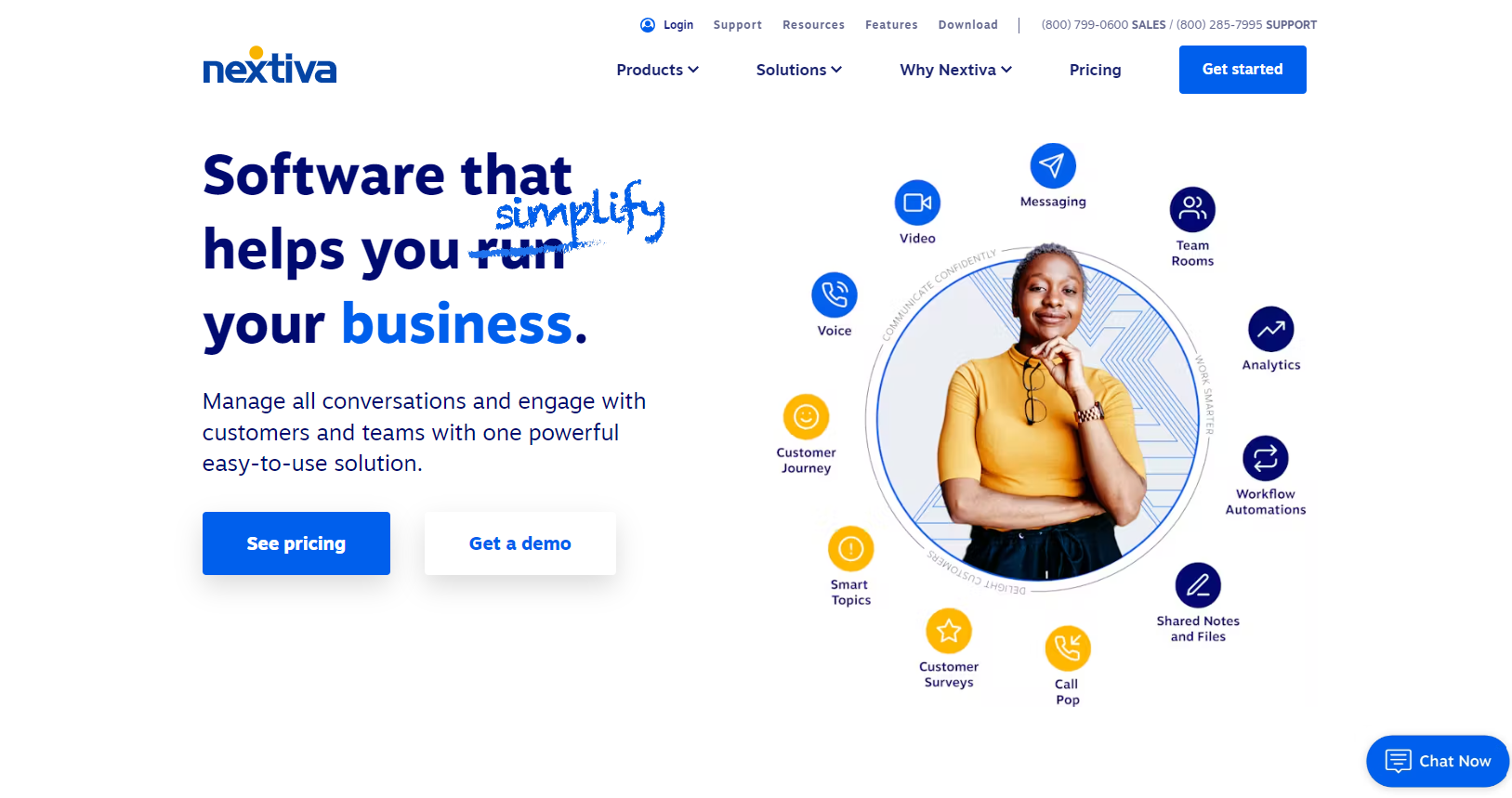
This unified communication platform integrates voice, video, and internal messaging, aimed at improving customer experience with features like smart call routing and real-time analytics. However, Nextiva's complexity and cost may pose challenges for smaller businesses.
Nextiva Advantages✅
- Unified Communication Platform: Combines voice, video, and messaging in one system.
- Strong Customer Support: Recognized for responsive and helpful support services.
- Advanced Analytics: Offers detailed call analytics and reporting.
Nextiva Disadvantages❌
- Pricing: Higher-tier plans may be expensive for small businesses.
- Learning Curve: Advanced features can take time to master.
- Mobile App Limitations: Some users report performance issues with the mobile app.
3. CloudTalk
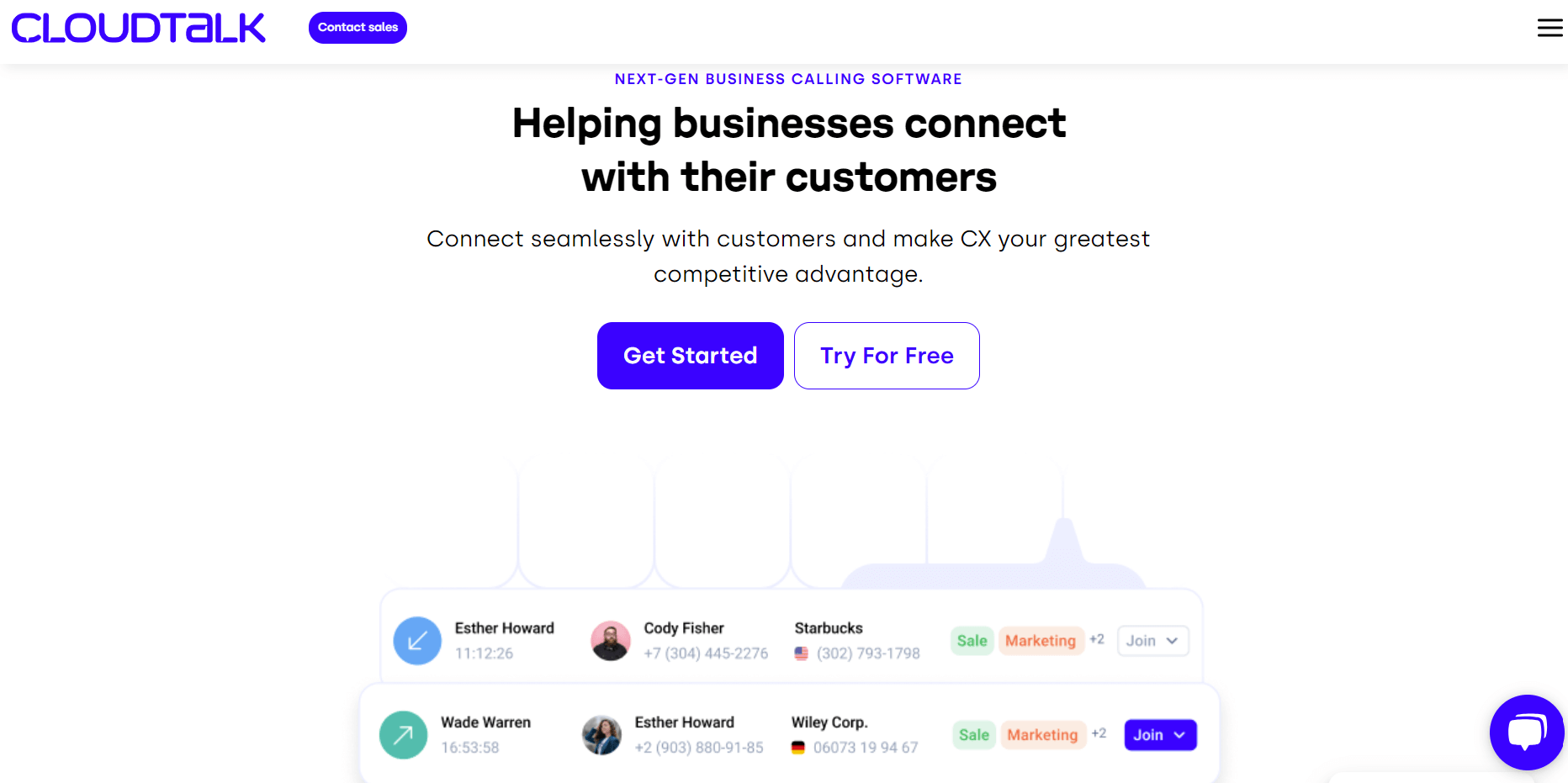
CloudTalk is appreciated for its user-friendly interface and high-quality VoIP calls, making it a good choice for small to medium-sized businesses seeking to enhance customer support. Limitations in advanced features and CRM integration, along with mixed customer support reviews, are its main drawbacks.
CloudTalk Advantages✅
- Scalable: Flexible options for teams of all sizes.
- Customisable Call Flows: Allows personalised routing and workflows.
CloudTalk Disadvantages❌
- Limited Features for Enterprises: Not ideal for highly complex call centre operations.
- Call Quality Issues: Dependent on strong internet connectivity.
- Setup Challenges: Initial configuration can be time-consuming.
4. Talkdesk
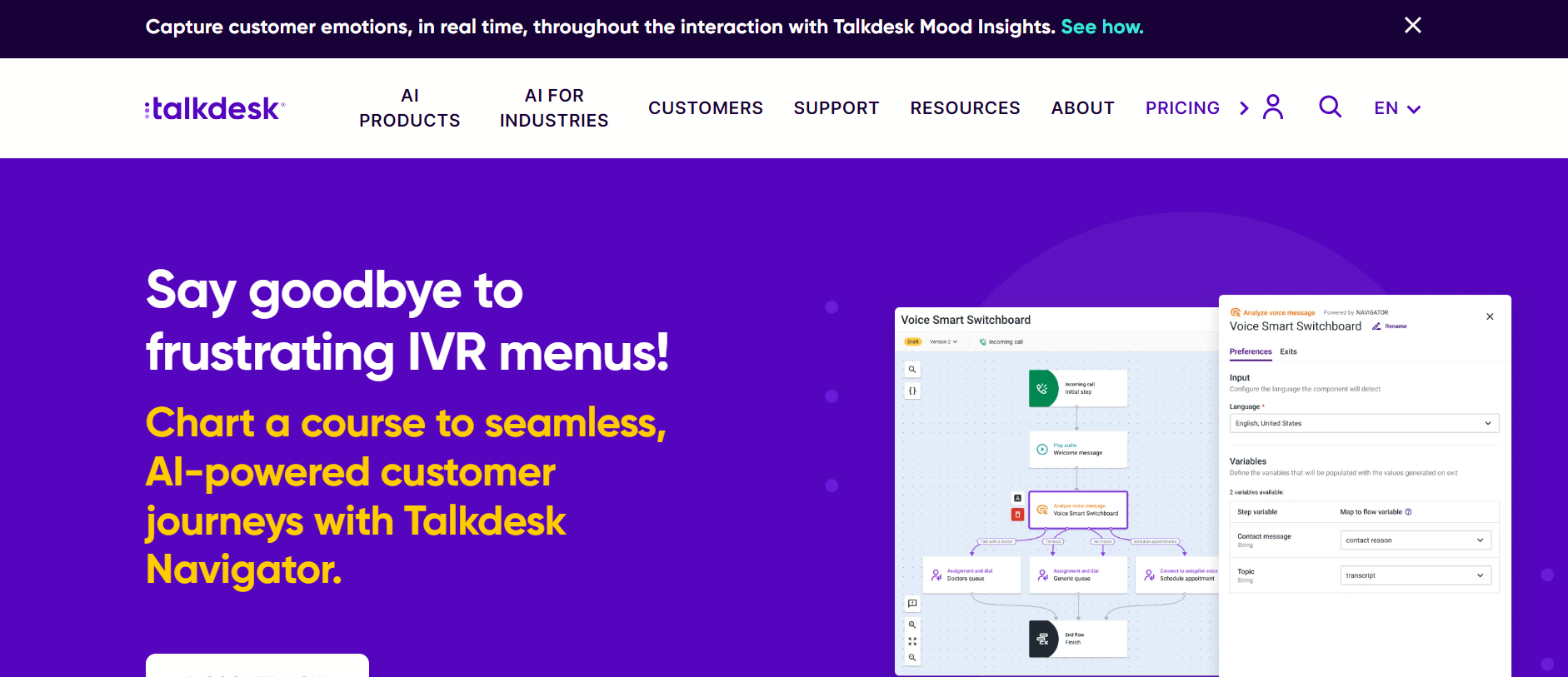
This call centre software stands out with its AI and machine learning capabilities, supporting omnichannel communication and providing advanced analytics. Talkdesk's higher cost and complexity requires more onboarding and potentially even training, make it more suited for mid-sized to large businesses.
Talkdesk Advantages✅
- AI Capabilities: Features like virtual agents and predictive insights enhance efficiency.
- Omnichannel Support: Seamless interaction across phone, email, and social media.
- Enterprise-Ready: Scalable with advanced tools for large businesses.
Talkdesk Disadvantages❌
- Cost: Premium features can make it expensive for smaller companies.
- Complexity: Not as user-friendly for smaller teams without dedicated IT.
- Customisation Limitations: Certain features lack flexibility in configuration.
5. Five9
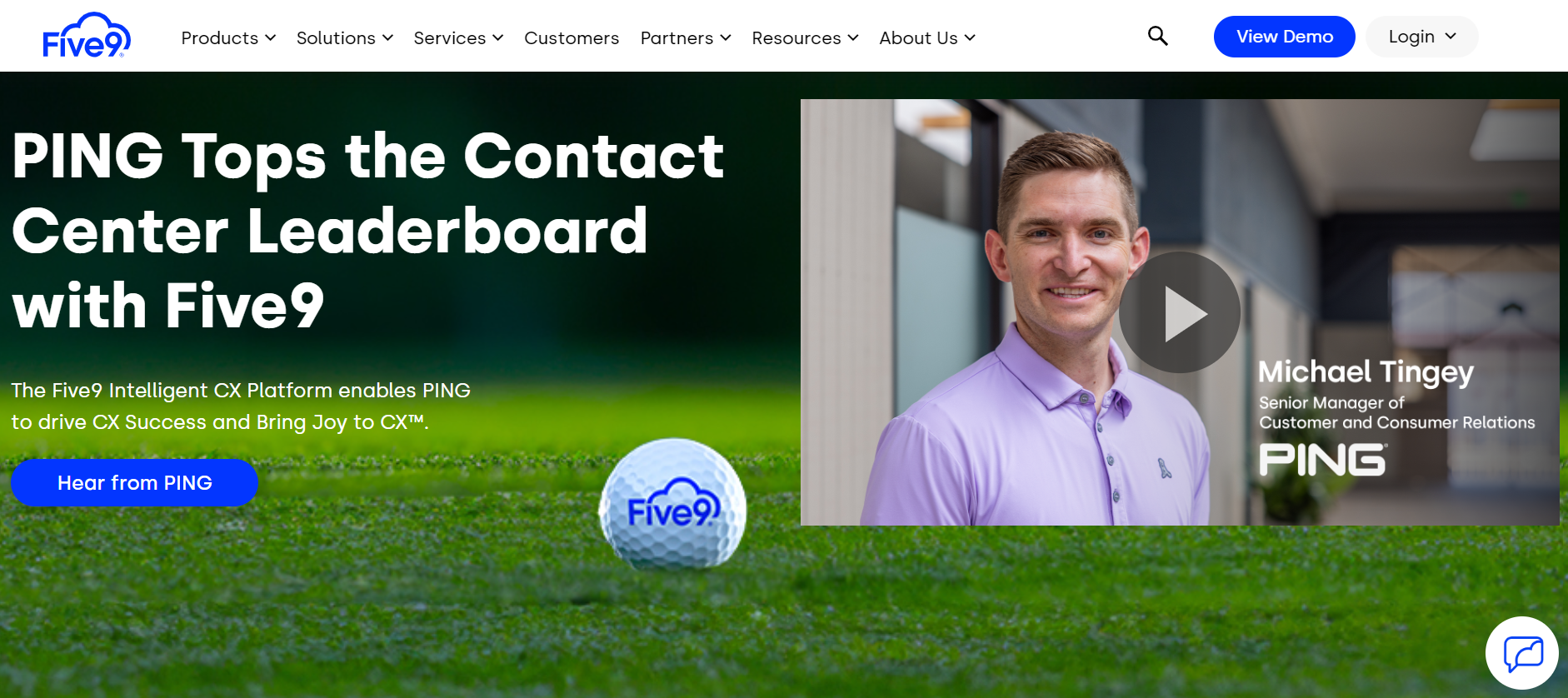
Five9 is recognised for its scalability, AI-driven automation, and omnichannel contact centre software, catering to businesses of all sizes. The high cost and complex setup are notable disadvantages, along with limited customisation options.
Five9 Advantages✅
- Highly Reliable: Known for uptime and dependable performance.
- AI-Powered Automation: Streamlines processes like customer interactions and analytics.
Five9 Disadvantages❌
- Expensive: Pricing can be prohibitive for small or medium-sized businesses.
- Steep Learning Curve: Requires time to understand and configure.
- Limited Features in Basic Plans: Some features are restricted to higher-tier plans.
6. Genesys Cloud CX
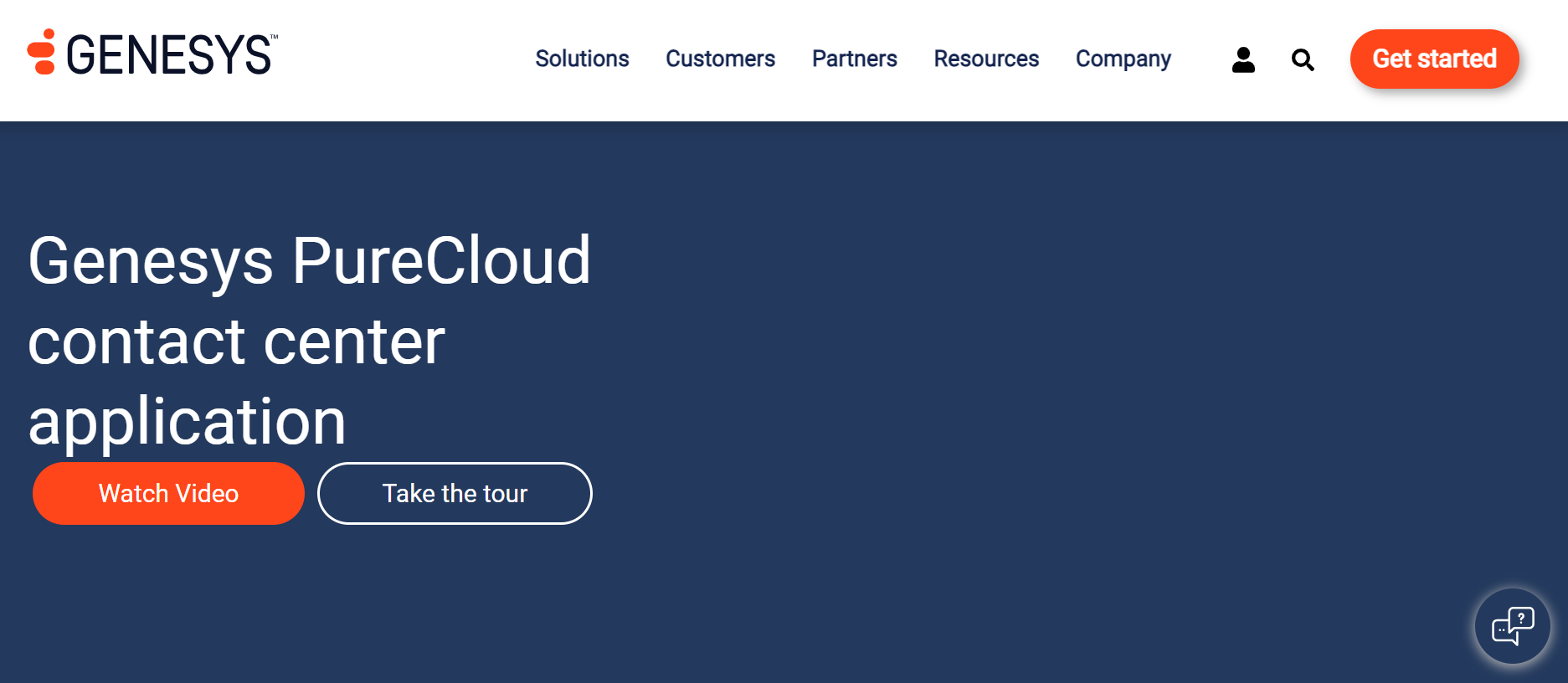
This contact centre tool focusses on delivering personalised customer experiences through AI and analytics, supporting omnichannel engagement. High costs, complexity in setup, and integration challenges are its primary drawbacks.
Genesys Cloud CX Advantages✅
- Omnichannel Capabilities: Handles diverse customer interaction channels.
- Scalable: Suitable for businesses of all sizes, with strong enterprise tools.
- AI-Driven Insights: Provides advanced analytics and predictive engagement tools.
Genesys Cloud CX Disadvantages❌
- Complex Implementation: Initial setup can be technically demanding.
- High Cost: Premium features and scalability come at a premium price.
- Resource-Intensive: May require significant IT resources for management.
7. 3CX

3CX leverages AI for advanced call routing and transcription, offering omnichannel communication. Its pricing model, complex setup, and lack of some advanced features may be limiting factors.
3CX Advantages✅
- Cost-Effective: Free and affordable plans available for small businesses.
- On-Premise or Cloud Options: Flexibility in deployment.
- Comprehensive Features: Includes call recording, video conferencing, and chat.
3CX Disadvantages❌
- Technical Expertise Required: Self-hosted solutions need IT knowledge.
- Limited Advanced Features: May lack AI-driven tools and omnichannel capabilities.
- Updates and Maintenance: Requires regular monitoring and manual updates for on-premise setups.
8. Zendesk
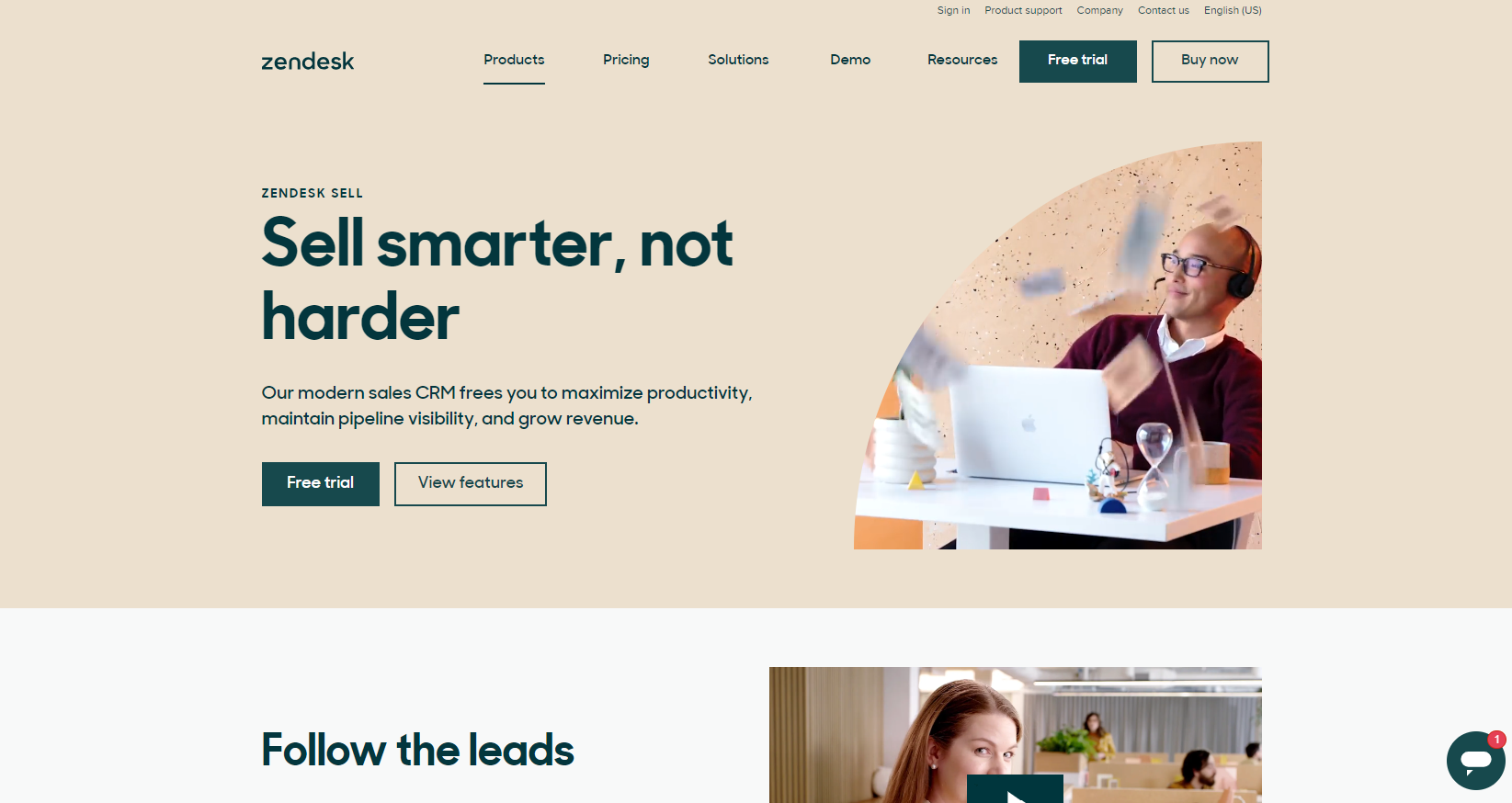
Zendesk focuses on text-based communication with automated ticketing and real-time updates, integrating seamlessly with CRM systems. However, its limited voice capabilities and higher cost for advanced features are drawbacks.
Zendesk Advantages✅
- Omnichannel Support: Seamless integration of multiple communication channels.
- Extensive Customization: Allows tailored workflows and automation.
- Robust Analytics: In-depth reporting to track team performance and customer satisfaction.
9. Freshdesk
Freshdesk prioritises CRM integration and customizability, automating various workflows to improve efficiency. Its premium plans can be pricey, and it may lack some advanced analytics features.
Freshdesk Advantages✅
- Affordable Plans: Competitive pricing for small to medium businesses.
- Ease of Use: Intuitive interface, even for beginners.
- Strong Automation: Powerful ticket routing and workflow automation.
10. Dialpad
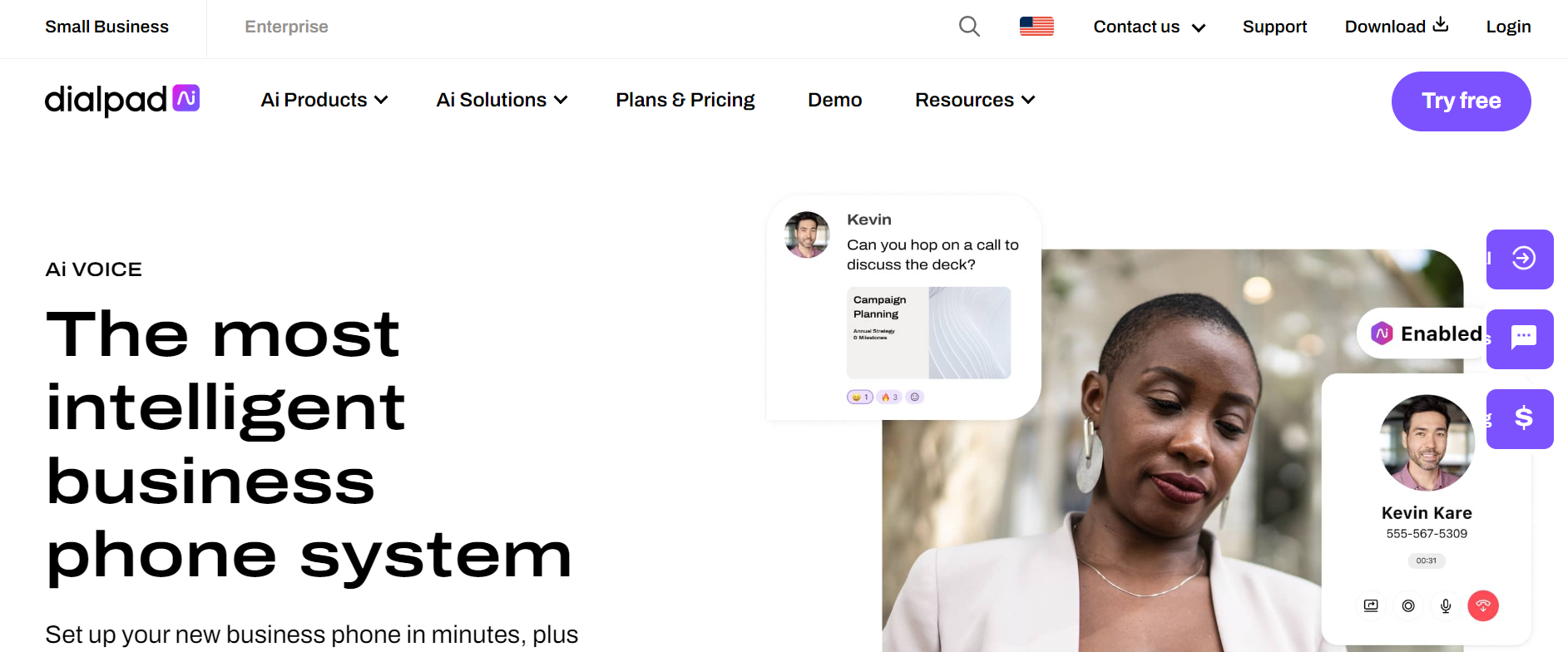
Dialpad uses AI and real-time analytics to enhance customer service, integrating well with CRM systems. High costs and complexity in managing advanced AI features, along with limited customisation, are its main negatives.
Dialpad Advantages✅
- AI Features: Real-time transcription and sentiment analysis.
- Unified Platform: Combines voice, video, and messaging in one app.
- Mobile-First Design: Excellent mobile app functionality.
Dialpad Disadvantages❌
- Limited International Features: International calling options can be costly or limited.
- Learning Curve: AI features may require training to use effectively.
- Basic Contact Centre Tools: Less robust for advanced call centre operations.
11. RingCentral
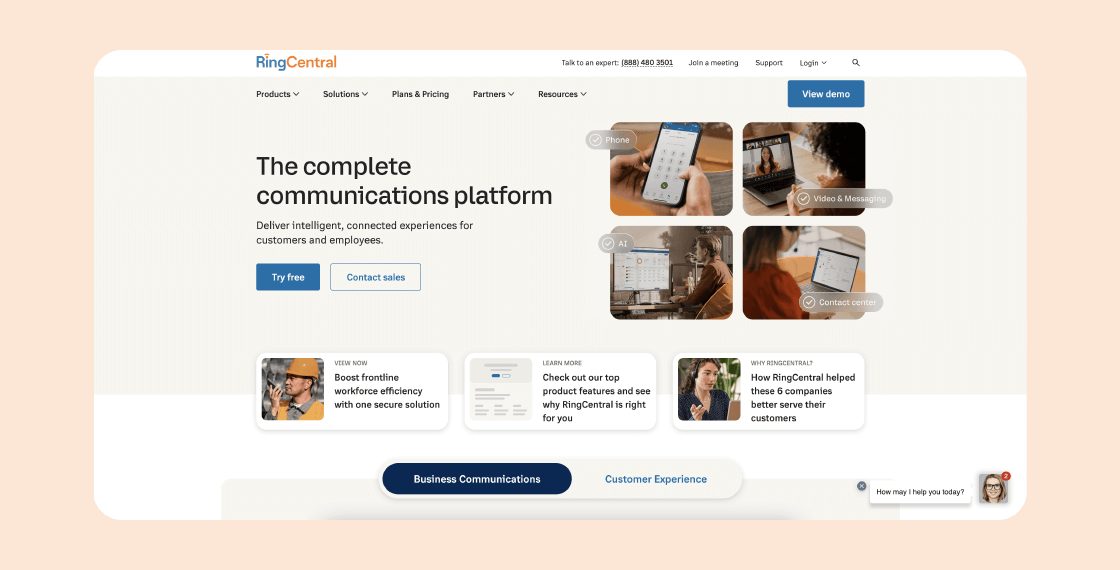
RingCentral offers omnichannel support and AI-driven automation, along with advanced analytics. The high cost, complex setup, and feature overload are significant disadvantages.
RingCentral Advantages✅
- Comprehensive Features: Covers communication, collaboration, and integrations.
- Scalability: Suitable for small businesses and large enterprises.
- High Reliability: Known for uptime and call quality.
RingCentral Disadvantages❌
- Complex Pricing: Add-ons can significantly increase costs.
- Feature Overload: Smaller teams might find it overly complex.
- Limited Customization: Certain features lack flexibility for niche use cases.
12. Twilio Flex
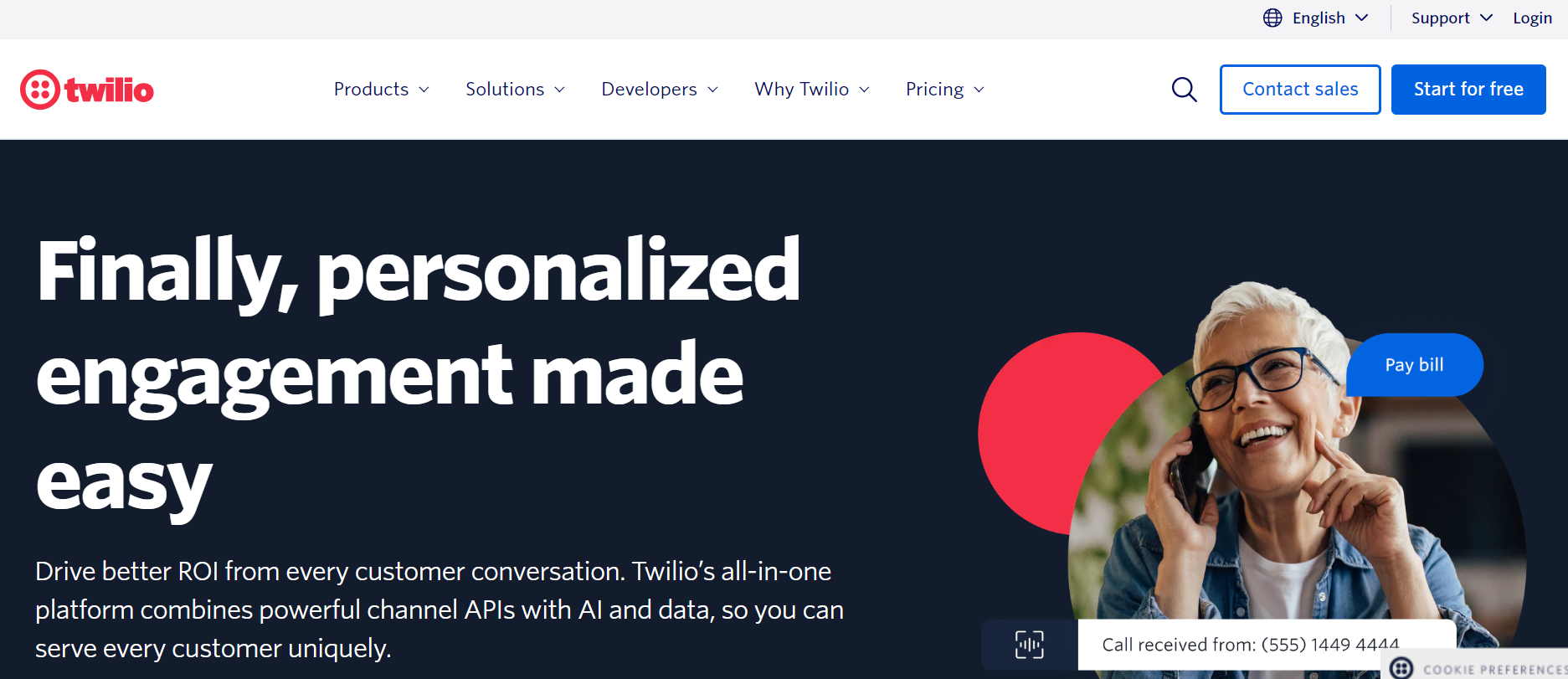
This cloud call centre software provides a flexible platform with programmable communication tools and real-time analytics. However, its complexity, unpredictable cost model, and steep learning curve might be challenging for some businesses.
Twilio Flex Advantages✅
- Highly Customisable: Tailor-made solutions using APIs and SDKs.
- Omnichannel Support: Unified handling of diverse communication channels.
- Scalable for Enterprises: Designed to grow with large businesses.
Twilio Flex Disadvantages❌
- Requires Technical Expertise: Development resources needed for customisation.
- High Costs for Customisation: Expenses can add up for advanced implementations.
- Limited Out-of-the-Box Features: Not ideal for businesses seeking plug-and-play solutions.
13. Amazon Connect
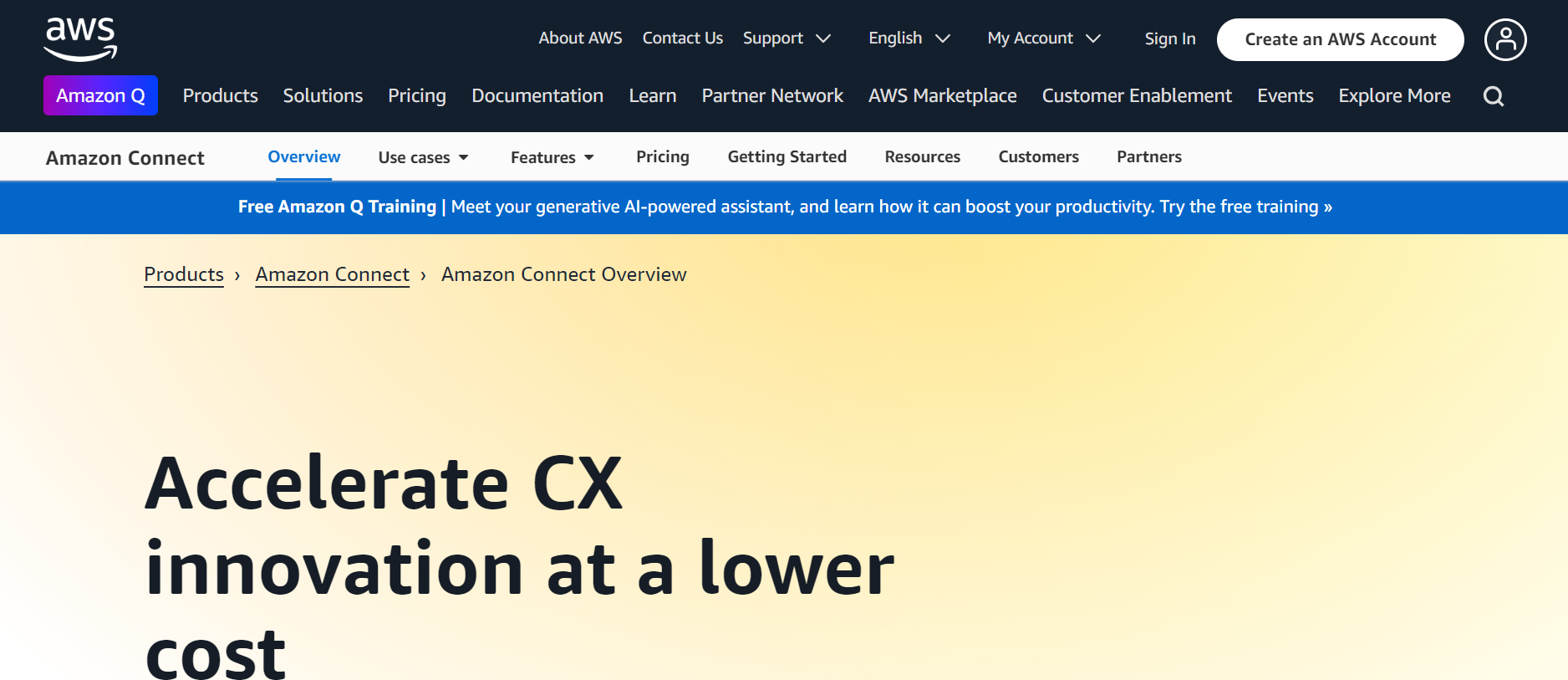
Amazon Connect integrates with AWS services, utilising AI and real-time analytics to improve customer service. Its complexity, cost model based on usage, and limited customisation are notable drawbacks.
Amazon Connect Advantages✅
- Scalable and Reliable: Built on AWS infrastructure for flexibility.
- AI-Driven Insights: Features like sentiment analysis and natural language processing.
- Pay-as-You-Go Pricing: Cost-effective for seasonal or fluctuating needs.
Amazon Connect Disadvantages❌
- Complex Setup: Requires significant IT resources and AWS expertise.
- Limited CRM Integration: May need custom development for seamless CRM integration.
- High Learning Curve: Can be challenging for non-technical users.
14. 8x8
-c12b8.png)
8x8 supports omnichannel communication and uses AI for automation and analytics. High costs, complex setup, and an overwhelming number of features can be challenging for users.
8x8 Advantages✅
- All-in-One Solution: Combines UCaaS (Unified Communications) and CCaaS (Contact Centre).
- Global Reach: Strong support for international calling and users.
- User-Friendly Interface: Intuitive design for fast onboarding.
8x8 Disadvantages❌
- Inconsistent Support: Mixed reviews on customer service responsiveness.
- Limited Advanced Features: Some features lack depth compared to competitors.
- Integration Issues: Occasional difficulties with third-party applications.
15. Avaya
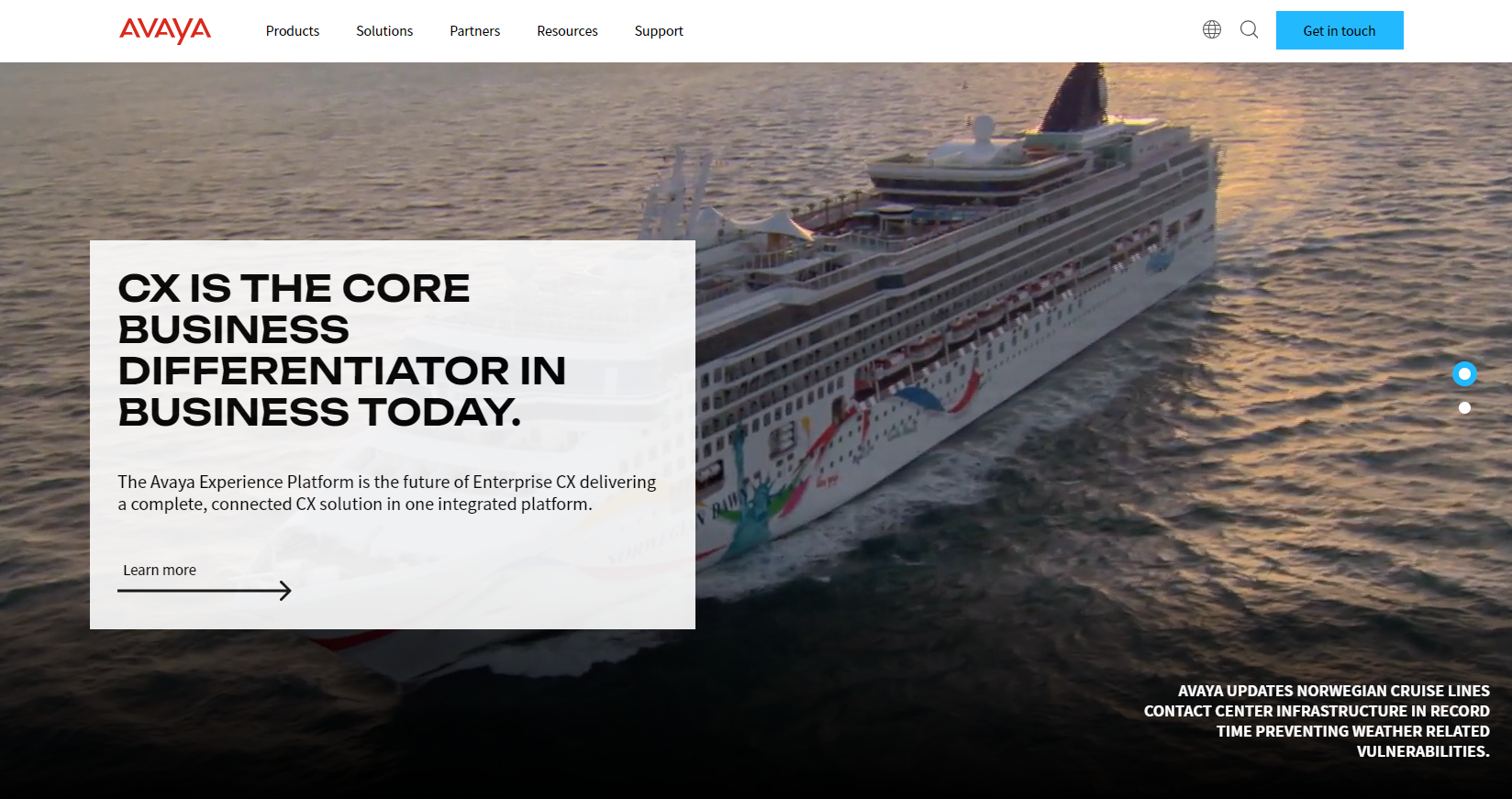
Avaya provides omnichannel support and AI-driven automation, suitable for all business sizes. However, its higher cost, complex setup, and integration challenges may deter some users.
Avaya Advantages✅
- Legacy Expertise: Trusted provider with a long history in communication solutions.
- Feature-Rich Contact Centre: Advanced tools for inbound and outbound call management.
- Scalable: Supports businesses from SMBs to large enterprises.
Avaya Disadvantages❌
- Costly for Small Businesses: High setup and maintenance costs.
- Outdated Interfaces: Some features and interfaces feel less modern.
- Slow Innovation: Compared to newer cloud-native competitors.
What is Call Centre Software?
Call centre software is a sophisticated system designed to automate and streamline the management of inbound and outbound calls, as well as other customer interactions. At its core, it is a collection of applications that support call centre operations, enhancing the efficiency and effectiveness of customer service teams.
The primary function of call centre software is to automate the routing of calls. This involves using advanced algorithms to direct incoming calls to the most suitable agents based on various criteria such as caller data, business hours, and agent skills.
For instance, automatic call distribution (ACD) and interactive voice response (IVR) systems are key components that ensure calls are handled promptly and efficiently.
Call Centre Software Benefits
Automation and Efficiency
Call centre software automates many time-consuming tasks, reducing the manual workload for agents. For example, IVR systems can handle initial customer inquiries by providing pre-recorded greetings, menu options, and answers to frequently asked questions.
This not only reduces wait times but also ensures that customers are connected with the right agents who can address their specific needs.
Inbound and Outbound Capabilities
Call centre software caters to both inbound and outbound call centres. Inbound call centre software manages incoming calls, matching customer phone numbers to existing records and providing agents with relevant customer information before the call is accepted.
Outbound call centre software, on the other hand, automates the process of dialling leads, ensuring that agents are always connected with the next lead in the list without manual intervention–usually by way of power diallers.
Integration with Other Systems
Modern call centre software often interfaces with other critical business applications such as customer relationship management (CRM) systems, enterprise resource planning (ERP) systems, and social media platforms. This integration enables seamless data exchange, allowing agents to access comprehensive customer information and automate workflows such as creating tickets or updating CRM records after each call.
Advanced Features
Beyond basic call routing, call centre software includes a range of advanced features. These include skills-based routing, time-of-day and geo-routing, custom queuing, and real-time analytics.
These features help in optimising agent performance, managing call queues effectively, and providing a personalised customer experience.
Cloud-Based Solutions
Many call centre software solutions are now cloud-based, offering the benefits of scalability, flexibility, and reduced maintenance costs. Cloud-based systems eliminate the need for on-premise hardware and software, allowing for quick deployment and secure data storage. They also provide features like computer telephony integration (CTI) and secure real-time transport protocol (RTP) to ensure secure and efficient communication.
What is the best call centre software?
When evaluating the best call centre software, several factors such as features, scalability, ease of use, and integration capabilities come into play. Among the numerous options available, Ringover stands out as a top choice for many businesses due to its comprehensive set of features and benefits.
Comprehensive Feature Set
Ringover offers a wide range of features that make it an ideal solution for call centres. These include advanced call routing options such as time-based routing, interactive voice response (IVR), and preferred agent routing. This ensures that calls are directed to the most suitable agents, enhancing the overall customer experience.
Automation and Efficiency
Ringover's automation tools, such as the power dialer and auto attendant, significantly increase agent productivity. The power dialer allows sales reps to make up to 5 times more calls per day with less effort, while the auto attendant ensures every call is answered promptly with an intuitive phone menu system.
Real-Time Analytics and Monitoring
The software provides real-time analytics and monitoring tools, enabling businesses to track call performance, monitor agent activities, and intervene in live calls to improve quality and training. Features like call recording, call monitoring, and the ability to join calls in progress help in maintaining high standards of customer service.
Seamless Integrations
Ringover integrates natively with popular CRM and helpdesk applications, ensuring a consistent and high-quality experience across all channels. This integration allows for immediate access to relevant customer information, enhancing the personalisation of customer interactions.
Scalability and Flexibility
One of the key benefits of Ringover is its scalability. It allows businesses to scale their operations easily, whether it's setting up new call centres or expanding existing ones. The cloud-based solution eliminates the need for on-site management, reducing costs associated with real estate and technology.
Omnichannel Communications
Ringover supports multiple communication channels, including voice, video, and messaging. This omnichannel support ensures that customers can interact with the business through their preferred method, enhancing customer satisfaction and engagement.
User-Friendly Interface
The software boasts an intuitive and easy-to-use interface, making it simple for agents to navigate and utilise its features. The simplified setup process and the ability to use any internet-enabled device further enhance its usability.
Thanks to Ringover’s comprehensive analytics dashboard, you’ll never guess whether your call centre software is effective. You’ll see the difference in key metrics like first call resolution and CSAT!
Criteria to Evaluate a Call Centre Software
1. Purpose and Objectives
Define the primary objectives behind your call centre operations, such as sales, customer support, or warranty claims. This will help you determine the essential applications and services required from the software. For instance, if your focus is on customer support, you may need features like issue tracking and resolution metrics.
2. Types of Call Centres
Consider whether you need an inbound, outbound, or omnichannel call centre solution. Omnichannel support is increasingly important as it allows customers to interact through their preferred method, whether it be voice, email, text message, chat, or video.
3. Architecture and Deployment
Decide between cloud-based and on-premises solutions based on your corporate policies and expansion plans. Cloud-based solutions offer scalability, flexibility, and reduced maintenance costs, while on-premises solutions may provide more control over data and security.
4. Communication Channels
Evaluate how the software supports various interaction channels. A good call centre software should support multiple channels, including voice, email, text message, chat, and video, to ensure a seamless customer experience across all touchpoints.
5. Agent Flexibility and Workstyle
Assess the agent workstyles, whether centralised, remote, or hybrid, and consider future remote work plans. The software should be able to accommodate different work environments and provide tools for remote agent management and monitoring.
6. Quality Management and Assurance
Look for software that includes robust quality management and assurance features. This includes tools for call recording, monitoring, and evaluation against predefined criteria. Automated QA systems using AI can analyse up to 100% of customer interactions, providing real-time insights and identifying trends and areas for improvement.
7. Agent Coaching and Training
The software should offer features for call centre coaching and training, such as real-time feedback, call whisper, performance scoring, and access to training resources. This helps in continuously improving agent skills and ensuring they meet the quality standards.
8. Compliance and Adherence
Ensure the software includes automated compliance monitoring to track adherence to regulatory requirements and internal policies during interactions. This minimises legal and regulatory risks and ensures that agents follow necessary protocols and guidelines.
9. Performance Metrics and Analytics
The software should provide specialised management and monitoring tools to measure performance, automate processes, and offer business metrics. Call centre key performance indicators (KPIs) such as First Call Resolution (FCR), Average Handle Time (AHT), Call Abandonment Rate, and Customer Satisfaction Score (CSAT) are essential for evaluating call centre performance.
10. Integration with Other Systems
Check the software's ability to integrate with other critical business applications such as CRM systems, ERP systems, and social media platforms. Seamless integration ensures a consistent and high-quality experience across all channels and enhances data exchange and workflow automation.
11. User-Friendly Interface and Ease of Use
The software should have an intuitive and easy-to-use interface, making it simple for agents to navigate and utilise its features. A user-friendly interface reduces the learning curve and enhances agent productivity.
Wrapping Up
In conclusion, selecting the right call centre software is a critical decision that can significantly impact your business's customer service and overall efficiency. Remember to evaluate software based on key features such as advanced calling capabilities, automation tools, real-time analytics, and seamless integration with other business systems.
When it comes to determining if a call centre software is the right option for your business, there's nothing like experiencing it yourself via a free trial. Start your free trial with Ringover today to see what a difference this call centre solution can make for your business!
Call Centre Software Comparison FAQ
What is the largest call centre software company?
The preeminent call centre company, boasting extensive operations and a global footprint, is Teleperformance. Renowned for leading the charge in omnichannel customer experience management, Teleperformance operates an extensive network of centres across the globe. Their services encompass customer support, sales, and technical assistance, catering to a diverse clientele.
Which CRM is best for call centres?
Selecting the optimal CRM for call centres hinges on the operation's specific requirements and scale. Nonetheless, HubSpot CRM emerges as a top recommendation, distinguished for its comprehensive integration of sales, marketing, and support functions. It is equipped with functionalities such as call logging, automated ticketing, and tracking of real-time communications, thereby enhancing call centre productivity and customer satisfaction.
What operating systems do call centres use?
Call centres are adaptable to a myriad of operating systems, largely influenced by their specific software and hardware prerequisites. The advent of cloud-based call centre software solutions has ushered in an era of operational flexibility, enabling access and functionality across any internet-enabled device, irrespective of the operating system. This inclusivity spans Windows, macOS, Linux, and mobile platforms such as iOS and Android.
For on-premises deployments, Windows remains a prevalent choice, attributed to its broad compatibility with numerous call centre software applications. Conversely, certain call centres might opt for Linux or other specialised operating systems to satisfy unique security or customisation demands.


