SMS notification: Keep your customers informed with One-Way SMS
SMS notification is a great way of keeping your customers informed in real time. Perfect for confirming an appointment or updating them on a delivery, for example.
Improve your customers’ experience
Keep in touch with customers and prospects at any time. Thanks to the SMS push notification, you can maintain proximity with your customers and keep them informed in real time (e.g. Appointment reminder, delivery, confirmation of receipt).

Build a more professional image
Maintain credibility by sending SMS notifications with your company or brand name. Your customers will know who you are straight away!
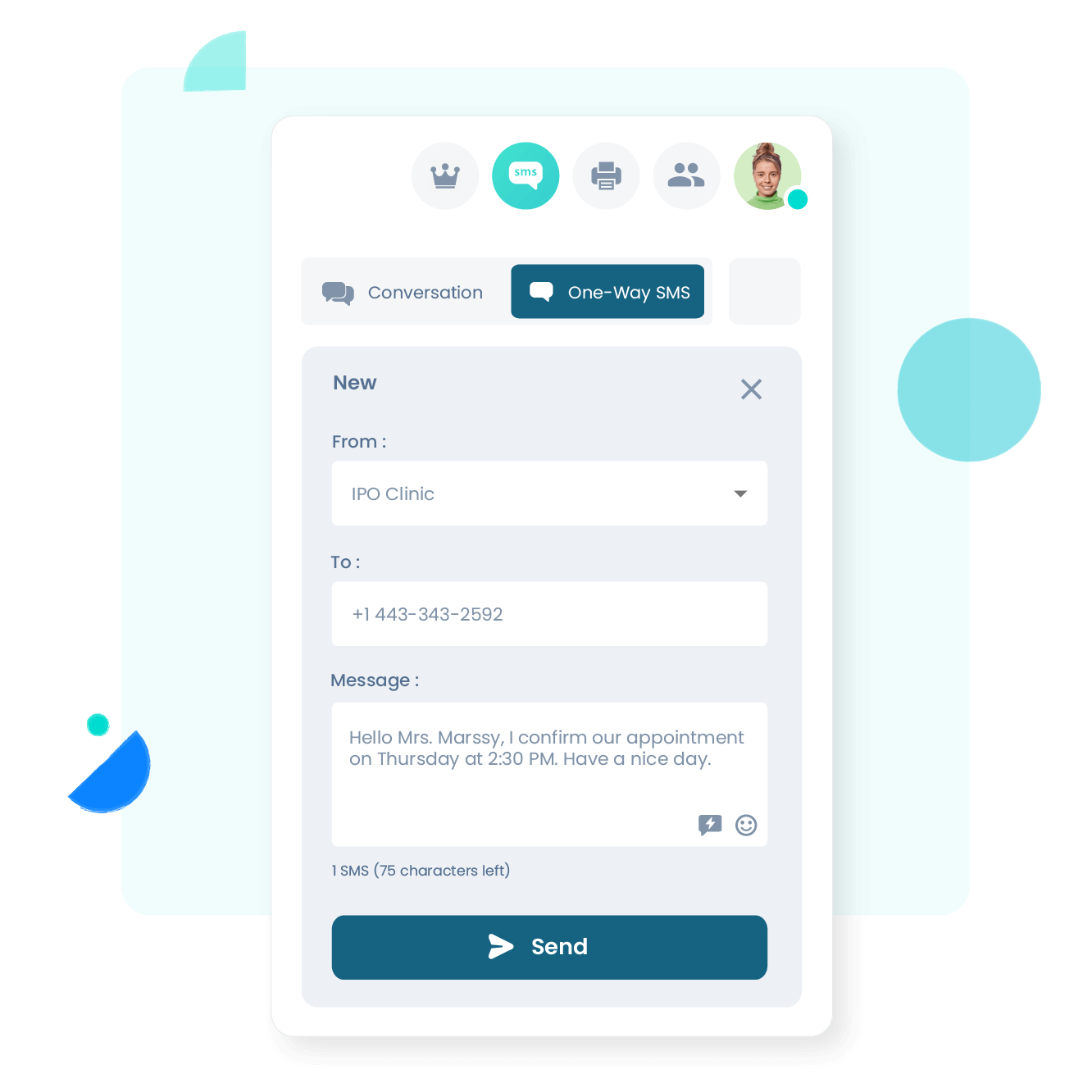
FAQs and definition - SMS notifications
- What is an SMS notification?
- How to send SMS notifications?
- How to set up SMS notifications?
- Why send your customers SMS notifications?
- When to use SMS notifications or One-Way SMS?
- Can you reply to an SMS notification?
- How to send messages with a name instead of a number?
- How to change the sender name on SMS notifications?
What is an SMS notification?
We call a text message sent to a given recipient an SMS notification or a One-Way SMS. Unlike a classic SMS, the recipient can’t reply to a One-Way SMS. It’s essentially what it says on the tin - a one-way communication. This feature is particularly suited to the following scenarios:
- Order confirmation, preparation, shipment and delivery;
- Appointment confirmation;
- Sending security codes;
- Technical alerts.
How to send SMS notifications?
You can send your SMS notifications via our platform, which is available 24/7, by simply going to the “One-Way SMS” section. You can then customise your message and edit settings, such as adding recipients. Then, you just need to send the message.
How to set up SMS notifications?
You don’t need any specific, expert skills or complex configurations to use the One-Way SMS service (notification by text message). Unlike many services for sending SMS messages from a computer, the Ringover settings are super simple. All you need to do is head over to the “One-Way SMS” section and follow the intuitive steps.
Why send your customers SMS notifications?
SMS notifications are a must-have for multiple reasons:
- They’re not intrusive and can be sent at any time, even over the weekend.
- They allow you to communicate directly and efficiently, given that the SMS messages only have 160 characters.
- SMS messages benefit from extremely high delivery and opening rates.
- They’re inexpensive.
- They allow you to improve the customer experience.
- They enable companies to reinforce their brand image.
When to use SMS notifications or One-Way SMS?
SMS notifications can be used at any time. They’re the ideal tools for:
- Sending appointment reminders;
- Informing customers in the event of unforeseen events;
- Updating your customers on their account/order status.
Can you reply to an SMS notification?
No. SMS notifications are part of the abbreviated number category. These are customised numbers used to send SMS messages. However, these customised numbers don’t contain figures. Ringover also lets you edit this number and replace it with the name of your company/brand.
How to send messages with a name instead of a number?
A message sent with a customised number with the name of your company means the sender is more easily identified than a message sent with a classic phone number. By displaying your company or brand name, you’re putting out a professional image that will help you improve your SMS opening rates. To send messages with customised numbers, you’ll need to use SMS-sending platforms that offer this feature. Please note that you can’t manually edit your sender name via your smartphone or computer.
How to change the sender name on SMS notifications?
To change your sender name (Sender ID) or to replace your phone number with your brand name when using SMS notifications, you’ll need to submit a request with this name to the Ringover support team. Your request will be processed promptly.