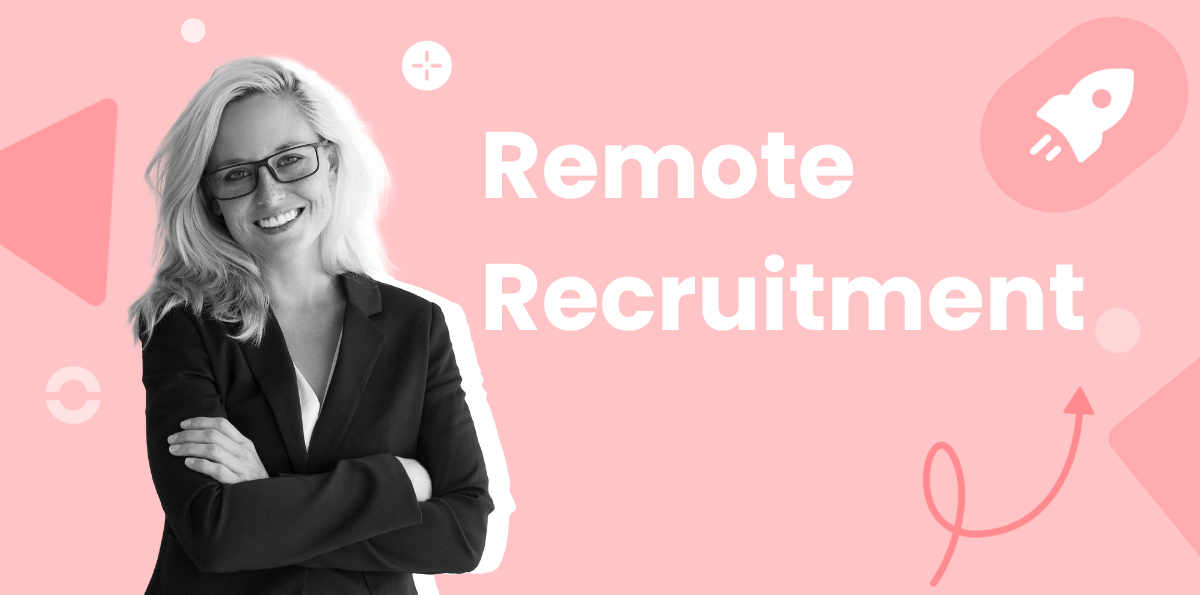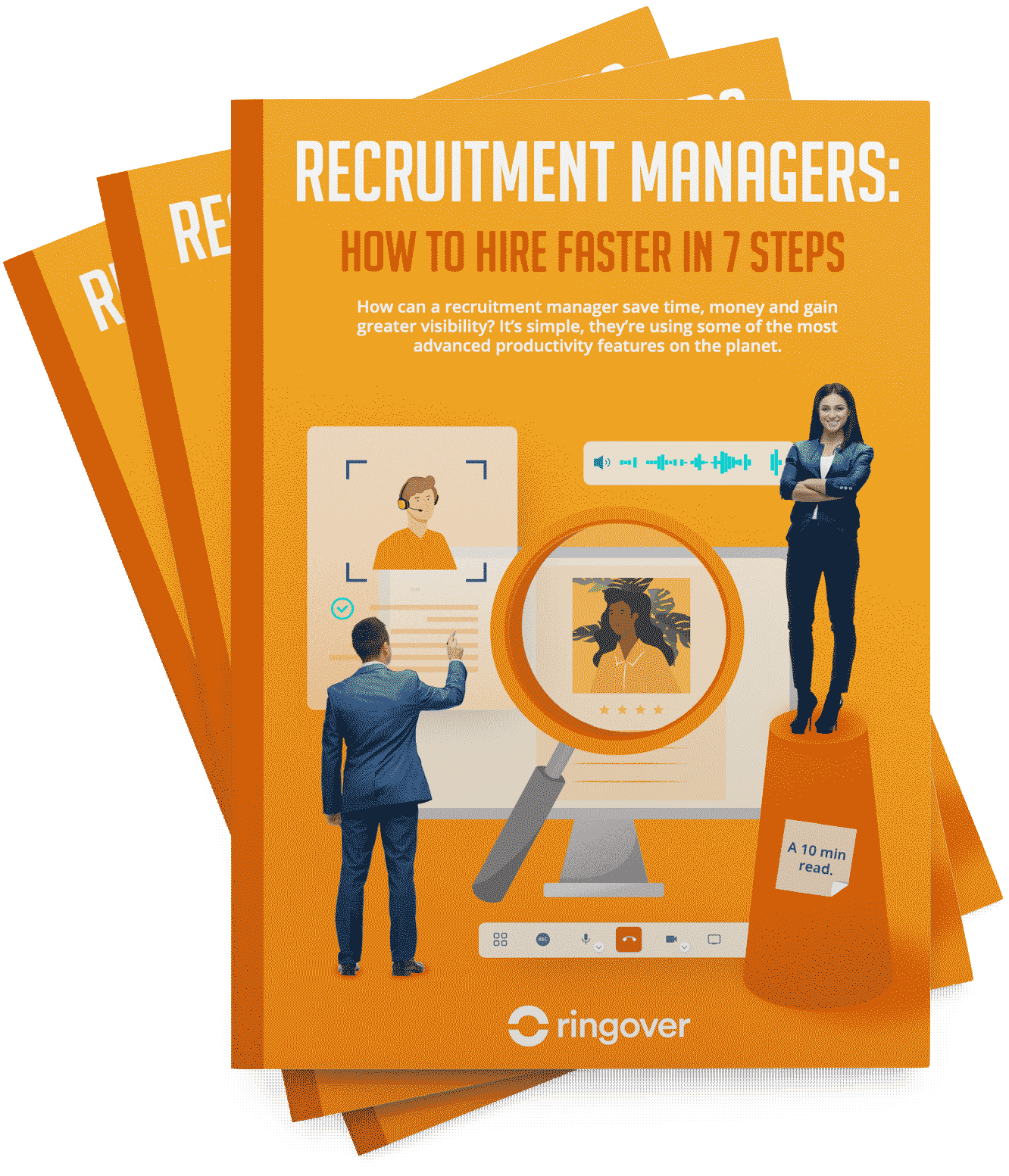Remote recruitment has its own challenges and requires a specific approach. It's not just about specific tools; it also requires certain communication skills. So, how do you successfully conduct your remote recruitments?
6 Tips for stellar remote recruitment
1. Conducting Effective Video Interviews
Video interviews are essential in a remote recruitment process. It's the best alternative to face-to-face meetings. However, remote interviews have their specificities, codes that need to be known and mastered. To conduct effective interviews and assess candidates relevantly, it's crucial to adapt to this specific format.
First and foremost, it's essential to choose a reliable and secure video conferencing platform. It's recommended to test the equipment (camera, headset) and the connection before the interview to avoid technical issues.
Prefer a sufficiently bright and quiet environment to avoid any noise or visual disturbances. The idea is to create a warm and professional atmosphere. You can achieve this by starting the interview with a small informal discussion to put the candidate at ease.
2. Adapt the Recruitment Process
Relying on a single interview of less than an hour to recruit talent is probably not enough to get to know someone. The same goes for the candidate, who may also need to know more about the company. So should the process be extended to compensate?
This is an idea to consider, but it may result in making the process heavier. You can potentially involve your colleagues in the recruitment process, in addition to a phone interview, video interview, and testing phase.
The idea is to have multiple opinions on the candidate and for them to get a sneak peek at their potential colleagues. Again, video conferencing will serve as your support.
3. Communicate Effectively with Candidates
Communication with candidates remotely is of paramount importance. It's essential to maintain it throughout the process, clarify expectations, and respond promptly to their questions to maintain a climate of trust and provide all necessary documentation.
Upon receiving an application, it's useful to have staffing technology which informs the candidate that their application has been received and is under review. This reinforces trust and shows your commitment to maintaining regular communication.
Clearly communicate the different stages of the recruitment process, including expected deadlines, types of interviews, and possible tests. This way, candidates can prepare adequately and have a full understanding of what is expected of them.
Make sure to provide contact information to candidates or a channel for them to ask questions or request clarifications at any time. This is a way to show that you are open to communication and that you are there to support them throughout the process.
If additional documents are required, detail the requirements and instructions on how to submit the documents. Ensure the security of candidates' personal information throughout this process. To do this, tools like electronic signature software can help you.
And if candidates encounter technical difficulties when submitting documents, make sure to offer them appropriate assistance to facilitate the process. This demonstrates your availability and support throughout the process.
4. Properly Conduct the Testing Stage to Evaluate Remote Skills
The evaluation phase is essential in the recruitment process as it allows assessing candidates' technical skills and their ability to perform specific tasks related to their position. The type of test varies depending on the profiles sought and the positions.
You can ask candidates to take online coding tests if they are developers, case studies, or writing tests. These tests can be conducted synchronously if they are short or asynchronously if they require more time.
5. Plan for a Physical Meeting (When Possible)
At the end of the recruitment process, it may be interesting to plan an in-person meeting, when circumstances allow. This gives recruiters and candidates the opportunity to get to know each other better and develop a more personal, more human connection.
Such a meeting will also allow you to assess non-verbal aspects that are difficult to perceive through virtual interviews, such as posture and body language.
6. Equip Yourself with the Right Tools for Remote Recruitment
Remote recruitment requires the use of specific tools to effectively conduct interviews, evaluations, and other process steps. Among the essential tools are:
- Communication platforms
- Applicant tracking system (ATS) software
- Electronic signature tools
- Online assessment platforms
- Emailing tools
Communication Platforms
Video conferencing tools like Meet by Ringover, Zoom, Microsoft Teams, or Google Meet allow conducting live video interviews with candidates.
These platforms offer the opportunity to see and hear candidates in real-time, recreating an experience similar to face-to-face interviews.
Meet by Ringover is integrated into the Ringover communication platform, which is a comprehensive cloud-based telephony system.
Easy to deploy and configure, this system can be complemented according to your needs with an omnichannel contact centre software to centralise your exchanges via email, phone, text messages, etc. Ringover also integrates with your favourite video conferencing solutions:
Applicant Tracking System (ATS) Software
Applicant tracking system (ATS) software such as Bullhorn, Zoho Recruit, or Vincere are essential for organising and tracking applications throughout the recruitment process.
These tools allow managing resumes, creating candidate databases, automating notifications, and scheduling recruitment process steps.
Thanks to these software, recruiters can stay organised and save time in managing applications.
Electronic Signature Tools
When formalising a contract or official document, electronic signature tools such as DocuSign or Adobe Sign can facilitate the remote process.
These software allow signing documents online, without having to print them and send them by mail. This saves time and reduces recruitment delays.
Online Assessment Platforms
Online assessment platforms such as Codility, Criteria Corp, Assess First, or HackerRank can be used to assess candidates' technical, behavioural, or cognitive skills. Results can be analysed objectively. They offer a more standardised and equitable approach to candidate assessment.
Emailing Tools
Emailing and marketing automation tools such as Mailchimp, Brevo, or HubSpot allow effective communication with candidates throughout the recruitment process.
These tools offer advanced features such as automation and customization of sending, as well as tracking statistics. With these tools, recruiters can maintain smooth and professional communication with candidates, and support their recruitment business development strategy.
When choosing your tools, make sure they are compatible with each other. An array of solutions can weigh down your processes and waste your and your team's time.
It is recommended to prioritise applications with integrations, like Ringover, which integrates with all your business tools to eliminate some redundant manual tasks:
- Updating data from one software to another
- Consulting records
- Dialling telephone numbers
- Consulting interaction history
Conclusion
Remote recruitment requires adapting practices and appropriately using digital tools. By following these practical tips, you will be able to conduct your recruitments effectively and professionally and maximise your chances of finding the best talents for your company.
To learn more about integrating Ringover into your recruiting automation software, you can check out our integration catalogue or try our solutions. Our team of experts is also available for personalised demonstrations.