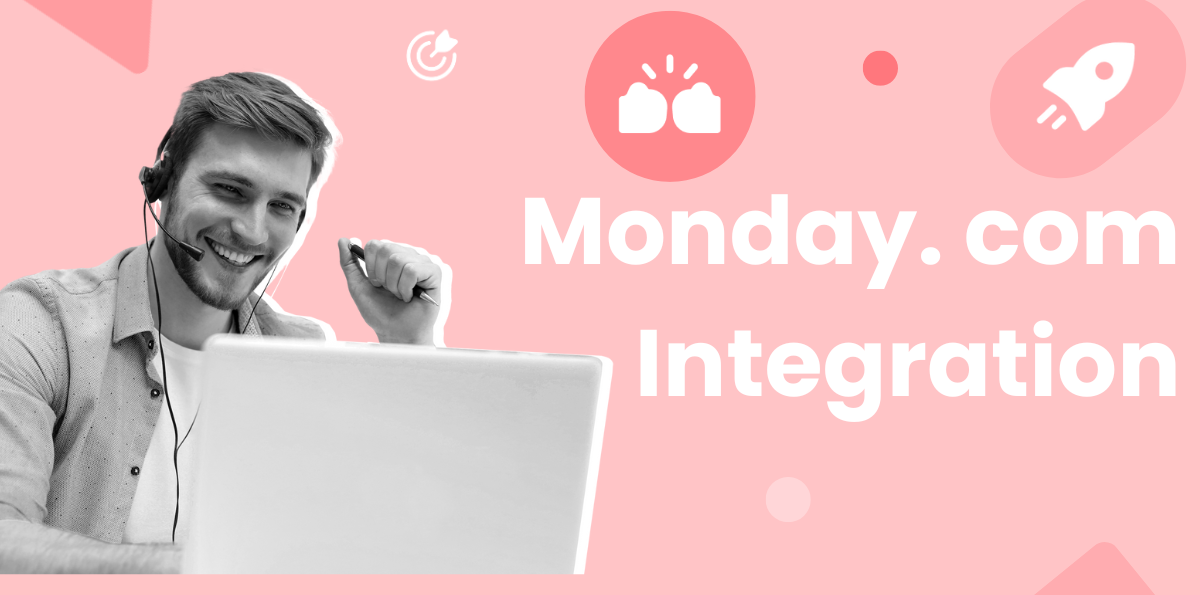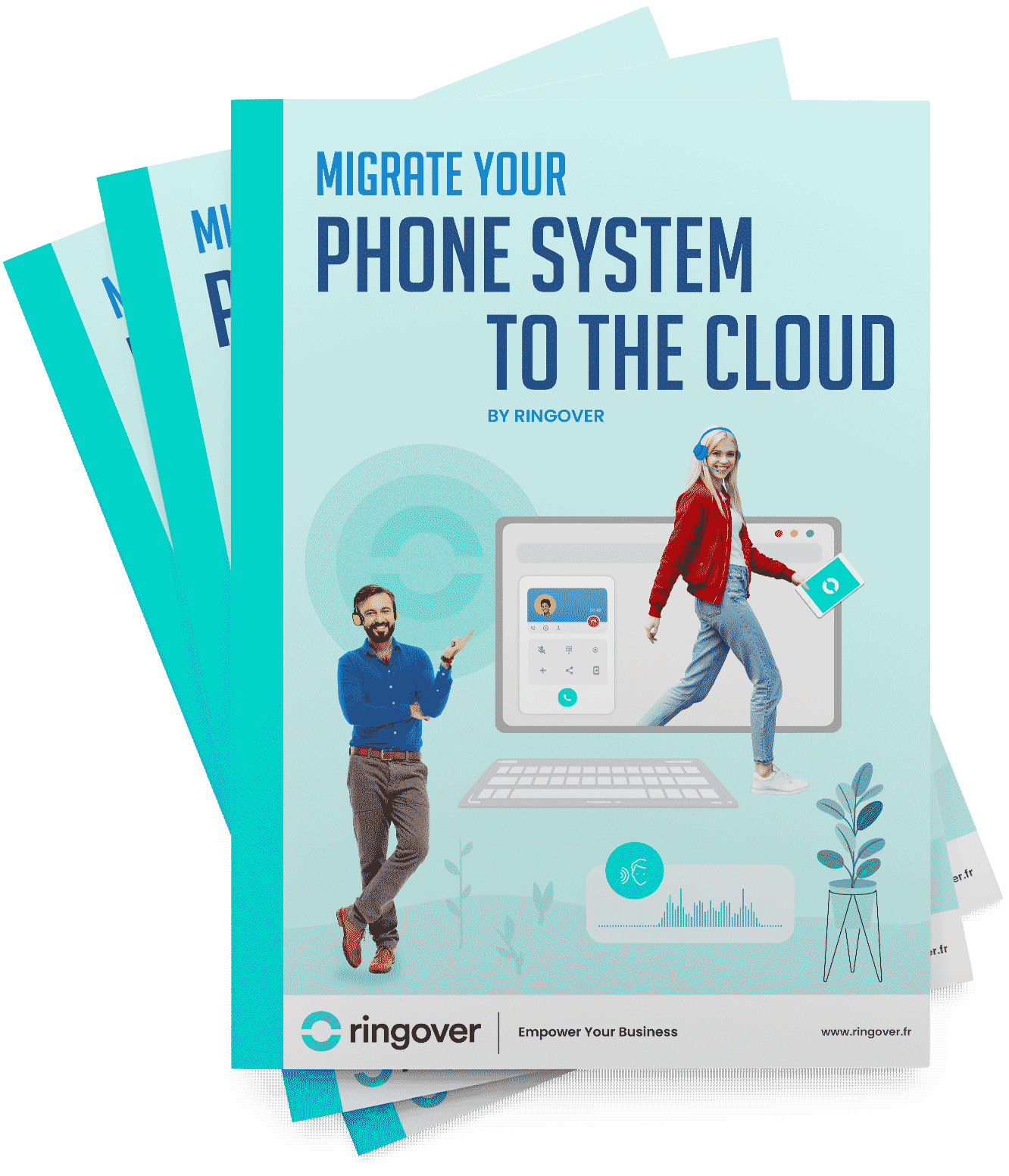Summary
Regardless of whether you are overseeing a sales pipeline, orchestrating team assignments, or consolidating customer relationship management (CRM) data, monday.com integrations empower you to automate routine tasks, update data instantaneously, and dedicate more time to what truly matters–advancing your projects and enhancing teamwork within your organisation.
Discover the Monday.com x Ringover IntegrationWhat is Monday.com?
Monday.com is a customizable project management and work operating system (Work OS), crafted to assist teams in project management, tracking daily activities, and boosting collaboration. Essentially, monday.com is a cloud-based solution that boasts a flexible and user-friendly interface, welcoming users across all levels of technical expertise.
A notable feature is its board system, which acts as a collaborative space for teams to organise information into columns, items, and groups.
These boards offer extensive customization options to meet the unique demands of any project or team, enabling features like time tracking, task assignment, location marking, and the inclusion of diverse data types such as text, numbers, and links.
15 Best Monday.com Integrations in 2025
1. Ringover

Ringover is a VoIP software-based business phone system that integrates seamlessly with monday.com. This integration allows you to manage your customer interactions directly from your monday.com boards.
You can log calls, send text messages, and even record conversations, all while keeping your team informed and aligned.
Ringover Advantages✅
- Centralised Communication: All communication records are stored in one place, making it easier to track customer interactions.
- Automated Logging: Calls and text messages can be automatically logged into monday.com, reducing manual data entry.
- Enhanced Collaboration: Team members can access call records and notes directly from the board, fostering better collaboration.
2. Empower by Ringover
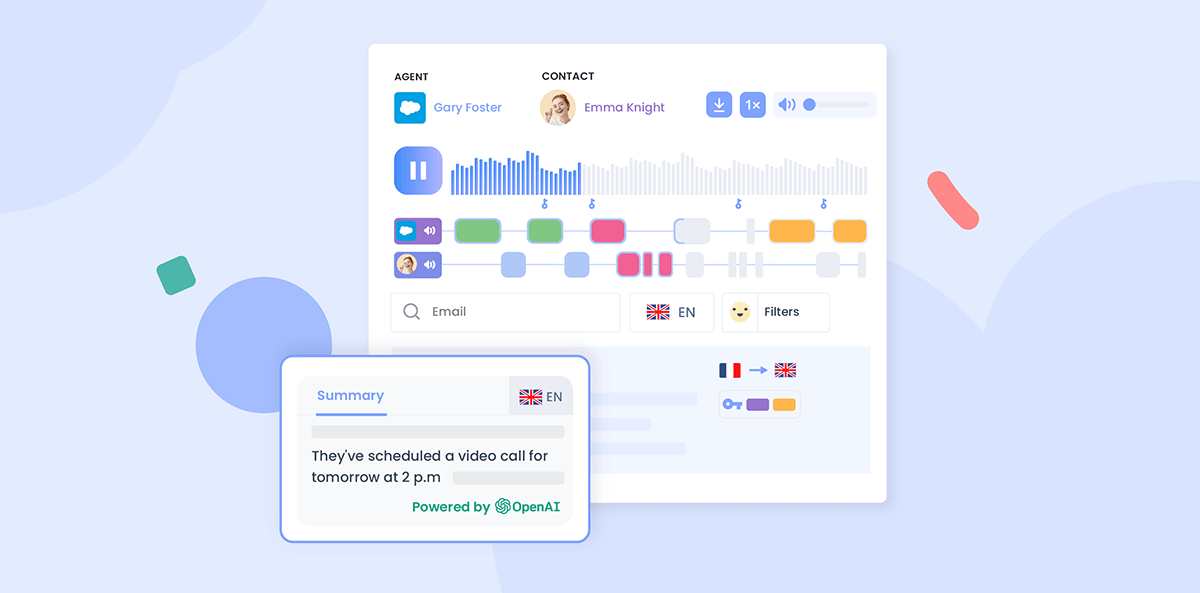
Empower by Ringover is a conversation intelligence software designed to enhance your sales outreach efforts, training, and optimise the customer journey via sentiment analysis. When integrated with monday.com, it allows you to automate sales workflows, track engagement metrics, and manage follow-ups directly from your boards.
Empower by Ringover Advantages✅
- Understand Conversations At Scale: Automatically generated call transcripts and call summaries are analysed by AI, and can be filtered and searched via topics and keywords.
- Real-Time Tracking: Track engagement metrics and update agents on their best practices.
- Integrated CRM: Empower acts as a CRM within monday.com, centralising all sales data.
3. Slack
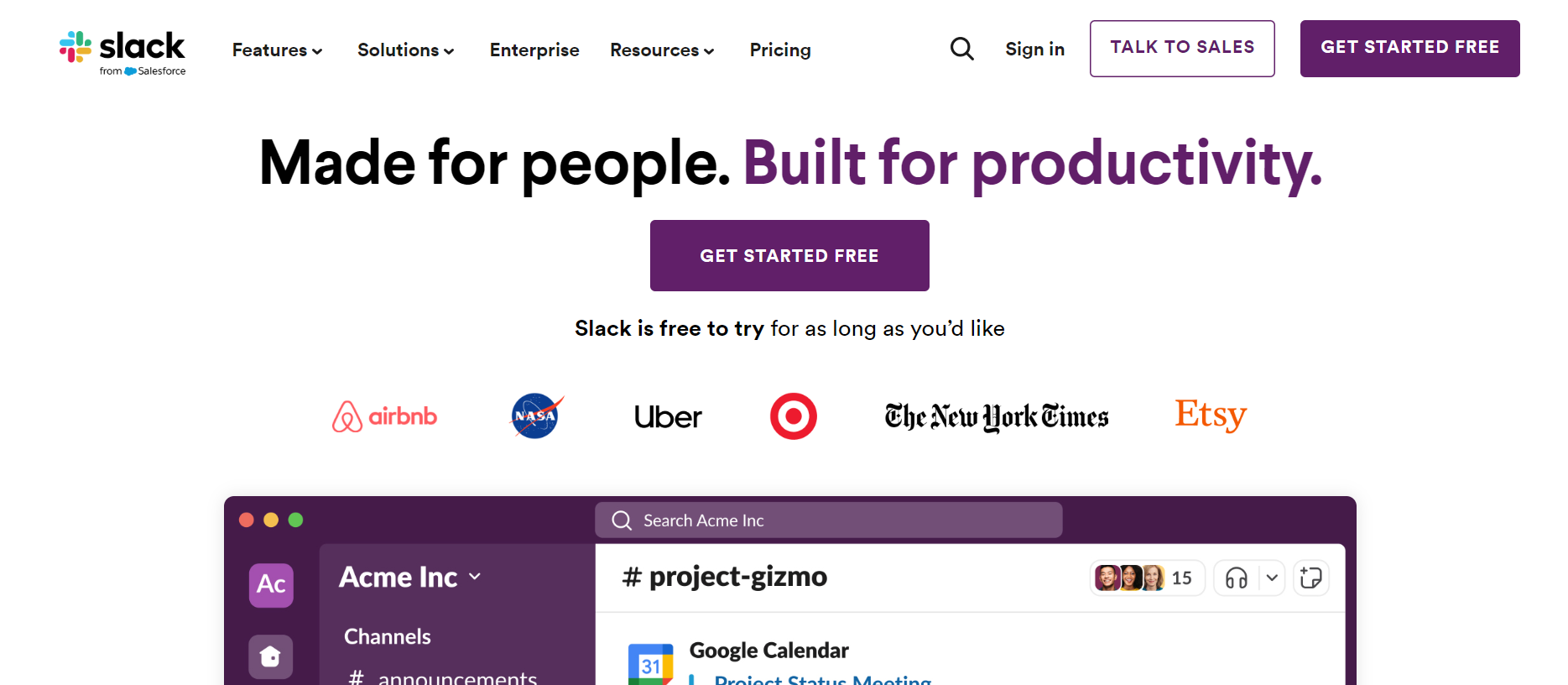
The Slack integration with monday.com enables you to share information, updates, and files directly within Slack channels from monday.com. This keeps your team informed and ensures that all relevant data is accessible across both platforms.
Slack Advantages✅
- Seamless Communication: Share updates and files directly from monday.com to Slack channels.
- Real-Time Notifications: Receive notifications in Slack when changes occur in monday.com.
- Centralised Information: Keep all team communication and project updates in one place.
Slack Disadvantages❌
- Information Overload: Too many notifications can lead to information overload.
- Dependence on Slack: Requires Slack to be an integral part of your team's communication workflow.
4. Microsoft Teams
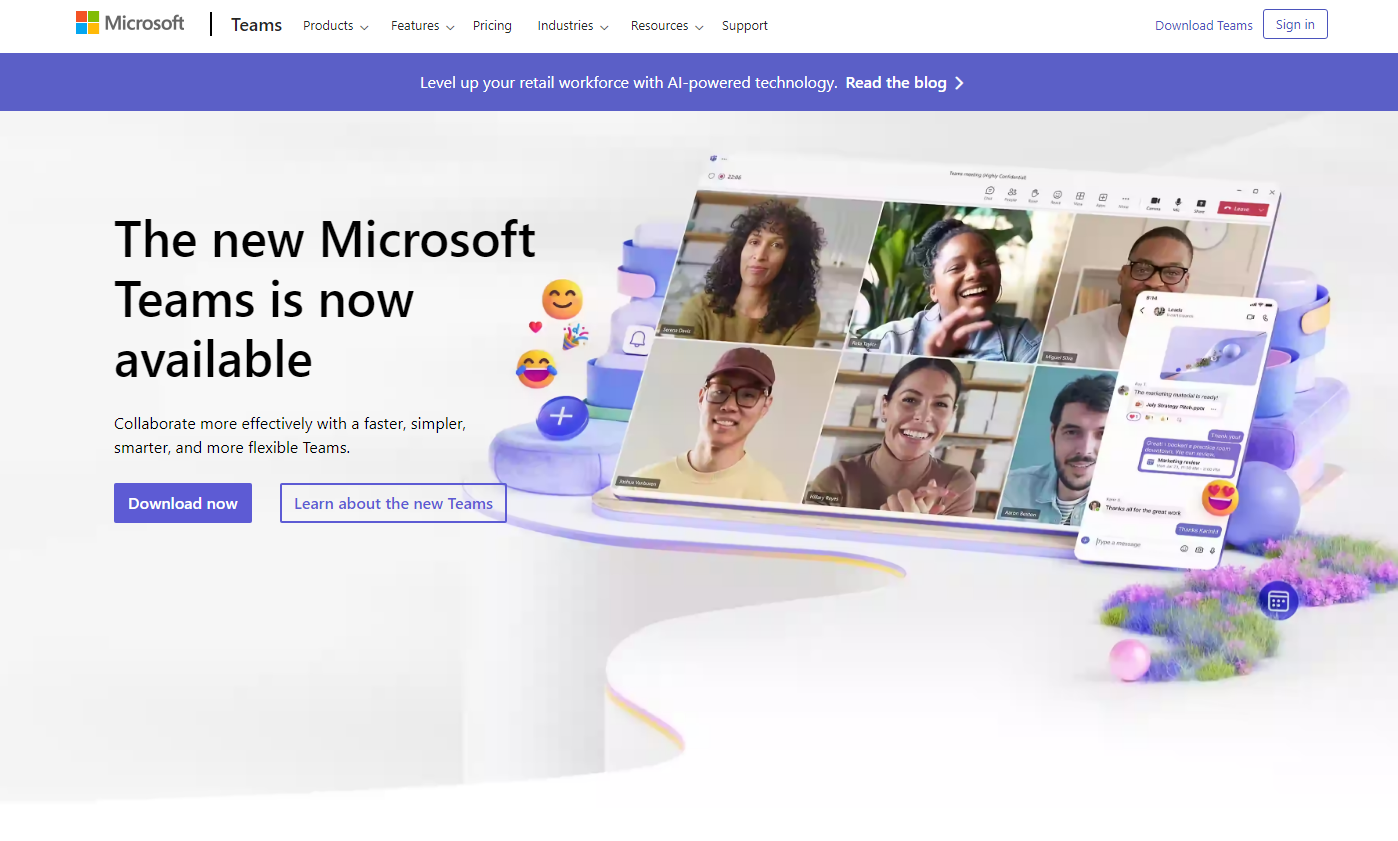
The Microsoft Teams integration allows you to embed monday.com boards within your MS Teams chats, enhancing workflow capabilities and keeping your team aligned across different platforms.
Microsoft Teams Advantages✅
- Integrated Workflows: Embed monday.com boards directly into MS Teams for seamless workflow management.
- Centralised Communication: Keep all team communication and project updates centralised.
- Enhanced Collaboration: Facilitate real-time collaboration between team members using both platforms.
Microsoft Teams Disadvantages❌
- Platform Dependence: Requires both monday.com and MS Teams to be part of your workflow.
- Potential Complexity: Integrating multiple platforms can add complexity to your workflow.
5. GitHub
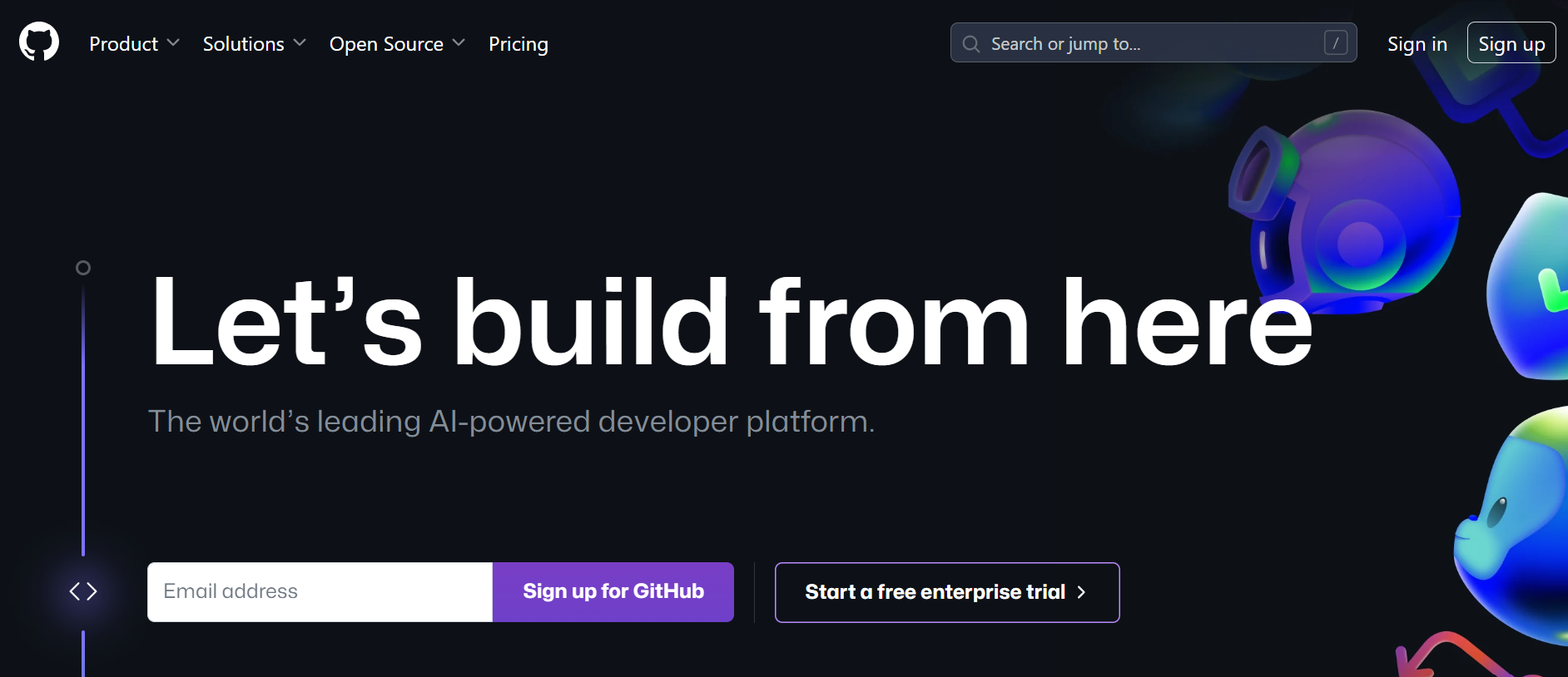
The GitHub integration with monday.com allows you to automatically sync bugs and features from GitHub into monday.com, keeping your development team in the loop and ensuring that all project data is up-to-date.
Gihub Advantages✅
- Automated Syncing: Automatically sync bugs and features from GitHub to monday.com.
- Real-Time Updates: Ensure that all project data is updated in real-time.
- Enhanced Collaboration: Keep the development team informed and aligned with project updates.
Github Disadvantages❌
- Technical Requirements: May require some technical knowledge to set up the integration.
- Dependence on GitHub: The effectiveness of this integration is dependent on GitHub being part of your development workflow.
6. Google Drive
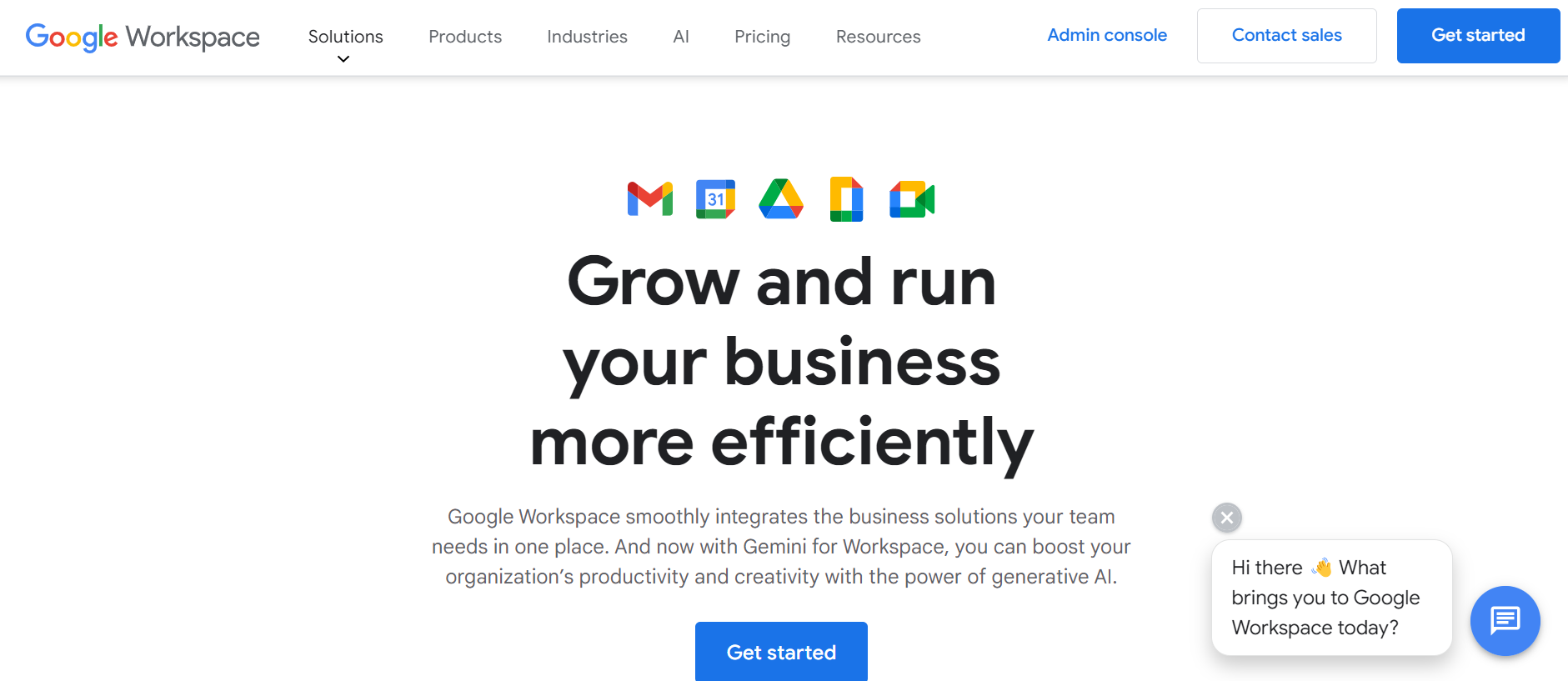
The Google Drive integration enables you to attach files directly from Google Drive to any update in monday.com, centralising your file management and ensuring easy access to all necessary documents via your Google Workspace.
Google Drive Advantages✅
- Centralised File Management: Attach files from Google Drive directly to monday.com updates.
- Easy Access: Ensure that all team members have easy access to necessary documents.
- Reduced Storage Needs: Utilise Google Drive storage to manage large files.
Google Drive Disadvantages❌
- Dependence on Google Drive: Requires Google Drive to be part of your file management workflow.
- Potential Sync Issues: There may be occasional sync issues between the two platforms.
7. Gmail
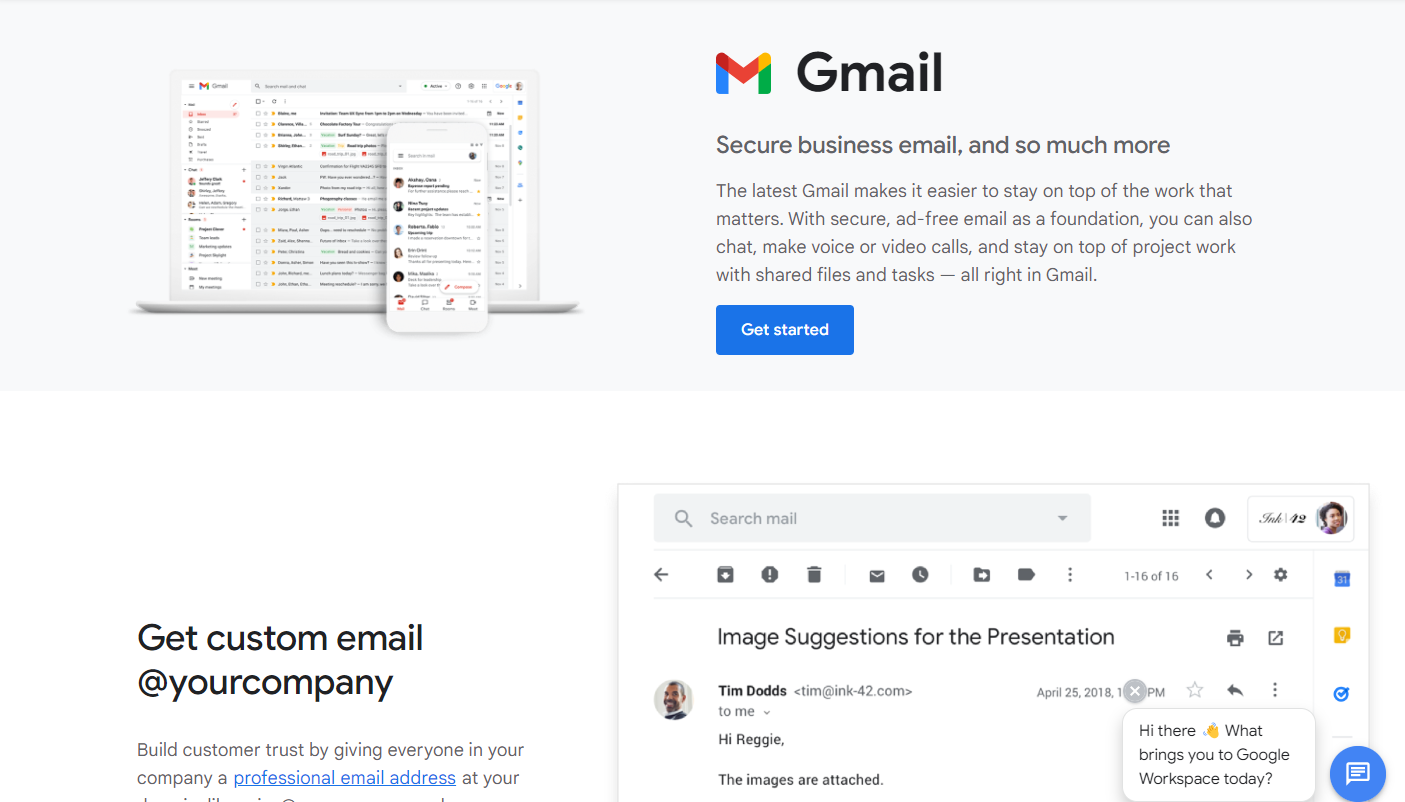
The Gmail integration allows you to automatically convert emails into action items in monday.com, ensuring that important tasks are not missed and are tracked efficiently.
Gmail Advantages✅
- Automated Task Creation: Convert emails into action items automatically.
- Centralised Task Management: Keep all tasks centralised in monday.com.
- Reduced Manual Data Entry: Automate the process of logging tasks from emails.
Gmail Disadvantages❌
- Email Overload: Too many emails can lead to task overload in monday.com.
- Filtering Needs: May require setting up filters to avoid unnecessary task creation.
8. Zoom
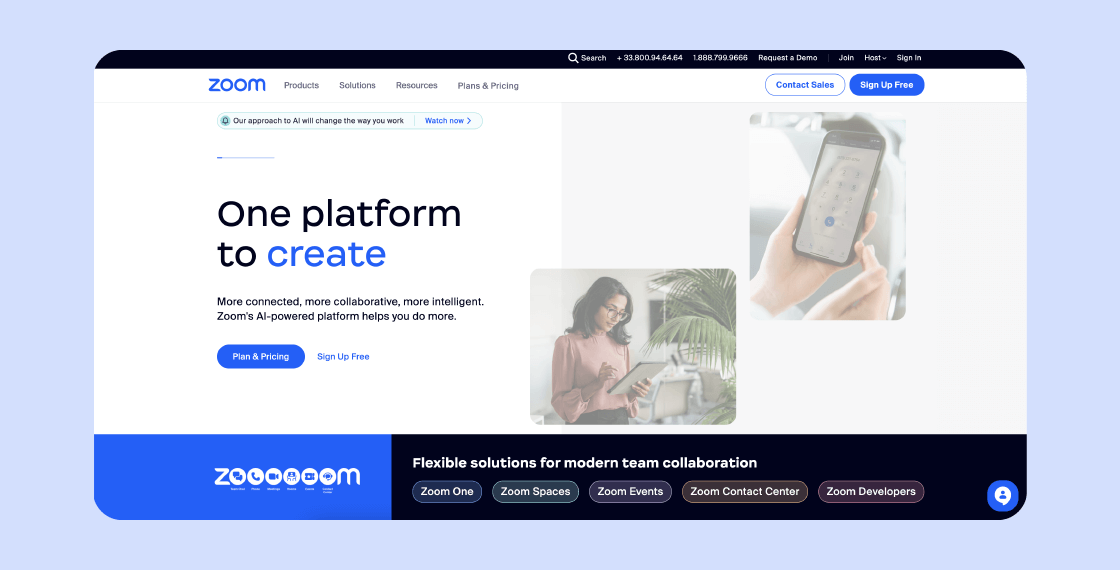
The Zoom integration enables you to set Zoom calls directly within any monday.com board, facilitating communication and meetings in context.
Zoom Advantages✅
- Integrated Meetings: Set Zoom calls directly from monday.com boards.
- Contextual Communication: Conduct meetings in the context of the project or task.
- Enhanced Collaboration: Facilitate real-time communication and collaboration.
Zoom Disadvantages❌
- Dependence on Zoom: Requires Zoom to be part of your communication workflow.
- Technical Issues: Potential technical issues with Zoom calls can disrupt meetings.
9. Google Calendar
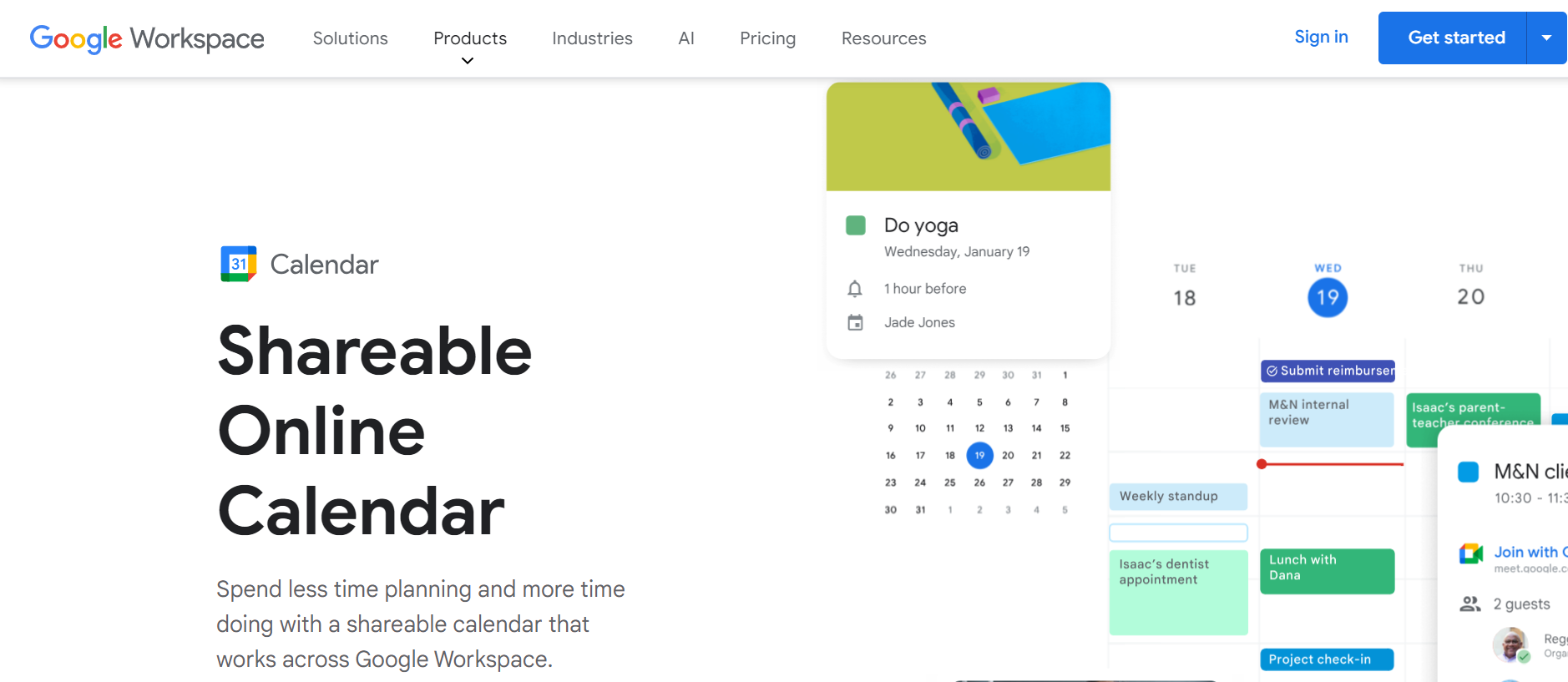
The Google Calendar integration helps you manage your time more efficiently by keeping all important deadlines and events synchronised between Google Calendar and monday.com.
Google Calendar Advantages✅
- Centralised Calendar Management: Keep all deadlines and events synchronised.
- Real-Time Updates: Ensure that all calendar updates are reflected in real-time.
- Enhanced Time Management: Manage time more efficiently with integrated calendar management.
Google Calendar Disadvantages❌
- Potential Sync Issues: There may be occasional sync issues between the two platforms.
10. Zendesk
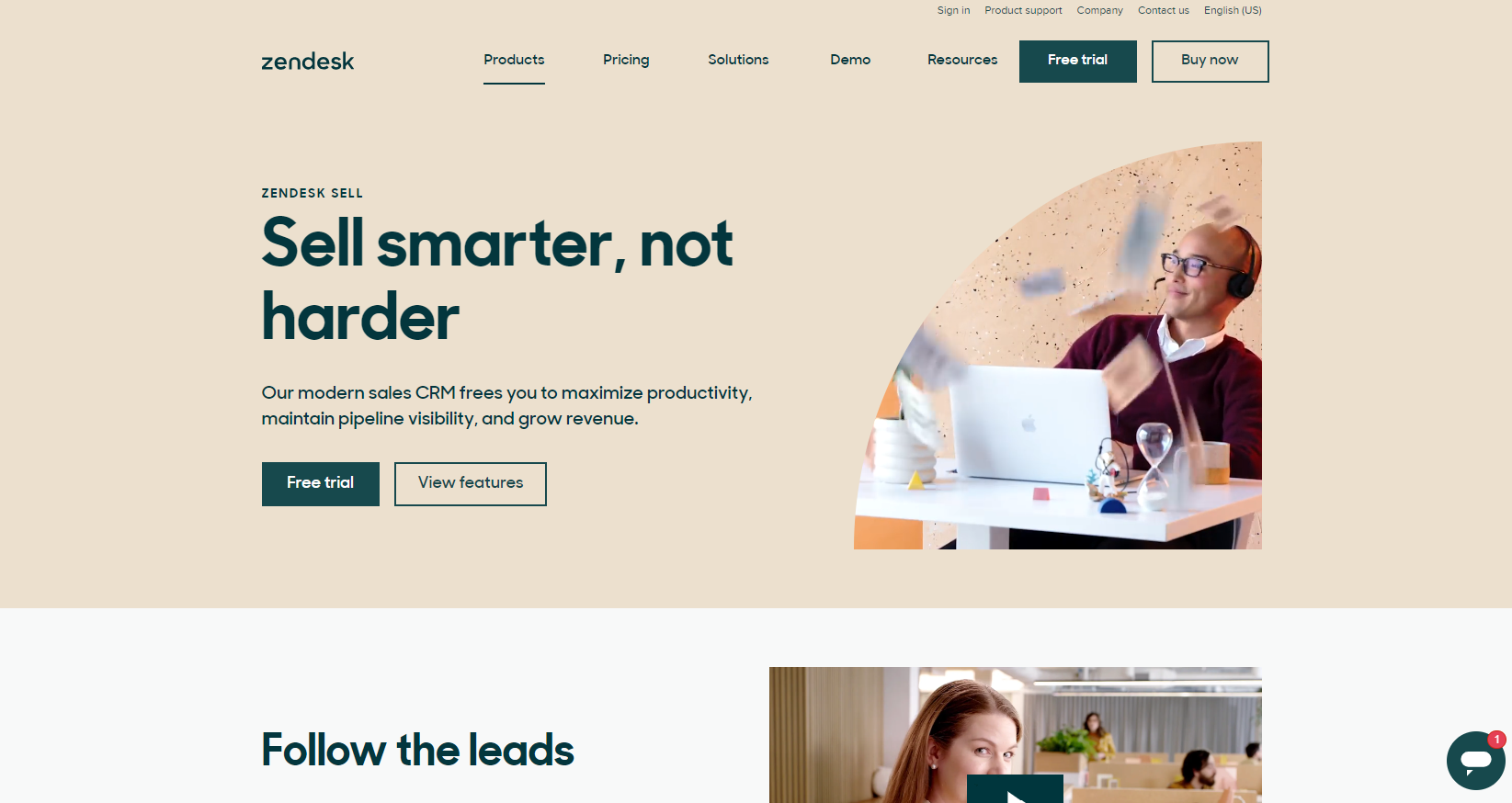
The Zendesk integration streamlines customer requests by connecting your support team to the rest of the company, allowing you to handle tickets efficiently and keep all relevant data centralised in monday.com.
Zendesk Advantages✅
- Centralised Customer Support: Keep all customer support data centralised.
- Efficient Ticket Management: Handle tickets efficiently with automated workflows.
- Enhanced Collaboration: Facilitate collaboration between support teams and other departments.
Zendesk Disadvantages❌
- Complex Setup: Setting up the integration and automations can be complex.
11. DocuSign

The DocuSign integration allows you to send documents for signature, store all documents in one centralised place, and track agreement status in real-time directly within monday.com.
DocuSign Advantages✅
- Centralised Document Management: Store all documents in one place.
- Real-Time Tracking: Track agreement status in real-time.
- Efficient Signature Process: Automate the document signing process.
DocuSign Disadvantages❌
- Additional Cost: Using DocuSign may incur additional costs.
12. Toggl
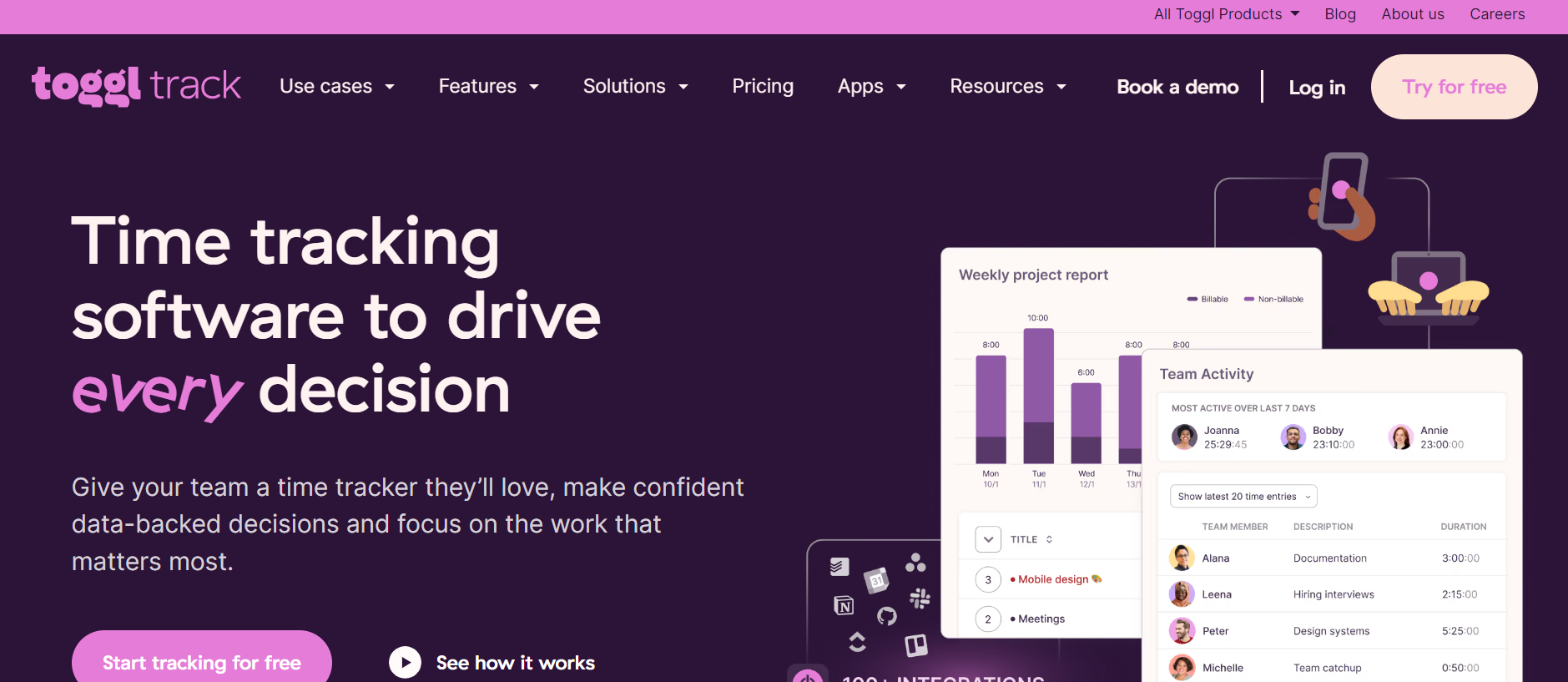
The Toggl integration helps you better manage your time spent on tasks and projects by integrating Toggl insights directly into monday.com.
Toggl Advantages✅
- Time Management: Better manage time spent on tasks and projects.
- Automated Tracking: Automate time tracking and integrate it into monday.com.
- Enhanced Productivity: Increase productivity by tracking time efficiently.
Toggl Disadvantages❌
- Potential Sync Issues: There may be occasional sync issues between the two platforms.
13. Copper
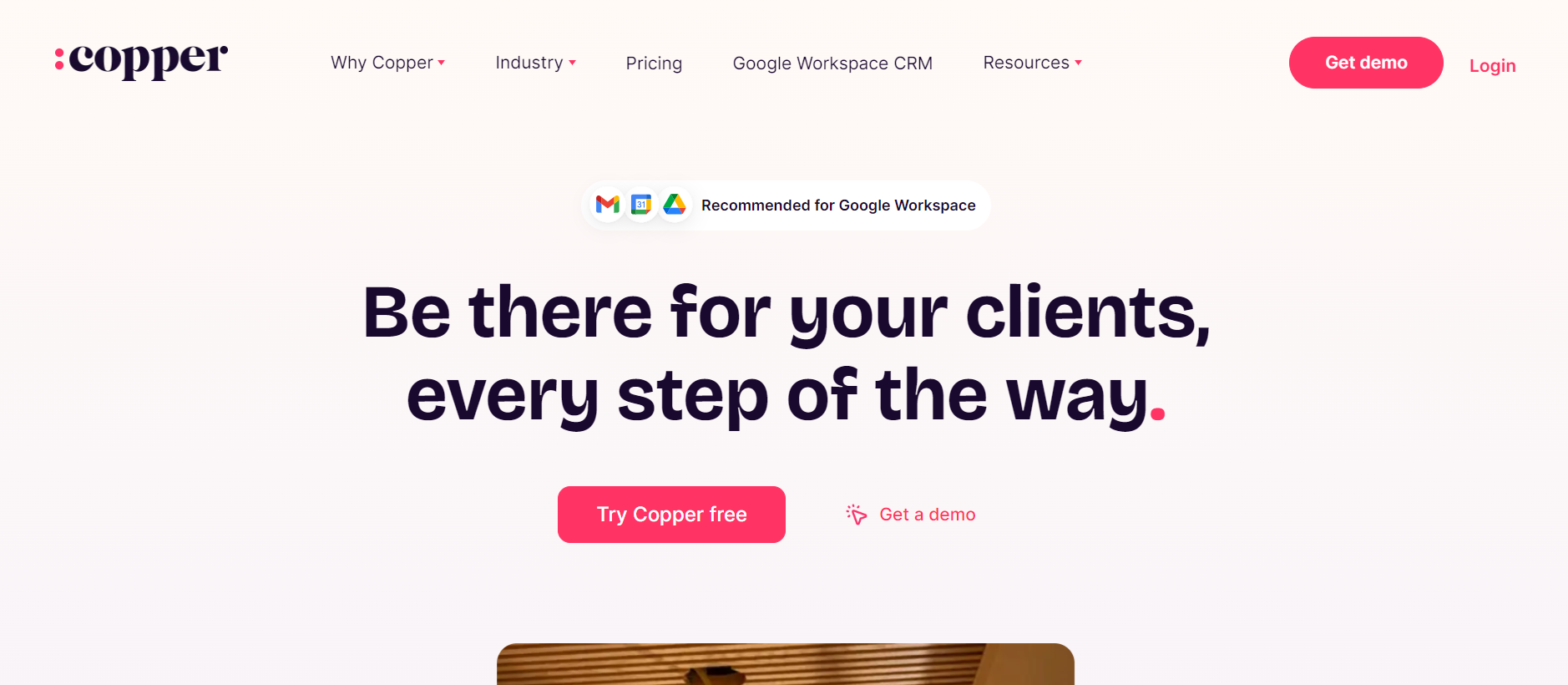
The Copper integration allows you to better track and manage all your customer relationships by integrating Copper directly into monday.com, converting customer insights into workflows to manage deals more effectively.
Copper Advantages✅
- Centralised CRM: Keep all customer relationship data centralised.
- Automated Workflows: Convert customer insights into workflows.
- Enhanced Deal Management: Better manage deals with integrated CRM data.
Copper Disadvantages❌
- Complex Setup: Setting up the integration and automations can be complex.
14. Pipedrive
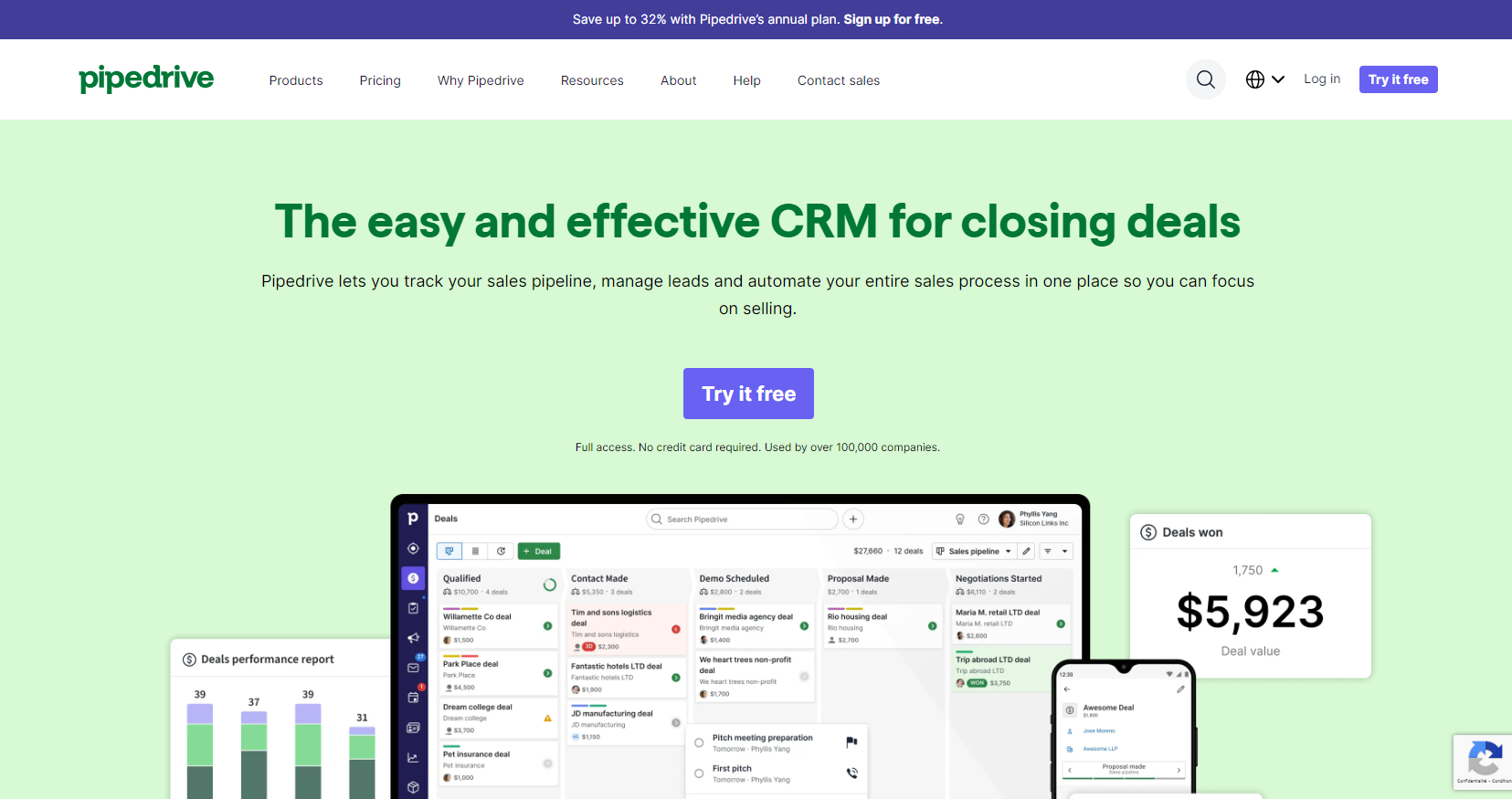
The Pipedrive integration streamlines all your customer insights into monday.com by converting them into workflows, helping you better manage deals, contacts, and activities.
Pipedrive Advantages✅
- Centralised CRM: Keep all customer relationship data centralised.
- Automated Workflows: Convert customer insights into workflows.
- Enhanced Deal Management: Better manage deals with integrated CRM data.
Pipedrive Disadvantages❌
- Complex Setup: Setting up the integration and automations can be complex.
15. Google Sheets
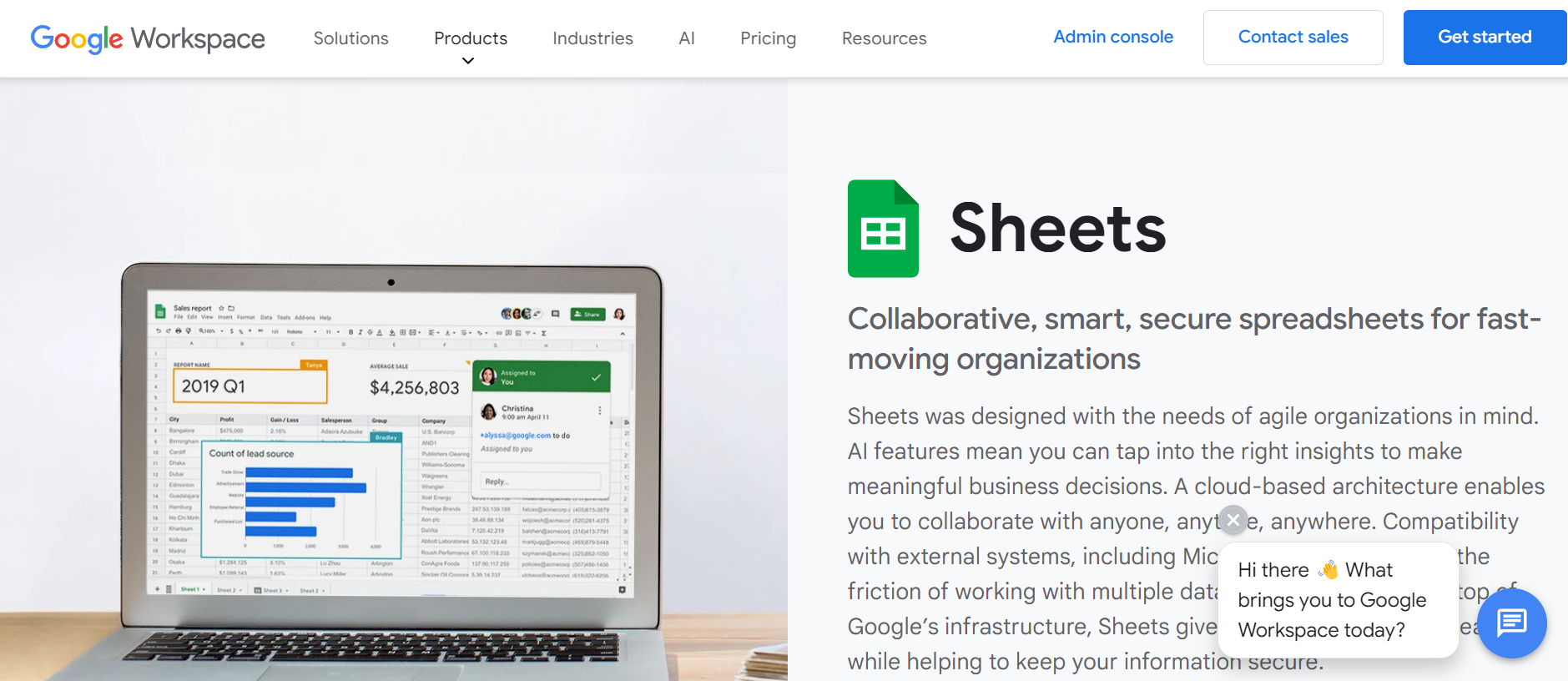
The Google Sheets integration allows you to create items on a monday.com board for new rows in Google Sheets, ensuring that your data is synchronised and up-to-date across both platforms.
Google Sheets Advantages✅
- Centralised Data Management: Keep all data centralised and synchronised.
- Real-Time Updates: Ensure that all data updates are reflected in real-time.
- Automated Data Entry: Automate the process of creating items from Google Sheets data.
Google Sheets Disadvantages❌
- Potential Sync Issues: There may be occasional sync issues between the two platforms.
How to Add an Integration with Monday.com
To enhance your workflow and consolidate your tools, integrating other applications with monday.com is a straightforward process. Here's a step-by-step guide on how to add an integration with monday.com:
1. Accessing the Integration Center
To start, navigate to the board where you want to create the integration. Look for the integration button, typically located at the upper right corner of your screen. Clicking this button will direct you to the Integrations centre.
2. Selecting the Integration
Once in the Integrations centre, you can search for the specific app or tool you want to integrate using the search bar or browse through the categorised list of available integrations. Monday.com supports over 200 integrations, including popular tools like Slack, Outlook, Zendesk, Jira, and many more.
3. Choosing an Integration Recipe
Each app listed in the Integrations centre comes with predefined integration recipes. These recipes are composed of triggers and actions that define how data will flow between monday.com and the external app. For example, you can choose a recipe that triggers an email from Gmail whenever a status change occurs in monday.com, or one that creates a new item in monday.com when an email is received.
Ringover’s wide range of integrations allows you to increase productivity thanks to benefits like click-to-call and automatic data synchronisation.
4. Configuring the Integration
After selecting the integration recipe, follow the prompts to authenticate the connection between monday.com and the external app. This usually involves granting permissions and mapping the data fields between the two platforms. The integration column will be added automatically to your board, along with tips explaining the column's purpose and how to maintain the connection between the parameters in both apps.
5. Editing or Deleting an Integration
If you need to make changes to an existing integration, you can edit the integration connection or the integration recipe itself. To do this, go back to the Integrations centre, locate the integration you want to edit, and make the necessary adjustments. You can also delete an integration if it is no longer needed.
6. Tracking Integration Usage
To monitor how integrations are being used across different boards, you can click on "Account Usage" located at the top right of the integration screen. This feature helps you track cross-board integration usage and ensure that your integrations are working as intended.
Concluding Thoughts
In conclusion, integrating various tools and platforms with monday.com can significantly enhance your project management, collaboration, and overall productivity. By leveraging must-have monday.com integrations, you can automate repetitive tasks, centralise data, and ensure real-time updates across different departments.
Remember to choose integrations that align with your specific needs, whether it's managing customer relationships, tracking time, or enhancing communication. One integration that most any company can use is its integration with Ringover, which allows you to save time, increase productivity, and communicate more effectively. If you're curious to see the effect a monday.com x Ringover can have on your business, start your free trial today!
Monday.com Integrations FAQ
What integrations does Monday.com have?
Monday.com offers a wide range of integrations with over 200 external platforms and tools. These integrations include popular applications such as Slack, Gmail, Microsoft Teams, Google Drive, Zoom, DocuSign, Salesforce, and many more. You can integrate monday.com with various categories of tools, including communication, collaboration, marketing, CRM, finance, and software development tools.
This allows you to centralise your data, automate workflows, and enhance collaboration across different departments.
Does Monday.com integrate with Microsoft Office?
Yes, monday.com integrates seamlessly with Microsoft Office applications, including Excel, Outlook, and others. This integration enables users to import data, sync emails, manage calendars, and stay updated on project statuses directly within monday.com. It provides a unified platform that helps in managing tasks, automating workflows, and enhancing team collaboration efficiently.