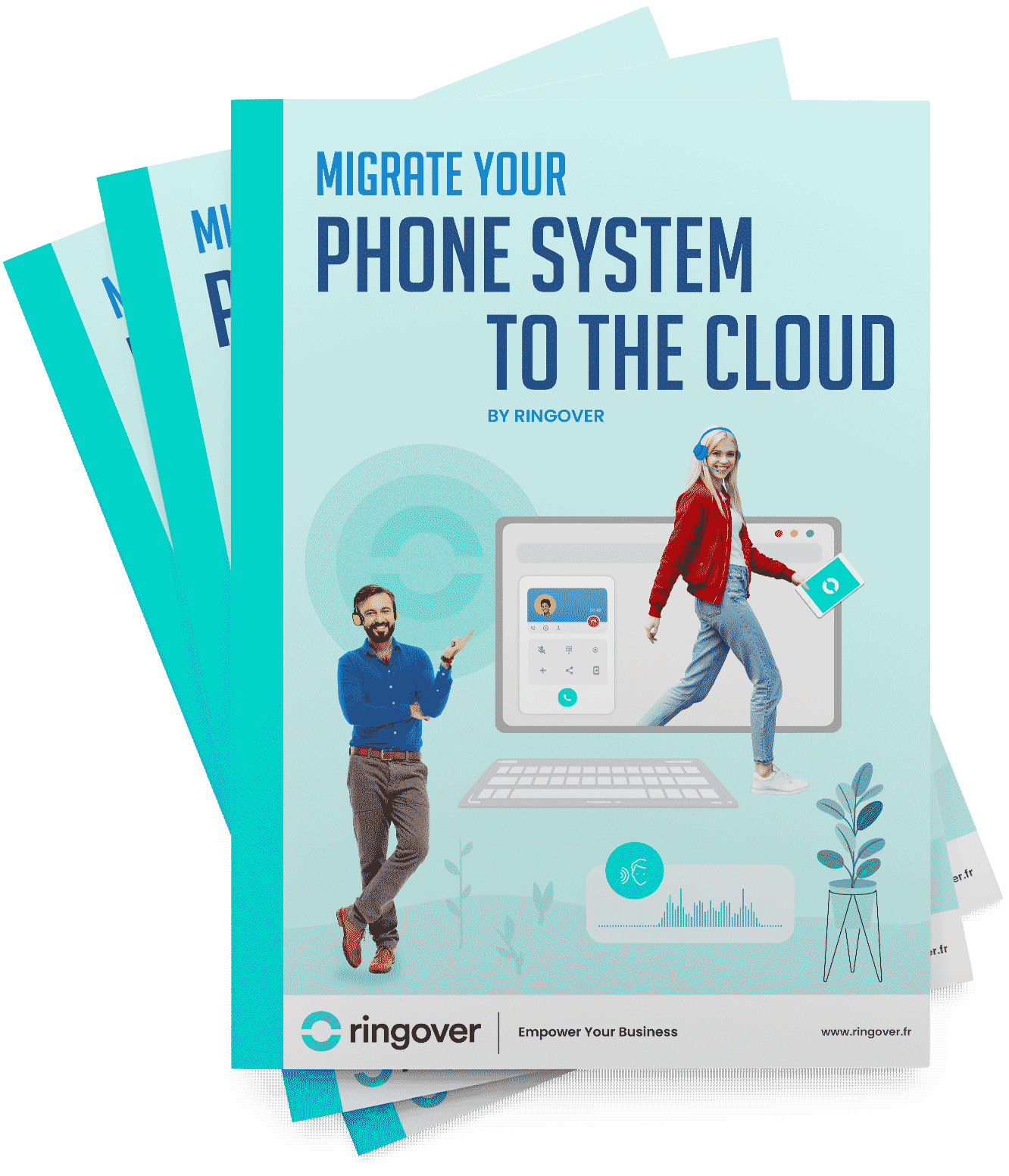Summary
By incorporating an IVR system into your contact centre, you're not only automating routine calls but also offering a personalised, efficient, and always-available customer service experience.
This technology is adept at managing high volumes of calls, directing calls to appropriate agents, gathering important customer data, and providing advanced self-service options through natural language processing and speech recognition. This article will explore IVR integration, its significant advantages, and its impact on your customer service strategy.
Top 10 IVR Integrations
1. Zendesk
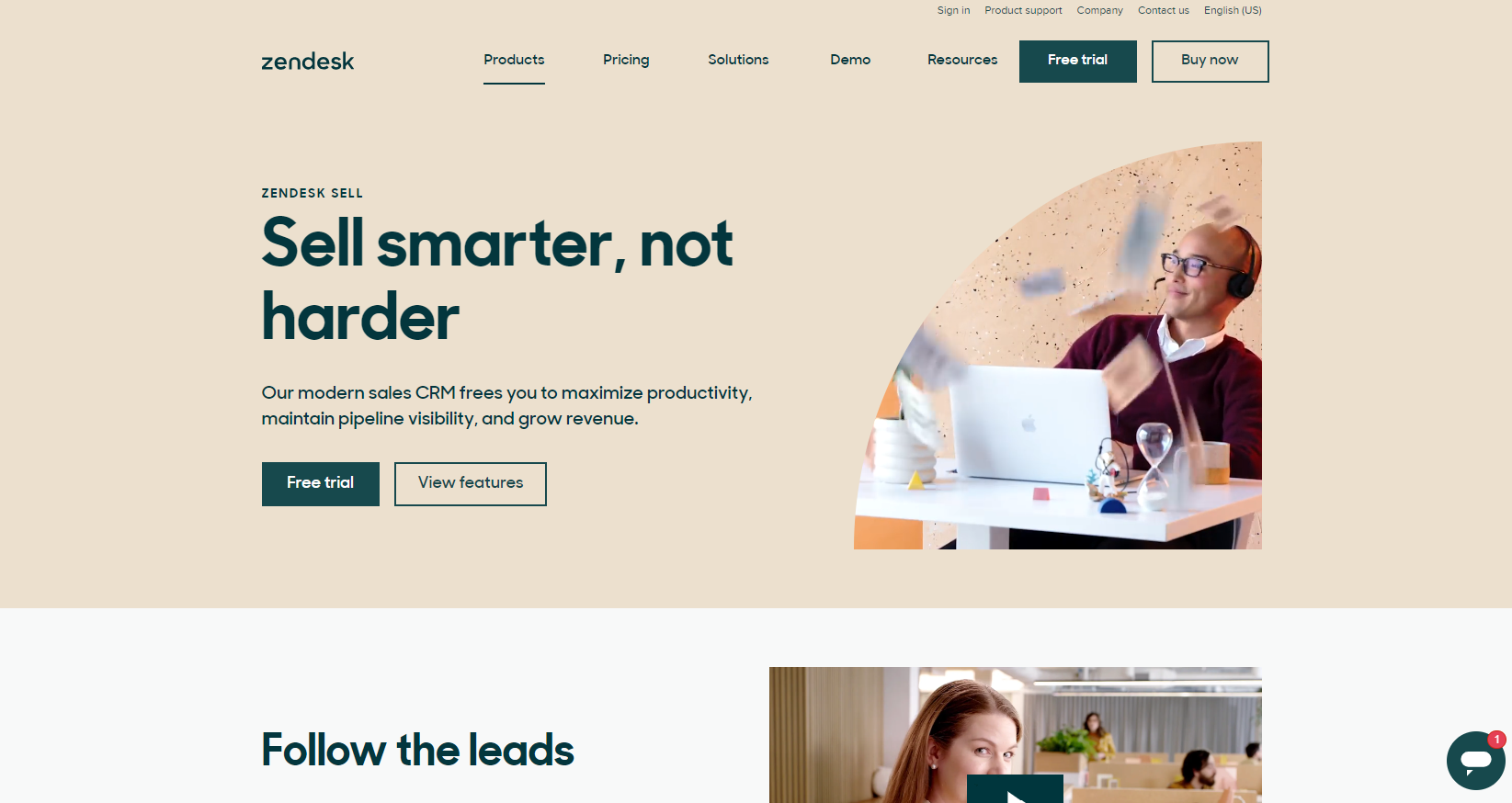
Zendesk is a customer service management software that works seamlessly with IVR systems. By integrating Zendesk with an IVR menu, businesses can route calls directly to agents with the right expertise and log all interactions in customer tickets. Ringover's survey tool further enhances this setup by collecting real-time feedback on support quality.
Zendesk Advantages✅
- Streamlined Call Routing: Match callers with agents based on their needs.
- Enhanced Customer Insights: Automatically log IVR interactions into tickets.
- Feedback-Driven Improvement: Use post-call surveys to improve service quality.
2. Salesforce
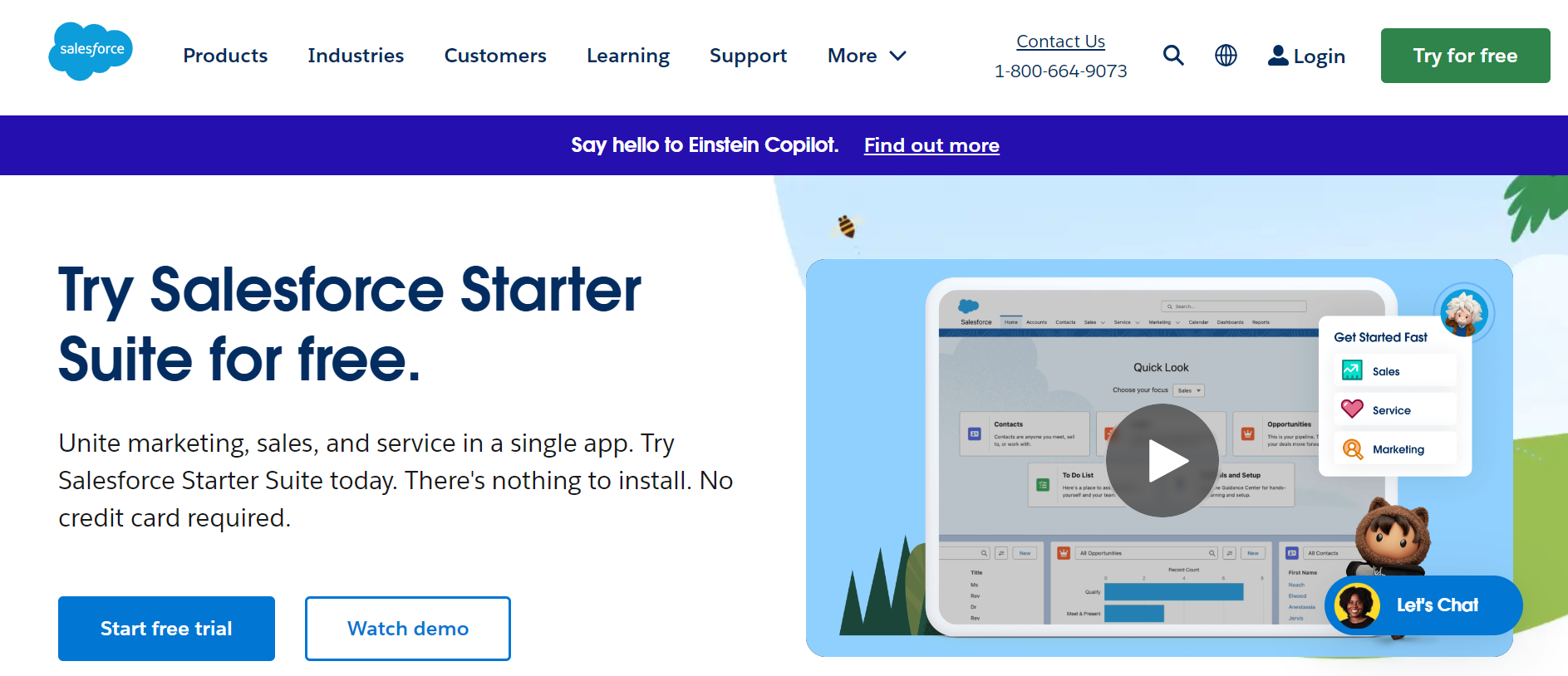
Salesforce is a leading CRM platform that benefits immensely from an IVR system. An IVR menu can gather customer information before calls are routed, giving agents easy access to detailed profiles and previous interactions in Salesforce. Not to mention, integrating Salesforce with Rinogver provides not only an IVR, but also an IVR builder and accompanying productivity tools like click-to-call.
Salesforce Advantages✅
- Personalised Service: Provide agents with caller insights before they answer.
- Efficient Workflow Management: Automatically sync IVR data with Salesforce.
- Improved Lead Tracking: Use IVR responses to prioritise high-value leads.
3. Freshdesk

Freshdesk is a customer support platform that complements IVR systems by enabling ticket creation and resolution tracking. IVR menus can be configured to log common customer issues, reducing resolution times.
Freshdesk Advantages✅
- Faster Issue Resolution: Pre-log issues based on IVR selections.
- Improved Agent Productivity: Automate repetitive support tasks.
- Enhanced Customer Satisfaction: Provide quick solutions to common inquiries.
4. HubSpot
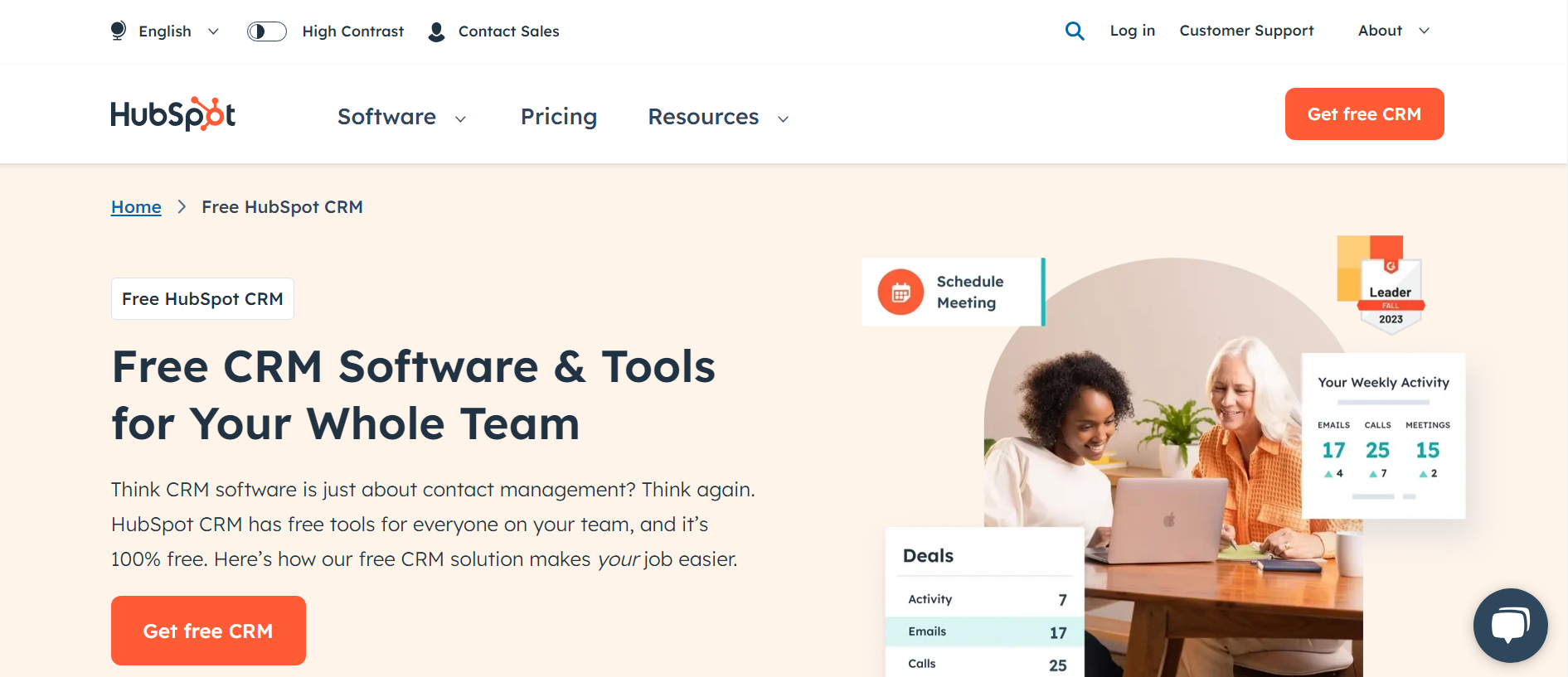
HubSpot's CRM and marketing automation tools work well with IVR systems. Businesses can use IVR menus to collect lead information and sync it directly with HubSpot, enabling better lead nurturing.
Hubspot Advantages✅
- Centralised Lead Data: Sync IVR responses with HubSpot's CRM.
- Enhanced Campaign Targeting: Use IVR-collected data to segment audiences.
- Improved Customer Experience: Streamline communication touchpoints.
5. FreshService
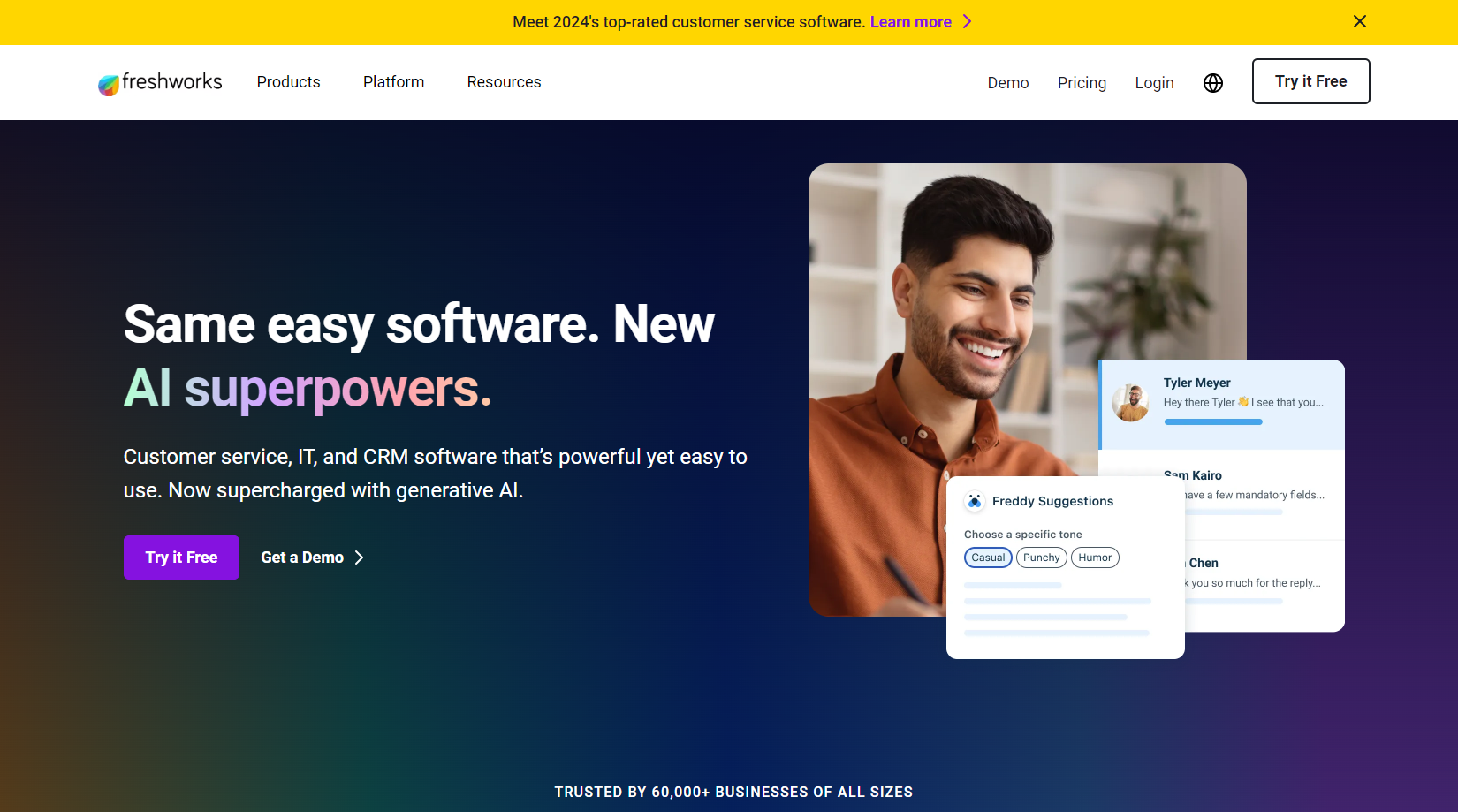
Freshservice is an IT service management (ITSM) platform that helps manage incidents, service requests, and asset tracking. It's user-friendly and well-suited for small to mid-sized businesses.
FreshService Advantages✅
- Intuitive interface with a minimal learning curve.
- Automation for repetitive IT tasks.
- Affordable pricing for businesses of all sizes.
6. Power BI
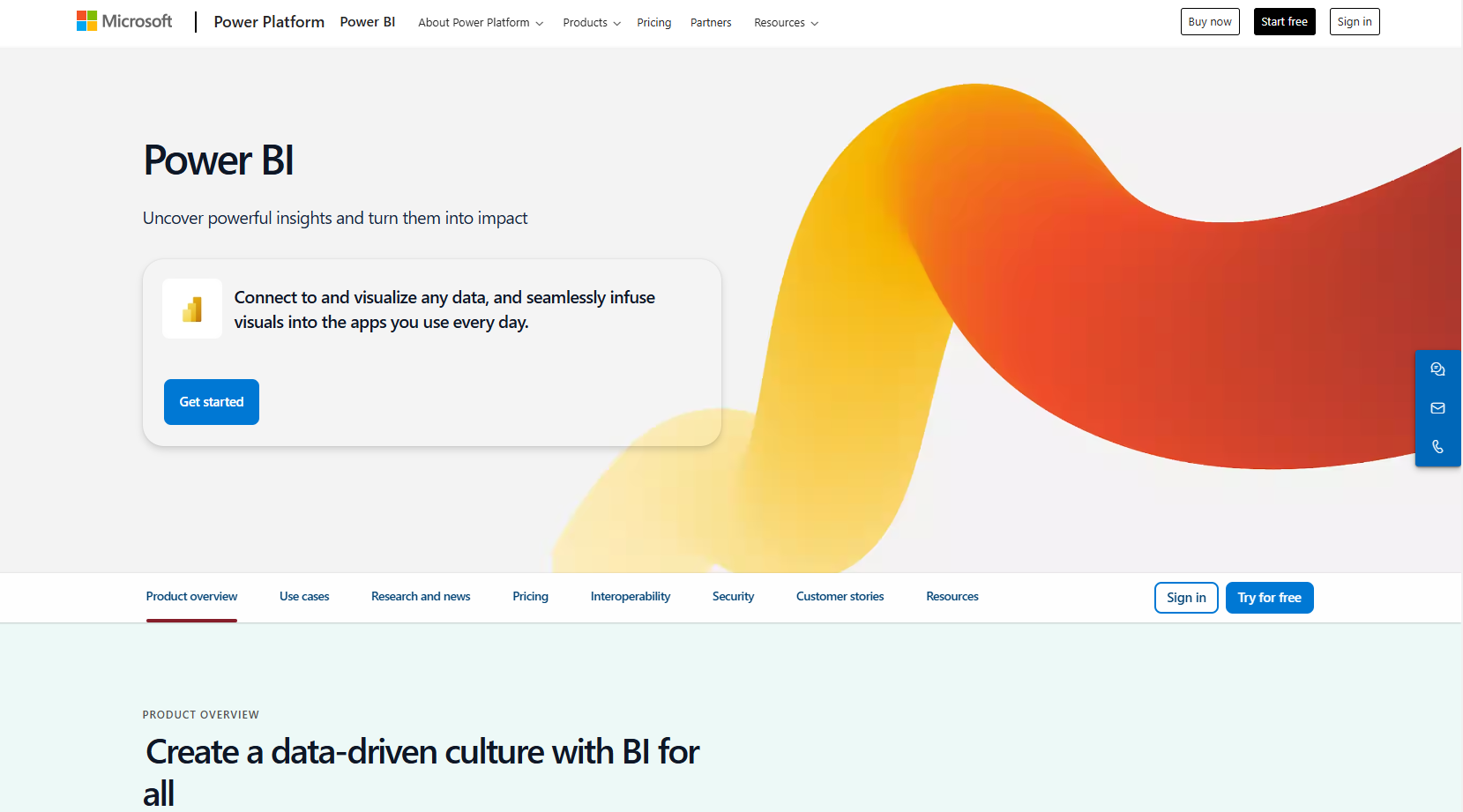
Power BI, Microsoft's business analytics platform, pairs well with IVR systems by providing actionable insights into call data. Businesses can analyze IVR call flows, survey results, and performance metrics for continuous improvement.
Power BI Advantages✅
- Data-Driven Insights: Visualize IVR usage and call trends.
- Performance Monitoring: Track KPIs related to IVR call handling.
- Improved Decision-Making: Use analytics to optimize IVR menus.
7. Bullhorn
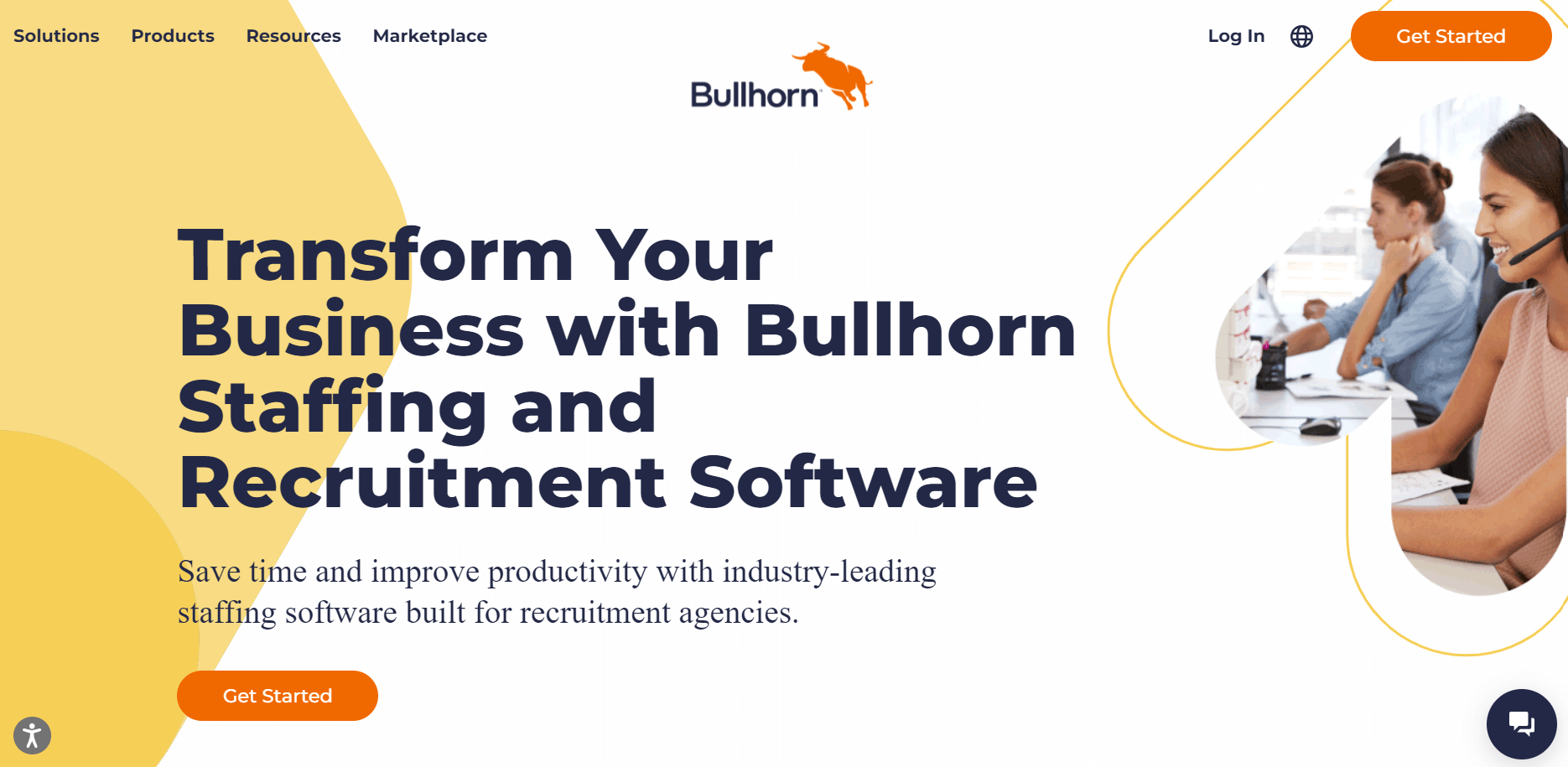
Bullhorn, a staffing and recruitment CRM, integrates with IVR systems to streamline candidate and client communications. IVR menus can gather applicant details or job preferences, saving recruiters time.
Bullhorn Advantages✅
- Centralised Communication: Log IVR interactions with candidate profiles.
- Enhanced Recruitment Efficiency: Automate applicant screening via IVR menus.
- Personalised Outreach: Use IVR-collected data for targeted follow-ups.
8. QuickBooks
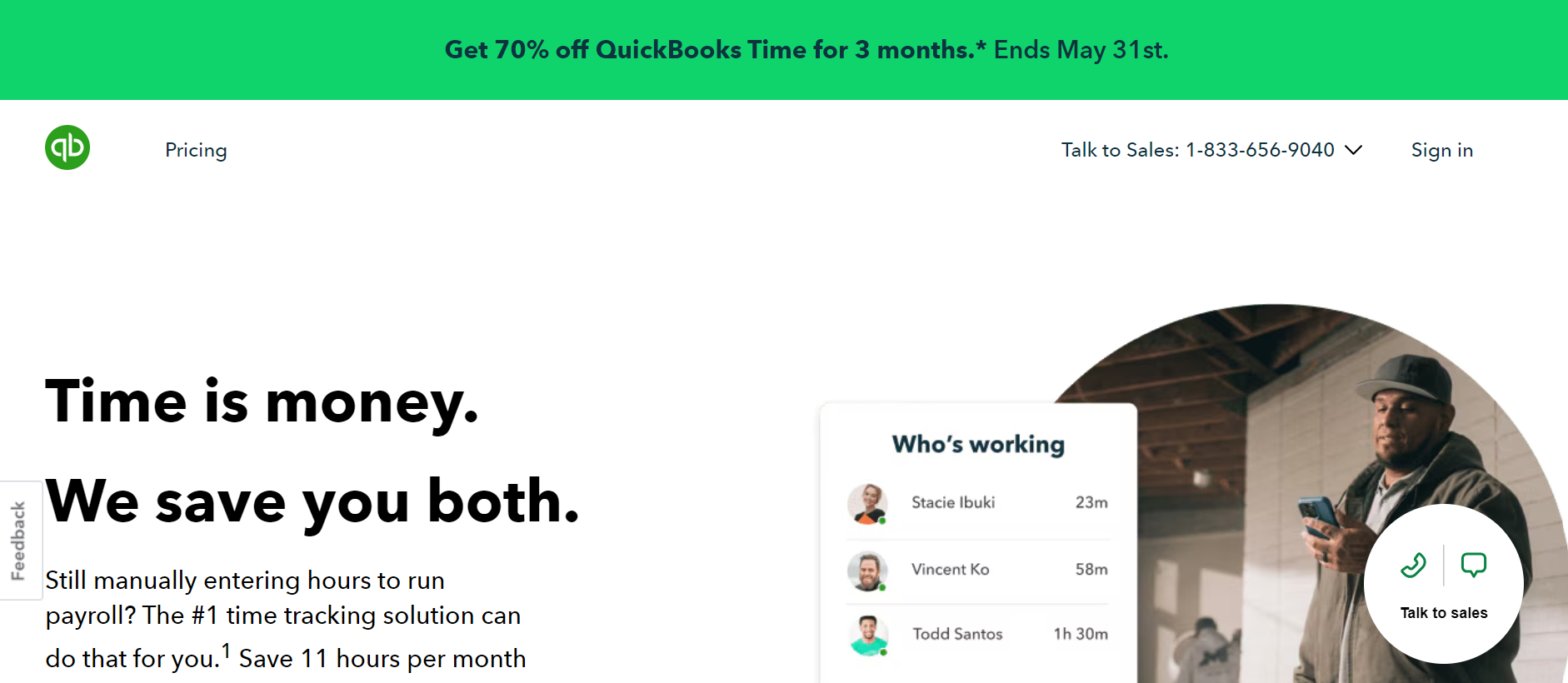
QuickBooks, a financial management tool, integrates with IVR menus to automate payment processes and invoice tracking. Customers can use IVR menus to make payments or inquire about billing.
QuickBooks Advantages✅
- Streamlined Payments: Enable customers to pay via IVR options.
- Reduced Manual Workload: Automate invoicing and payment reminders.
- Improved Accuracy: Eliminate manual entry errors with IVR data syncing.
9. Google Analytics
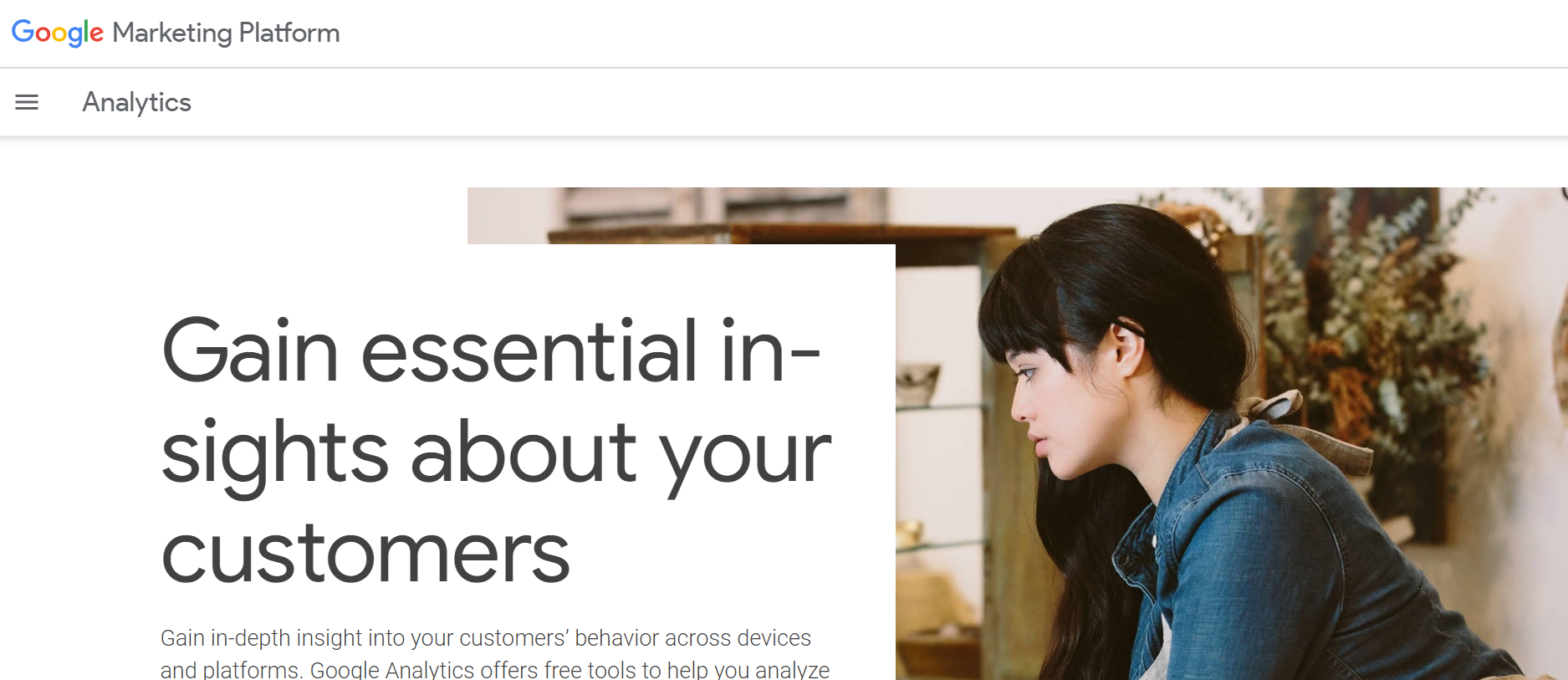
Google Analytics integrates with IVR systems to track and analyse customer behaviours. Businesses can use data from IVR surveys or call flows to optimise their customer experience.
Google Analytics Advantages✅
- Enhanced Campaign Insights: Link call data to marketing campaigns.
- Improved Call Conversions: Analyze IVR flows to optimise user journeys.
- Better Decision-Making: Use IVR data for customer behaviour analysis.
10. Monday.com
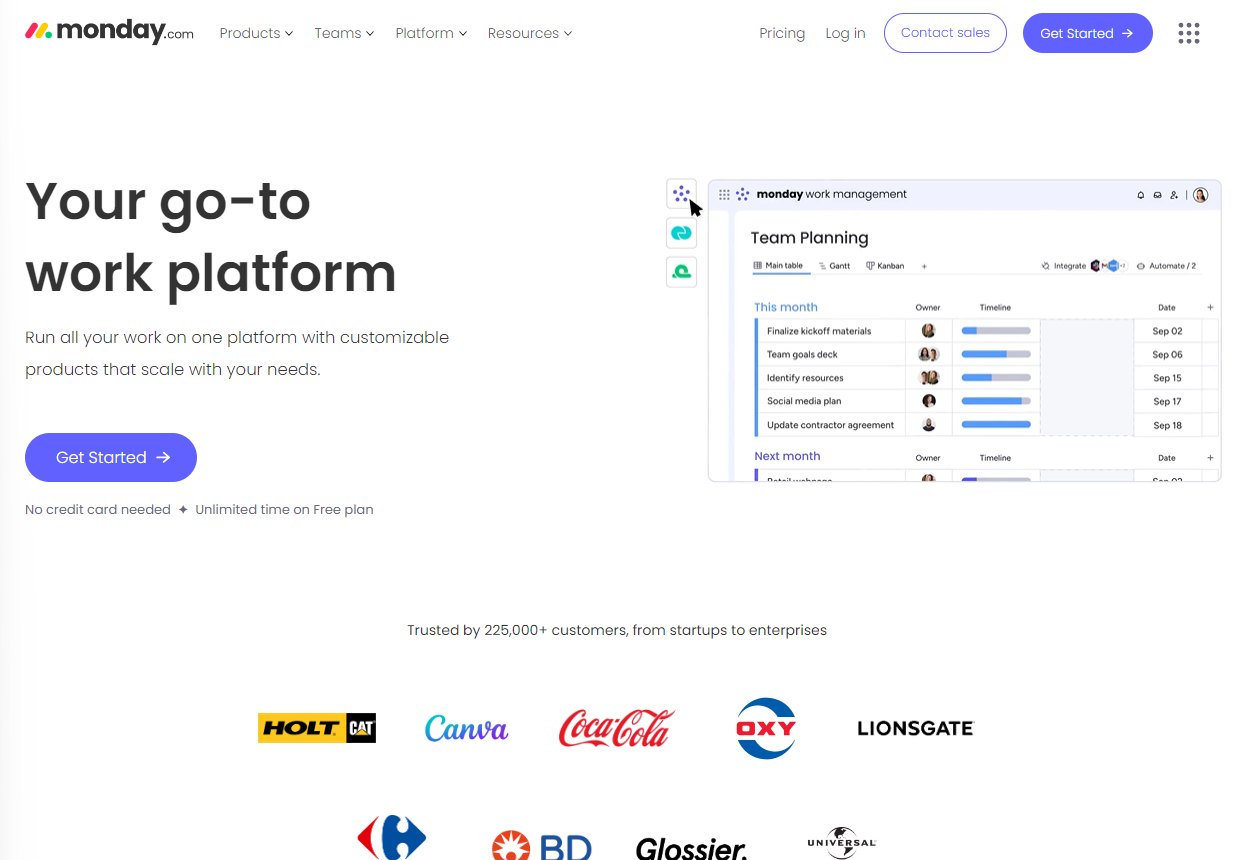
Monday.com, a project management platform, benefits from IVR integration by logging tasks and updating workflows based on call outcomes. Teams can use IVR menus to report issues or update project statuses.
Monday.com Advantages✅
- Improved Workflow Automation: Trigger task updates from IVR calls.
- Centralised Task Management: Log IVR interactions as actionable items.
- Enhanced Collaboration: Keep teams aligned with real-time updates.
What is an IVR Integration?
An IVR integration refers to the process of connecting an IVR system with other business applications, systems, or tools to enhance its functionality and streamline customer service operations. This integration leverages various technologies to ensure seamless communication and data exchange between the IVR system and other critical business systems.
At its core, an IVR integration involves mapping out workflows and data flows to ensure that the IVR system can interact effectively with other applications. Here are some key aspects of an IVR integration:
Use of APIs and Webhooks
To integrate an IVR system with other business applications, companies often use Application Programming Interfaces (APIs) and webhooks. These tools enable the IVR system to sync data seamlessly with other systems, such as Customer Relationship Management (CRM) software, ticket management systems, and unified communications platforms.
Data Mapping and Validation
A key step in IVR integration is ensuring that data mapping is accurate and stable. This involves verifying that the data shared between the IVR system and other applications does not fail due to mismatched data. Continuous testing is essential to validate the accuracy and stability of the mapped data.
Feedback Channels and Performance Monitoring
Effective IVR integration also includes creating feedback channels to collect user input for improvement. Monitoring the performance of the integrated system is vital, involving the watch for errors, bottlenecks, and latency.
This ensures that the integration remains efficient and reliable over time.
Documentation and Ownership
Documenting the integration process is important for administrators, and assigning ownership to manage and improve each integration effort helps in maintaining and enhancing the integration over time. This structured approach ensures that the IVR integration remains aligned with the evolving needs of the business.
Enhanced Customer Experience
An IVR integration can significantly enhance the customer experience by providing personalised interactions. For instance, integrating the IVR with a CRM or ATS system allows for personalised messages and options based on the customer or candidate's profile, making the interaction more relevant and satisfying.
Top Benefits of IVR Integrations
Streamlined Customer Interactions
IVR integrations help organise calls, automate responses, and direct customers to the right agents, ensuring smoother and faster resolutions. By automating routine tasks, such as providing account balances or processing payments, the IVR system frees up human agents to focus on more complex and urgent issues.
Cost Reduction
One of the significant benefits of IVR integrations is the reduction in operational costs. By automating repetitive tasks, businesses can minimise their reliance on large support teams, lower training costs, and handle high call volumes without the need for additional staff.
24/7 Support
IVR integrations ensure that customers have access to essential information and support 24/7, even when the customer service team is offline. This round-the-clock support enhances customer satisfaction and provides a consistent service experience.
Efficient Call Routing
IVR integrations also improve operational efficiency by automating routine tasks and directing calls to the most appropriate agents. This reduces wait times, increases the first-call resolution rate, and minimises the need for call transfers, which contributes to higher customer satisfaction and reduced operational costs.
IVR menus empower customers to access information and surveys so they can provide valuable feedback and resolve their own inquiries.
Advanced Personalization
AI-powered IVR integrations can access and analyse caller data in real-time, offering personalised greetings, recommendations, or assistance based on previous interactions. This tailored experience speeds up resolution times and makes customers feel understood, creating a more positive experience.
Improved Contact Center Efficiency
IVR integrations drive contact centre efficiency by automating tasks and matching customers with agents who have the specific expertise needed to resolve their issues. This increases agent productivity, reduces training costs, and optimises the use of resources within the contact centre.
Timesaving Benefits
IVR integrations save customers time by allowing them to quickly navigate through menus and access the information they need without listening to full menus or waiting for an agent. Features like automated speech recognition and text-to-speech in multiple languages further enhance the speed and richness of the customer experience.
Real-Time Analytics and Feedback
IVR integrations often include real-time analytics and feedback mechanisms, which help to monitor the performance of the IVR system and identify areas for improvement. This continuous feedback loop ensures the IVR system remains efficient and aligned with customer needs.
In Conclusion
In conclusion, integrating an IVR system into your customer service strategy can significantly enhance your business operations and customer experience. Key points to remember include the cost reductions achieved through automating routine tasks, improved operational efficiency by handling high call volumes and routing calls intelligently, and enhanced customer satisfaction through personalised and 24/7 available services.
If you want to discover how IVR and IVR integrations transform your business for the better, begin your free Ringover trial today!
IVR Integration FAQ
What does the IVR stand for?
IVR stands for Interactive Voice Response. It is an automated VoIP phone technology that interacts with callers through voice or touch-tone input, using pre-recorded messages, speech recognition, and dynamic menu options to guide users to desired information or services.
What is IVR API?
An IVR API (Application Programming Interface) is a set of defined rules that enables the IVR system to communicate with other applications, systems, or tools. It allows for the integration of the IVR system with various business applications, such as CRM systems, unified communications platforms, and other software, facilitating seamless data exchange and workflow automation.
What is the difference between call routing and IVR?
Call routing and IVR are related but distinct concepts. Call routing refers to the process of directing incoming calls to the appropriate agents or departments based on predefined rules, such as skills-based routing, time-based routing, or geographic routing.
IVR, on the other hand, is a broader technology that includes call routing as one of its functions. IVR systems not only route calls but also provide self-service options, collect caller data, and integrate with databases for personalised responses. While call routing is a specific strategy within an IVR system, IVR encompasses a wider range of functionalities intended to enhance customer interactions and streamline customer service operations.
How to integrate IVR with CRM?
Integrating an IVR system with a Customer Relationship Management (CRM) system involves several steps:
- Identify Caller Information: When a customer calls, the IVR system identifies the caller through methods like caller ID and retrieves their information from the CRM system. This includes previous interactions, purchase history, and other relevant data.
- Personalised Interactions: With access to CRM data, the IVR system can personalise the interaction by greeting the caller by name and offering options based on their history or preferences.
- Data Synchronisation: Any new information collected during the IVR interaction is synchronised back to the CRM system in real-time, ensuring the CRM database remains up-to-date and accurate.
- Seamless Transfer to Live Agents: If the IVR system cannot resolve the issue, it can seamlessly transfer the call to a live agent while providing the agent with all the relevant CRM data. This eliminates the need for customers to repeat information and ensures a smoother transition.