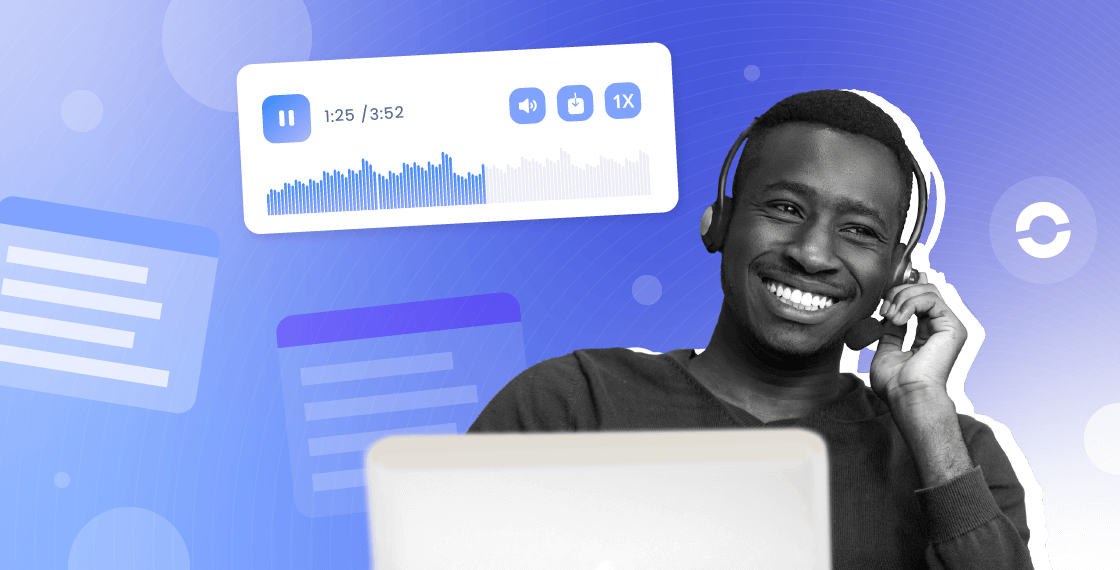Summary
- What is speech to text (STT)?
- Best speech to text software 2025
- How does speech-to-text work?
- Key benefits of speech recognition
- What is automatic speech recognition (ASR)?
- How does an automatic speech recognition system work?
- Why natural language processing (NLP) is used in speech recognition
- Speech recognition use cases
- The challenges of ASR
- Speech-to-text FAQ
How customers are greeted when they call your business will form their first impression of your brand. You need a warm message with the right pronunciation, pauses and tone.
You could ask someone to record a message and play it back but it may not be as perfect as you like. It might also be difficult to maintain a consistent tone for the welcome message, hold message, routing message, etc.
Using speech to text or automatic speech recognition is more efficient and the results have a professional edge. That's just one example of an application of speech to text technology, which is becoming more popular and accessible all the time. We'll explore what automatic speech recognition is, how it works and how it can benefit your business in the following article.
What is speech to text (STT)?
Speech-to-text software transforms audio into text automatically. The audio can originate either from a video or audio file. Speech to text, which is also called speech recognition or computer speech recognition, is a technology with many use cases, and more developing every day.
While it was considered to be a niche technology that might be limited to dictation or to increase accessibility, the technology is becoming more common. As Internet-connected devices have become nearly ubiquitous, and the accuracy of speech-to-text software has improved, interest in the technology has grown.
One of the most common uses of speech to text is as an information input for devices. Now that speech to text is available on mobile software, it can be used to dial contacts, dictate messages, search contacts all through verbal commands, and more. In this article we will look at the definitions of speech to text, the best speech-to-text software, automatic speech recognition, their uses, drawbacks, and benefits.
Best speech to text software 2025
When dictation software, the precursor to speech-to-text software originally debuted on the market, it lacked precision and sometimes didn't significantly improve efficiency. However, now artificial intelligence has improved the quality of speech-to-text software and there are many options on the market who have an accuracy rate above 90%. The interfaces have become more intuitive, and software often supports multiple languages. Here's a few of the best speech-to-text software available.
- Ringover
- Dragon Anywhere
- Windows Speech Recognition
- Braina Pro
- Google Docs Voice Typing
- Speechnotes
- Siri
- Alexa
- Otter.ai
- Verbit
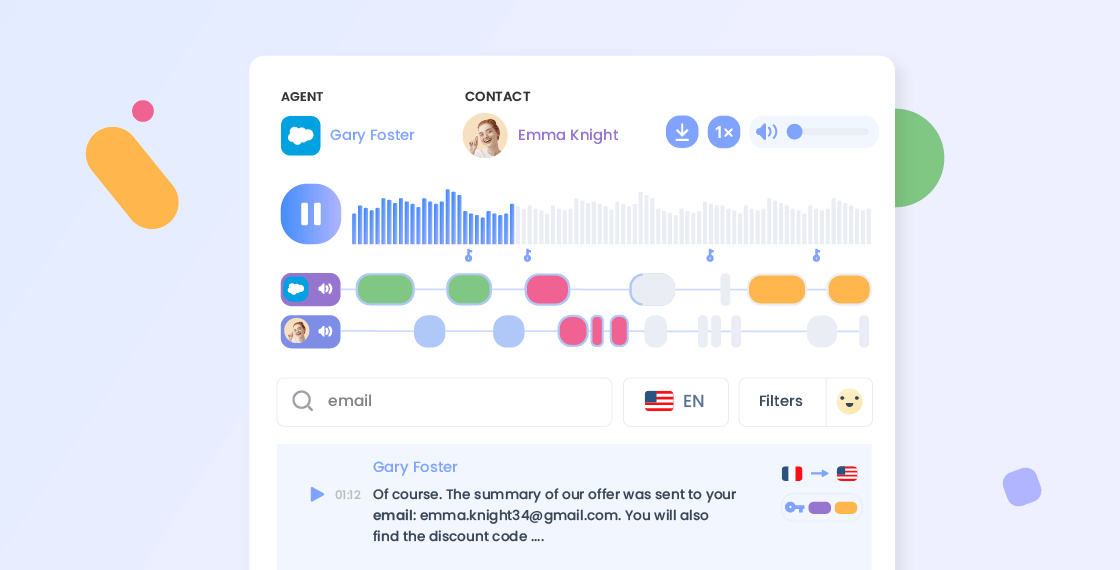
1. Ringover
Ringover offers a speech-to-text functionality that allows users to dial contacts, search contacts, and dictate messages. For users of Empower by Ringover, calls will be automatically transcribed, and an AI-powered sentiment analysis identifies key moments during the customer or prospect interaction. Plus, it's possible to translate the transcription into English, French, or Spanish.
Ringover pricing
You will be able to enjoy the speech-to-text tool included in our business communications plans beginning at £19 per user/month. Empower by Ringover is £59 per user/month, and includes robust transcriptional analysis in addition to other features.
2. Dragon Anywhere
Dragon Anywhere is a mobile app available on both Android and iOS devices. The app allows you to dictate with your mobile device, generating text with which you can create shareable, editable documents, including forms.
Dragon Anywhere pricing
Dragon Anywhere costs £11 per month, but it's recommended you use a Bluetooth headset, which is an extra cost.
3. Windows Speech Recognition
Windows Speech Recognition is a desktop application built into the Windows OS. As such, it's free. Unsurprisingly, the accuracy level may be lower than with paid apps, it's possible the accuracy will improve if you train it by giving it documents or text to read. Once it gets used to the vocabulary you commonly use, the accuracy usually improves. You can turn on Window Speech Recognition in the Windows control panel, which you access through the Start button. Click on Ease of Access, then select the option to start speech recognition. Note that you will need a microphone that's correctly configured and set up.
Windows Speech Recognition pricing
Windows Speech Recognition is free with any device with a Windows OS.
4. Braina Pro
Unlike the speech recognition software we've discussed so far, Braina Pro is a digital assistant with speech-to-text capabilities in 90 different languages. You can ask Braina to complete tasks like playing music, reading text aloud, or set an alarm. In other words, it shares many similarities to well-known digital assistants like Siri and Alexa. For those functionalities to work, you'll need to be connected to the Internet and have Google Chrome installed.
Braina Pro pricing
Braina pro has three pricing plans available. There is a free tier called Braina Lite, the second tier is Braina Pro and is $79 for one year of use. The third tier is called Braina Pro Lifetime and is $399.
5. Google Docs Voice Typing
This is a feature available in Google Docs (as the name suggests!). You can select the Voice Typing option from the Tools menu in Google Docs. Once the tool has been activated and the microphone enabled, you can begin dictating text. There are also a selection of voice commands that have been programmed into the software, so you have a limited ability to manipulate the tool. While Google Docs Voice Typing is very useful for those who need a straightforward dictation software, it is relatively limited in its functionalities, especially in comparison to other options on the market.
Google Docs Voice Typing pricing
Google Docs Voice Typing is free, you'll just need an Internet connection and to use Google Chrome.
6. Speechnotes
Speechnotes uses the same Google voice recognition software as Google Docs Voice Typing, but it offers transcription in addition to dictation. Speechnotes has a selection of voice commands to ease the editing and management of your documents and notes.
Speechnotes pricing
Speechnotes offers three plans: a free dictation service, a premium dictation service for $1.90/month, and transcription that costs $0.01/minute.
7. Siri
Many people would not think of Sirri as a speech-to-text tool. But in addition to its functionalities as a digital assistant, Siri will transform speech to text in many text input fields. This can include emails, documents, text messages, and more. In order to use Siri, you will need an Apple iOS device with the microphone and Siri enabled.
Siri pricing
While Siri is free for all those who own an Apple device, you'll need to invest in an iPhone or iPad.
8. Alexa
Alexa uses automatic speech recognition to understand voice inputs, including the possibility to transform speech to text. Because Alexa is to function primarily as a virtual assistant, it includes speech to text functionalities. You can use Alexa to write text messages, emails, and even use the Voice Pad dictation feature of Alexa to record notes. But given Alexa's focus on virtual assistance for the home, it is less suitable for professional uses.
Alexa pricing
Alexa is free to use, but you'll need to invest in an Amazon device (Echo speaker or Fire TV) which usually range between £40 and £300. While there is no monthly fee to use Alexa, there are apps that work with Alexa to give it more functionalities that sometimes carry a fee.
9. Otter.ai
Otter is a speech-to-text technology for real-time transcription, meant to support note-taking, interviews, or even students taking notes during lectures. With a focus on team collaboration, speakers will be assigned specific IDs on transcriptions.
Otter pricing
Otter has four plans available. There is a Free tier, a Pro tier for $17 per user/month, a Business plan for $30 per user/month, and an Enterprise plan which is priced depending on the selection of features available.
10. Verbit
Unlike speech-to-text services previously mentioned, Verbit is designed exclusively for professional use–in fact, it targets enterprise-sized businesses. The accuracy of Verbit's transcriptions and captioning is developed, with the possibility to differentiate between speakers and add context to recordings. For businesses in need of highly accurate transcriptions, Verbit also offers verification by humans.
Verbit pricing
Verbit's price is upon request only, which is unsurprising given that it's specifically meant for enterprise-sized business.
How does speech-to-text work?
Simply put, speech-to-text works by translating speech into a digital language through an analog to digital converter. To go into more detail, when you speak you create vibrations in a specific frequency. Speech-to-text software will use the analog-to-digital converter to filter the sounds and match them to phonemes. Phonemes are the units of sound that differentiate between words, and there are about 40 in the English language. The software then runs detected phonemes through mathematical equations to compare them with sentences, words, and phrases to eventually identify what has been said. At this point, the software can transcribe the speech to text.
And all of this takes place in a matter of milliseconds!

Key benefits of speech recognition
Speech to text has many advantages for businesses. Transcription is a tedious, time-consuming process, so automating it improves efficiency, in addition to the following benefits.
- Easier to share learnings, identify underperforming techniques, easily find and disseminate best practices.
- Benefit from artificial intelligence-based conversation intelligence. Understand what topics were discussed, search conversations with advanced search filters, and explore why strong emotions were triggered.
- Provide advice to team members on their performance during spoken interactions with customers and prospects.
- Improve efficiency thanks to call summaries, call notes, and call tags.
What is automatic speech recognition (ASR)?
Automatic speech recognition (ASR) is a term that's often used interchangeably with speech-to-text. Automatic speech recognition is when spoken words are converted into text (transcribed) using artificial intelligence or machine learning.
How does an automatic speech recognition system work?
We've already covered how phonemes are analysed and converted to mathematical equations for automatic speech recognition and speech to text. Human speech audio is transformed from analog to digital bits the computer can understand and analyse. However, you may have noticed there has been a proliferation of ASR and STT services and features recently. These new offerings include the famous virtual assistants Siri and Alexa, or new products like Empower by Ringover. That's because new technologies have developed that make automatic speech recognition and speech to text more accurate and accessible. Let's take a look at the traditional approach to ASR and STT and the new technology, end-to-end deep learning.
Traditional model for automatic speech recognition
The traditional approach to automatic speech recognition was based on forced aligned data, which aligned the transcription of a speech recording to determine when words are spoken in the speech recording. This model has been in use for the past 15 years, and combines multiple artificial learning models like the acoustic, lexicon, and language models.
However, new technology was developed as an alternative to this approach because there are drawbacks to using multiple models. This approach didn't have a high level of accuracy, meaning that it could be necessary to check the final transcript manually. Plus, because the traditional method used multiple artificial intelligence models, each one would have to be individually trained. This was a time-consuming and potentially expensive requirement. Not to mention, these models require forced aligned data, which is difficult to obtain or create. Finally, to increase accuracy as much as possible, the models would need a custom-made phonetic set. As a result, the company would have to find and engage experts in custom phonetic sets to try to improve accuracy.
End-to-end deep learning approach for automatic speech recognition
End-to-end deep learning is a relatively new and definitely improved method for automatic speech recognition. One of the major advances is that forced aligned data is not necessary for this method. Instead, the speech recording is mapped into a sequence of words. As a result, the system learns to predict text without using acoustic, lexicon, or language models. This advanced technology has made AI-based automatic speech recognition more accessible and flexible, enabling it to spread widely.
Why natural language processing (NLP) is used in speech recognition
Natural language processing (NLP) is actually a complement to automatic speech recognition. They accomplish two different forms of analysis. However, it's the combination of these two technologies that allow for automatic transcription and sentiment analysis. That combination then can produce actionable insights that help improve sales teams and customer service departments.
While automatic speech recognition can transform a speech recording into a written transcript, natural language processing understands the meaning of that processed text. This includes important context that indicate intent and emotions expressed. However, both ASR and NLP are artificial intelligence technologies.
Speech recognition use cases
Now that automatic speech recognition and speech to text are more accessible and accurate, they are being used in many professional contexts. In fact, there are too many automatic speech recognition use cases to count, but here are a few of the most common examples.
Customer service
Customer service can be improved through applications of automatic speech recognition technology. With products like Empower by Ringover, employees receive personalised feedback based on metrics regarding how many times they monopolise the conversation, number of interruptions, and even what moments elicit strong emotions from the customer. This information is also visualised in an analytics dashboard, so managers can understand where the team stands, as individuals and as a whole. This makes it easier to onboard new employees and train current employees.
Sales
Automatic speech recognition tools like Empower by Ringover provide sales teams with conversation intelligence. A conversation intelligence platform helps sales agents understand and improve their performance. Also called a sales enablement tool, the agents will have access to metrics like the speed of their speech, interruptions, and monologues. Additionally, the salespeople will gain a deeper understanding of their conversations and thus their prospects. That's a benefit thanks to sentiment analysis, which analyses the emotional reactions of the speakers and categorises them as positive or negative. With contextualised feedback, salespeople can improve their sales pitches in the long term.
Unified communications as a software
A speech-to-text functionality is a very useful feature to have in unified communications as a software (UCaaS). Ringover's speech-to-text functionality allows users to dial and search contacts and write text messages from within their VoIP software. This helps sales and customer service representatives to save valuable time and work with more flexibility.
The challenges of ASR
ASR and STT are exciting technologies that make businesses more performant and efficient. But like with every technology, there are certain drawbacks. These things include the following:
Cost and deployment
Artificial intelligence has gotten a reputation for being difficult and expensive to deploy. That is due in large part to methods like the traditional method discussed above, which require multiple AI models and a custom phonetic set. This challenge has been alleviated, as is demonstrated by subscription ASR services like Empower by Ringover. As a sales enablement tool, Empower subscribers only have to pay a flat monthly fee for access to automatic speech recognition and customer support.
Inclusivity
Though the process for training speech to text has improved and become more efficient with the arrival of end-to-end deep learning, inclusivity remains a challenge. In fact, this can even be a barrier for interested businesses, as the service will not be accurate enough for their needs. ASR can have difficulty analysing languages and accents because similar voices were used to train the technology. When a greater range of voices are used to train automatic speech recognition and speech to text technology, the issue of inclusivity will be improved upon.
Accuracy
Accuracy does remain a challenge for speech to text. One reason can be the flaws in training as regards inclusivity, but there are other reasons. At times, the audio recording itself can be compromised by poor sound quality or background noise. Finally, industry-specific jargon can be difficult for an automatic speech recognition system to understand, especially if those terms were not included in its initial training.
Data privacy and security
Data privacy and security are concerns when it comes to speech to text because a voice recording is biometric data that can be used to identify a person or for other purposes, like advertising. In advertising, voice recordings can be analysed to determine what products or services an individual might be interested in. Certain regulations are already in place to address security, such as rules regarding how long companies can keep call recordings before being required to delete them. In the meantime, any users of automatic speech recognition should understand the terms and conditions to get an idea of what privacy protections are in place.
Speech-to-text FAQ
What is automatic speech recognition system?
Automatic speech recognition (ASR), also known as speech-to-text (STT), is a technology that allows humans to interact with a computer using their voice. The most advanced ASR technology results in a conversation that closely resembles a human-to-human interaction. The most developed ASR technologies are based on artificial intelligence, more specifically Natural Language Processing (NLP). NLP focuses on enabling computers to understand text and spoken word in the same manner that humans do.
Where is automatic speech recognition used?
Automatic speech recognition has many different uses. Here are a few examples of where automatic speech recognition is used.
- Customer service. Automated voice assistants can understand and process customer queries. Implementing this technology allows agents to focus on more complex queries and allow the ASR technology to respond to simple queries.
- Sales. Speech to text allows sales agents to increase their efficiency. For example, Ringover's speech-to-text tool allows agents to dial contacts via voice commands and dictate instant messages to prospects.
- Emotion recognition. Business tools like Empower by Ringover automatically transform speech to text and perform a sentiment analysis to identify moments that trigger a strong emotional response from the contact.
- Hands-free communication. The most common use of speech-to-text technology is with voice assistants like Siri or Alexa. These technologies are particularly useful when people are driving or juggling multiple tasks.
- Healthcare. Healthcare workers can dictate notes with speech-to-text technology so they can easily and rapidly update patient health records.
- Education. A highly practical use of automatic speech recognition software is in language instruction. That's because students can verify pronunciation using the software.
What is the difference between ASR and NLP?
Automatic speech recognition (ASR) and natural language processing are closely related, but ASR is the process of turning speech to text, and NLP is the processing of speech or text to understand its meaning.
Many of the most useful business tools function with a combination of these two technologies. For example Empower by Ringover relies on both ASR and NLP. ASR enables Empower to automatically transcribe a phone call from speech to text, while NLP allows Empower to understand the content of that phone call to surface personalised recommendations and other insights.
Is ASR the same as speech to text?
Yes, automatic speech recognition (ASR) is the same as speech to text. ASR and speech to text refer to the process of automatically transcribing audio to text. This technology has many uses in both professional and non-professional contexts.
How do I convert speech-to-text?
You can convert speech to text with just a few simple steps.
- Access the voice recording in your call log. There are two ways to convert speech to text. There is an add-on feature for the transcription of voicemails, or if you are subscribed to Empower by Ringover, you will benefit from an AI-powered call transcription feature.
- The call transcription will automatically load.
- To translate the transcription into English, French, or Spanish, just click the translation button to the right of the search box.
- To export a transcription, click the export button and choose your preferred file format.
How do I use voice to text on my iPhone?
To dictate text to your iPhone, follow the following steps.
- Turn on dictation by going to your settings. Select General, then Keyboard.
- Then you can dictate text anywhere you could type it.
- Tap where you want to insert text to place the cursor where you would like it.
- Tap the microphone icon on the keyboard, or any text field where it's present.
- Say your message to enable dictation. The iPhone will automatically insert punctuation.
- To turn off automatic punctuation, go to Settings, select General, then select Keyboard, then turn off auto-punctuation.
- To insert an emoji, say the emoji name.
- To complete the dictation, select the microphone icon hovering over the text field.
Is speech-to-text app free?
Here are 12 free speech-to-text apps.
- Microsoft Dictate
- Converse Smartly
- Otter
- Speechnotes
- Windows Dictation
- Braina Pro
- Verbit
- Dragon Anywhere
- Apple Dictation
- E-speaking
- Speechmatics
- IMB Watson