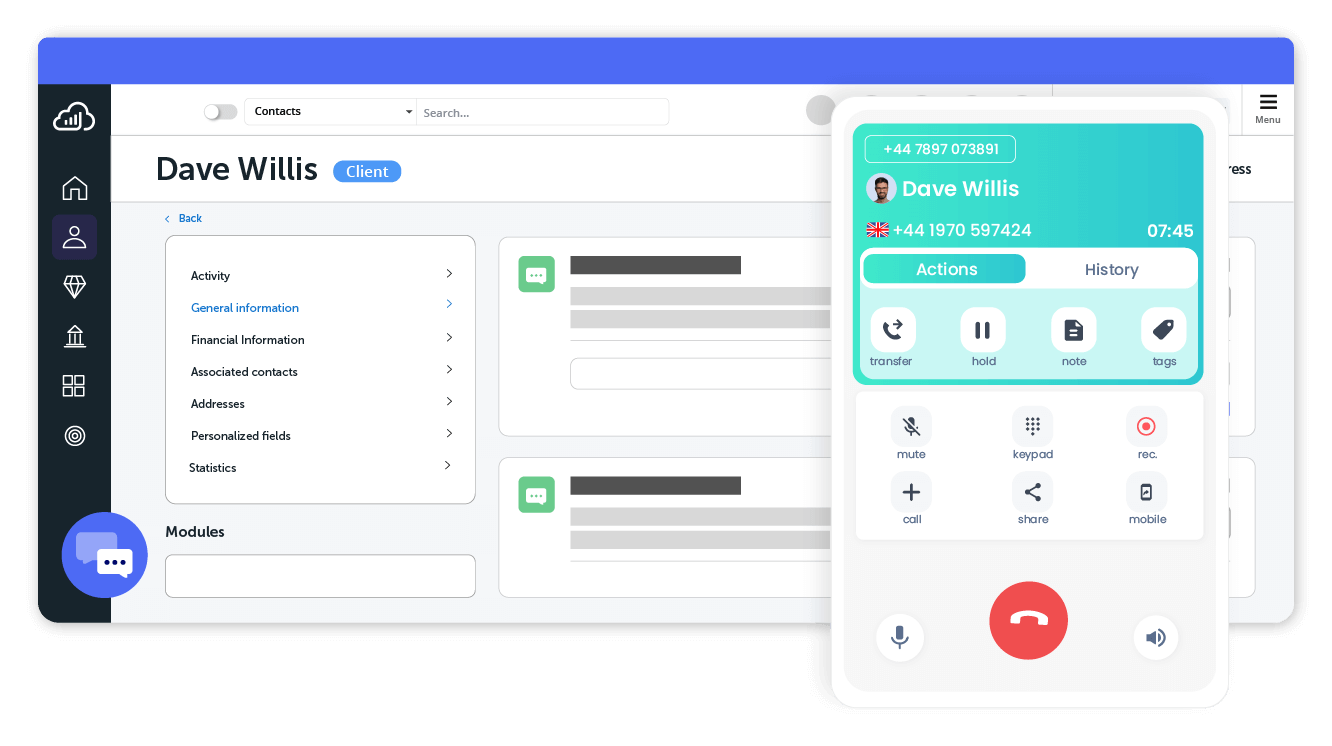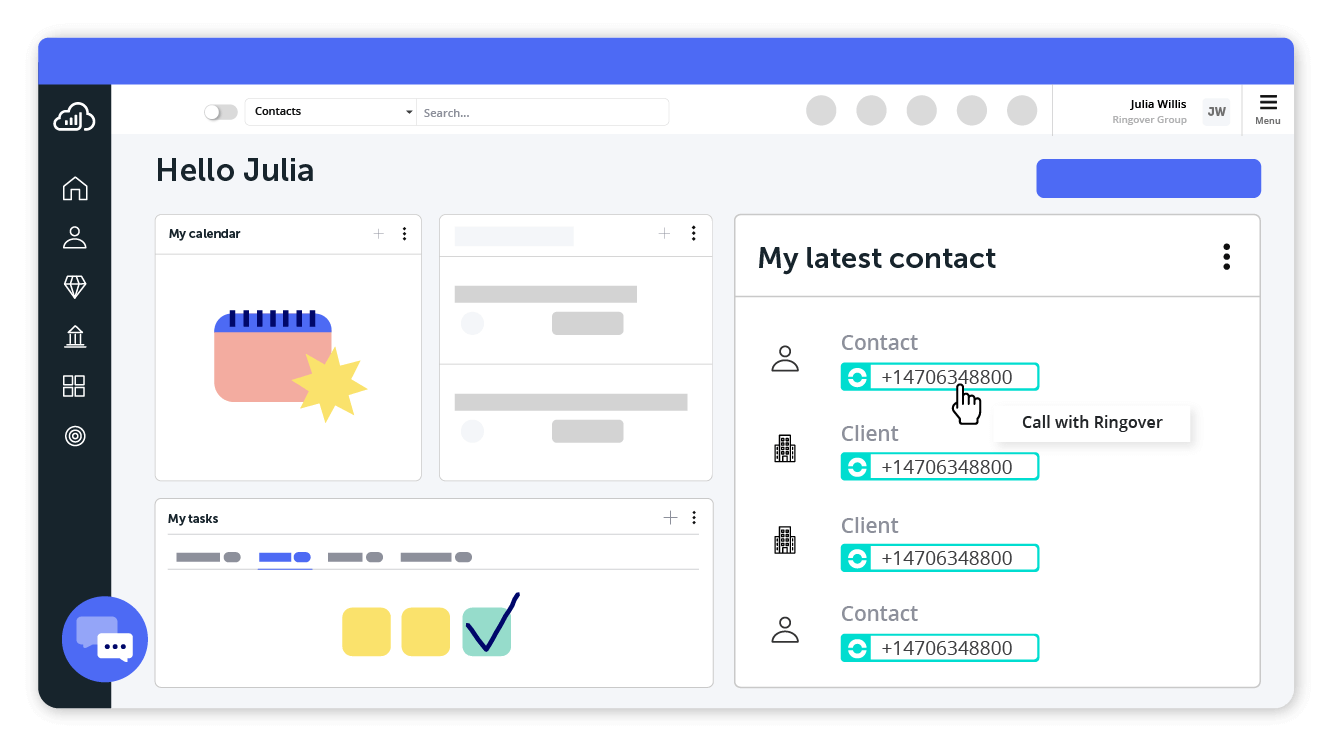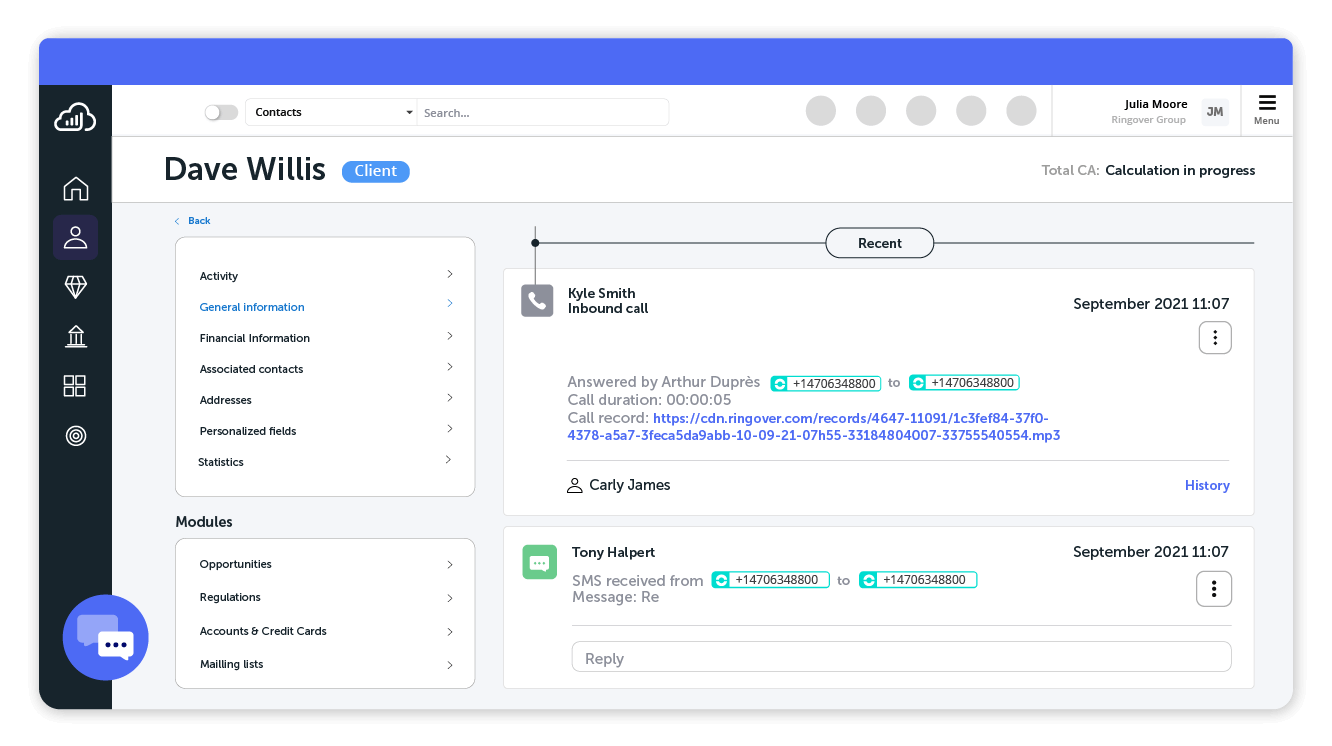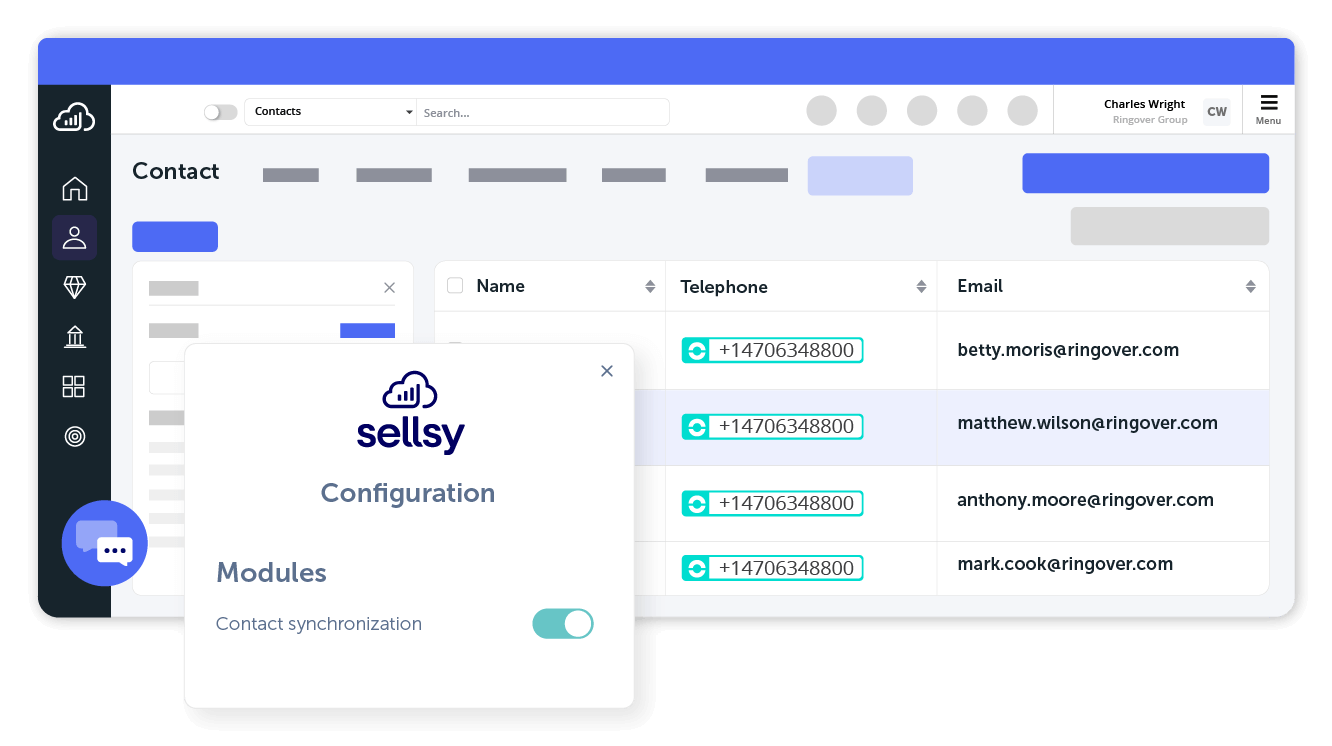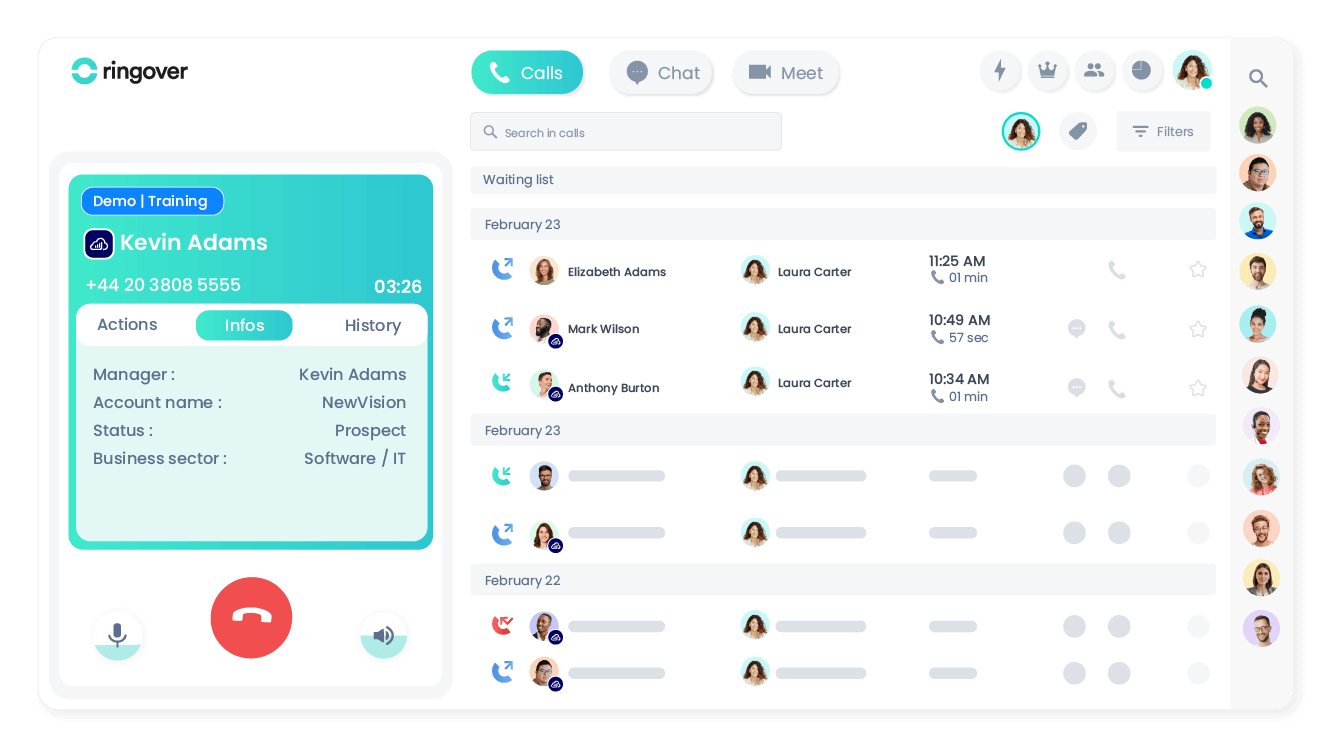Introduction
- Save your sales team precious time by removing their arduous, time-consuming tasks with this fantastic integration!
Benefit from file feedback
When a contact calls you, their information will instantly be displayed within the Sellsy interface.
Call in 1 click from Sellsy
Your team will no longer have to manually dial numbers as they can make calls in a single click directly from Sellsy.
Your call history all in one place!
All calls, texts, voicemail messages and recordings are automatically logged in the Sellsy. Your sales reps will no longer waste time manually entering their notes and data.
Synchronise your contact directories
With contact sync, all of your Sellsy data including your phone book are always up to date and ready!
Handle all calls faster
At just a glance, your team can access and view essential Sellsy customer information directly within the Ringover dialler: enabling faster call handling and providing a smoother, personalised welcome experience for your customers.