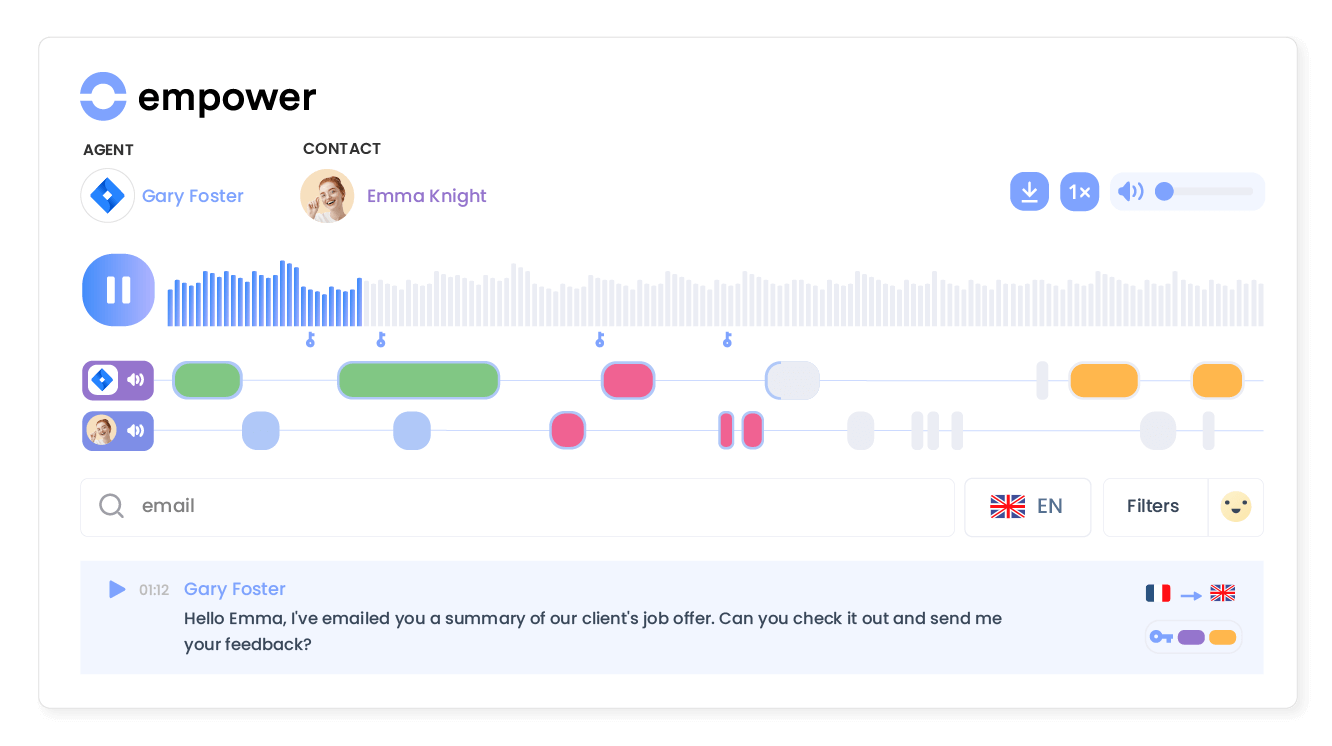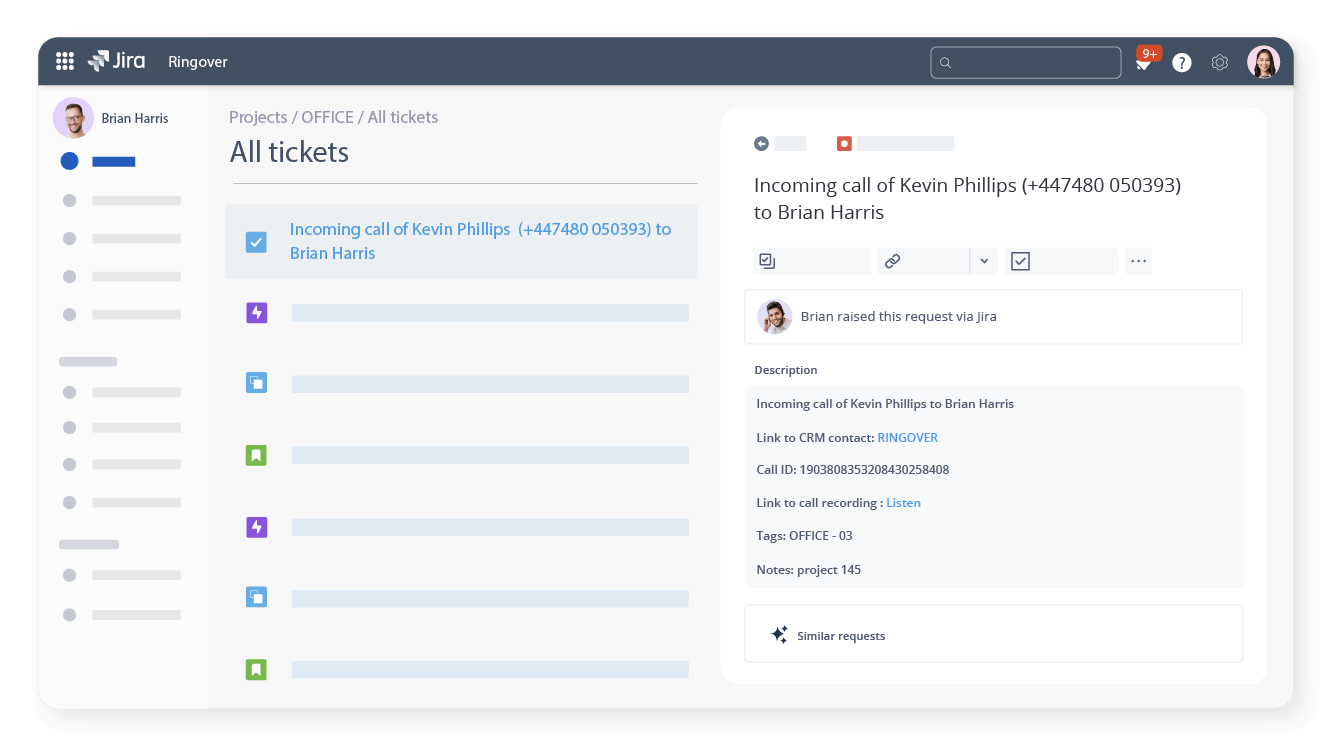-
Watch video
-
![Transform conversations into actionable insights]()
-
![Make work easier for your support teams]()
Introduction
- Save your teams time and minimise lengthy and repetitive tasks
Transform conversations into actionable insights
Use Empower, Ringover’s conversational AI, to analyse, summarise, and gain insights from client and candidate conversations.
Elevate your team with data for personalised engagement at scale, seamlessly syncing insights into Jira.
Make work easier for your support teams
A ticket is automatically created in Jira for each call or text according to criteria and workflows defined in your dashboard.
Category
ProductivityInstallation
How to integrate Ringover in JiraDo you use Jira and want to integrate your phone system?
Trusted by 14,000+ happy customers
Jira Integration FAQ
- Can I make phone calls in Jira?
- How to integrate telephony functions in Jira?
- What are the features and benefits of a Jira-Ringover integration?
- How much does it cost to integrate Ringover and Jira?
- What is the best telephony integration for Jira?
- What VoIP telephony solutions are compatible with Jira?
Can I make phone calls in Jira?
No, you cannot make phone calls with Jira alone. However, you can add a one-click call function using a Jira-Ringover integration. This feature is called “click-to-call” and it ensures you can call any number stored in the software with a simple click.
How to integrate telephony functions in Jira?
To improve your project management or the follow-up of bugs, you will most certainly need to associate Jira with your other business tools, such as your communication and collaboration software. You can integrate your VoIP phone system with Jira by following the steps below:
- Go to your Ringover dashboard, in the marketplace to display all available integrations. Activate Jira by clicking on the dedicated button.
- On the screen that appears, enter your Jira information. You will find them in the solution settings.
- Then configure the integration according to your needs.
Note that a video tutorial on how to integrate Ringover with Jira is available, if you wish.
What are the features and benefits of a Jira-Ringover integration?
You can take advantage of the Ringover-Jira integration in several ways:
- Initiate calls from Jira with click-to-call;
- Retrieve Ringover call history in Jira;
- Synchronise contacts between the two software;
- Access call recordings made via Ringover;
- Retrieve Ringover call tags and notes.
How much does it cost to integrate Ringover and Jira?
Ringover integrations are included in certain plans. You can install the integration of your choice from the Ringover marketplace. Please note that Ringover can help if you want to combine our cloud telephony solution with software that your technical team develops in-house.
What is the best telephony integration for Jira?
Ringover is one of the best telephony solutions for Jira. It is easy to install and use on a daily basis. It eliminates low value-added tasks such as manual dialling and double data entry. Indeed, thanks to click-to-call, all numbers can be contacted with one click. The other advantage of this integration is the synchronisation of data between the two programs and the possibility of retrieving the call recordings, tags, and notes in Jira.
What VoIP telephony solutions are compatible with Jira?
Jira does not have VoIP functionality, and therefore doesn’t allow you to make telephone or video calls. Nevertheless, it is an extremely popular solution, and the best telephony solution providers offer integration of their products with Jira. Among the telephony software that is 100% compatible with Jira are Ringover, 3CX, RingCentral, and Twilio.