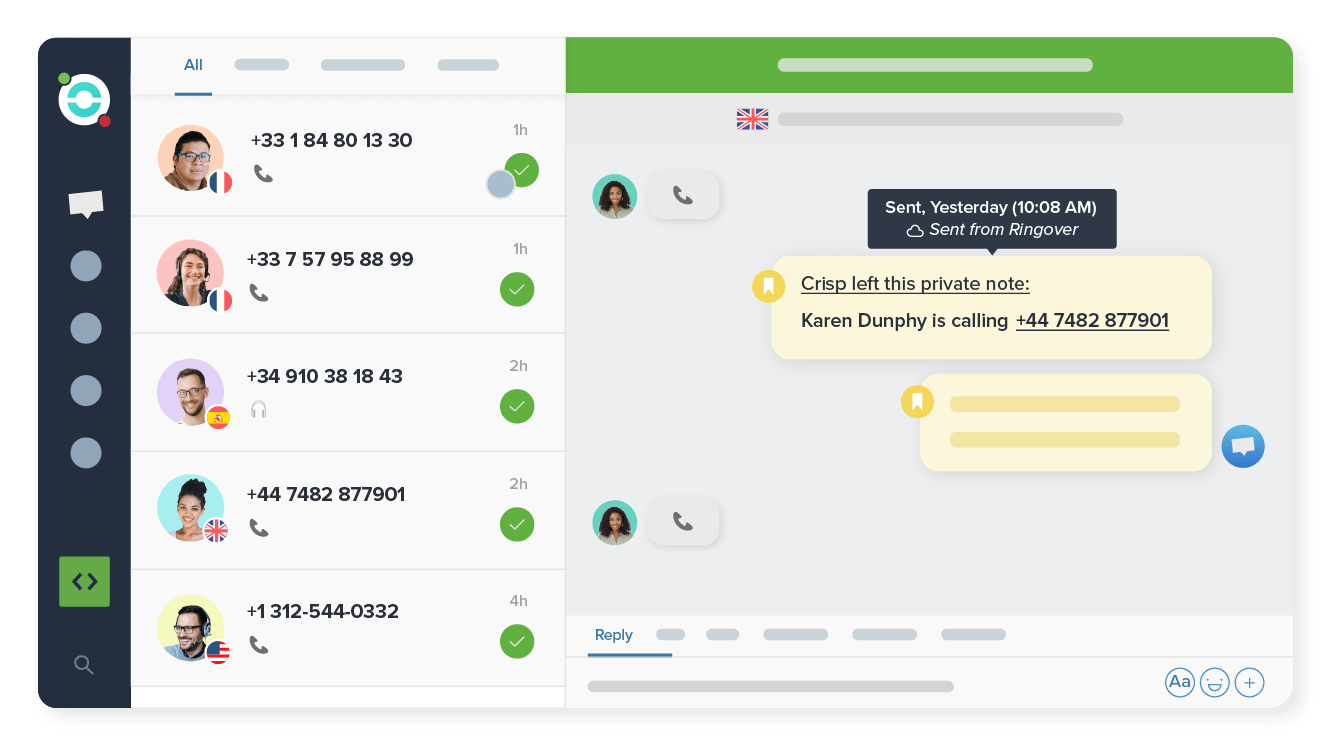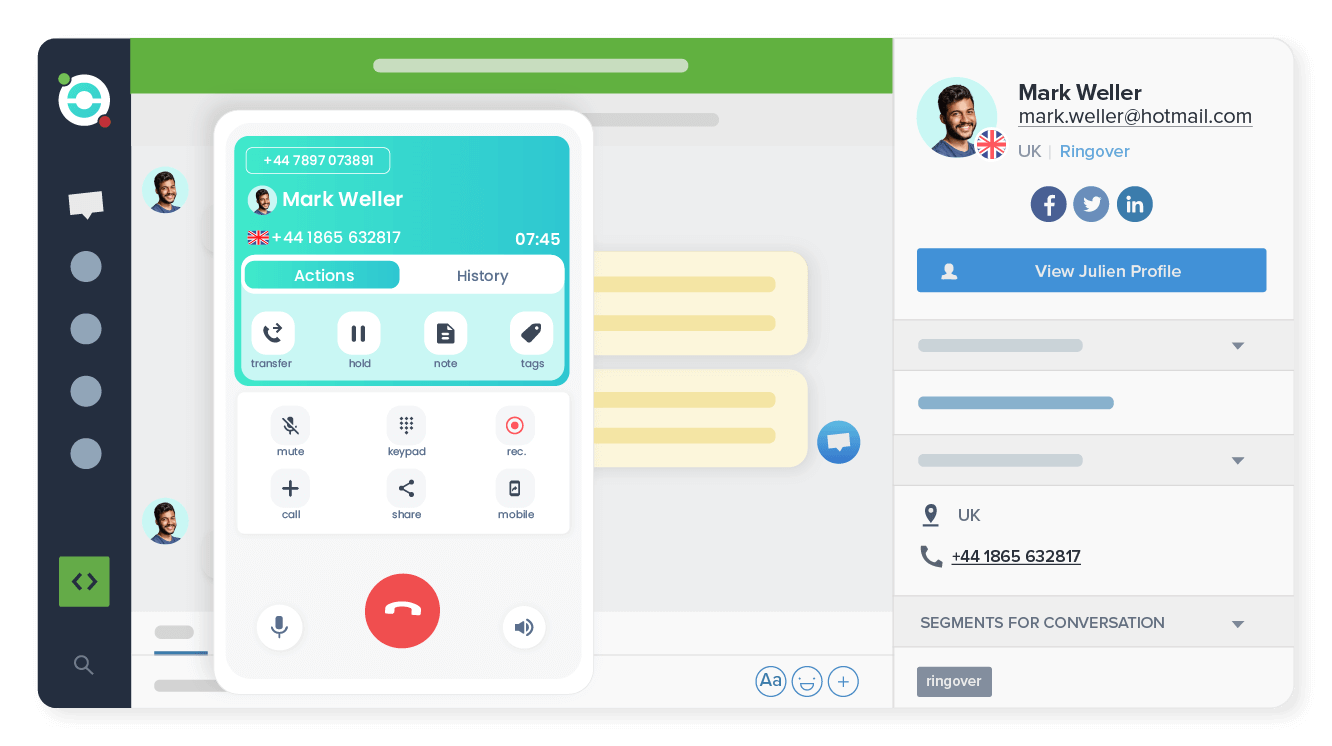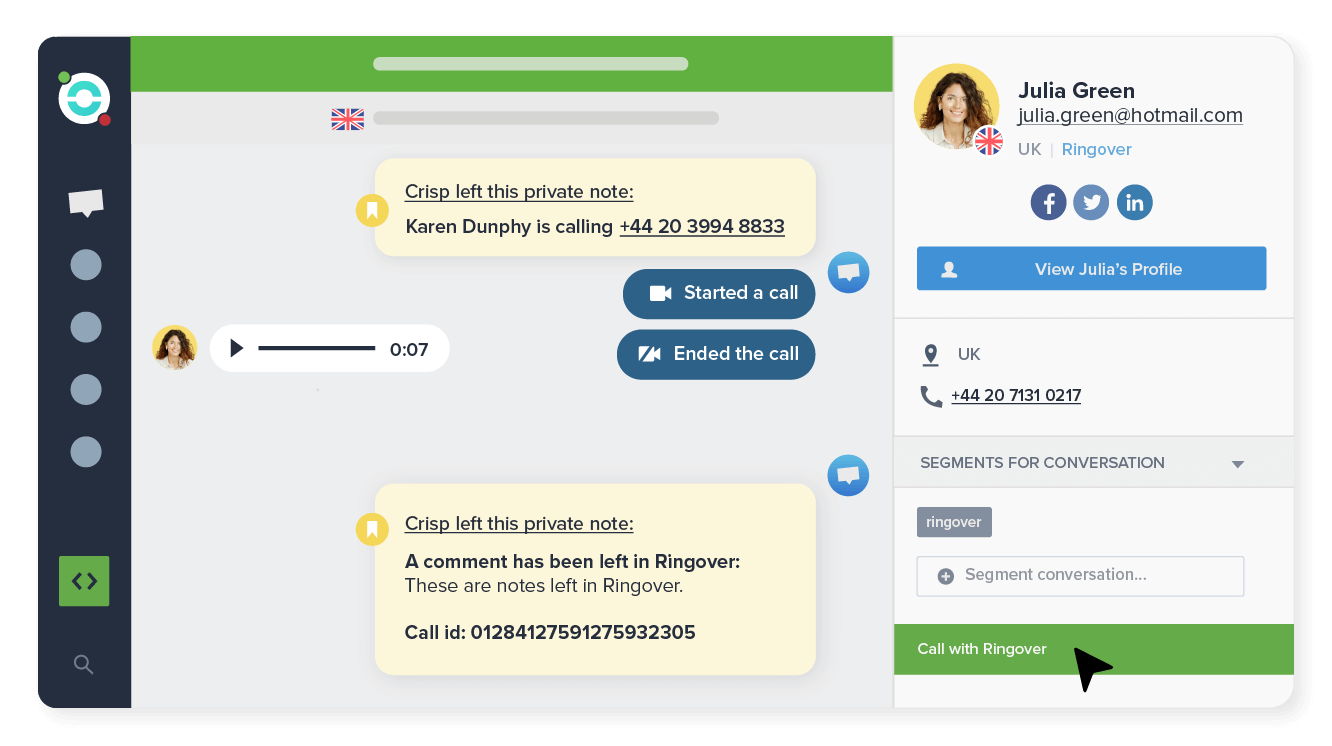-
Watch video
-
![Save time with entering information]()
-
![Always have the right information on hand]()
-
![Call in 1 click from Crisp]()
Introduction
Save your agents valuable time by removing arduous and repetitive tasks with our clever Crisp integration.
Save time with entering information
All call and SMS details are automatically recorded in Crisp. Your sales team will no longer spend time manually enter call notes with each customer.
Always have the right information on hand
When a prospect calls, their details will automatically appear. Your sales staff only need to concentrate on their pitch! And with contact sync, you can be sure that your Crisp data and phonebook are always up-to-date.
Call in 1 click from Crisp
Your teams will no longer need to manually dial numbers as they can make calls in a single click, directly from Crisp.
Category
SupportInstallation
How to integrate Ringover in Crisp?Do you use Crisp and want to integrate your phone system?
Trusted by 14,000+ happy customers
Crisp Integration FAQ
- How to integrate the telephony function in Crisp to improve the management of your call centre?
- Can I make phone calls in Crisp?
- What are the advantages of the Crisp - Ringover CTI integration?
- Can we create an omnichannel experience with Crisp and Ringover?
- How much does Crisp - Ringover phone integration cost?
- What is the best phone integration for Crisp?
- How to make a phone call with Crisp?
How to integrate the telephony function in Crisp to improve the management of your call centre?
To improve your call centre management, you can integrate Crisp with Ringover and make it a real platform that centralises all your interactions with your customers. To do this, you have to go to the settings of Crisp first, then to the settings of the Ringover dashboard. A complete tutorial is available on our dedicated support page.
Can I make phone calls in Crisp?
Crisp does not have a phone feature. So you can’t use it to make and receive calls. However, you can add phone functionality with a CTI integration such as Ringover.
What are the advantages of the Crisp - Ringover CTI integration?
The Ringover-Crisp integration provides the following benefits:
- Call from Crisp thanks to the Ringover dialler integration;
- Retrieve Ringover call history in Crisp;
- Synchronisation of contacts between the two softwares;
- One-click calling with the click-to-call feature.
Can we create an omnichannel experience with Crisp and Ringover?
Crisp alone cannot create a true omnichannel experience. However, you can combine it with other solutions. Omnichannel communication platforms such as Ringover’s cloud contact centre can be integrated with Crisp to centralise your communication channels (phone, videoconferencing, text messages, WhatsApp, Instagram, Facebook Messenger) to offer your customers a seamless and quality experience when they contact you.
How much does Crisp - Ringover phone integration cost?
Ringover integrations are included in Ringover’s premium offerings. Note that specific support is available if you want to combine it with a tool you develop in-house.
What is the best phone integration for Crisp?
The best phone software to combine with Crisp is Ringover. Ringover is easy to use, saves your employees time in each of their telephony tasks, and contextualises each interaction thanks to the history shared between the two software.
How to make a phone call with Crisp?
The best way to make phone calls from Crisp is to integrate your enterprise telephony solution. This CTI integration eliminates the need to switch between business software and saves time in performing tasks. Once your telephony software is integrated with Crisp, you’ll be able to make calls using the dialler, or click-to-call.