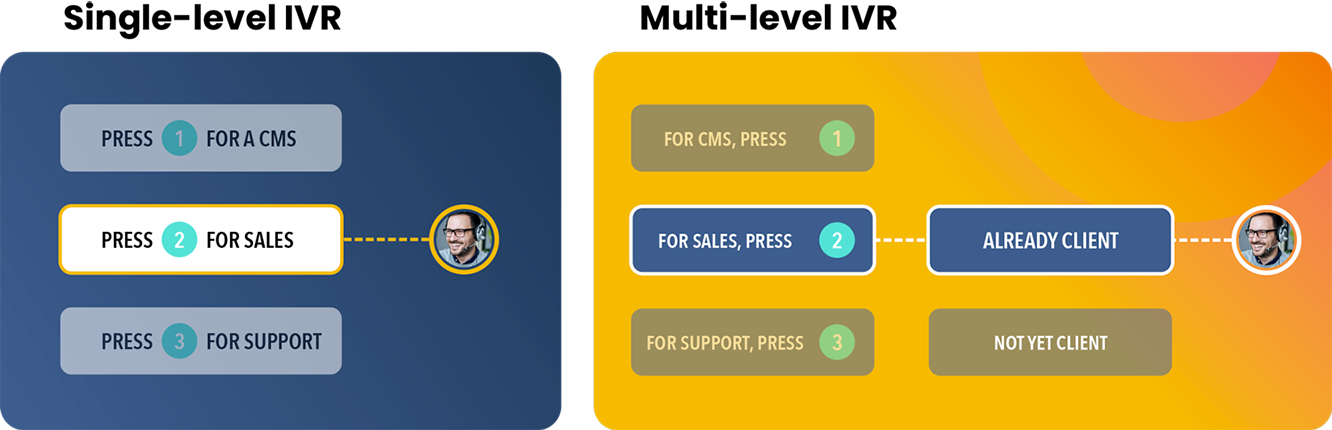A little history of IVR
While modern business cloud phone systems like Ringover enable elegant and sophisticated IVR deployment, the actual technology behind the idea is far from new. For decades, people have interacted with phone systems both through their voice, and through dual-tone multi-frequency (DTMF) signalling.
You know when you dial a phone number manually, each number has a differently pitched sound associated with it? Actually, it’s a pair of frequencies, now defined by an AT+T protocol. Those DTMF signals have been understood by phones since the 1960s when Bell introduced it’s Touch-Tone system. But it really came into its own in the 1980s, by which time technology had caught up with the storage and replay of human voice recordings, to be used alongside the tone recognition — and meant that businesses could offer basic routing of inbound calls, like ‘dial one for accounts, dial two for customer service’, etc, replacing the need for human receptionists to perform this role and manually put callers through.
This was soon followed by rudimentary voice recognition, which when it was first introduced was frustratingly inaccurate.
When a robot voice asked you which city you wanted to book cinema tickets for then repeated back to you somewhere completely different that was hundreds of miles away, people wanted to scream - and frequently stabbed away at the hash key or any other combination to try to reach a human operator.
But as with all technologies, it evolved and improved with use, and gradually greater volumes of inquiries could be handled automatically, ensuring that if you did end up speaking to a real live person at some point they were probably the best person to help you and already had some context about your call.*