Call Flip (Call Pulling) Continue an active conversation on another device
Switch devices quickly during calls with Ringover’s call flip feature (call pulling): transfer conversations from your computer to your mobile phone with ease.
Transition smoothly
By the touch of a button you can switch a call to your mobile or computer without pause. Change from your computer to your mobile discreetly without your correspondent being aware, and vice versa, switching the conversation back to your computer.

Stop cutting calls short
No more cutting conversations short to step away from your desk. No need to show up late for meetings and appointments because you were stuck at your desk on an important call.
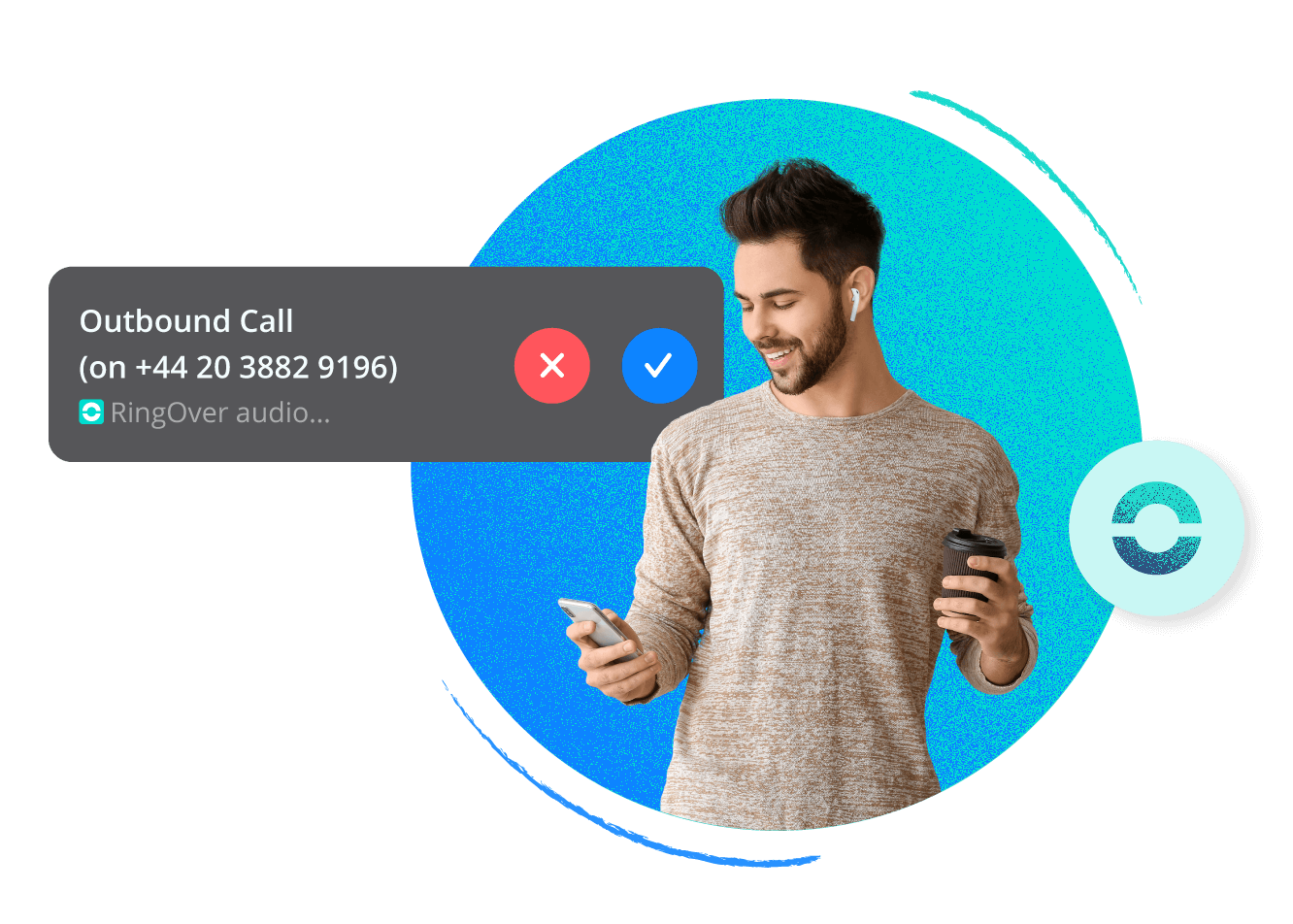
FAQs
- How often is it possible to flip a call?
- Will my correspondent be aware when I switch devices?
- What does call flip mean?
- How do you transfer calls on a flip phone?
How often is it possible to flip a call?
There is no limit to how many times you can switch devices during a conversation. Flip a call as many times as you wish between your computer and mobile.
Will my correspondent be aware when I switch devices?
No, there is no change or interruption to the call in progress.
What does call flip mean?
Call flip or call pulling is an advanced calling feature in VoIP business phone systems to transfer an ongoing call from one device to another without interrupting the conversation. It enables you to flip calls between devices like desk phones, mobile phones, and computers and continue the conversation no matter where you are.
For instance, when you have to step away from your computer or leave the office in the middle of a call, you can transfer an in-progress call from your computer or desk phone to your smartphone without putting the caller on hold.
For this feature to work, the devices you switch the call from and to must be part of the same VoIP system. Configure the call flip feature on your phone system, and you can switch calls between all connected devices at the tap of a button.
How do you transfer calls on a flip phone?
You can transfer ongoing calls on a phone using call flipping. Remember, call flip is a feature of VoIP phone systems, so you must have an account with a VoIP service provider and have all your devices linked to the account.
The process of configuring the call flip feature may differ from one VoIP provider to another, but as a general rule, it will have the following steps:
- Sign up and create an account with a VoIP phone service provider.
- Install the mobile and web versions of the service provider’s app on your phone and other devices.
- Activate the call flip feature by following the instructions given by the service provider.
- Once you have configured the feature, the call interface of your VoIP mobile and web apps will show a button to flip calls.
- You can flip calls from your phone to another device by tapping the button.
Never cut a call short again – use the call flip feature to flip calls between devices like computers, smartphones, tablets, and desk phones. It lets you continue the conversation from anywhere and on any device without any interruptions, thus making you more responsive and professional. The transition is so smooth and discreet that your clients will not even know it!